|
Author
|
Message
|
raxel_67
|
raxel_67
Posted 8 Years Ago
|
|
Group: Banned Members
Last Active: 5 Years Ago
Posts: 762,
Visits: 2.0K
|
i meant what graphics card do you have?
|
|
|
|
|
Rottadamic
|
Rottadamic
Posted 8 Years Ago
|
|
Group: Forum Members
Last Active: Last Year
Posts: 237,
Visits: 982
|
sorry, its this; NVIDIA GeForce GTX 1060
|
|
|
|
|
Rottadamic
|
Rottadamic
Posted 8 Years Ago
|
|
Group: Forum Members
Last Active: Last Year
Posts: 237,
Visits: 982
|
And this is what i see when i juse a project template full of self illumination, i see nothing :( 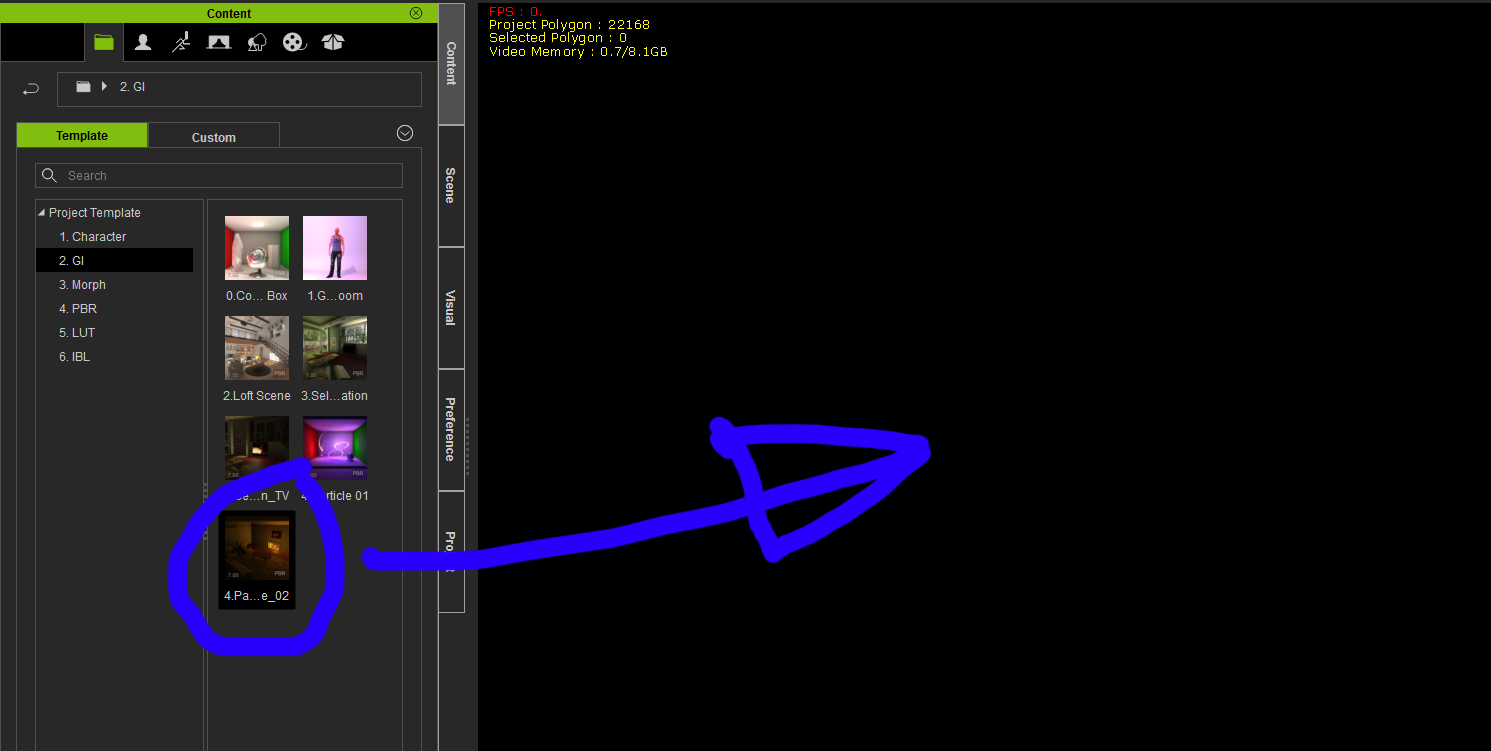
|
|
|
|
raxel_67
|
raxel_67
Posted 8 Years Ago
|
|
Group: Banned Members
Last Active: 5 Years Ago
Posts: 762,
Visits: 2.0K
|
in that particular project light comes from particles, which need to build up, have you pressed play?
|
|
|
|
|
Rottadamic
|
Rottadamic
Posted 8 Years Ago
|
|
Group: Forum Members
Last Active: Last Year
Posts: 237,
Visits: 982
|
no, i played it and i saw the room lit up. I had hope that if I pressed play on my project it wold work but noooooo :( strange :(
|
|
|
|
|
animagic
|
animagic
Posted 8 Years Ago
|
|
Group: Forum Members
Last Active: 2 Weeks Ago
Posts: 15.8K,
Visits: 31.3K
|
Under GI Settings of the prop, is "Illumination" checked? 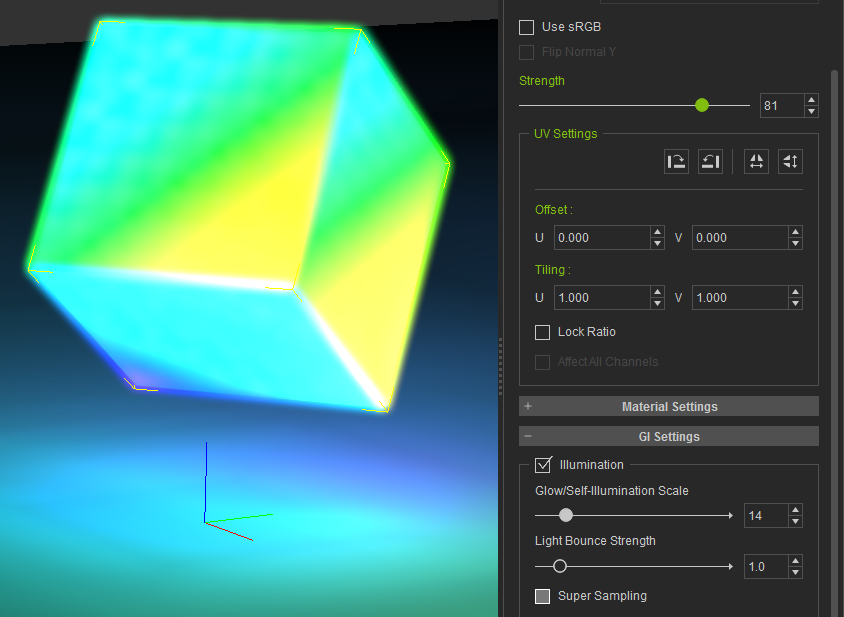 The Glow/Self-illumination Scale determines the intensity.
|
|
|
|
|
Rampa
|
|
|
Group: Forum Members
Last Active: 3 hours ago
Posts: 8.2K,
Visits: 62.5K
|
Also check that "Viewport GI" is enabled in preferences.
|
|
|
|
|
animagic
|
animagic
Posted 8 Years Ago
|
|
Group: Forum Members
Last Active: 2 Weeks Ago
Posts: 15.8K,
Visits: 31.3K
|
Another thing I just thought of, where is the GI anchor? Click the button with the three little cubes to the right of the GI buttons shown in Rampa's screen grab. This will show the range of the voxels. Do they envelop your object?
|
|
|
|
|
Rottadamic
|
Rottadamic
Posted 8 Years Ago
|
|
Group: Forum Members
Last Active: Last Year
Posts: 237,
Visits: 982
|
@ animagic"Illumination" is checked when i click on the three little cubes, everything is lit op, the whole project is illuminated like it was daytime @ Rampait is on
|
|
|
|
|
4u2ges
|
4u2ges
Posted 8 Years Ago
|
|
Group: Forum Members
Last Active: Yesterday
Posts: 5.3K,
Visits: 16.6K
|
Looks like you have a fairly heavy scene there - over 1M polygons. Here is how I would troubleshoot. Save your project, then save it again under different name. Open saved under different name project and start deleting props, light, cameras... etc. Until you only have an emitter and a floor (or some other nearby object). If at this point it still does not work, save your " lightweight" project, zip and upload it here for some pros to look at (instead of guessing).
|
|
|
|