pastafazoule2 (2/13/2017)
i just got iclone 6 and want to create a face with g5 charactor can some one tell me where can i adjust the texture on the face like sometimes the side of the face needs fill in coloring , in iclone 6 i dont see a texture options,iclone 5 use to have the texture buttonYou can still edit the texture in an external graphics editor:
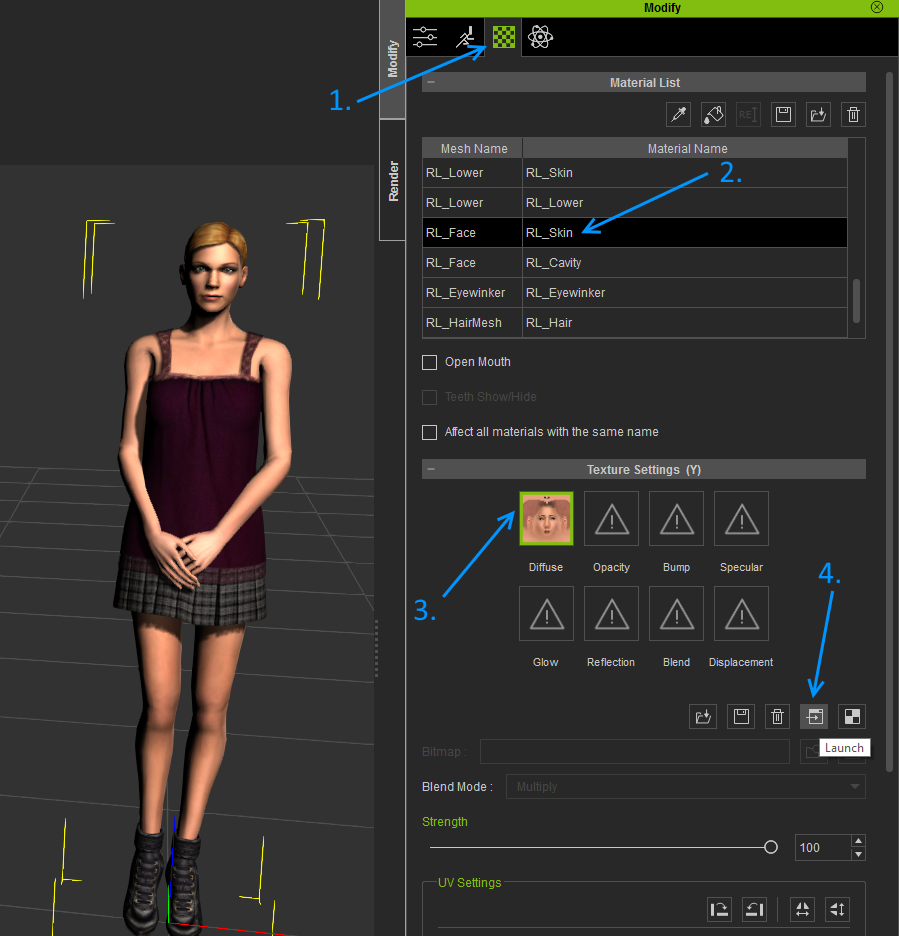
Proceed as follows:
1. With the character selected, click the Modify icon.
2. In the Materials List on the Modify panel, select RL_Face/RL_Skin.
3. Select the Diffuse map, which will have the texture for the face.
4. Click the Launch icon.
5. This should open the face texture in your specified graphics editor. If you haven't specified one, iClone will ask for the location.
6. Once you've edit the texture and saved your changes, the updated version will be loaded automatically.