Hey guys, there is a problem in Create a Face that i would like to solve, or at least to hear your opinions on the matter.
So when i use a 2D photo to create a 3D head, the hair of the person in the photo keeps getting in the way, and it appears in the created face. In the screenshot i show precisely what i mean, it's difficult to phrase it with words.

What is the solution to this problem? I could try finding only photos of bald guys but that doesn't solve the problem when it comes to women, where their hair in the photos is usually long and flowing down their face.
Also, where do you guys find good photos for creating faces? I can only find some mugshots of people but not much, and those few i can find have long hair which creates the problem i mentioned before.
Thoughts?
Thanks!!
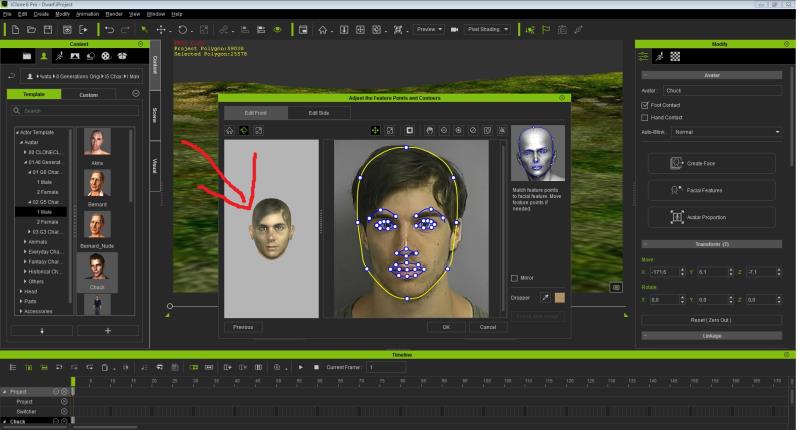
 ___________________________________________________________________
___________________________________________________________________
My YouTube Channel
Phoenix 