|
Author
|
Message
|
|
AasmundSchei
|
AasmundSchei
Posted 6 Years Ago
|
|
Group: Forum Members
Last Active: 3 Years Ago
Posts: 225,
Visits: 2.0K
|
I have assigned another character to the iClone bones. But when I import it to iClone via 3DXchange the main character mesh follows too, even when I deleted it in Maya.
Hope anyone can tell me how to fix that.
_______________________________________________________________________
CGI, VFX and 3D enthusiast
Tools: iClone - Character Creator - 3DXChange pipeline - Photoshop - Maya - UnrealEngine and CryEngine
Laptop: [RIP 2014-2017] ASUS ROG G550JK - 12GB ram - I7 4700HQ @ 3.0ghz - Nvidia GeForce 850 2GB vram - Windows 10 pro
Desktop: ASUS ROG Maximus IX Formula - 16GB ram - i7 7700K Kaby Lake @ 4.2ghz - ASUS GeForce ROG 1080 8GB Strix advanced - M.2 NVMe: Samsung 960 500GB - Windows 10 home
|
|
|
|
|
AasmundSchei
|
AasmundSchei
Posted 6 Years Ago
|
|
Group: Forum Members
Last Active: 3 Years Ago
Posts: 225,
Visits: 2.0K
|
Some help would be nice  _______________________________________________________________________
_______________________________________________________________________
CGI, VFX and 3D enthusiast
Tools: iClone - Character Creator - 3DXChange pipeline - Photoshop - Maya - UnrealEngine and CryEngine
Laptop: [RIP 2014-2017] ASUS ROG G550JK - 12GB ram - I7 4700HQ @ 3.0ghz - Nvidia GeForce 850 2GB vram - Windows 10 pro
Desktop: ASUS ROG Maximus IX Formula - 16GB ram - i7 7700K Kaby Lake @ 4.2ghz - ASUS GeForce ROG 1080 8GB Strix advanced - M.2 NVMe: Samsung 960 500GB - Windows 10 home
Edited
6 Years Ago by
AasmundSchei
|
|
|
|
|
Kelleytoons
|
Kelleytoons
Posted 6 Years Ago
|
|
Group: Forum Members
Last Active: Yesterday
Posts: 9.2K,
Visits: 21.8K
|
Maybe it's just me, but I don't really understand what you are saying. Can you provide screenshots and/or some more details on exactly what it is you are trying to do?
Alienware Aurora R16, Win 11, i9-149000KF, 3.20GHz CPU, 64GB RAM, RTX 4090 (24GB), Samsung 870 Pro 8TB, Gen3 MVNe M-2 SSD, 4TBx2, 39" Alienware Widescreen Monitor
Mike "ex-genius" Kelley
|
|
|
|
|
AasmundSchei
|
AasmundSchei
Posted 6 Years Ago
|
|
Group: Forum Members
Last Active: 3 Years Ago
Posts: 225,
Visits: 2.0K
|
Here you see what I mean. I deleted the main character mesh when I exported it out from Maya but when I imported it from 3DXchance it came in like this: 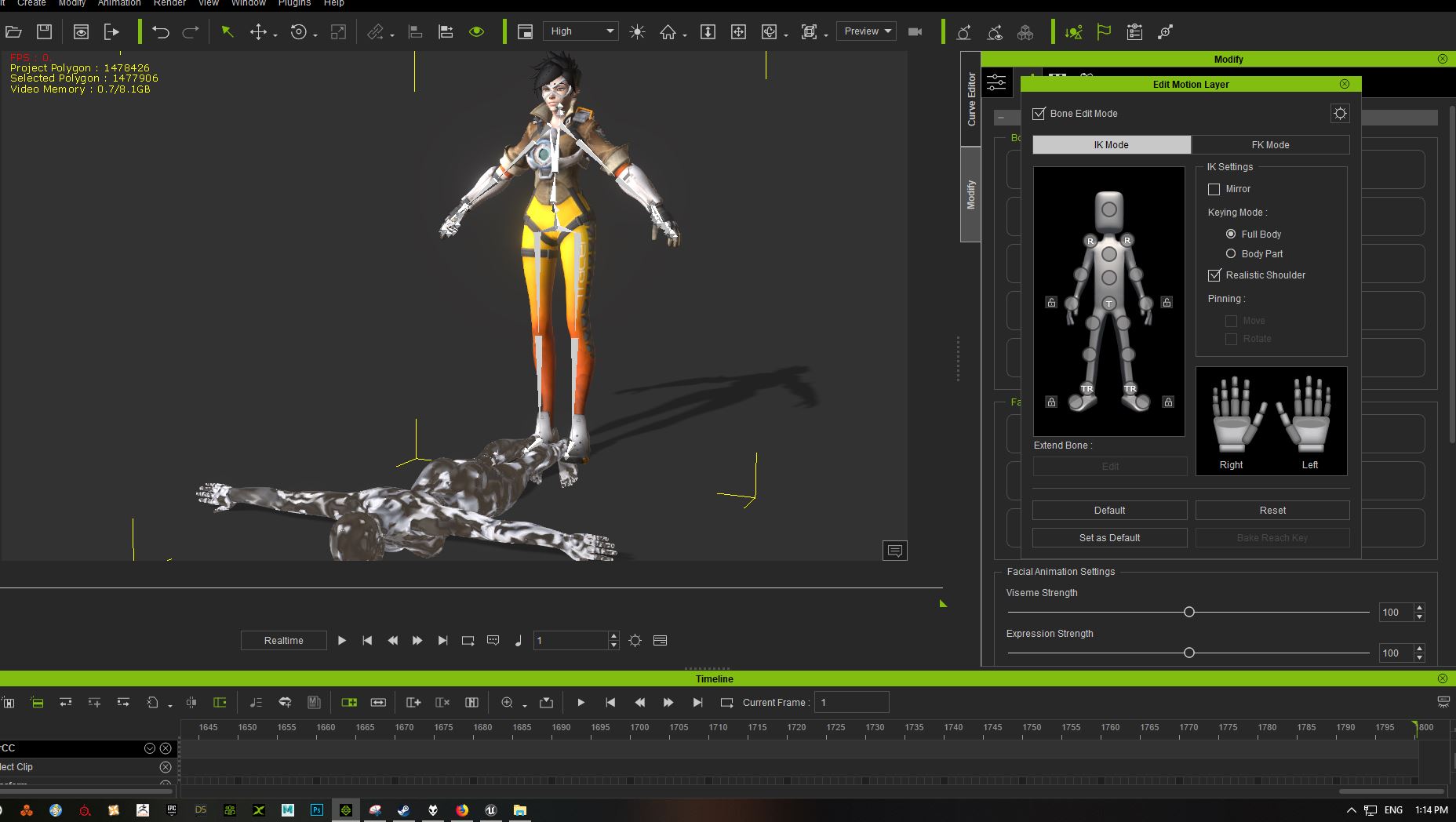 _______________________________________________________________________
_______________________________________________________________________
CGI, VFX and 3D enthusiast
Tools: iClone - Character Creator - 3DXChange pipeline - Photoshop - Maya - UnrealEngine and CryEngine
Laptop: [RIP 2014-2017] ASUS ROG G550JK - 12GB ram - I7 4700HQ @ 3.0ghz - Nvidia GeForce 850 2GB vram - Windows 10 pro
Desktop: ASUS ROG Maximus IX Formula - 16GB ram - i7 7700K Kaby Lake @ 4.2ghz - ASUS GeForce ROG 1080 8GB Strix advanced - M.2 NVMe: Samsung 960 500GB - Windows 10 home
|
|
|
|
|
Kelleytoons
|
Kelleytoons
Posted 6 Years Ago
|
|
Group: Forum Members
Last Active: Yesterday
Posts: 9.2K,
Visits: 21.8K
|
We need screenshots of what it looked like in XChange, not iClone. And we also need to know your workflow when you brought it into iClone (did you select non-standard, what rig did you choose to convert, etc.).
Alienware Aurora R16, Win 11, i9-149000KF, 3.20GHz CPU, 64GB RAM, RTX 4090 (24GB), Samsung 870 Pro 8TB, Gen3 MVNe M-2 SSD, 4TBx2, 39" Alienware Widescreen Monitor
Mike "ex-genius" Kelley
|
|
|
|
|
urbanlamb
|
urbanlamb
Posted 6 Years Ago
|
|
Group: Forum Members
Last Active: 2 Years Ago
Posts: 1.2K,
Visits: 3.5K
|
kinda looks to me like the original character was never actually removed? are you using the standard iclone character export and then just adding the second mesh to it? Anyhow delete the character and any animation info make sure its not just a morph your removing. Then "skin" it that is what they call it inside maya and put a "bind pose" make sure its facing on the right axis z up (iclone is like unreal) and it should be fine. But before skinning it (weighting it ) you need to delete everything except the base skeleton make sure your not using some animation track or something. (goes back to my blender ..^^)
~~~~~~~~~~~~~~~~~~~~~~~~~~~~~~~~~~~~~~~~~~~~~~~~~~~~~~~~
"You have brains in your head. You have feet in your shoes. You can steer yourself in any direction you choose. You're on your own, and you know what you know. And you are the guy who'll decide where to go."
Dr. Seuss
Edited
6 Years Ago by
urbanlamb
|
|
|
|
|
AasmundSchei
|
AasmundSchei
Posted 6 Years Ago
|
|
Group: Forum Members
Last Active: 3 Years Ago
Posts: 225,
Visits: 2.0K
|
I use Maya for rigging. I deleted the main character mesh and added her to the Reallusion bones. It works great, but not perfect. So I dont know why the main character mesh still follows when I import it to 3DXchange. 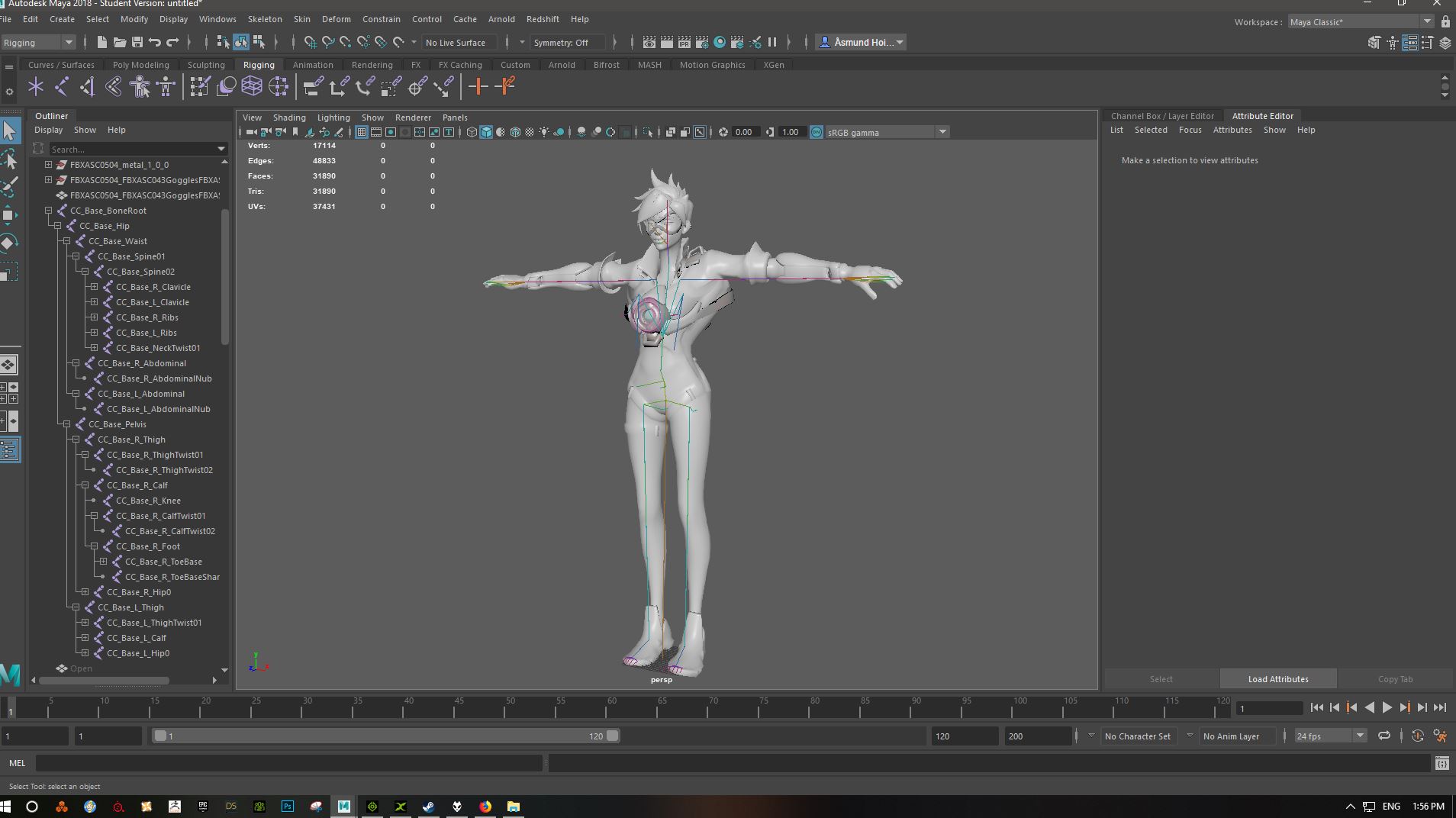 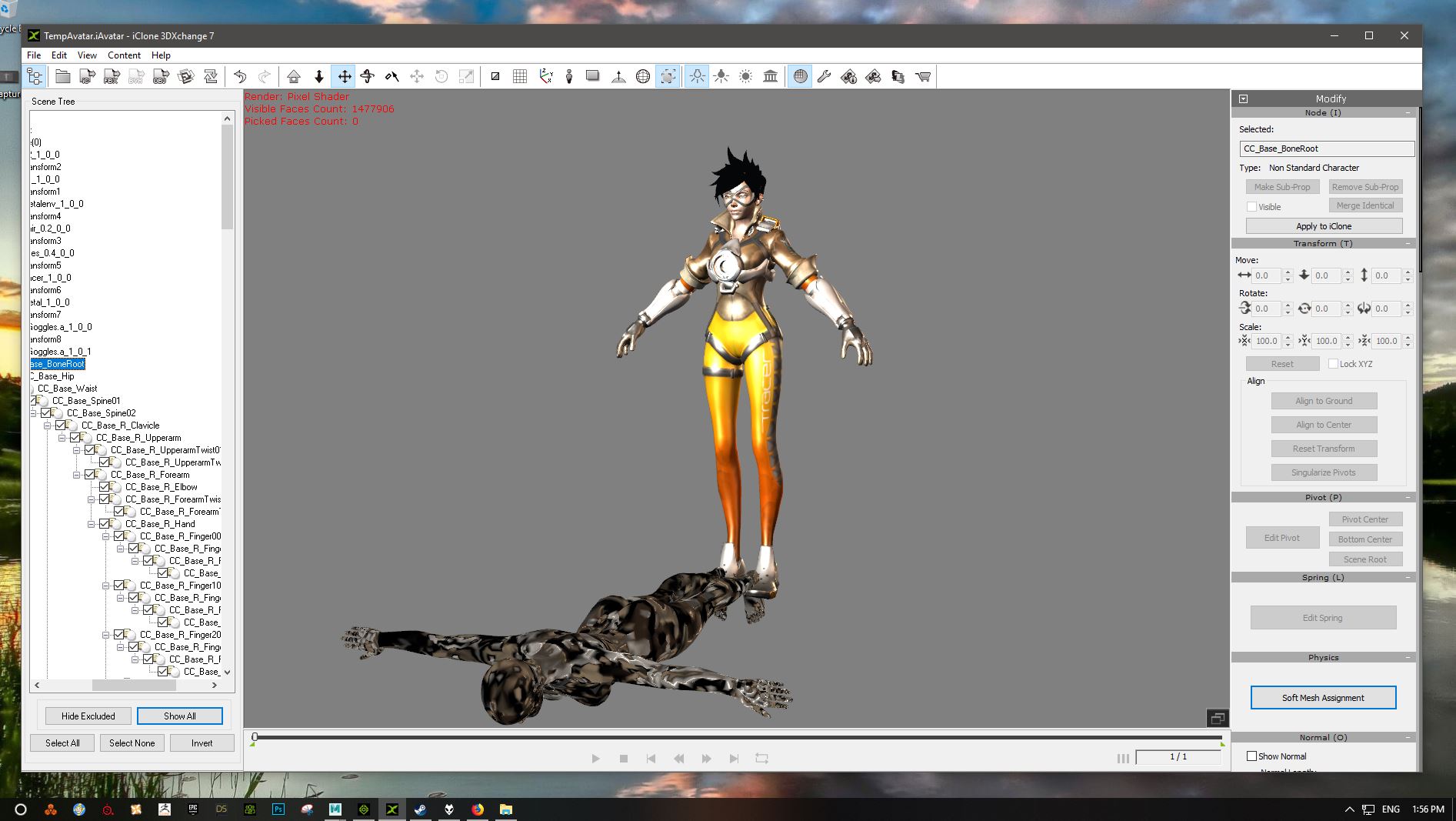 _______________________________________________________________________
_______________________________________________________________________
CGI, VFX and 3D enthusiast
Tools: iClone - Character Creator - 3DXChange pipeline - Photoshop - Maya - UnrealEngine and CryEngine
Laptop: [RIP 2014-2017] ASUS ROG G550JK - 12GB ram - I7 4700HQ @ 3.0ghz - Nvidia GeForce 850 2GB vram - Windows 10 pro
Desktop: ASUS ROG Maximus IX Formula - 16GB ram - i7 7700K Kaby Lake @ 4.2ghz - ASUS GeForce ROG 1080 8GB Strix advanced - M.2 NVMe: Samsung 960 500GB - Windows 10 home
Edited
6 Years Ago by
AasmundSchei
|
|
|
|
|
urbanlamb
|
urbanlamb
Posted 6 Years Ago
|
|
Group: Forum Members
Last Active: 2 Years Ago
Posts: 1.2K,
Visits: 3.5K
|
i see what looks like two skeletons on the side the bones panel is not showing anyhow i really can't say what is wrong. It looks to me like you exported a skeleton from iclone Character creator imported it into maya added it to an already rigged mesh and exported the two rigs which are now merged. Anyhow if its an original rig it should be fine you export it to 3dexchange. I would chose "non standard character" and hook up the bones manually one at a time and it should be done. It will use your maya rig and just assign it to the controller rig of iclone.
~~~~~~~~~~~~~~~~~~~~~~~~~~~~~~~~~~~~~~~~~~~~~~~~~~~~~~~~
"You have brains in your head. You have feet in your shoes. You can steer yourself in any direction you choose. You're on your own, and you know what you know. And you are the guy who'll decide where to go."
Dr. Seuss
Edited
6 Years Ago by
urbanlamb
|
|
|
|
|
AasmundSchei
|
AasmundSchei
Posted 6 Years Ago
|
|
Group: Forum Members
Last Active: 3 Years Ago
Posts: 225,
Visits: 2.0K
|
Wow, I never catched that one. Thanks I will try that. By the way, here is something I did with her: https://www.facebook.com/groups/IndieGameChat/permalink/1848001511925787/  _______________________________________________________________________
_______________________________________________________________________
CGI, VFX and 3D enthusiast
Tools: iClone - Character Creator - 3DXChange pipeline - Photoshop - Maya - UnrealEngine and CryEngine
Laptop: [RIP 2014-2017] ASUS ROG G550JK - 12GB ram - I7 4700HQ @ 3.0ghz - Nvidia GeForce 850 2GB vram - Windows 10 pro
Desktop: ASUS ROG Maximus IX Formula - 16GB ram - i7 7700K Kaby Lake @ 4.2ghz - ASUS GeForce ROG 1080 8GB Strix advanced - M.2 NVMe: Samsung 960 500GB - Windows 10 home
|
|
|
|
|
urbanlamb
|
urbanlamb
Posted 6 Years Ago
|
|
Group: Forum Members
Last Active: 2 Years Ago
Posts: 1.2K,
Visits: 3.5K
|
yes the character looks already rigged lol so not sure why its being rigged again if you want to re-rig you need to remove the original one first . I dont use facebook anymore sorry so i can't see much. sorry.
~~~~~~~~~~~~~~~~~~~~~~~~~~~~~~~~~~~~~~~~~~~~~~~~~~~~~~~~
"You have brains in your head. You have feet in your shoes. You can steer yourself in any direction you choose. You're on your own, and you know what you know. And you are the guy who'll decide where to go."
Dr. Seuss
|
|
|
|