|
Author
|
Message
|
|
R Ham
|
|
|
Group: Forum Members
Last Active: 7 hours ago
Posts: 627,
Visits: 4.1K
|
Hi, I sometimes need to ask questions that sound stupid to others, and this is one of those times. I was introduced to timeline editing a while back by Macromedia Flash. I didn't have any problem with it. In comparison the IC timeline astounds me. Here's why. I have an IC motion track for a given body part, let's say an arm. It has a number of keyframes, located at points in time where I used the Edit Motion Layer panel to re-pose the arm. All is well. I then decide to remove the animation from the arm. Only the arm. I go into the timeline to the track named RArm, and I delete all the keyframes except Frame 1. Now, I'm thinking, the arm should not move. I scrub through the timeline. The arm is moving all over the place, still. No keyframes on the RArm track, but plenty of motion anyway. HUH??1.) How can I remove the animation from the RArm, without removing it from the entire figure? 2.) Just what does a keyframe do for me, if it doesn't designate an object transition? Thanks in advance. 
................................................................................
This is by far the best information I've found on the subject. He calls it Pose to Pose Animation. He gets it to work all right, and briefly mentions a couple of the fine points. His approach is slightly different from my own. Film at 11.
"Less clicks good, more clicks bad."
Edited
6 Years Ago by
Rottenham
|
|
|
|
|
Lamias
|
Lamias
Posted 6 Years Ago
|
|
Group: Forum Members
Last Active: Last Year
Posts: 646,
Visits: 2.9K
|
I am a bit confused. Was the problem solved?
___________________________________________________________________
My YouTube Channel
Phoenix 
|
|
|
|
|
R Ham
|
|
|
Group: Forum Members
Last Active: 7 hours ago
Posts: 627,
Visits: 4.1K
|
Lamias (4/17/2018)
I am a bit confused. Was the problem solved?
Thanks for asking. 
So far I figured out how to create a motion, save it to a file and apply it to another character. I'm getting some aberrant results which, at the moment I will blame on my lack of finesse. I am not yet getting consistent and reliable motion files. Edit Reach Target is eating my lunch too.
....................
This program, I think, wasn't built with keyframe editing in mind. It likes clips. Agree?
"Less clicks good, more clicks bad."
|
|
|
|
raxel_67
|
raxel_67
Posted 6 Years Ago
|
|
Group: Banned Members
Last Active: 4 Years Ago
Posts: 762,
Visits: 2.0K
|
In order to remove all the animation for the right arm you have to delete both the arm keys and the hand keys if i remember correctly, in case you use a motion clip click on it, and then right click and go to remove motion and select the parts you need
|
|
|
|
|
Lamias
|
Lamias
Posted 6 Years Ago
|
|
Group: Forum Members
Last Active: Last Year
Posts: 646,
Visits: 2.9K
|
Well, key framing is better suited on top of ready made motions, for fine tuning. It's better not to be used stand-alone unless you have some experience, because ONE wrong (or forgotten) keyframe can make an entire animation go awry, and offer you a nice headache when you try to find it. Moreover, using just the Edit Motion Layer tool to create a REALISTIC motion for scratch is extremely difficult, if not impossible, and almost certainly requires the Curve Editor plugin, unless you don't have a problem with the resulting motion being robotic and not smooth. That being said, key framing skills come with experience. There will come a time when you will find them very useful and not buggy at all. It's a pain in the @@@ to try and create REALISTIC motions out of key frames, but they are an amazing help for polishing a ready made motion. As for your specific problem, did you only use Key frames in your animation, or did you also have a motion applied to the character?
___________________________________________________________________
My YouTube Channel
Phoenix 
Edited
6 Years Ago by
Lamias
|
|
|
|
|
R Ham
|
|
|
Group: Forum Members
Last Active: 7 hours ago
Posts: 627,
Visits: 4.1K
|
Lamias (4/18/2018)
As for your specific problem, did you only use Key frames in your animation, or did you also have a motion applied to the character?
I am using a very simple setup to learn the IC timeline. A character stands in front of a chair. At 500 frames, he has begun to sit. This is posed using only the Edit Motion Layer pane, no clips are involved. At 1000 frames he is almost sitting. At 1500 frames he is totally sitting. It works, but only after a fashion. There are two things happening that I am not happy with. 1.) Pinning does not always pin. I have yet to master the Edit Reach Target tool (which seems to be where pinning is done). As far as I can tell, the reason I need to pin the feet to begin with is that IK has a mind of its own. I have yet to find the IK strength adjustment. There may not be one. The nomenclature of the Edit Reach Target tool may be misleading me. The Pinning checkboxes in the Edit Motion Layer tool seem to be ineffective. 2.) After the sequence is completed and the tweening has taken place, editing the position of a hand or foot at frame 1000 disables quite a bit of the animation following. I mean all of the figure, not just the hand. It just freezes, then leaps to the correct position hundreds of frames later. This makes it pretty hard to edit the sequence. Impossible, actually. .............................................. These are the big mysteries, but not the only ones. I'd love to get to the bottom of these behaviors. I will continue experimenting today. Any light you can shed on this would be welcome. ....................... Later... The problem I'm having is with tweening. When I transform the position of a body part that is in the middle of an animated sequence, I expect that the tweening to and from that frame will be automatically recalculated. It isn't. Instead, the tweening prior to the edited frame, for the entire character, is broken. I need to know how to get IC to recalculate that tweening. So far I can't do it. There has to be a way. Right?
"Less clicks good, more clicks bad."
Edited
6 Years Ago by
Rottenham
|
|
|
|
|
Lamias
|
Lamias
Posted 6 Years Ago
|
|
Group: Forum Members
Last Active: Last Year
Posts: 646,
Visits: 2.9K
|
Let's see if I understood that (and I may not have). Let's take this character, who has two key frames as you can see, the first one being a T-Pose and the second is with his hands high, like this: Frame 0: 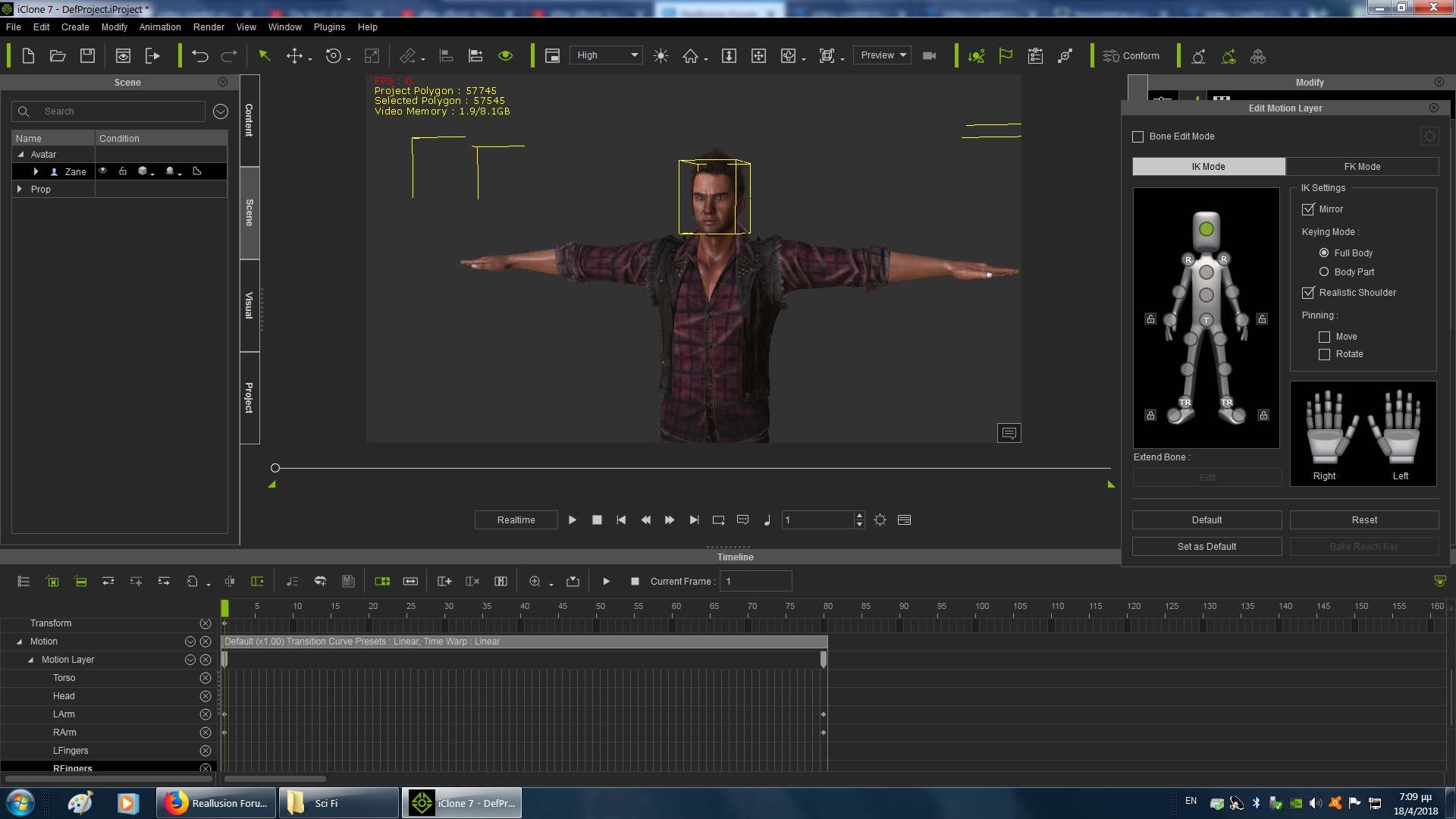 Frame 80: 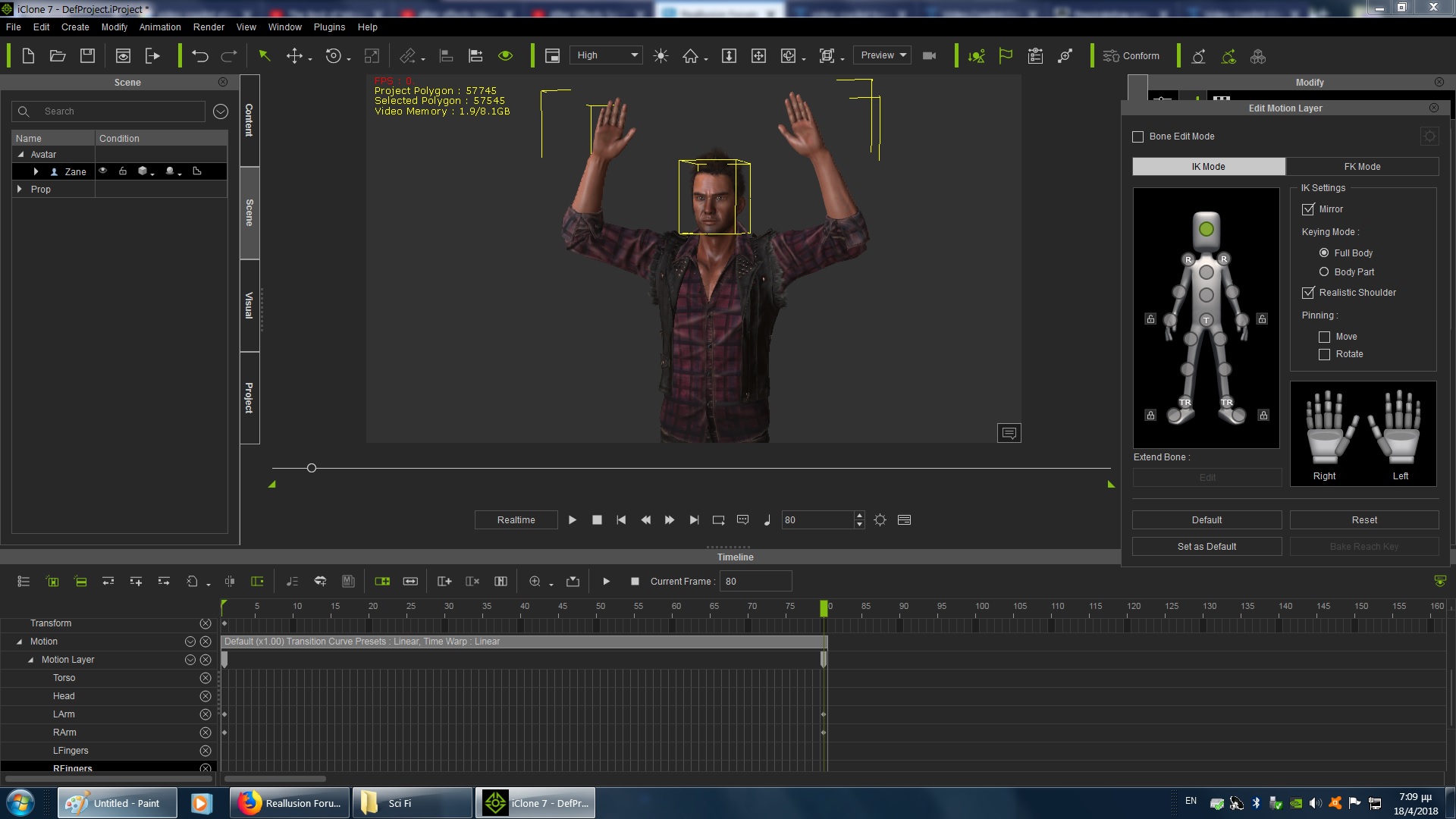 So now, if I decide that I want to lower his head in frame 40, I go and add a specific key frame on his head on that frame. What you have to make sure though, is FIRST to add a key in the frame BEFORE the one you wish to edit, or make sure that such a key exists and then go ahead and edit what you want. So in this example, if I want to edit the head in frame 40, i FIRST need to go to the previous edited frame (in our case, frame 0) and add a key frame on the head there, so that IClone can "mark" the head's position at that frame. THEN i can go to frame 40 which I originally wanted to edit, and lower the head. 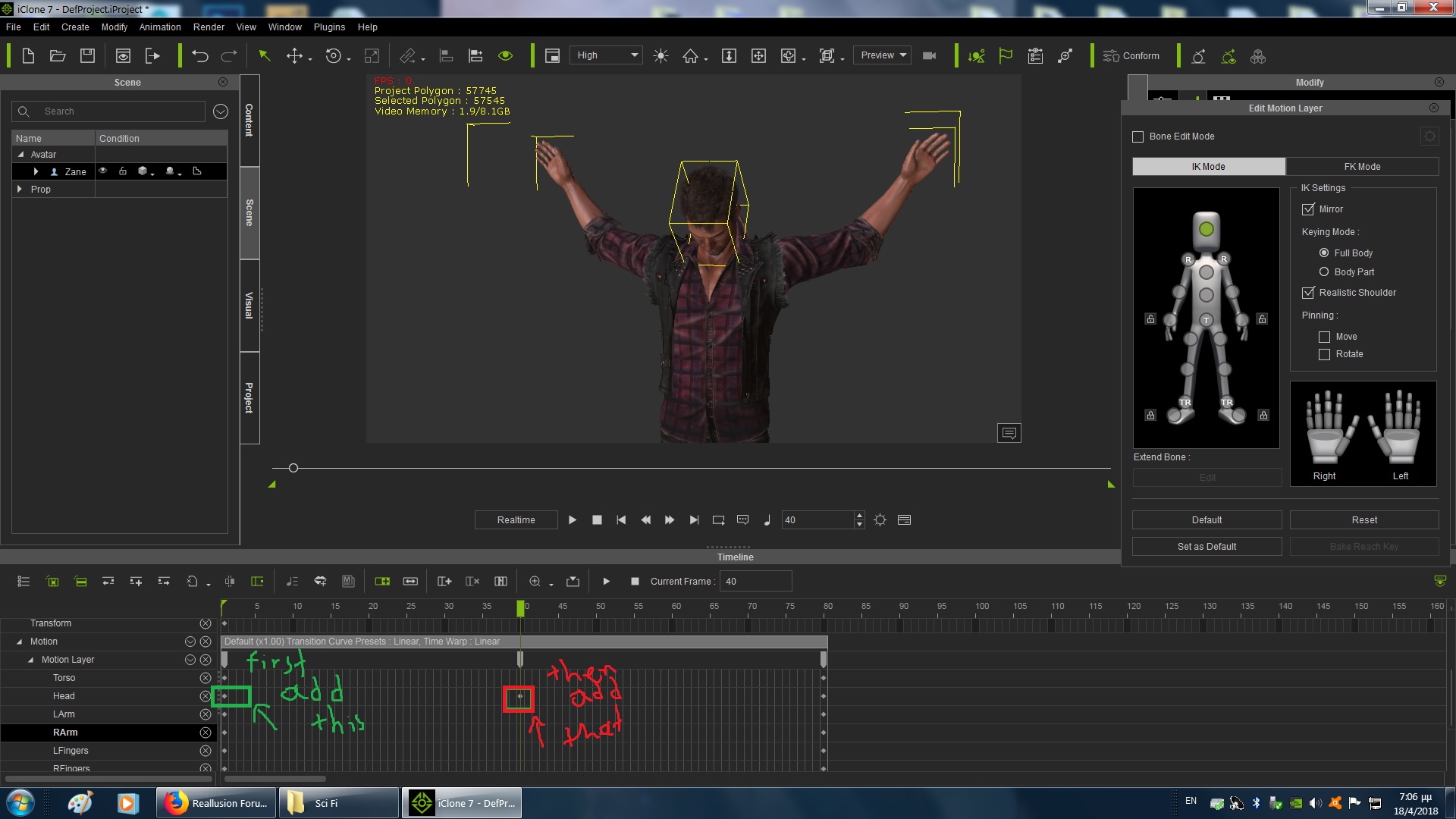 Does this make sense? It's possible that I don't understand your situation. AS for pinning, the only way it doesn't work for me is when I have applied a motion file, and the bone root is moving, dragging the feet with it. If no motion file exists, I use reach effector as follows: 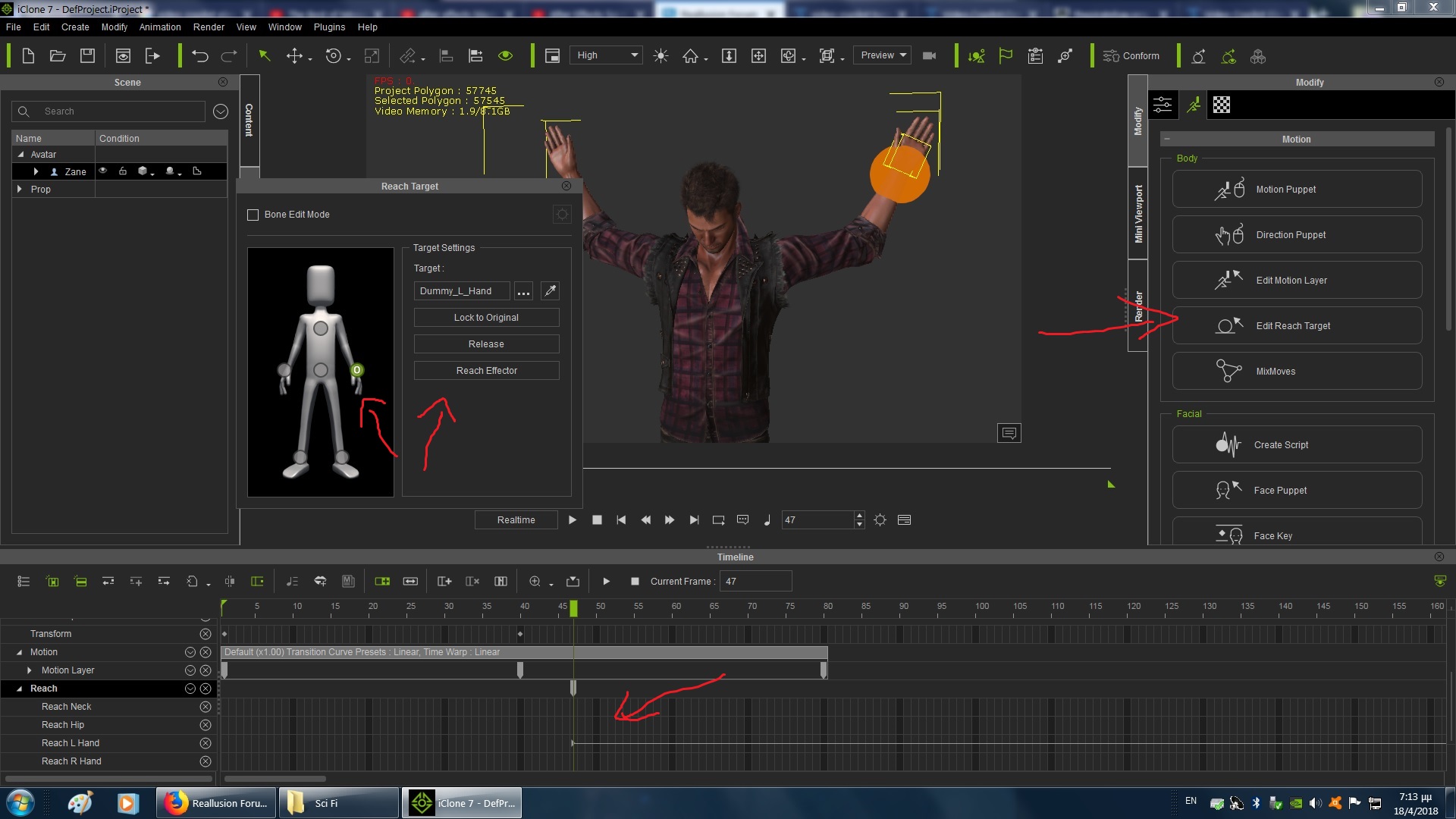 Don't forget there is a separate track for reach effector in the timeline, it's not shared with the motion tab. Also be mindful, this is not "pin": 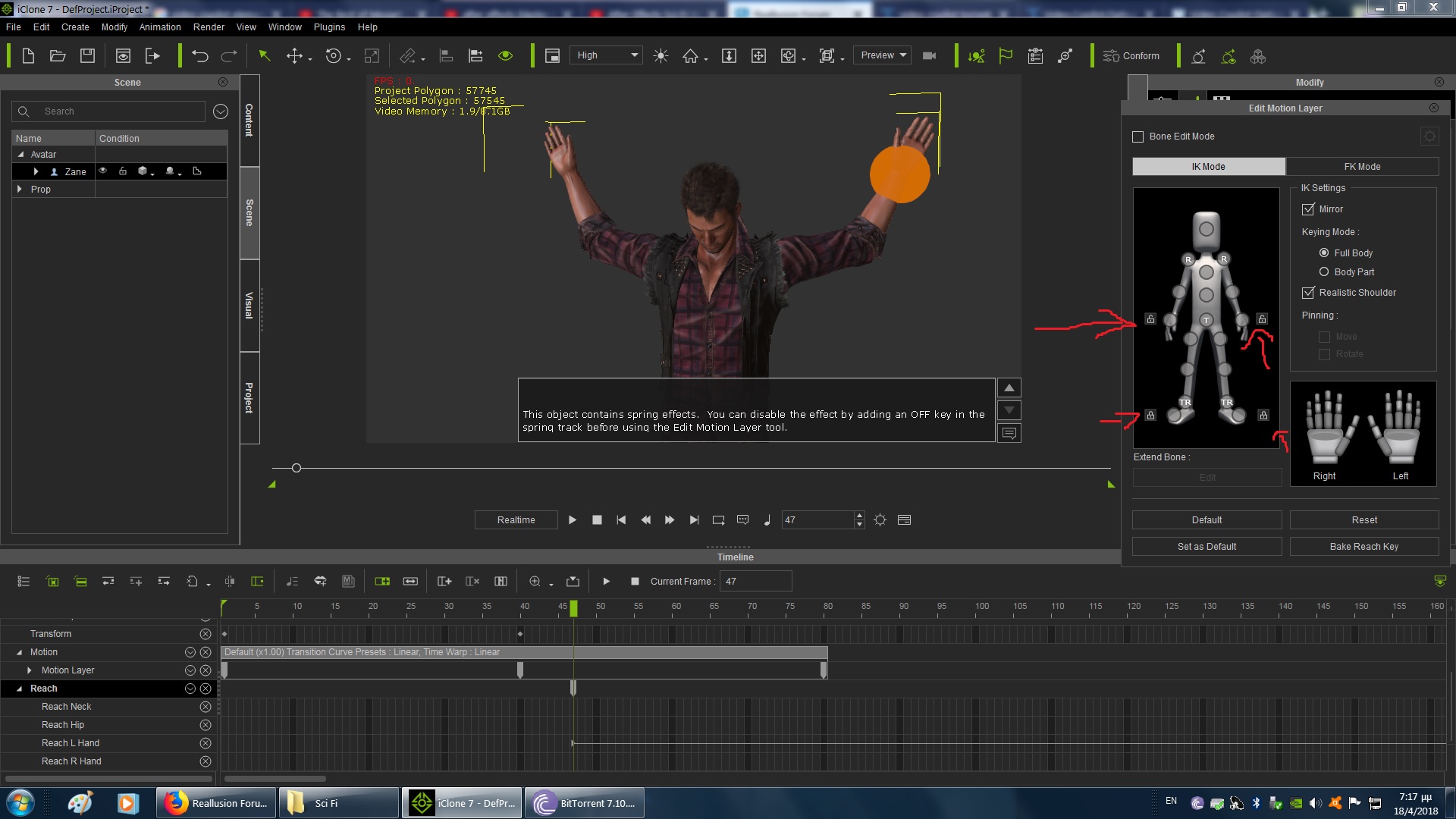 What this does is keep the selected limb "Locked" when you edit other limbs. So if I lock the left foot and then rotate the whole leg, it won't rotate fully, but be limited by the "lock" feature.
___________________________________________________________________
My YouTube Channel
Phoenix 
|
|
|
|
|
R Ham
|
|
|
Group: Forum Members
Last Active: 7 hours ago
Posts: 627,
Visits: 4.1K
|
Lamias (4/18/2018)
Let's see if I understood that (and I may not have).
What a professional job you did of presenting this explaination, Lamias! I am honored. I do understand that a keyframe must precede the edit, to fix the prior state in place. What I'm seeing is a bit less logical than that. Anyhow, I may have found a way around it. I may not be using the appropriate IC terminology to describe what I see. Flash calls it tweening, but IC may call it something different. Pinning, as I think of it, means "stay there and don't move." The pinning in Edit Motion Layer seems weak. I have yet to get it to do anything I want. I check the pin checkbox and the part moves anyway. Swell. I called Edit Reach Target "pinning" because it was effective at nailing the character's feet to the floor. Most of the time, that is. Edit Reach Target could easily be the subject of an entire thread. For openers, what is it? Pinning is self explanatory. My character's feet, however, are not reaching for anything. I know this sounds humorous, but I'm not joking. Without definitions of terms, our UI is not always friendly. Both tweening and pinning are quite conditional rather than absolute, I can see. My challenge, my goal, is to find out what those conditions are. I'm not sure I'll live long enough to get all the answers I wish for. Without traditional classrooms, teachers or books, this forum is the most valuable learning resource available, and I appreciate the time you have taken to respond. Thanks.
"Less clicks good, more clicks bad."
|
|
|
|
|
Lamias
|
Lamias
Posted 6 Years Ago
|
|
Group: Forum Members
Last Active: Last Year
Posts: 646,
Visits: 2.9K
|
Regarding pinning, can't you use the Reach effector to order the waist and the limbs to stay put and not move? Reach effector is not in the Edit Motion Layer tab, it's in Edit Reach Target. If you want, you can always upload an iProject here and surely someone will try to figure out what you are dealing with. I will also download it and see first hand what the issues are.
___________________________________________________________________
My YouTube Channel
Phoenix 
Edited
6 Years Ago by
Lamias
|
|
|
|
|
R Ham
|
|
|
Group: Forum Members
Last Active: 7 hours ago
Posts: 627,
Visits: 4.1K
|
Well, I could be wrong here, maybe I just don't know how to use an online forum, right? - but it looks like my reply to you has been deleted. I was unprepared for this. Because it was done anonymously, I am left to guess what the motivation was. This doesn't look good. Try this link. If it is allowed to remain, I will rewrite my post.
"Less clicks good, more clicks bad."
Edited
6 Years Ago by
Rottenham
|
|
|
|