|
Author
|
Message
|
|
jmn
|
|
|
Group: Forum Members
Last Active: Last Year
Posts: 13,
Visits: 256
|
I have a walk-end motion that I want to use, but it moves too far. I can break it at a certain point in order for it to start where I want it to, but then the avatar's pivot is off. Is there a way to realign this or a better approach to getting the walk distance I want?
I've done similar things with motion paths in order to more accurately manage the route, but then it's a hit or miss to match in-place motions properly. I also have EZWalks, which is useful, but presents similar issues as well.
Doing something like walking up to an object, stopping, and then walking around it, for example, becomes a real challenge. How are people doing these types of things?
Thanks.
|
|
|
|
but0fc0ursee
|
but0fc0ursee
Posted 7 Years Ago
|
|
Group: Banned Members
Last Active: 7 Years Ago
Posts: 595,
Visits: 1.7K
|
jmn (8/12/2017)
I have a walk-end motion that I want to use, but it moves too far. I can break it at a certain point in order for it to start where I want it to, but then the avatar's pivot is off. Is there a way to realign this or a better approach to getting the walk distance I want?
I've done similar things with motion paths in order to more accurately manage the route, but then it's a hit or miss to match in-place motions properly. I also have EZWalks, which is useful, but presents similar issues as well.
Doing something like walking up to an object, stopping, and then walking around it, for example, becomes a real challenge. How are people doing these types of things?
Thanks.The "Hit or Miss" reference is exactly what it is. The process can be extremely simple or very complicated.... depending on what software you use "TO FIX IT!" Today..... RL has NOT gotten around to adding the "Fine-Tuning" tools for this. Result: Hit or Miss. But... (Big Picture... Blending Mocap) ~ You need to "Pin" the "Lead Foot" of one motion to the "Rear Foot -PINNED" position of the next motion. ~ Then.... "Align the ROOT" of one motion to the other motions (PIVOT) You can do this for free if you have Blender... ~ Intermediate to Advanced Rigging experience (To Pin feet and Isolate rigging for Sliding the Root) ~ and fine-tuned using Blender's Curve Editor I use MotionBuilder. ...very expensive, but does this (Accurately in Seconds). 
Edited
7 Years Ago by
but0fc0ursee
|
|
|
|
|
Rampa
|
|
|
Group: Forum Members
Last Active: 8 hours ago
Posts: 8.1K,
Visits: 60.6K
|
If you right-click on the motion in the timeline, there is a selection called "Align". It has a bunch of sub-selections. Choose the one that matches your need. For example. If the previous clip ends with the right foot planted firmly on the ground, then select "Align/RightLeg". Your motion will align to begin at the last location of the previous clip of the body-part you selected. 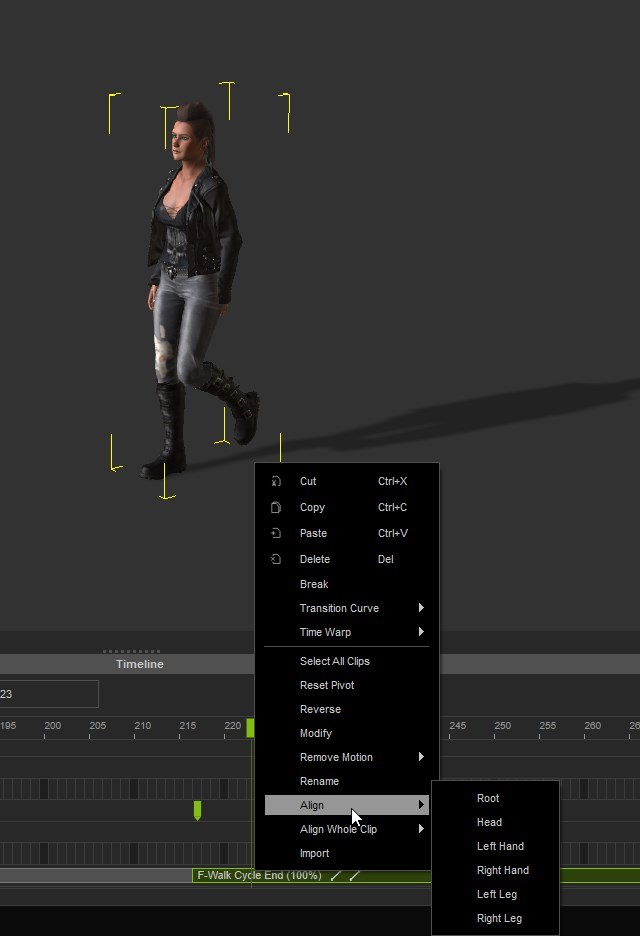
|
|
|
|
|
danlcort7
|
danlcort7
Posted 7 Years Ago
|
|
Group: Forum Members
Last Active: 6 Years Ago
Posts: 26,
Visits: 201
|
thanks so much , Iwill try , so we can keep , that part in ALIGN function
|
|
|
|
but0fc0ursee
|
but0fc0ursee
Posted 7 Years Ago
|
|
Group: Banned Members
Last Active: 7 Years Ago
Posts: 595,
Visits: 1.7K
|
danlcort7 (8/12/2017)
thanks so much , Iwill try , so we can keep , that part in ALIGN function Yes, Reallusion wonderfully added this.... 1 out 3 Focus on the Feet pinning. First Motion.. is character is stopped in the... Perfect Position... with the "Lead Foot FLAT." ...What brings it together smoothly.. "Will the next clips "Foot" align to this postion. Hit or Miss... flip a coin  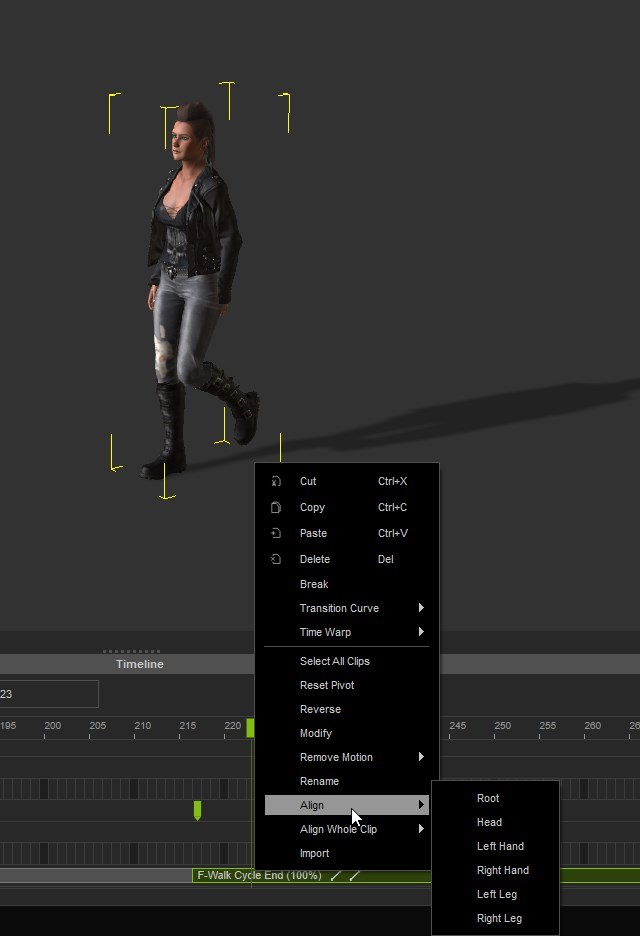 walking up to an object, stopping, and then walking around it, Good News.... soon to come. Curve Editor: KEY the Feet to (ALIGN) perfectly. 
Edited
7 Years Ago by
but0fc0ursee
|
|
|
|
|
Kelleytoons
|
Kelleytoons
Posted 7 Years Ago
|
|
Group: Forum Members
Last Active: 2 hours ago
Posts: 9.2K,
Visits: 21.8K
|
Rampa, Yeah, that really won't work depending on the motion. I put some EZ walk clips on the timeline (and all is well). The root is fine, and the figure faces along the y axis. Now I put an Assassin clip on the timeline and the character rotates right (sliding both feet) because that's the orientation of the clip. There's no way to avoid this, no matter what "align" you do, no matter if you turn off animation options, nothing. Essentially you have to hand animate a transition, which is a PITA (do a rotation and then try and match up the feet). I suspect there's SOME way around this, but it involves more work than should be necessary (and isn't the same depending on what clip you are putting after another -- with no way to know in advance how the clip will react you have to do different things each time).
Alienware Aurora R16, Win 11, i9-149000KF, 3.20GHz CPU, 64GB RAM, RTX 4090 (24GB), Samsung 870 Pro 8TB, Gen3 MVNe M-2 SSD, 4TBx2, 39" Alienware Widescreen Monitor
Mike "ex-genius" Kelley
Edited
7 Years Ago by
Kelleytoons
|
|
|
|
but0fc0ursee
|
but0fc0ursee
Posted 7 Years Ago
|
|
Group: Banned Members
Last Active: 7 Years Ago
Posts: 595,
Visits: 1.7K
|
Kelleytoons (8/12/2017)
Yeah, that really won't work depending on the motion. I put some EZ walk clips on the timeline (and all is well). The root is fine, and the figure faces along the y axis. Now I put an Assassin clip on the timeline and the character rotates right (sliding both feet) because that's the orientation of the clip. There's no way to avoid this, no matter what "align" you do, no matter if you turn off animation options, nothing.
Essentially you have to hand animate a transition, which is a PITA (do a rotation and then try and match up the feet). I suspect there's SOME way around this, but it involves more work than should be necessary (and isn't the same depending on what clip you are putting after another -- with no way to know in advance how the clip will react you have to do different things each time).Stop relying on the EZ buttons... You have 3ds Max. 1. Select the Root 2. "Effect Pivot Only" 3. "Don't Effect Children" Now simply rotate the local axis to match the other clips axis.
It doesn't get much easier than this, Kellytoons. ...:"Unless you want the EZ button to automatically re-align everything for you." ~ auto align the root axis and postion. ~ auto align the feet ~ and wash my car, too.
Edited
7 Years Ago by
but0fc0ursee
|
|
|
|
|
Rampa
|
|
|
Group: Forum Members
Last Active: 8 hours ago
Posts: 8.1K,
Visits: 60.6K
|
Kelleytoons (8/12/2017)
Rampa, Yeah, that really won't work depending on the motion. I put some EZ walk clips on the timeline (and all is well). The root is fine, and the figure faces along the y axis. Now I put an Assassin clip on the timeline and the character rotates right (sliding both feet) because that's the orientation of the clip. There's no way to avoid this, no matter what "align" you do, no matter if you turn off animation options, nothing. Bookmark this:
Edited
7 Years Ago by
Rampa
|
|
|
|
|
Kelleytoons
|
Kelleytoons
Posted 7 Years Ago
|
|
Group: Forum Members
Last Active: 2 hours ago
Posts: 9.2K,
Visits: 21.8K
|
Hmmmm. It's interesting... but VERY inconsistent. The first time I try it, it works (sort of, but close enough to edit). The second time, though, it completely screws up what happens with the first clip (and I'm *very* careful and have tried it again and again). It does appear, still, to be random in what works and what doesn't. I'm guessing that... well, let's just say we may have new tools that will help with this process on the timeline and I will explore those, but out of the box this is still a hot mess (and I can post a video showing this). The really frustrating thing is I have ZERO idea what will actually happen when I do something. In that sample video it would seem to make sense -- you lay down a hold key, perform a rotate so that when you put the clip back on you've rotated to the clip's orientation, and presto. Except, as I say, the next time you try this, depending on the next clip, it won't work at all AND will screw up the intersection of the first two (and for those who might not have new tools, perhaps collecting those first two clips, saving them out, and then reloading *might* be the answer -- it's too much work and if it DOES work it will get simplified, but it still may not work. I need to test some more). It's almost as if when every clip is captured it may have different root orientations (or you may be changing those root orientations when you put a clip on an avatar). There ought to be a simple reset each and every time, and I thought that was what the checkmark "reset root" did, but even that appears arbitrary. To my (old) mind what appears to have happened is this: the iClone animation system "grew like topsy" (for you younger folks, this is an old saying meaning it just grew without much plan or effort). I think it's now such a mishmash of various things that there isn't any consistency whatsoever in it, and thus mixing and matching clips becomes more an art than a science. Which is not to say, Rampa, that you aren't helpful to folks trying to make sense of this, but I'm afraid the "sense" that can be made isn't much. As long as people never try and put clips made by different people onto the same avatar things might be just fine, but that doesn't appear to be possible anymore. Edit: Nah, even merging clips doesn't work. I think it's something to do with root orientation, and how that isn't baked in, or *something* -- it's confusing to me and I've been animating for decades. This is one weird mama-jama.
Alienware Aurora R16, Win 11, i9-149000KF, 3.20GHz CPU, 64GB RAM, RTX 4090 (24GB), Samsung 870 Pro 8TB, Gen3 MVNe M-2 SSD, 4TBx2, 39" Alienware Widescreen Monitor
Mike "ex-genius" Kelley
Edited
7 Years Ago by
Kelleytoons
|
|
|
|
|
4u2ges
|
4u2ges
Posted 7 Years Ago
|
|
Group: Forum Members
Last Active: 10 hours ago
Posts: 5.0K,
Visits: 15.9K
|
Damn! I remember this one and I was looking for it for a while. Thank you Rampa for retrieving it! I feel your pain Kelly. Every time I start animating it's like solving an equation with X amount of variables. Like Swoop used to say.... one day... RL WILL finally... sigh.
Edited
7 Years Ago by
4u2ges
|
|
|
|