|
Author
|
Message
|
|
eternityblue
|
eternityblue
Posted 7 Years Ago
|
|
Group: Forum Members
Last Active: 11 Months Ago
Posts: 769,
Visits: 2.7K
|
I am looking at potentially getting Earth Sculptor, but it is an old app and I'm afraid it won't be the best use of my limited funds, so I have been on the fence about it for a long while now. First I'd like to exhaust other options, mainly I want to understand how the detail Mask maps work exactly, what they need to be composed of, and how to go about making one manually. It after all is just a PNG so there has to be a way, right?
~~~~~~~~~~~~~~~~~~
My system: i7 3770 Gtx1060 6GB
|
|
|
|
|
eternityblue
|
eternityblue
Posted 7 Years Ago
|
|
Group: Forum Members
Last Active: 11 Months Ago
Posts: 769,
Visits: 2.7K
|
Ok, I have discovered something kinda cool: loading the same height map into the mask channel, it isn't the same thing, but it gives some interesting results, I'm liking it :)
~~~~~~~~~~~~~~~~~~
My system: i7 3770 Gtx1060 6GB
|
|
|
|
|
Rampa
|
|
|
Group: Forum Members
Last Active: Last Week
Posts: 8.2K,
Visits: 62.5K
|
Don't buy it! It's available free. The free version provides the channels and resolution that iClone can use. The paid version just gets you higher resolution and more material channels that you will not be able to use. Get it here. http://www.earthsculptor.comEdit I don't think there is a iC6 video for it, but the heightmap terrain worked the same way in iC5. Slightly different layout, but you will recognize it.
|
|
|
|
|
eternityblue
|
eternityblue
Posted 7 Years Ago
|
|
Group: Forum Members
Last Active: 11 Months Ago
Posts: 769,
Visits: 2.7K
|
Ah, thanks Rampa, I see what I was doing wrong, I thought exporting would get the mask map out, but nope! Well, this is just dandy then :) BTW, this is a pretty cool little online utility to grab the height map of anywhere on the globe, limited resolution but an image editor can pump that up too. http://terrain.party/
~~~~~~~~~~~~~~~~~~
My system: i7 3770 Gtx1060 6GB
|
|
|
|
|
Rampa
|
|
|
Group: Forum Members
Last Active: Last Week
Posts: 8.2K,
Visits: 62.5K
|
Basically you have four material channels, the grayscale heightmap, and a "splat map" that shows where each material goes on the terrain. The splat map is 4 colors, and they can be blended. So if you make a purple area, you are mixing the the material areas defined by the red and blue colors.
The original ES plugin imported a textured OBJ. This was years earlier than the heightmap terrain option that was introduced in iC5. With the heightmap terrain in iClone, you only use the various maps that ES outputs, not a complete model.
The free ES outputs the same resolution heightmap as iClone uses, and it outputs a 4 color detail (the splat map). Again, that's all iClone can use. The heightmap is the grayscale one you load in iClone, and the 4 color detail map is the "mask" that you load in iClone. Then you choose your 4 materials. Each material is mapped to one of the colors of the mask.
EDIT
I think the detail map is RGBAlpha, rather than 4 colors. Have to double check that. ;)
|
|
|
|
|
Rampa
|
|
|
Group: Forum Members
Last Active: Last Week
Posts: 8.2K,
Visits: 62.5K
|
For even more fun with this, try loading random GIMP plasma filter images into the mask. ;) You will need to convert them to PNG! That's the only trick you have to remember when making your own mask.   These will demonstrate the blending feature really nicely.
|
|
|
|
|
animagic
|
animagic
Posted 7 Years Ago
|
|
Group: Forum Members
Last Active: Yesterday
Posts: 15.8K,
Visits: 31.3K
|
rampa (2/1/2017)
EDIT
I think the detail map is RGBAlpha, rather than 4 colors. Have to double check that. ;) You are correct in that assumption. The Alpha channel is the base material, with R, G, and B filling in where there's no Alpha. There was a tutorial years ago how to create such a map in Photoshop. I could do it in PaintShopPro, but it wasn't exactly straightforward and I never documented it, unfortunately. The grayscale height map can be further edited. I've used it to create a terrain with paved roads, which is kind of hard to do in EarthSculptor. It's not a bad system, but it would be better if terrain could be resized for either huge areas or small spaces. When using an EarthSculptor terrain, it helps to replace the materials with better ones. With care you can get rather pleasant results.
|
|
|
|
|
eternityblue
|
eternityblue
Posted 7 Years Ago
|
|
Group: Forum Members
Last Active: 11 Months Ago
Posts: 769,
Visits: 2.7K
|
Yeah, I'm not sure what the resolution on the mesh is, but it really can't scale up to where I am wanting it, trees just make every mountain I try to make look like a hill. Couple that with the limited texture channels and I think I'm better off making my terrains in Blender and Substance Painter instead. I really hope they add more texture channels in 7 so terrains can have PBR, anyhow, here's a screenshot to show the scale difference between the terrain mesh and what I'm really looking for. The mountain is what my story revolves around, so it has to feel monumental. 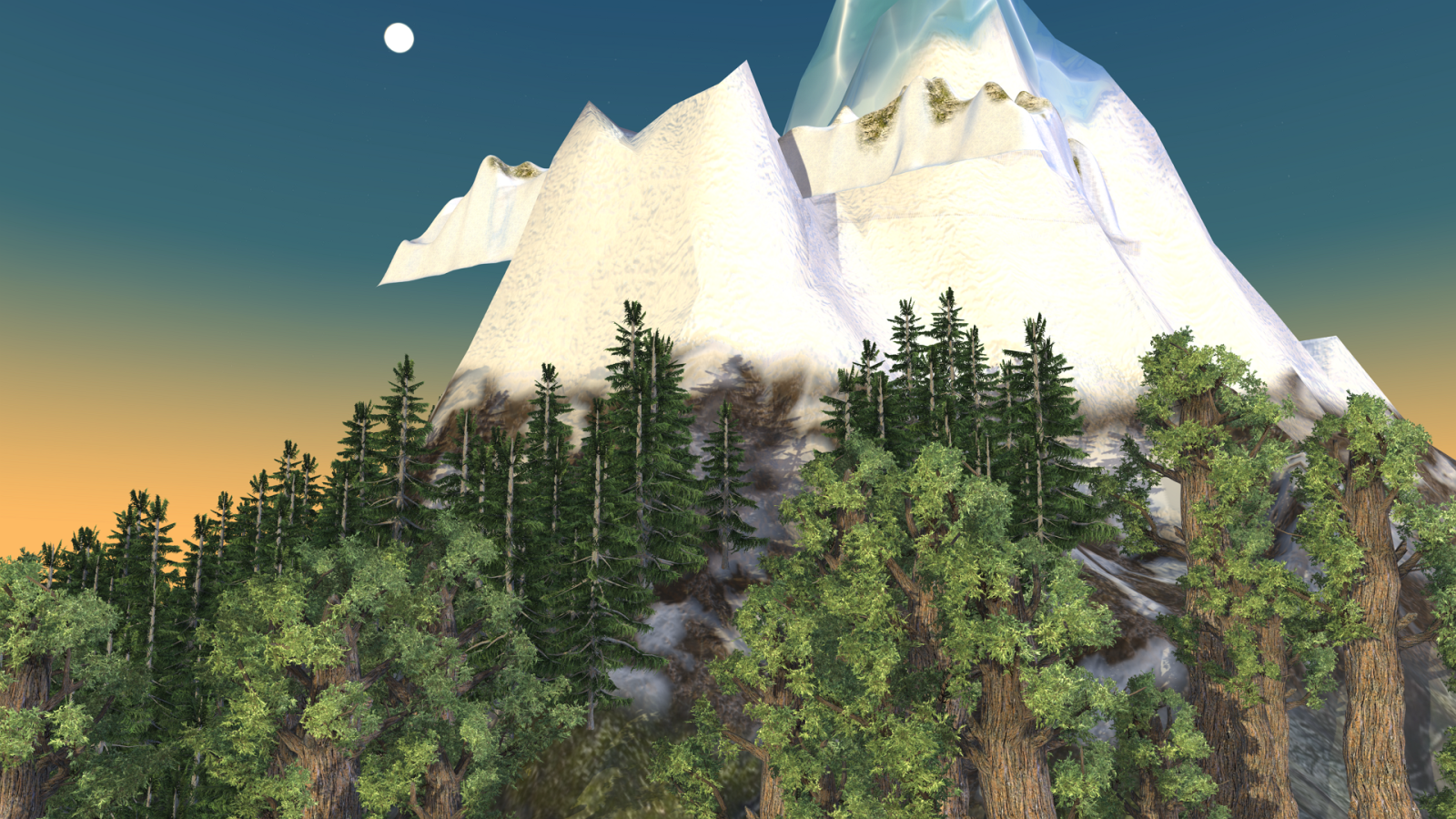 ~~~~~~~~~~~~~~~~~~
~~~~~~~~~~~~~~~~~~
My system: i7 3770 Gtx1060 6GB
|
|
|
|
|
wires
|
|
|
Group: Forum Members
Last Active: 6 days ago
Posts: 5.7K,
Visits: 26.5K
|
dicho uses ES to produce the Terrains that he sells in the Marketplace, and he has produced some really good results. I have ES and getting the right results can sometimes require a lot of Trial & Error with Mountains and Rivers, but the effort can be worth it. The poly count is also much lower than anything done in Blender. It would be really great if we could use Substances instead of just texture maps for the ES Terrains. :cool::Whistling:
Gerry
System: Win 10 Pro (21H2), Asus X99-E WS, CPU i7-5930K -3,5 GHz, 32 GB DDR4 2666-16 RAM, NVidia GTX 1080 Ti GPU - 11 GB VRAM(Driver Studio-536.99), Samsung 850 Pro 512 GB SSD, 6 TB HD storage.
|
|
|
|
|
eternityblue
|
eternityblue
Posted 7 Years Ago
|
|
Group: Forum Members
Last Active: 11 Months Ago
Posts: 769,
Visits: 2.7K
|
What is the polycount? My giant mountain is 8k, but it could easily be a few hundred for some things even, maybe more economical because you can spend polys where they do the most good, and even build in things you would otherwise add as props, like rocks. Just it is more work than adding a few maps, but anyhow, since we can use substances or at least more channels with our own mesh, as well as scaling as necessary, I think there's no contest until the built in terrain gets upgraded to pbr and higher resolution and control. I love the built in system, and will use it of course, just it is dated, so that would b great to see addressed. I'm still not sure how to set up substance textures on props using a rgb mask so my terrains can kind of behave like the native system, I don't see a way though, so if anyone could clue me in, that would be way cool.
~~~~~~~~~~~~~~~~~~
My system: i7 3770 Gtx1060 6GB
|
|
|
|