Exporting models from Sketchup to 3DXchange
Hi everybody. I thought I'd share some of the things I have learned while modelling in Sketchup. I realise there are some who go ewww! not Sketchup. But for those who want to quickly create content for Iclone (3D Warehouse aside) Sketchup is a RDT (Rapid Development Tool) which I use predominantly for my content. Remembering of course Sketchup is one of many tools I have in my toolbox and should be seen for what it is, a tool.
Ok. One of the problems with Sketchup is when you assign textures to faces in Sketchup, there is a tendency that Sketchup will create a texture for each object, i.e. 4 materials and 44 textures, which is causes prop import times in 3DXchange and Iclone to be long and tiring, and you sometimes think the apps have crashed.
I found this out when working on the Hearse for my Mortuary set scene. The spokes on the wagon wheels are individual objects, but they are all painted with the same material/texture in Sketchup. However in Iclone/3DXchange when I wanted to add specular lighting to the spokes i had to do each one individually because Sketchup's export to OBJ or FBX assigns the texture to each part.
The Remedy:
This is annoying, but one way to assure that, for example, 4 materials and 4 textures used in Sketchup are what you will end up with in Iclone.
1. create and texture your model in Sketchup
2. Rename all materials to the name of the texture (this makes it easier to know what texture belongs to what material)
3. On exporting the model as FBX or obj, depending upon your preference go to
Options on the export dialog window. I also ensure
Triangulate all faces is checked too.
4. Export the model.
5. Import the model into 3DXchange
6. Assign the textures to their counterpart materials (the renaming in step 2. helps here, particularly on large complex models)
7. Assign opacity, bump etc textures to the appropriate channels.
8. Export the model to Iclone.
Hope this helps

* * * * * * * * * * * * * * * * * *
See all my content in one place
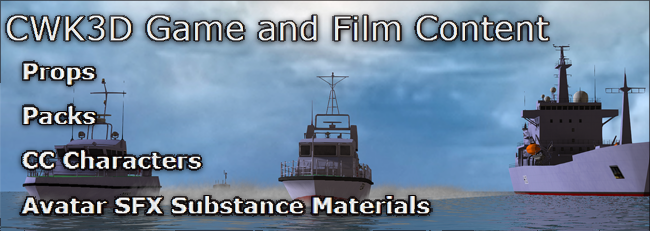
Facebook Page: CWK3D Game and Film Content
Cancer Survivor - Retired Teacher - Geriatric Icloner still learning
Hardware: ZX80; Operating System- ZX80 Basic; CPU - ZX80 @ 3.25 MHz; Memory - 1KB; Hard Drive - N/A; Storage - Cassette; Monitor: Any old CRT TV
Edited
10 Years Ago by
Colonel_Klink