|
By Peter (RL) - 14 Years Ago
|
 CrazyTalk Animator v1.2- SWF Output for Flash Design With the latest update to version 1.2, CrazyTalk Animator now can export animated Flash characters ready for HTML5 conversion on any platform. For most Flash & app designers, character animation is a big step that demands a lot of effort and an additional set of expert skills. CrazyTalk Animator is built from the ground up as a revolutionary animation engine with a highly automated layout, designed specifically to avoid neck-breaking frame-by-frame editing. It’s your best choice for generating character animations. Click the image above to find out more. :)
|
|
By Peter (RL) - 14 Years Ago
|
 Apps & Flash Game Design Animated characters are widely used in many popular apps and games like Angry Birds and Plants vs Zombies. With a customizable character composer and flexible motion control systems, you can now create your own Flash game with CrazyTalk Animator’s easy character generator. Learn 4 easy steps on How to generate game animations by clicking the left image. Please click the image above to play Crazy Glutton.
|
|
By vidi - 14 Years Ago
|
|
The swf export is a great new feature ! :)
|
|
By AverageJoe - 14 Years Ago
|
|
It'd be even greater if we could import characters created in Flash in a single swoop instead of piecemealing it together as we have to currently... replace piece by piece, manually re-scaling, re-rotating, and re-aligning...
|
|
By vidi - 14 Years Ago
|
... now is it possible to import a whole CTA vector sprite character to flash and you can modify each symbol. I'm very happy about this :)
e.g. So you can even easier make new fashion style for the native CTA Charakter :D
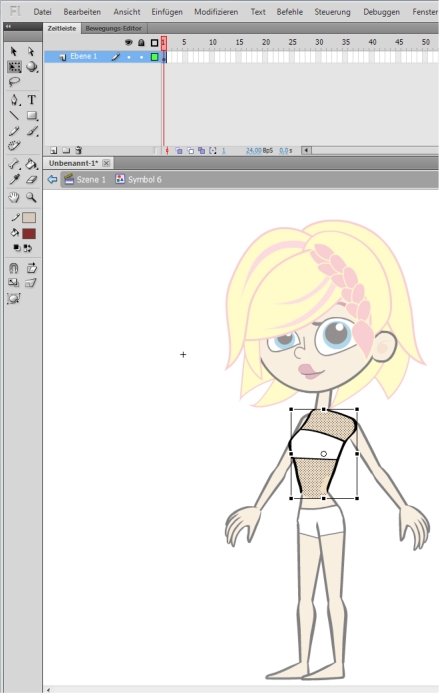
Exemple what I mean , new Outfit für Cherry
|
|
By AverageJoe - 14 Years Ago
|
|
hey vidi, I've seen many of your vieos, specifically little tips & techniques tutorials, which have always been helpful. Any chance of you putting together a workflow video, showing how to export the character to flash, doctor up the outfit, and get it back into CTA? At first I had thought this export thing was really no big deal, since I don;t necessarily want to export characters to Flash for working with, being more interested in bringing in characters. But if this is a good workflow, and isn't as tedious a workflow for at least customizing characters, then it might very well be a good thing after all.
|
|
By vidi - 14 Years Ago
|
|
At the moment I'm very busy and have not really time, but in the future I plan to make a Tutorial for that :)
|
|
By fulup.audinet - 14 Years Ago
|
|
Hello ! Just downloaded last patch and installed it for CTA standard, but can't find the SWF export option in "WEB" export . The interface seems different from what is shown on your documents about that new SWF export feature - Ican only export in FLV from the "WEB export" section . Any idea of the source of that problem of mine ? Thank you . Fulup
|
|
By 군인쇄창 - 14 Years Ago
|
|
version comparison http://www.reallusion.com/crazytalk/Animator/animator_matrix.aspx
|
|
By Peter (RL) - 14 Years Ago
|
fulup.audinet (8/30/2011)
Hello ! Just downloaded last patch and installed it for CTA standard, but can't find the SWF export option in "WEB" export . The interface seems different from what is shown on your documents about that new SWF export feature - Ican only export in FLV from the "WEB export" section . Any idea of the source of that problem of mine ? Thank you . Fulup Hi Fulup SWF export is currently only available in the Pro version of CrazyTalk Animator unfortunately. I will try to find out why this feature is included in the Help Guide for the Standard Edition. :Whistling:
|
|
By AverageJoe - 14 Years Ago
|
|
I dunno if it's a Pro only version, according to the feature matrix provided by school above, it is listed for both Standard and Pro... So here is a screen shot of where it is in the App. Make sure you download and apply the patch to being CTA to version 1.2 Also, for those who are curious, you cannot export a single frame SWF, it requires at least a two frame animation, so it's not really meant for exporting out to modify the character. You can do this, but it's still the tedious workflow where you ahve to replace all the piece of an already generated character, re-position them, re-scale them, re-align them, piece by piece. It's primariy for exporting character animations to use in either Flash animation or Flash games, not so much for character editing.
|
|
By AverageJoe - 14 Years Ago
|
Peter (RL) (8/31/2011)
fulup.audinet (8/30/2011)
Hello ! Just downloaded last patch and installed it for CTA standard, but can't find the SWF export option in "WEB" export . The interface seems different from what is shown on your documents about that new SWF export feature - Ican only export in FLV from the "WEB export" section . Any idea of the source of that problem of mine ? Thank you . Fulup Hi Fulup SWF export is currently only available in the Pro version of CrazyTalk Animator unfortunately. I will try to find out why this feature is included in the Help Guide for the Standard Edition. :Whistling: Peter, the version comparison also shows the SWF export as being available oin the Standard version... http://www.reallusion.com/crazytalk/Animator/animator_matrix.aspx
|
|
By vidi - 14 Years Ago
|
|
Also, for those who are curious, you cannot export a single frame SWF, it requires at least a two frame animation, so it's not really meant for exporting out to modify the character. You can do this, but it's still the tedious workflow where you ahve to replace all the piece of an already generated character, re-position them, re-scale them, re-align them, piece by piece. It's primariy for exporting character animations to use in either Flash animation or Flash games, not so much for character editing.
if you use adobe flash....
with the new swf import , you now get all the vector-shape with the right position in flash for an easy editing and reshape in drawmode
After reimport to CTA, is a re-position , re-scale and re-align not necessary. It is so much better for me :D
I'll show my workflow in the next time.
|
|
By AverageJoe - 14 Years Ago
|
|
vidi (9/1/2011)
if you use adobe flash....
with the new swf import , you now get all the vector-shape with the right position in flash for an easy editing and reshape in drawmode
After reimport to CTA, is a re-position , re-scale and re-align not necessary. It is so much better for me :D
I'll show my workflow in the next time.
If there's no re-positioning, or re-scaling, or re-aligning necessary, then this is certainly one step closer to more easily creating and importing characters then. Thanx vidi...
|
|
By Peter (RL) - 14 Years Ago
|
|
wizaerd (8/31/2011)
Peter, the version comparison also shows the SWF export as being available oin the Standard version...Unfortunately this was an error. SWF export is only available in the Pro version of CTA. The version comparison page now shows the correct information. Apologies for the confusion this error caused.
|
|
By AverageJoe - 14 Years Ago
|
vidi (9/1/2011)
Also, for those who are curious, you cannot export a single frame SWF, it requires at least a two frame animation, so it's not really meant for exporting out to modify the character. You can do this, but it's still the tedious workflow where you ahve to replace all the piece of an already generated character, re-position them, re-scale them, re-align them, piece by piece. It's primariy for exporting character animations to use in either Flash animation or Flash games, not so much for character editing. if you use adobe flash.... with the new swf import , you now get all the vector-shape with the right position in flash for an easy editing and reshape in drawmode After reimport to CTA, is a re-position , re-scale and re-align not necessary. It is so much better for me :D I'll show my workflow in the next time. I was able to export a character into Flash, modify some of the parts, but now I'm not sure how to export just those parts, and get them into CTA... Out of all the symbols that make up a character, how do I export just the pieces I want?
|
|
By vidi - 14 Years Ago
|
I'm very busy at the moment ,but after this week, I will have more time ,again .
My english is not enough to explain, therefore I'll show it as video .
promised!:)
|
|
By vidi - 14 Years Ago
|
Here Quick & Dirty my way with flash. It is not to go in deep tutorial and only for explain what I mean , but I think so for a Adobe Flash User understandable
http://youtu.be/cjh7n4gfrCc
|
|
By AverageJoe - 14 Years Ago
|
|
Thank you vidi, on my way to watch it now... [EDIT] Ahhhh... I hadn't tried exporting from the individual symbol editor itself. Perfect. Thanx vidi!!!
|
|
By darrinaltman - 13 Years Ago
|
|
Thank you for taking the time to post this video. Very easy to follow and a tremendous tool for editing characters.
|
|
By perriced - 13 Years Ago
|
Vidi, hi. Wonder if you can help? I follow what you're saying about exporting 2 frames of character as swf into Adobe/DrawPlus to edit sprite. I have DrawPlus. I also understand I need to open this as Keyframe Animation in DrawPlus.
The one thing I can't quite get is HOW TO SELECT JUST ONE OBJECT/PART of that character to edit it individually in DrawPlus. That only seems possible when I open as Drawing. I think...I know I'm missing something obvious.
thanks for any help
Dave
|
|
By jlittle - 13 Years Ago
|
DrawPlus can not open swf files but can open svg files.
I use the Sothink SWF Decompiler which allows you to export the various objects from your 2 frame swf export into svg files.
You can then open the svg files in DrawPlus and edit.
Once you edit the files, export from DrawPlus as swf (via KeyFrame) and import back into CTA.
Jeff
|
|
By perriced - 13 Years Ago
|
Jeff, thanks. Works like a charm. Exactly what I was looking for. But...is there a good "freebie" flash decompiler that you or anyone out there can recommend? again, thanks, Dave
PS I see in another thread that you've already covered this ground quite thoroughly (and Vidi clarified that DrawPlus cannot edit swf), so thanks for reiterating here. And, I see that Sothink is certainly cheaper than Adobe. Still, can we go cheaper still? that is free? Or am I asking too much?
|
|
By jlittle - 13 Years Ago
|
I had looked around some and that is when I came across Sothink which did everything I wanted.
There are a few others but you'd have to check that they will export the resources.
You might want to look at FlashDecompiler which is a little cheaper.
Jeff
|
|
By perriced - 13 Years Ago
|
|
Jeff, thanks again for your further suggestions. I'll consider buying one or the other; it would certainly broaden my range. I wonder if Reallusion has considered incorporating--somehow???--this capability of editing flash sprites right into the new version of CTA???? Dave
|
|
By jlittle - 13 Years Ago
|
Dave,
I haven't used the "FlashDecompiler" so I would recommend trying out the free version first.
You might look around some more on the internet for there are probably others I missed.
Putting full fledged vector editing into CTA would make the program larger, more complex, and more expensive. I'd rather have a few built in basic tools and be able to pick the editors (vector/photo) of my choice as 3rd party external apps.
Jeff
|
|
By perriced - 13 Years Ago
|
Jeff, again thanks for help. Yes, actually just after I sent that suggestion off, I realized it might make for a pretty hefty program. And simplicity is, after all, one of CTA beauties, yes?
thanks, Dave
|