|
By Benduncsnum2 - 14 Years Ago
|
|
I was just wondering if iClone is going to support Daz's new Genesis figure?
|
|
By bluemidget666 - 14 Years Ago
|
|
Does Daz 4 support the Daz 3 fbx exporter ?
|
|
By Peter (RL) - 14 Years Ago
|
|
I don't believe there is a fully working FBX plugin for Daz Studio 4 yet. When there is we should be able to test how Genesis figures will export from DS4 and handle in 3DXchange/iClone.
|
|
By Benduncsnum2 - 14 Years Ago
|
|
bluemidget666 (8/7/2011)
Does Daz 4 support the Daz 3 fbx exporter ?Thank you both for replying, I'll go over and post the question there :)
|
|
By peteradam6 - 14 Years Ago
|
|
In general, the 3DXchange 4 Pro import throws away the DAZ morphs. Since Genesis seems, from what I can see, to rely wholly on morphs then I guess all you would be able to get would be the base Genesis figure.
|
|
By tylerzambori - 14 Years Ago
|
|
peteradam6 (8/9/2011)
In general, the 3DXchange 4 Pro import throws away the DAZ morphs.
That is a serious bummer.
|
|
By bluemidget666 - 14 Years Ago
|
|
On this issue i have high hopes fore the new 3dexchange 5..
|
|
By Benduncsnum2 - 14 Years Ago
|
|
I understand that there is going to be an upgrade for FBX exporter to work with DAZ4
|
|
By bluemidget666 - 14 Years Ago
|
I really hope RL are working on getting Daz characters into Iclone as this would make Iclone and Daz SO much more useful to me but what I wouldn't really want to see would be the bringing in of Daz characters as none standard characters.
This would mean no facial animations and having to pre animate the character to get good looking animations.
So unless the new 3Dexchange is gona kick *** and convert daz characters into Iclone standard characters Daz support is gona be limited. Maybe then a better option might be to work with Daz and create a Iclone exporter then all Daz users would have a realtime animation studio for their creations and RL would have new customers.
Or RL could look at the character creation tools in Iclone and revamp them to compete with Daz.
I would really like to hear what plans RL have for better character creation...
Just my thoughts :)
|
|
By Peter (RL) - 14 Years Ago
|
|
bluemidget666 (8/14/2011)
I really hope RL are working on getting Daz characters into Iclone as this would make Iclone and Daz SO much more useful to me but what I wouldn't really want to see would be the bringing in of Daz characters as none standard characters.
This would mean no facial animations and having to pre animate the character to get good looking animations.
So unless the new 3Dexchange is gona kick *** and convert daz characters into Iclone standard characters Daz support is gona be limited. Maybe then a better option might be to work with Daz and create a Iclone exporter then all Daz users would have a realtime animation studio for their creations and RL would have new customers.
Or RL could look at the character creation tools in Iclone and revamp them to compete with Daz.
I would really like to hear what plans RL have for better character creation...
Just my thoughts :)The biggest problem with using Daz avatars in iClone is the bone structure. iClone uses its own bone structure which isn't the same as used in Daz models. We get around this in 3DXchange by converting to Non-Human Characters. Using this method the characters can be animated but they can't accept standard iClone motions or facial animation. Sadly creating an exporter that converts the bone structure from one format to another is not something that can be achieved easily right now. However on the plus side, iClone5 does have new G5 avatars. I think you will find these new and improved avatars a great new addition to your character library. :)
|
|
By tylerzambori - 14 Years Ago
|
Peter (RL) (8/15/2011)
bluemidget666 (8/14/2011)
I really hope RL are working on getting Daz characters into Iclone as this would make Iclone and Daz SO much more useful to me but what I wouldn't really want to see would be the bringing in of Daz characters as none standard characters.
This would mean no facial animations and having to pre animate the character to get good looking animations.
So unless the new 3Dexchange is gona kick *** and convert daz characters into Iclone standard characters Daz support is gona be limited. Maybe then a better option might be to work with Daz and create a Iclone exporter then all Daz users would have a realtime animation studio for their creations and RL would have new customers.
Or RL could look at the character creation tools in Iclone and revamp them to compete with Daz.
I would really like to hear what plans RL have for better character creation...
Just my thoughts :)The biggest problem with using Daz avatars in iClone is the bone structure. iClone uses its own bone structure which isn't the same as used in Daz models. We get around this in 3DXchange by converting to Non-Human Characters. Using this method the characters can be animated but they can'taccept standard iClone motions or facial animation. Sadly creating an exporter that converts the bone structure from one format to another is not something that can be achieved easily right now. However on the plus side, iClone5 does have new G5 avatars. I think you will find these new and improved avatars a great new addition to your character library. :)
So why couldn't we ditch the bone structure, but keep the morphs?
And then give the models some iclone bone structure once inside Iclone?
Or some method like this?
Personally I don't care about the bones; it's the morphs I would want to keep.
Er, and the clothes. I have a huge investment in that stuff already.
|
|
By animagic - 14 Years Ago
|
|
I'm no expert, but I would think that maintaining the morphs would require the inclusion of a morph system in iClone and possibly a character mesh similar to that of DAZ Genesis. Sounds more complicated than converting the bone system.
|
|
By tylerzambori - 14 Years Ago
|
|
animagic (8/15/2011)
I'm no expert, but Iwould thinkthat maintaining the morphs would require theinclusion of a morph system in iClone and possibly a character mesh similar to that of DAZ Genesis. Sounds more complicated than converting the bone system.
Why would it have to have a character mesh like daz genesis?
For that matter, why is it easier to import a zbrush mesh than
a daz morph?
Well then, maybe I will just have to get my daz model's with morphs
into zbrush, and recreate the facial features on a separate iclone
model head! by copying!
But a better option would be to just be able to transfer the motions
from Iclone characters to the "non-human" imported daz characters
within Iclone - to just be able to save them as bvh files within
Iclone, then apply them to "non-humans."
|
|
By bluemidget666 - 14 Years Ago
|
Well if Iclone 5 is awt to go by then RL will prob be looking into if this is possible .. maybe not now may be not Iclone 6 but one day I think Iclone characters will be as good as Daz genesis models and maybe on that day ill stop winging about Iclone avatars :D
I really can not see RL developing Iclone to the level they have and leavgge the avatars in the 1990z
|
|
By bluemidget666 - 14 Years Ago
|
I know that exporting fbx files from daz then using 3Dexchange to convert them for use in Iclone loses the morphs but I notice that Daz studio 3 advanced has Collada export options. I have used Quidam3 Collada export then converted the Collada file using softimages FBX converter and that worked fine keeping the mesh as it was in Quidam3.
Has anybody tried this method with Daz characters ?
Thanks
|
|
By tylerzambori - 14 Years Ago
|
Peter (RL) (8/15/2011)
bluemidget666 (8/14/2011)
I really hope RL are working on getting Daz characters into Iclone as this would make Iclone and Daz SO much more useful to me but what I wouldn't really want to see would be the bringing in of Daz characters as none standard characters.
This would mean no facial animations and having to pre animate the character to get good looking animations.
So unless the new 3Dexchange is gona kick *** and convert daz characters into Iclone standard characters Daz support is gona be limited. Maybe then a better option might be to work with Daz and create a Iclone exporter then all Daz users would have a realtime animation studio for their creations and RL would have new customers.
Or RL could look at the character creation tools in Iclone and revamp them to compete with Daz.
I would really like to hear what plans RL have for better character creation...
Just my thoughts :)The biggest problem with using Daz avatars in iClone is the bone structure. iClone uses its own bone structure which isn't the same as used in Daz models. We get around this in 3DXchange by converting to Non-Human Characters. Using this method the characters can be animated but they can'taccept standard iClone motions or facial animation. Sadly creating an exporter that converts the bone structure from one format to another is not something that can be achieved easily right now. However on the plus side, iClone5 does have new G5 avatars. I think you will find these new and improved avatars a great new addition to your character library. :)
Now that I've looked at the written blender to Iclone tutorial:
http://www.reallusion.com/iclone/3dx_blender.asp
I can see that blender models imported to iclone through fbx
also become non-human characters. So I take this to mean
that there is no special problem with the DAZ bone structure
at all; it gets converted to fbx just like a blender character
rig would.
FBX is a fairly standard format.
I would pinpoint the problem as the proprietary linking
of certain character animation tools to the clone bone
format.
They aren't going to change it, but there it is.
|
|
By wendyluvscatz - 14 Years Ago
|
lightwave obj mdd animation format would be an easy way to import figures with morphs and animation as moving props.
I use it with Carrara and Blender.
I have neither iClone4pro or 3Dxchange advanced (just std & 3Dxchange 2) and do not have animate2 to test the mdd export on Genesis
but others have used it to go to lightwave and project Messiah studio.
I use the Carrara mdd exporter and have tried the trial version of the Poser mdd plugin to get my figures into Blender with morphs and animation
with the latter it exports the obj in dynamic and conforming clothing and applying the mdd to the mesh brings the entire animation (figure and cloth) over, the trial only does 30 frames but caused freezing issues for me in Poser so I uninstalled it.
3Dxchange and iClone do not of yet have mdd import but it wiuld be a great feature for developers to consider adding to iClone5 (or maybe6) and the next 3Dxchange.
|
|
By tylerzambori - 14 Years Ago
|
|
wendyluvscatz (8/18/2011)
lightwave obj mdd animation format would be an easy way to import figures with morphs and animation as moving props.
I use it with Carrara and Blender.
I have neither iClone4pro or 3Dxchange advanced (just std & 3Dxchange 2) and do not have animate2 to test the mdd export on Genesis
but others have used it to go to lightwave and project Messiah studio.
I use the Carrara mdd exporter and have tried the trial version of the Poser mdd plugin to get my figures into Blender with morphs and animation
with the latter it exports the obj in dynamic and conforming clothing and applying the mdd to the mesh brings the entire animation (figure and cloth) over, the trial only does 30 frames but caused freezing issues for me in Poser so I uninstalled it.
3Dxchange and iClone do not of yet have mdd import but it wiuld be a great feature for developers to consider adding to iClone5 (or maybe6) and the next 3Dxchange.
yeah, I have the mdd exporter for carrara, and am glad to have it, and
that would be good for the future of 3dxchange too, as I hear mdd may
be turning out to be the most reliable format,
BUT
the problem is, it still wouldn't allow certain character animation tools to be
used for anything but a clone bone rig. I kind of don't get how reallusion
thinks that will be a financial protection for them. If they freed up the character
animation tools for other rigs than the clone bone rig, it would be more flexible
and therefore more useful for more people! Those blender users could
actually import their own custom made characters and get access to all
the animation tools in Iclone, for that character, for example! They could
keep their "export only to video editor" thing going, and it would still make
things a lot more flexible and useful for people.
I don't understand it.
|
|
By bluemidget666 - 14 Years Ago
|
SwOOOOp
you may be right but I aint gona get what I want by not asking for it ... and RL if Sw0000p is right put a price on it and give me it now I want my Genesis characters in Iclone full stop......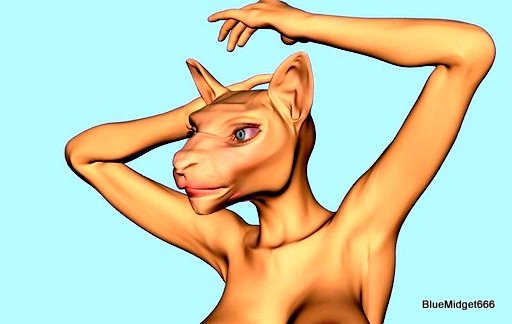
|
|
By bluemidget666 - 14 Years Ago
|
SwOOOOP
Well I hope you are wrong in the respect it make no sense for them to do it because if I can not get my Genesis characters into Iclone and the Iclone character creation tools do not start to produce characters to the same level Ill be moving to Daz Studio advanced some time soon ...
|
|
By bluemidget666 - 14 Years Ago
|
SwOOOOP
I am not saying you are wrong, just that after playing with the Genesis models for a few days I can not see going back to Iclone without them. The Genesis models give me all the tools I need to create the characters that are in my head and there is no going back from that but I really would like them in Iclone if I can not then so be it .. Ill move over to DAZ
|
|
By bluemidget666 - 14 Years Ago
|
Yes but you are in the very Privileged position of
A: having the very expensive tools to do the job and
B:knowing how to use them...:D
|
|
By bluemidget666 - 14 Years Ago
|
|
I agree but all it takes is Daz to bring out a real time render engine ... then what will RL do ?
|
|
By bluemidget666 - 14 Years Ago
|
Well yes this is what I am trying to do. I want to use the Game Kit from Daz (not ready for Genesis just yet) to get my high polly characters from Daz into Iclone with as little loss of quality as I can get.
|
|
By wendyluvscatz - 14 Years Ago
|
interesting
in the Carrara forums where I hang out, they are whinging that Genesis as of yet cannot be used with Carrara and how Daz will lose customers.
Poser forums singing the same tune.
yet here you are saying allowing an easy workflow will take profits away from Reallusion.
I am confused.
well actually that IS fairly normal anyway
I will never in my short lifetime afford 3dsMAX so thank God for Blender!
heard of something called octane render too that I must look into.
I like iClone for quick easy instant animations, great for a quick instructional video etc
but yes, seriously, if one is looking using characters in game engines etc one should be looking at Unity and Blender, I have briefly tinkered with both but no idea what I'm doing, the price is good though!
for animation I love my Carrara.
if I were wealthy I'd get Maya or Lightwave
as I said, like iClone too, good for a quickie but not my soulmate.
|
|
By bluemidget666 - 14 Years Ago
|
|
I have tried using blender...god has nawt to do with it ...im sure you need to sell your soul just to understand the interface..:D
|
|
By tylerzambori - 14 Years Ago
|
Some how I doubt lots of daz and poser people
will flock to iclone, and then start buying up
content right and left. remains to be seen.
Honestly, outside of this forum, the general consensus
is that the high price of the content is a concern,
and the quality. I think that's as nice as I can put it.
|
|
By wendyluvscatz - 14 Years Ago
|
swooooop obviously works for RL marketing
and maybe has shares in Autodesk
each to his own :P
|
|
By bluemidget666 - 14 Years Ago
|
|
Some how I doubt lots of daz and poser people
will flock to iclone, and then start buying up
content right and left. remains to be seen.
Honestly, outside of this forum, the general consensus
is that the high price of the content is a concern,
and the quality. I think that's as nice as I can put it.
No Daz content is sometimes nearly 50% cheaper than Iclone content for comparative content sets..
But Iclone has way more animation and special effects that Daz does not and if these were available to daz users to animate their characters ...
|
|
By tylerzambori - 14 Years Ago
|
bluemidget666 (8/19/2011)
Some how I doubt lots of daz and poser people
will flock to iclone, and then start buying up
content right and left. remains to be seen.
Honestly, outside of this forum, the general consensus
is that the high price of the content is a concern,
and the quality. I think that's as nice as I can put it.
No Daz content is sometimes nearly 90% cheaper than Iclone content for comparative content sets.. But Iclone has way more animation and special effects that Daz does not and if these were available to daz users to animate their characters ...
Hi blue, we are actually in agreement.
I meant the higher price and lower quality of the Iclone content is a concern.
That is the opinion I have been seeing generally.
Daz has the animate plus plugin. Daz runs on lots of plugins that cost $$.
I've pretty much purchased them on deep discount sales.
(I'm not promoting daz studio here, on the daz end I'm more into carrara).
|
|
By animagic - 14 Years Ago
|
|
tylerzambori (8/19/2011)
Some how I doubt lots of daz and poser people
will flock to iclone, and then start buying up
content right and left. remains to be seen.
Honestly, outside of this forum, the general consensus
is that the high price of the content is a concern,
and the quality. I think that's as nice as I can put it.I actually moved from Poser to iClone... I buy very little content actually. There are enough customization options for characters to suit me. I have no interest in "stock" characters, except to modify them. I have things to say about DAZ, but I'll keep it nice too!
|
|
By bluemidget666 - 14 Years Ago
|
Iclone has been able to justify the high price due to the inclusion of I-props but the last 2 sets based on post apocolyptic set have nearly none and both feature one of the poorest destroyed car model I have ever seen...so much so it annoys me every tume I see it ... and ro my mind both are over priced for what you get ...
But nip over to Daz and I can get a post apocolyptic set fo $11......
But then look at the quality of the SiFi sets .from RL if im paying a premium price thats the quality I expect....
But Daz has some problems of its own aswell....
|
|
By wendyluvscatz - 14 Years Ago
|
what can I say :w00t:
I am a Dazaholic trolling spammer!
 < <
but DO BUY LOTS OF EXPENSIVE ICLONE CONTENT PLEASE PLEASE PLEASE!!
don't worry, I will spend at least $200 to get iC5 very soon
that is "good marketing" by Reallusion and that kinect plugin looks tempting too!
an improved 3Dxchange will get my cash as well, not so inclined to upgrade from 3Dx2 to the current one because of said limitations to just fbx for non MAX owners.
but if I do settle for it will find a Blender/Carrara workaround.
in case you are wondering about the "spamming" comment, clicking the text below the badge will take you to Daz 3D!
not actually intentional but I do not know enough about html to post the badge without that happening, so just warning those diehard Reallusionites and moderators incase!
the latter will not cause offense if they edit this post to fix it for me but in the meantime a few iClone users might like to check out some really nice 3D content, some of which they can use in iClone as props at least :cool:
|
|
By tylerzambori - 14 Years Ago
|
|
wendyluvscatz (8/19/2011)
what can I say :w00t:
I am a Dazaholic trolling spammer!
but DO BUY LOTS OF EXPENSIVE ICLONE CONTENT PLEASE PLEASE PLEASE!!
don't worry, I will spend at least $200 to get iC5 very soon
that is "good marketing" by Reallusion and that kinect plugin looks tempting too!
an improved 3Dxchange will get my cash as well, not so inclined to upgrade from 3Dx2 to the current one because of said limitations to just fbx for non MAX owners.
but if I do settle for it will find a Blender/Carrara workaround.
in case you are wondering about the "spamming" comment, clicking the text below the badge will take you to Daz 3D!
not actually intentional but I do not know enough about html to post the badge without that happening, so just warning those diehard Reallusionites and moderators incase!
the latter will not cause offense if they edit this post to fix it for me but in the meantime a few iClone users might like to check out some really nice 3D content, some of which they can use in iClone as props at least :cool:
Thank you, I just got an english saddle on sale! Now my daz horses
will at least be somewhat happy in their virtual yet non-compatible
paddock.
|
|
By bluemidget666 - 14 Years Ago
|
|
The Daz FBX exporter for version 4 advanced seems to work well just had a go and had the character in Iclone in no time :D
|
|
By bluemidget666 - 14 Years Ago
|
|
Sometimes SwOoOop I worry about you..:)
|
|
By tylerzambori - 14 Years Ago
|
|
bluemidget666 (8/20/2011)
The Daz FBX exporter for version 4 advanced seems to work well just had a go and had the character in Iclone in no time :D
With morphs? What character was it? Ok I'd better go try this.
|
|
By bluemidget666 - 14 Years Ago
|
|
It was a Genesis character I didnt do any facial expressions as it was a fish monster thingy the body and face mesh exported fine and the bone was poseble in Iclone .... gona play more with it later but so far so good ... Though after installing Daz 4 Advanced Beta I needed to reinstall Daz 4 Standard to get textures and stuff working again ....
|
|
By tyler zambori - 14 Years Ago
|
|
bluemidget666 (8/20/2011)
It was a Genesis character I didnt do any facial expressions as it was a fish monster thingy the body and face mesh exported fine and the bone was poseble in Iclone .... gona play more with it later but so far so good ...
Though after installing Daz 4 Advanced Beta I needed to reinstall Daz 4 Standard to get textures and stuff working again ....
Thanks Bluemidget :).
Well, I'm having trouble getting it installed. Have you tried it with any Generation 4
characters?
|
|
By bluemidget666 - 14 Years Ago
|
|
No not yet ..Im gona have a play later tonight or tomorrow I was up till 7am installing everything ... I got about 4 fbx instalers 1 saying beta and 1 saying fbx 64bit for daz studio 4 ... I had 1 or 2 installation problems aswell ... whats your problem
|
|
By tyler zambori - 14 Years Ago
|
|
bluemidget666 (8/20/2011)
No not yet ..Im gona have a play later tonight or tomorrow I was up till 7am installing everything ... I got about 4 fbx instalers 1 saying beta and 1 saying fbx 64bit for daz studio 4 ...
I had 1 or 2 installation problems aswell ... whats your problem
No hurry, get rested......
I don't seem to be able to get it to take the serial number.
I enter it, but the "accept" button stays greyed out.
So I can't tell it to accept the serial number
Ah well, ratatouille-making time.
|
|
By bluemidget666 - 14 Years Ago
|
|
Hi Right afer a quick play this is what I have got 
The face is morphed from young to older and looks like it does in daz so not sure if that means the morph problems fixed. I really could do with the games kit pugins to work in Studio 4 it would make texturing easier ...
|
|
By tylerzambori - 14 Years Ago
|
hi bluemidget,
I take that model was made with genesis? I guess
this genesis just has better morphs. Maybe
that would take care of half the battle right there.
|
|
By bluemidget666 - 14 Years Ago
|
|
No not Genesis its a 3D universe toon model ... though I'm not sure the nose morph was right .. ill give it a proprer go tomoz .. with victoria model and morphs
|
|
By Peter (RL) - 14 Years Ago
|
|
I have had a little time to try out the new FBX exporter for Daz Studio 4. I can confirm that Genesis figures work great in iClone. You can shape the figures as you wish and the shape will be carried over into 3DXchange/iClone. I tried an emaciated male and he came over perfect. Performance appears even better than with the previous figures. My emaciated friend came in with 37,000 face count (unclothed) which is very manageable. And... they work great in iClone5 too. ;) 
|
|
By tylerzambori - 14 Years Ago
|
Thank you Peter, that is good news. They are still
"non-human" characters in Iclone though.
|
|
By wendyluvscatz - 14 Years Ago
|

I only have 3Dxchange2 but this is the Genesis fbx export imported into Carrara, as I said on the Daz forum, it looks like that piggy creature from Galaxy Quest they used the transporter on, what is worse, it is ANIMATED!
I would love to see the successful iClone result and animated
|
|
By Peter (RL) - 14 Years Ago
|
|
tylerzambori (8/21/2011)
Thank you Peter, that is good news. They are still
"non-human" characters in Iclone though.Yes they are still non-human characters.
|
|
By wendyluvscatz - 14 Years Ago
|
|
when I browsed to get the link for my image I hadn't seen your image Peter, I am impressed and a tad peeved at Daz that I can't get Genesis into Carrara yet but you can in iClone!:w00t:
|
|
By tylerzambori - 14 Years Ago
|
wendyluvscatz (8/21/2011)
 I only have 3Dxchange2 but this is the Genesis fbx export imported into Carrara, as I said on the Daz forum, it looks like that piggy creature from Galaxy Quest they used the transporter on, what is worse, it is ANIMATED! I would love to see the successful iClone result and animated
OMG, that is frightening !
|
|
By Peter (RL) - 14 Years Ago
|
|
wendyluvscatz (8/21/2011)
when I browsed to get the link for my image I hadn't seen your image Peter, I am impressed and a tad peeved at Daz that I can't get Genesis into Carrara yet but you can in iClone!:w00t:Hi Wendy I know it's a little bit of an outlay but with 3DXchange4 Pro it will take just a few minutes to get your Daz3D content into iClone (including the new Genesis figures). If you have a lot of Daz content then 3DXchange4 Pro will be invaluable. :)
|
|
By wendyluvscatz - 14 Years Ago
|
I AM weighing up whether to get $200 worth of iClone content, or DA points or getting the pro version of iC4 (I only have standard) in order to get 5
and running out of time!!!
dunno if I can afford the 3Dx upgrade too!
pity software can't at least have a percentage of that $200 applied
bearing in mind I'd need iC4pro as well as the fbx capable 3dxchange
the content is still looking the better deal unless I can use purchased DA points towards future software too, even if it is the Kinect plugin.
not so worried about bringing in my Daz figures actually, more interested in the pro version for BVH import so I can use the same animations on similary textured figures
the heads can be made very alike easily enough and I have used Daz textures fitted to clothing templates.
|
|
By bluemidget666 - 14 Years Ago
|
Hi
I have just tried to export a fbx file with facial animation a few expression changes but I can not find them in 3dexchange.. now as im new to this I may be doing somat wrong any ideas ?
Right
2012 fbx export no animation in 3Dexchange
2011 fbx export no animation in 3Dexchange
2010 fbx export take time to import then crashes ......
2009 fbx export same as 2010...............
2006 same as 2009not just facial animation .....
|
|
By bluemidget666 - 14 Years Ago
|
|
Could anyone else who have the tools for this pipeline give it a go to see if the errors I'm getting are not just limited to me ... Thanks:)
|
|
By bluemidget666 - 14 Years Ago
|
Hi
Right after having a play I can say that the Genesis and V4 models transfer over to Iclone ok with animations though no facial ... but some of the 3Dunivers characters do not.......
|
|
By tylerzambori - 14 Years Ago
|
hi bluemidget,
I've been working a show, but should have some time
to play with it too.
cheers!
Tyler
|
|
By bluemidget666 - 14 Years Ago
|
Hi Tyler
I just had a problem getting Daz to take the serial for the Games Developer Kit turnes out that when I pasted the serial it put spaces at the front of the serial ... might help with your problem..:)
|
|
By tyler zambori - 14 Years Ago
|
Thanks bluemidget,
Today I will get back into trying to get it installed.
I found something this morning that could be very useful:
http://www.renderosity.com/mod/bcs/index.php?ViewProduct=88362
This will let you apply all of your old v4 and m4 morphs onto
genesis. You have to have several genesis accessories for this
to work. Since genesis imports in Iclone much better than
gen 4, this is great news.
I still want to be able to just stick a clonebone skeleton
onto it when it comes into Iclone, though. If that could
happen, I would not care about not being able to export
the character out of Iclone, I would just happily use it in
Iclone. ( hoping for the future).
Tyler
|
|
By bluemidget666 - 14 Years Ago
|
|
Hi I dont think clonebone would be the solution as it needs you to hack ya mesh into bits first.. To my mind a better solution would be to rig the mesh in 3Dexchange then export to Iclone. I also think that if RL address this issue it would be in this manner but there is a call for a cheeper pipeline than the MAX and MAYA one....
|
|
By tyler zambori - 14 Years Ago
|
|
bluemidget666 (8/26/2011)
Hi
I dont think clonebone would be the solution as it needs you to hack ya mesh into bits first.. To my mind a better solution would be to rig the mesh in 3Dexchange then export to Iclone. I also think that if RL address this issue it would be in this manner but there is a call for a cheeper pipeline than the MAX and MAYA one....
Righton, rigging in 3dxchange sounds good.
|
|
By bluemidget666 - 14 Years Ago
|
|
Now it looks like FBX export is only for Daz Studio 4 Pro ... and the ones in other version were betas GRRRRRRRRRR..........
|
|
By tyler zambori - 14 Years Ago
|
|
bluemidget666 (8/28/2011)
Now it looks like FBX export is only for Daz Studio 4 Pro ... and the ones in other version were betas GRRRRRRRRRR..........
yeah, I noticed that, and the price is rather high. I paid way less
for Carrara!
I'm afraid I missed out on playing around with the beta version of daz 4,
but I read that owners of daz 3 who already have the fbx plugin, will get
the fbx plugin upgrade free, without having to buy daz studio 4.
Which they should do!
So I'm going to be checking out the DS3 to Iclone pipeline for myself
in the next week, and also try it with carrara, just to see for msyelf
how it goes.
I'm going to be upgrading carrara, but I'm not so sure about Daz 4.
Sheesh!
|
|
By namunger - 14 Years Ago
|
tyler zambori (8/26/2011)
bluemidget666 (8/26/2011)
Hi
I dont think clonebone would be the solution as it needs you to hack ya mesh into bits first.. To my mind a better solution would be to rig the mesh in 3Dexchange then export to Iclone. I also think that if RL address this issue it would be in this manner but there is a call for a cheeper pipeline than the MAX and MAYA one....Righton, rigging in 3dxchange sounds good.
+1 - I'd love to see 3dx become a rigging platform for iClone. As it is, it's really quite a bit of money to spend on what's essentially a file-conversion utility.
|
|
By bluemidget666 - 14 Years Ago
|
Hi
with regards the Fbx plugin theres a lot of confusion in the DAZ forums as to whats going on so I have opened a support ticket to clear stuff up.. I'm not sure Daz even know what there doing right now stuff changes from one min to the next.
Yeah 3Dexchange is very pricey for a tool that basically supplies import export tools. Been able to rig your own meshs would cut the $1000z pipeline thats Max or Maya ....:D
|
|
By wendyluvscatz - 14 Years Ago
|
I have the fbx plugin for DS3A, which I got in on sale after playing around with the Carrara one in Unity
(have yet to install that on my new computer but the reason I haven't done terribly much in Unity was my crap graphics, not an issue now so I MUST)
the beta gave me errors on Genesis
I haven't got my DS4A serial yet, apparently paypal customers had issues so waiting but may have to contact support.
As I don't have the 3Dxchange version that does figures, just the 2.0 prop one, (or iCpro for that matter) cannot test there, but will try it in Unity when I can.
I found the Carrara one at least was very limited as to the size of the mesh that could be imported, at least in Unity, milcat out of the question, project Human lowrez worked fine and was what I concertrated on as it is redistributable with the pdf outlining it's EULA so could be used in a game
haven't tried the DS one much.
the point I am making is if you forget Genesis for now, the Carrara flavour of fbx should be fine, it does mesh that has been altered too, I displaced bits of PH and added shading domains for painted on clothes and hair and it all exported fine so you can make new characters and monsters in the vertex room with displacement amd magnets, painted on moulded clothes more suited for machinima and games.
|
|
By tylerzambori - 14 Years Ago
|
|
wendyluvscatz (8/28/2011)
I have the fbx plugin for DS3A, which I got in on sale after playing around with the Carrara one in Unity
(have yet to install that on my new computer but the reason I haven't done terribly much in Unity was my crap graphics, not an issue now so I MUST)
the beta gave me errors on Genesis
I haven't got my DS4A serial yet, apparently paypal customers had issues so waiting but may have to contact support.
As I don't have the 3Dxchange version that does figures, just the 2.0 prop one, (or iCpro for that matter) cannot test there, but will try it in Unity when I can.
I found the Carrara one at least was very limited as to the size of the mesh that could be imported, at least in Unity, milcat out of the question, project Human lowrez worked fine and was what I concertrated on as it is redistributable with the pdf outlining it's EULA so could be used in a game
haven't tried the DS one much.
the point I am making is if you forget Genesis for now, the Carrara flavour of fbx should be fine, it does mesh that has been altered too, I displaced bits of PH and added shading domains for painted on clothes and hair and it all exported fine so you can make new characters and monsters in the vertex room with displacement amd magnets, painted on moulded clothes more suited for machinima and games.
Thanks Wendy! I may just do that, because I am just not wanting to
spend the $$ on daz studio.
|
|
By bluemidget666 - 14 Years Ago
|
Daz say that all who already own the fbx plugin will get a free upgrade to the new DAZ 4 fbx exported but not for several weeks even though Pro users have it now...
Though DAZ content is cheap the company themselfs tend to move the goalposts to often for comfort....
|
|
By tylerzambori - 14 Years Ago
|
So I still have to buy daz studio 4 to use the FBX upgrade?
But I can just get the advanced version? Well at least that's
a "small favor."
|
|
By bluemidget666 - 14 Years Ago
|
This is how I read it so far ... If you already own the fbx exporter then a free upgrade will be offered in several weeks time and that should work on daz studio free version (though get it now as soon the free version is gona cost $50).
Pro users have it now ...annoying as I have paid a few hundred dollars to daz for fbx export yet still havent got it ....
|
|
By tylerzambori - 14 Years Ago
|
Peter (RL) (8/21/2011)
I have had a little time to try out the new FBX exporter for Daz Studio 4. I can confirm that Genesis figures work great in iClone. You can shape the figures as you wish and the shape will be carried over into 3DXchange/iClone. I tried an emaciated male and he came over perfect. Performanceappears even better than with the previous figures. My emaciated friend came in with 37,000 face count (unclothed) which is very manageable. And... they work great in iClone5 too. ;) 
Peter,
Isn't 37,000 too much for 3dxchange 4?
I just brought in a completely unchanged bare genesis drone,
and got a message saying that it was over 30,000, and
it was too much.
Tyler
PS: Or maybe Iclone 5 will just be able to handle quite a few more polygons,
and 37,000 would be fine for it?
|
|
By animagic - 14 Years Ago
|
|
The 30,000 is recommended for real-time purposes, but larger numbers of polygons are handled and 37,000 seems quite reasonable, especially in view of better performing hardware. I have exported detailed props with close to 200,000 polygons without problems, except that it does hurt the real-time perfomance.
|
|
By tylerzambori - 14 Years Ago
|
|
animagic (9/1/2011)
The 30,000 is recommended for real-time purposes, but larger numbers of polygons are handled and 37,000 seems quite reasonable, especially in view of better performing hardware.
I have exported detailed props with close to 200,000 polygons without problems, except that it does hurt the real-time perfomance.
Oh I see, thanks animagic!
Btw bluemidget, I got DS4 standard and the fbx plugin installed now.
|
|
By bluemidget666 - 14 Years Ago
|
|
Hi Tyler Does your FBX work ?
|
|
By tylerzambori - 14 Years Ago
|
it works for genesis, but I'm trying to get
a decimated V4 with morph into DS4,
so that I can then try to export, and I
can't so far.
I can't open a DS3 scene file in DS4,
and I can't even export it as daz collada.
I mean it won't open in DS4.
I asked about it over on the daz forum.
|
|
By bluemidget666 - 14 Years Ago
|
|
Right so in theory if I install das studio 4 basic 32bit along side my studio 4 advanced 64 bit I should get some fbx export .... cool Ill give it a go I know the Collada export does not work with Genesis ... Its all fun..
|
|
By tylerzambori - 14 Years Ago
|
Ok, I may be making a little progress:
I got V4 injected with a character morph in DS3
(dmr ella), decimated her, saved as a scene,
loaded scene in DS4 standard, exported with
the new fbx exporter, and imported into 3dxchange.
The morph survived! Three were no mangled hands or
feet!
Miss Ella now needs a bit of work, and the purple underwear
totally did not make it through the "transporter," but
her virtual body is unharmed, even though it's now grey-green.
Next I will try it with an un-decimated V4 in DS4, since
the decimator does not yet exist there.
So perhaps I can forget about genesis for time being, yay!
And then just use DS4 standard as a crude launching area
into Iclone.
It looks like we don't have to go buy genesis stuff
to get our generation 4 characters safely into Iclone.
|