In one of his scenes, he depicts a character seated on a massive lantern, gazing at the Moon character in the water. This provided a great opportunity to add a candle flame to enhance the scene’s atmosphere without overpowering the main focus on the characters.
Cartoon Animator (CTA) now supports importing GIF and APNG motions. Previously, these files remained static as individual graphics when dragged onto the stage.
He chose the GIF format for the candle flame because it would be positioned behind a soft glow, ensuring it wouldn’t dominate the scene.
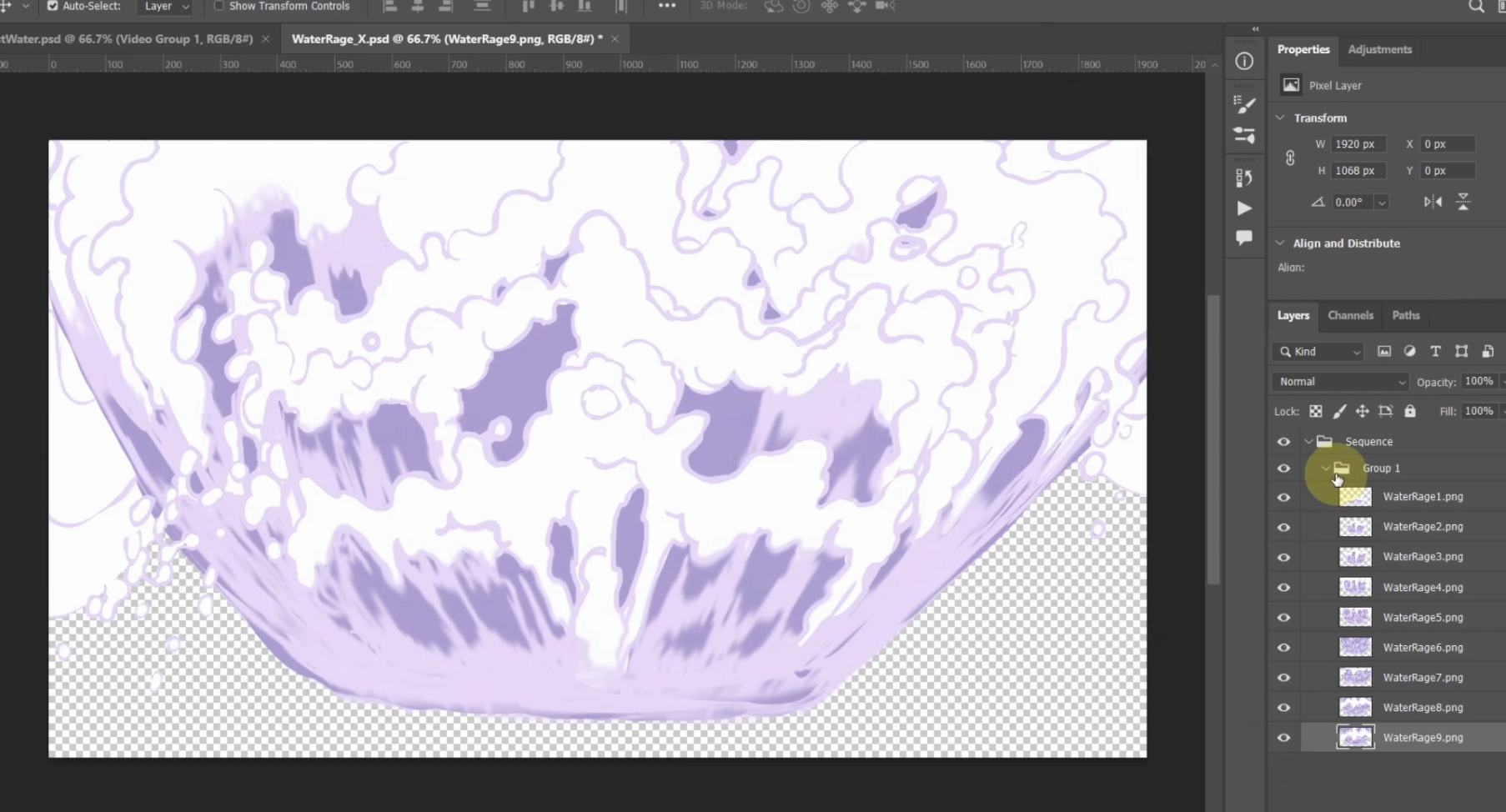
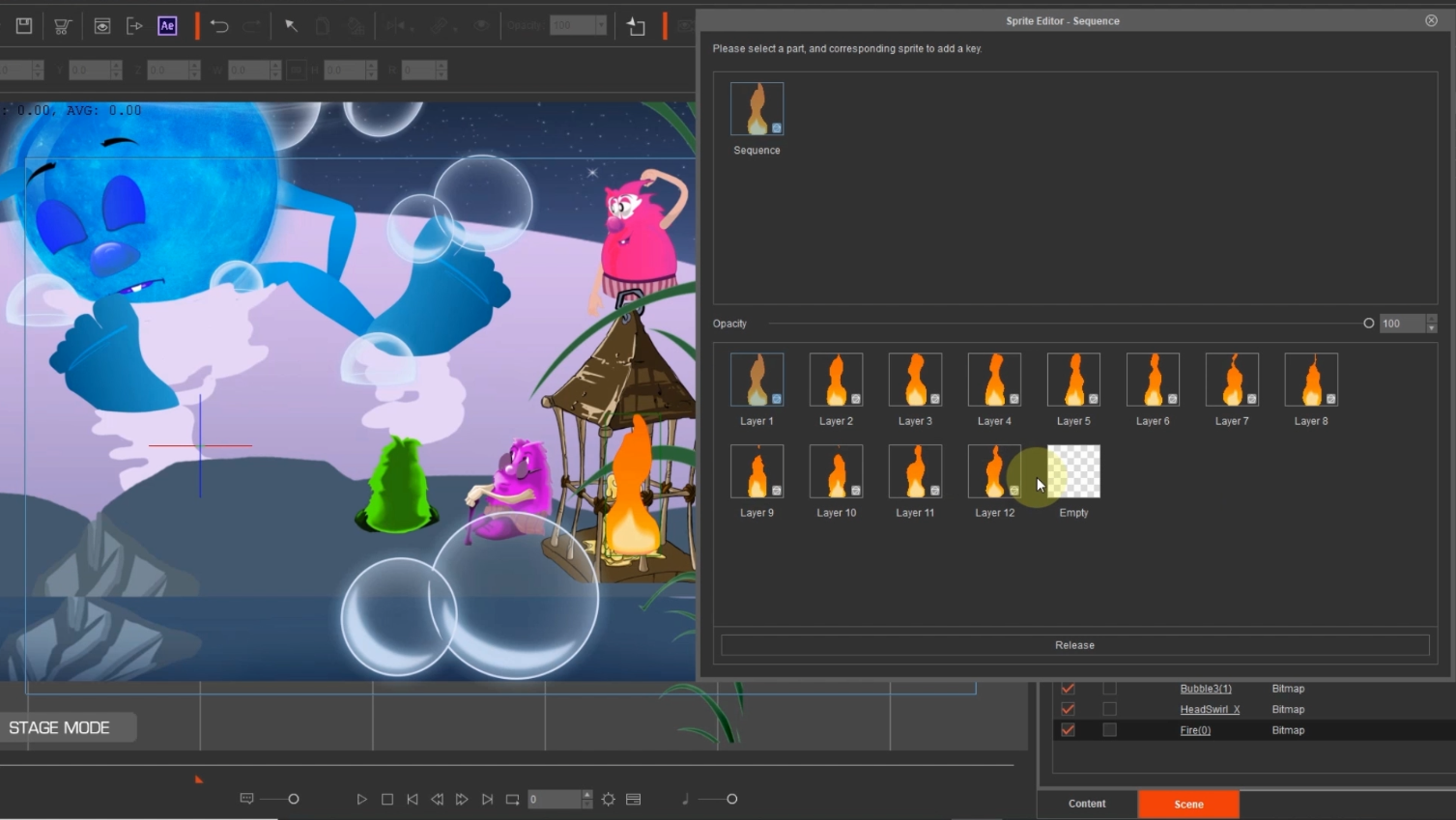 In the scene featuring the Moon sitting in the water, he wanted to add ripples around the character’s body and feet. Since the feet remained stationary, he separated them into their own element. Within CTA, he disabled the character’s feet and animated the ripples in Photoshop, allowing for easy layering and achieving the desired effect. He anticipated needing some adjustments after completing the animation, whether aligning elements or tweaking timing. Previously, switching between CTA and Photoshop to set up frames in the sprite editor felt daunting, but the recent update provides a more streamlined workflow.
In the scene featuring the Moon sitting in the water, he wanted to add ripples around the character’s body and feet. Since the feet remained stationary, he separated them into their own element. Within CTA, he disabled the character’s feet and animated the ripples in Photoshop, allowing for easy layering and achieving the desired effect. He anticipated needing some adjustments after completing the animation, whether aligning elements or tweaking timing. Previously, switching between CTA and Photoshop to set up frames in the sprite editor felt daunting, but the recent update provides a more streamlined workflow.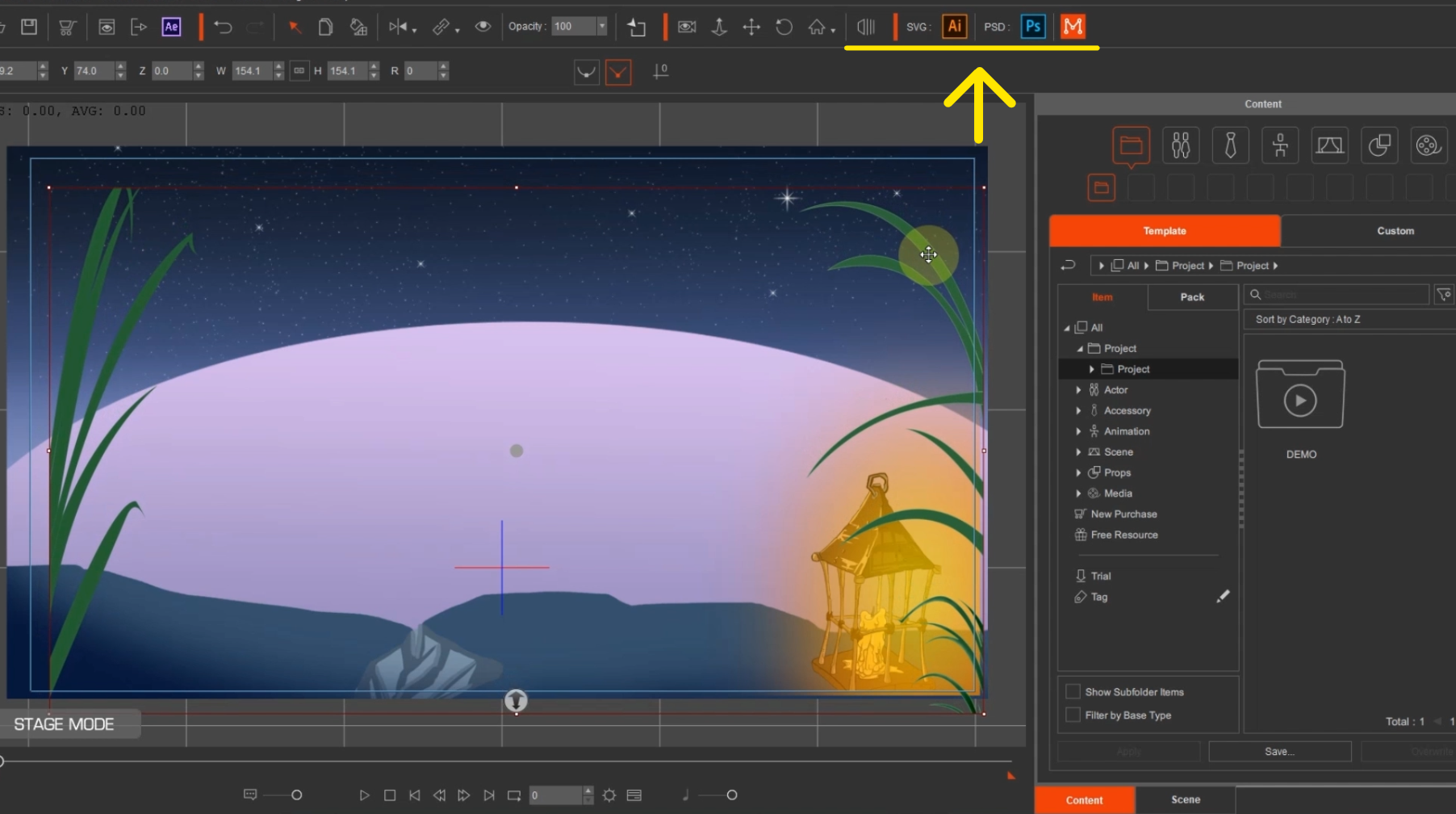 Within CTA, he used the “create in PSD editor” feature by opening the file in the top right corner. This also works with SVG files, adding flexibility. By selecting the PSD file, CTA launched Photoshop and linked the two programs. Changes made in Photoshop automatically update in CTA, allowing him to switch back and forth seamlessly without redoing frames. This real-time workflow significantly enhances efficiency, whether using Photoshop for PSD files or Illustrator for SVG files.
Within CTA, he used the “create in PSD editor” feature by opening the file in the top right corner. This also works with SVG files, adding flexibility. By selecting the PSD file, CTA launched Photoshop and linked the two programs. Changes made in Photoshop automatically update in CTA, allowing him to switch back and forth seamlessly without redoing frames. This real-time workflow significantly enhances efficiency, whether using Photoshop for PSD files or Illustrator for SVG files.