|
By andrew_828755 - Last Year
|
Not sure what it's called, so I can't find it :)
Basically, there's a shadow being included on the "background" of transparent renders.
I don't want to disable lighting shadows on the character, though.
How can we turn this off?

Thanks
|
|
By 4u2ges - Last Year
|
Hide a Shadow Catcher prop in the scene.
|
|
By wires - Last Year
|
Another option.
Open the Project Settings.
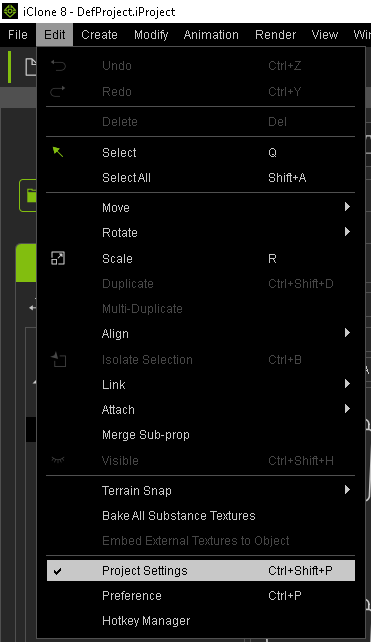
Scroll down to 2D Background and click in the box beside Background Color.
Select Black as the background and the shadows won't show in a transparent render.
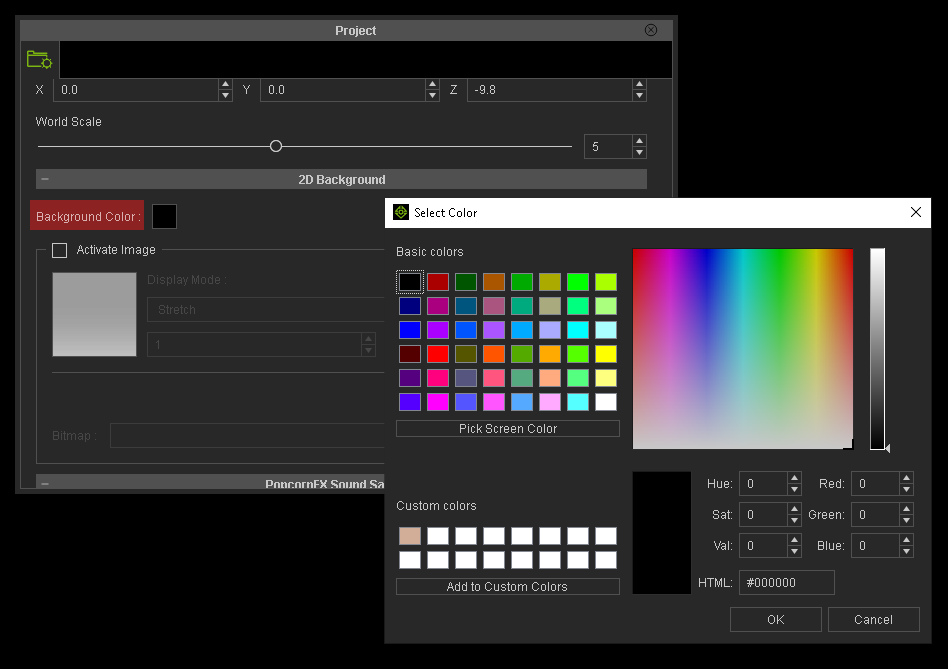
|
|
By andrew_828755 - Last Year
|
Thanks guys -
Turning off the shadow catcher worked.
FYI, I tried the black background thing, but the shadows are still visible in the PNG.
|
|
By Rampa - Last Year
|
There is a shadow catcher that you will need to remove from the scene. Select it in the Scene Manager and press Delete on your keyboard.

|