Hi,
Please check if these steps resolve the issue.
1.Make sure "Match Zbrush Model Scale " is checked.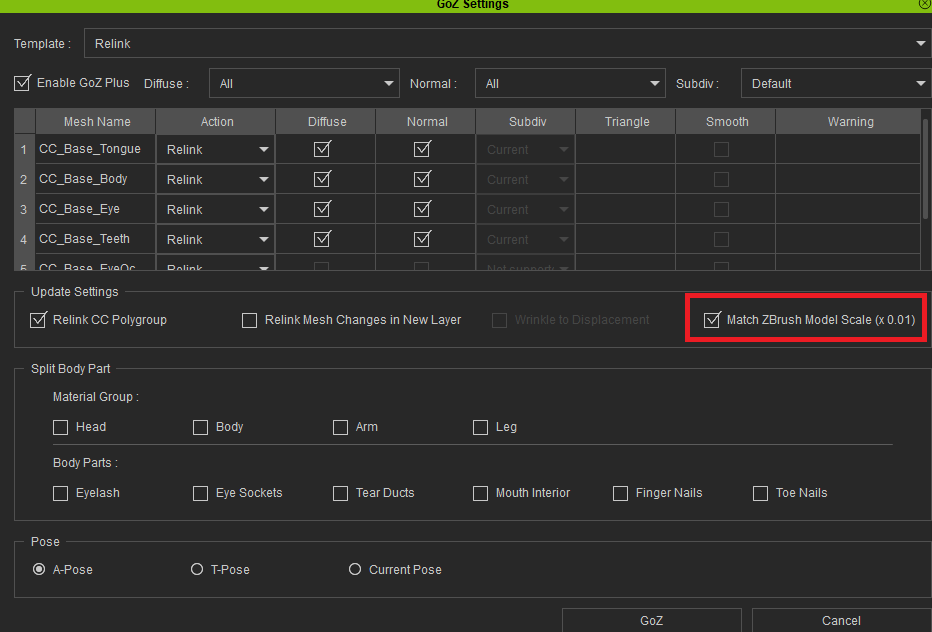
2. Re-import the model and ensure that Smt is enabled from the beginning.
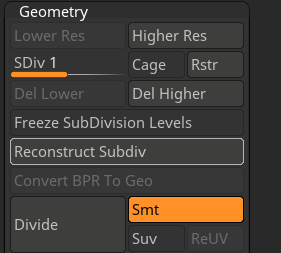
3. Make sure Smt is enabled, then press "Divide"
4. Enter layer-recording mode, and try sculpting to test if it works.
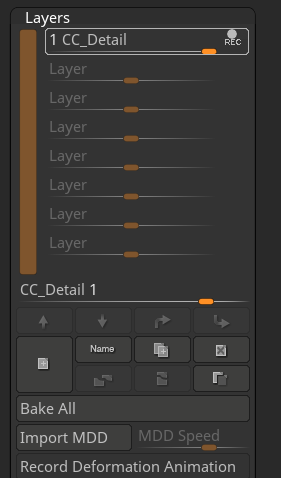
5. If sculpting works, continue to edit the mesh.