|
By K_Digital - 2 Years Ago
|
"Power consumption" , why cant we edit headlines ?:crazy:
Because i am running my house on Solar Power, last night i was surprised how much current my PC drew with CC4.
I measured 360 Watts (PC idle 75 Watts) when animating a char with a simple preset from CC4 (male idle1 etc) on a 4k Screen,
and slightly less (abt 340) on 2k.
I wonder if specific settings could minimize this.
Character was a Gorilla from the store/marketplace.
Any hints ?
|
|
By Nirwana - 2 Years Ago
|
What kind of GPU are you using? The more potent the card, the higher the power consumption.
|
|
By Rampa - 2 Years Ago
|
In the "Realtime" section of the preferences, check the "Reduce Idle Load" box to keep your GPU from running full-tilt all the time.

|
|
By K_Digital - 2 Years Ago
|
I have a gtx 1080ti.
Reduce Idle Load sadly doesnt work on Windows 7 properly, CC4 is producing weird glitches like when moving windows around white lines all across the screen.
Thanks though for the hint !
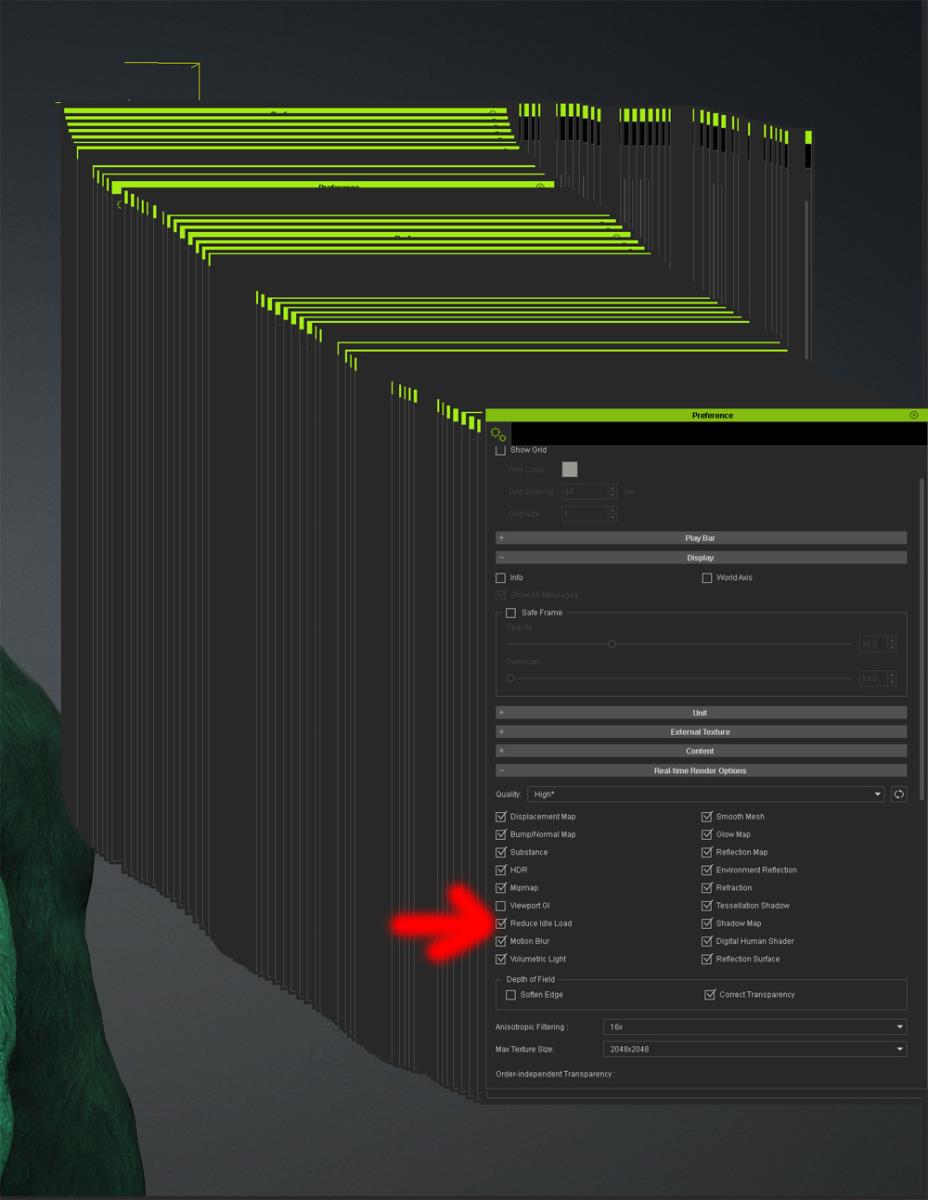
|
|
By K_Digital - Last Year
|
I wonder which other settings may have influence on this. I am currently working with W10, but reduce idle load doesnt do very much.
I am using a 600W UPS in my solar envioronment now, but my PC crashes when reaching ~380 Watts while using CC4 :-(
EDIT:
OOPS, I apologize ! Reduce Idle Load was OFF for some unknown reasons. This really helps. I brought power consumption from ~380W
down to ~180W !!
|
|
By animagic - Last Year
|
|
You can also try turning off Environment Reflection when not needed; this may reduce slugginess (and possibly power consumption).
|