|
By Peter (RL) - 3 Years Ago
|
|
Dear Character Creator Users,
We have now released Character Creator 4.42 update. However, as with all updates there may still be a few bugs, glitches or other annoying issues stubbornly remaining.
Important: If you do find any bugs, issues or glitches in Character Creator 4.42, please can you report them first in the Feedback Tracker. Then feel free to discuss the issues in this thread but do try to include a link back to the original Feedback Tracker report or your tracker number.
As always it will help us greatly if we can keep all technical issues in the one place (this thread). This will help the development team keep track of any problems.
Please do try to provide your full system specifications and a detailed description of the problem when reporting issues and include screenshots and/or a workflow video whenever possible. If you can provide specific steps so we can try and reproduce the problem that will be even better.
Many thanks and have fun with Character Creator 4.42.
|
|
By koshkin24 - 3 Years Ago
|

|
|
By Peter (RL) - 3 Years Ago
|
|
Koshkin24 - Do have Headshot v1 or v2? If you have v2 do make sure you have it updated to version 2.01. You can do this from the Reallusion Hub.
|
|
By koshkin24 - 3 Years Ago
|
|
Thank you! My version of Headshot is 2.0.615.1
|
|
By Peter (RL) - 3 Years Ago
|
Thanks for explaining more. The version you have is actually 2.0.0615.1 which is the old version. You need to update to 2.01 which is compatible with CC 4.4.
You can update in the Reallusion Hub. Just look under Updates to see if the 2.01 update is there. If you don't see it, click Refresh, or logout and then log back in again. It should then be available.
|
|
By Marty3DGuru - 3 Years Ago
|
Skin Gen Makeup Project. Digital Human Head Shader is broken with legacy CC3+ characters, all my characters do this unless they are new CC4 or using PBR old shaders. In fact all skin gen stuff with CC3+ or anything from Human Anatomy, Realistic human skin pack avatars. Even an included CC3+ character from marketplace does this and has missing sliders. The missing textures issues still lurks from some of the earliest versions of CC4 with customers, even sometimes referencing textures to a ghost location on D:\ that never existed. These issues need fixing and have dragged on long enough for quite a few customers and/or appear out of nowhere even when previously working fine. Reallusion know about this and have done for over 1 year or so, is there any point in keep raising feedback trackers when it doesn't get fixed. The hotfix does not work.

|
|
By siddhartha.val - 3 Years Ago
|
After the recent update to CC4.4 the texture link with photoshop is no longer working.Feedback tracker - Sharing a link to the feedback tracker as well.
|
|
By lordpsymon - 3 Years Ago
|
I get constant crashes when rendering from CC4. Unfortunately I don't have much more info to go on other than this event log:

Specs:
OS: Windows 10 22H2
CPU: Intel i5 12500kf
GPU: Nvidia RTX 3070Ti
Driver ver: 546.33 (Game Ready)
|
|
By 4u2ges - 3 Years Ago
|
For no reason the Widnow tabs are getting switched to some default whenever CC is getting minimized and then restored.
The default tabs i my case are Headshot, Content and also Packager tabs.
Regardless which tab is active and is in focus, after minimize/restore the Headshot and Content are getting switched to.
Also when a project is opened from Content, the Modify tab is getting switched to. Which is also annoying.
I want everything to stay where it is unless I switch it myself.
FT 11058: https://www.reallusion.com/FeedBackTracker/Issue/Window-tabs-are-switching-with-minimize-restore
|
|
By jaimeramirezart - 3 Years Ago
|
Ever since the latest updates to the Reallusion Hub and Character Creator 4 the program is not able to launch. The initial launch window opens and then disappears and then nothing happens. All my drivers are up to date. I currently have an official ticket open but none of the solutions have worked. I have tried uninstalling and reinstalling but no luck. I thought I would post here if anyone else is having the same issue and was able to find a solution. The program was working fine up until this latest update. Is there a way to roll back the update on CC4 to the previous version where it was working? I don't know what to do. Any help would be greatly appreciated.
Wacom Mobile Studio Pro 16
Windows 10 Pro 64-Bit
Intel (R) Iris (R) Graphics 550 ( 8228 MB/ 128 MB VRAM)
NVIDIA Quadro M1000M (12154 MB Memory/ 4054 MB VRAM
Intel (R) Core (TM) i7-6567U CPU @ 3.30GHz (4 CPUs), ~ 3.3GHZ
Memory 16384MB RAM
DirectX 12
|
|
By Peter (RL) - 3 Years Ago
|
|
jaimeramirezart (12/29/2023)
Ever since the latest updates to the Reallusion Hub and Character Creator 4 the program is not able to launch. The initial launch window opens and then disappears and then nothing happens. All my drivers are up to date. I currently have an official ticket open but none of the solutions have worked. I have tried uninstalling and reinstalling but no luck. I thought I would post here if anyone else is having the same issue and was able to find a solution. The program was working fine up until this latest update. Is there a way to roll back the update on CC4 to the previous version where it was working? I don't know what to do. Any help would be greatly appreciated.
Wacom Mobile Studio Pro 16
Windows 10 Pro 64-Bit
Intel (R) Iris (R) Graphics 550 ( 8228 MB/ 128 MB VRAM)
NVIDIA Quadro M1000M (12154 MB Memory/ 4054 MB VRAM
Intel (R) Core (TM) i7-6567U CPU @ 3.30GHz (4 CPUs), ~ 3.3GHZ
Memory 16384MB RAM
DirectX 12
The problem is your graphics card is not supported by Character Creator 4. To be honest I'm surprised you could get the previous version to work as your graphic card is extremely underpowered for use with modern 3D software. Unfortunately you will need to upgrade your system to be able to run CC4 (or iClone 8).
|
|
By jaimeramirezart - 3 Years Ago
|
( @Peter-RL The Character Creator 4 program was working perfectly fine before the latest update. I was told the same thing by the support team when I opened my official ticket about my issue. They said that my graphics card may not be supported anymore but I was able to find a solution. Please read below.)
SOLUTION:
I was finally able to find a solution to get the Character Creator 4 program to open! I'm sharing the solution here if anyone else happens to encounter the same issue.
1.) Locate the CC4 app (Windows (C: ) Program Files/ Reallusion/ Character Creator 4/ Bin64/ CharacterCreator
2.) Select the app "CharacterCreator" right click the mouse button and from the pop-up menu select "Troubleshoot compatibility". This will run the troubleshooter and another window will pop-up that says " - Try recommended settings...(Select this one) " OR " - Troubleshoot program..." (I didn't select this option since the first one worked.)
3.) When you select the option " - Try recommended settings..." another window will pop-up that will test the compatibility settings of the program. There is a button that says "Test the program..." (Press this button) (IMPORTANT: Keep the "Test compatibility settings for the program" window open.)
4.) When you press the "Test the program..." button , the CC4 program will launch. Test it out and make sure everything is working properly. Once you made sure the program is running properly go back to the "Test compatibility settings for the program" window and click on "next". Another window will pop-up that asks you if the problem was fixed. If it's fixed, which it was in my case, then select " - Yes, save these settings for this program." Next time you launch the program it will open correctly!
Thank you!
|
|
By Peter (RL) - 2 Years Ago
|
|
Great to hear that you have been able to get CC4 to run again. Unfortunately going forward you are likely to continue to run into problems with each update. Your graphic card from around 2015 is really underpowered and lacks the required video ram to really get the best out of CC4. I think if you are able to upgrade in the future you will see a world of difference with a modern graphic card.
|
|
By linus10111 - 2 Years Ago
|
Since the last update, CC4 struggles to correctly assign textures to all props and clothing i drag into the scene.
As shown in the attached image, CC4 searches for texture files in Drive D, which is incorrect as i have never run or installed any RL products in this drive.

I checked the settings but everything seems to be correct.

Also, a similar problem is seen when trying to apply hair/beard but this time CC4 points to Drive C, but still fails to locate the texture folders.

Might be worth mentioning that i have neither renamed install folders nor changed any of the installation directories. I only started realising this problem with the last update. Manually reassigning textures everytime is a headache, but everything else works fine.
How do i resolve this issue without losing any of my saved projects?
|
|
By Peter (RL) - 2 Years Ago
|
Hi Linus
Try syncing your content in Content Manager. If you click the link below and select "Inconsistent Default Paths" you will find instructions. You can also check during the process that your Template path is set correctly.
https://manual.reallusion.com/Content-Manager/2.0/09-managing-contents/retrieving-installed-contents.htm
|
|
By linus10111 - 2 Years Ago
|
|
Textures are loading correctly now, thank you.
|
|
By rosuckmedia - 2 Years Ago
|
|
CC4 version 4.4.2509.1 last update today Every time I open Character Creator 4, I'm shown again that I have to update again. Even though I already did it. has been added to the feedback tracker. Greetings Robert  |
|
By Nirwana - 2 Years Ago
|
The same things happens with iClone. Every time a start the program it tells me that these two assets were updated. So, unless these are actually updated several times a day, I suspect a bug.
|
|
By rosuckmedia - 2 Years Ago
|
|
Yes, that's true in Iclone 8.4 too
|
|
By jowhite - 2 Years Ago
|
Character creator 4 crashes on load for me now, after the splash screen the UI will start to load in, freeze and then crash to desktop, please see the frozen UI below:

OI was also having firewall issues with the reallusion Hub so i'm wondering if this could be related to being unable to obtain the licence?
|
|
By Peter (RL) - 2 Years Ago
|
jowhite (1/12/2024)
Character creator 4 crashes on load for me now, after the splash screen the UI will start to load in, freeze and then crash to desktop, please see the frozen UI below:  OI was also having firewall issues with the reallusion Hub so i'm wondering if this could be related to being unable to obtain the licence?
Hi... That looks more like a graphics card/driver issue. What are your system specs including graphics card?
|
|
By jowhite - 2 Years Ago
|
Hi Peter,
GPU is a RTX3080
Intel Xeon Gold 5118 CPU
94.6GB RAM
Windows 10
Thanks,
John
|
|
By jowhite - 2 Years Ago
|
I have found a solution, disabling window scaling causes the program to work as expected

Thanks, John
|
|
By Peter (RL) - 2 Years Ago
|
|
Hi John... Thanks for letting us know you found a solution. This will likely help others with a similar issue.
|
|
By Beansupreme - 2 Years Ago
|
I just got a weird bug that i can't seem to fix on my character. The hair is totally flat. I accidentally saved the character not realizing it too. Anyone experiencing this before and have a solution? I try deleting the hair and readding it but no luck. I think it might have happened when i sent the character to iclone because i only noticed it in blender, then noticed it was like that in iclone too

|
|
By Beansupreme - 2 Years Ago
|
|
I was able to recreate the bug. It seems to be tied to the proportions editing. Once I increase the scale of my character to 500% to match my blender workflow, the character bugs out if you do any edits to it afterwards and if you don't catch it, you're boned in CC.
|
|
By henrik_71 - 2 Years Ago
|
I have the same issue.
launch but closes again after 10 sec.
Did you ever get any feedback on how to get this to work
|
|
By tvtom100 - 2 Years Ago
|
Hi! My first post so don't kill me if I'm in the wrong place or something.. but it looks like the wrinkle system is not importing correctly into Unreal Engine 5. I'm in Version: 5.3.2-29314046+++UE5+Release-5.3 and Character Creator Version 4.4.2509.1 using the Unreal Auto Setup version 1.33 for 5.3.
When I look at the Std_Skin_Head_HQ_Inst material, it looks to have all the relevant wrinkle information but no morphs are driving any wrinkles and importing animation files from CC4 also does not drive any wrinkles on the character. They seem to be working fine in CC4 and I've exported to Blender using CC4 Blender Pipeline Plugin 2.0.2 which works fine (the wrinkles in Blender are driven by morph/shape keys as expected). I've tried with multiple characters including the default male that I see in other people's tests. Let me know if you need any other info.
This is an image of the shader with all the wrinkle maps.. everything looks fine there as far as I can tell...

|
|
By ronalderhodes - 2 Years Ago
|
Updated CC4 and crashes on startup.
I have updated to the latest graphics card drivers.
Here is the error message I get while checking through debug. Not sure if this is a memory access violation or not that is causing the crash. Can someone verify this error?
ModLoad: 00007ffe`bcd10000 00007ffe`bea3b000 C:\Windows\System32\DriverStore\FileRepository\nv_dispig.inf_amd64_06a2fda46af99071\nvcuda64.dll(85a4.5388): Access violation - code c0000005 (!!! second chance !!!)CharacterCreator!CRLMp32Wave::operator=+0x17de8d6:00007ff7`24af1eb6 488b4cc808 mov rcx,qword ptr [rax+rcx*8+8] ds:0000800f`26c25e78=????????????????
|
|
By Peter (RL) - 2 Years Ago
|
ronalderhodes (4/1/2024)
Updated CC4 and crashes on startup. I have updated to the latest graphics card drivers. Here is the error message I get while checking through debug. Not sure if this is a memory access violation or not that is causing the crash. Can someone verify this error? ModLoad: 00007ffe`bcd10000 00007ffe`bea3b000 C:\Windows\System32\DriverStore\FileRepository\nv_dispig.inf_amd64_06a2fda46af99071\nvcuda64.dll(85a4.5388): Access violation - code c0000005 (!!! second chance !!!)CharacterCreator!CRLMp32Wave::operator=+0x17de8d6:00007ff7`24af1eb6 488b4cc808 mov rcx,qword ptr [rax+rcx*8+8] ds:0000800f`26c25e78=????????????????
Can you post your system specs including graphics card. Thanks.
|
|
By ronalderhodes - 2 Years Ago
|
|
Processor AMD Ryzen Threadripper PRO 7995WX 96-Cores 2.50 GHz Installed RAM 128 GB (128 GB usable) System type 64-bit operating system, x64-based processor Graphics Card Nvidia RTX 4090
|
|
By Peter (RL) - 2 Years Ago
|
|
ronalderhodes (4/3/2024)
Processor AMD Ryzen Threadripper PRO 7995WX 96-Cores 2.50 GHz
Installed RAM 128 GB (128 GB usable)
System type 64-bit operating system, x64-based processor
Graphics Card Nvidia RTX 4090Thanks for supplying your computer specifications. As these are clearly not the issue and you are using a high end computer, please can you contact our Technical Support department using the link below. They will work with you to get this issue resolved. Thanks.
https://www.reallusion.com/CustomerSupport/UserEx/QForm.html
|
|
By 4u2ges - 2 Years Ago
|
Adjust Bones for Humanoids does not work right.
Instead of moving selected bones joint (like with CC Base Characters), the entire FK chain is getting moved.
I remember it was working correctly before and looks like was invalidated with one of the updates.
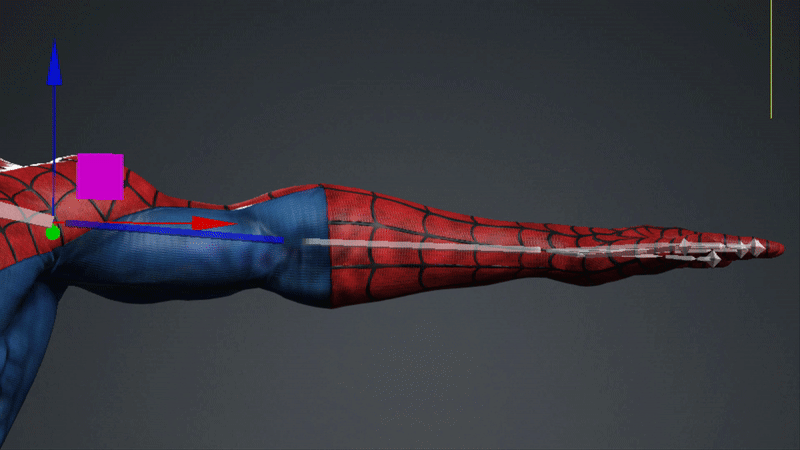
While we are at it, the symmetry selection needs to be enabled here as well. At least for the armature generated with AccuRig.
FT 11236
|
|
By claudius_031152 - 2 Years Ago
|
Hello@all!
I made the hubupdate today, btw I didn't use the reallusion programs for a longer period of time now, because I'm just a hobbyist and now CC4 won't load at all! It just shows the guys face for maybe 2 seconds and then disappears again.
what to do? the hub doesn't let me install a new CC4 .exe because it says it has been installed already.
The older iClone (vers.7.sth) on my pc is functioning.
so what to do? deinstall all and start from the beginning?
Thanx a lot, Claudius from Germany
|
|
By claudius_031152 - 2 Years Ago
|
actually, the problem was solved with a driverupdate that was recommended, thanx to your technical support! :o)
|
|
By Ascensi - 2 Years Ago
|
The feedback tracker takes too long for responses to bugs -often months and I cannot wait, so I'm posting here instead because people often *share* their experiences and fixes here, or site the same issue.
Problem: Since the recent face tools update V1.04, it no longer connects to Zbrush 2023.2.2
Has anyone else encountered this?
I have tried a fix, removed the folder and file of face tools in the plugin 64 then reinstall via the Hub but it doesn't correct the issue.
|
|
By Peter (RL) - 2 Years Ago
|
|
Ascensi (6/3/2024)
The feedback tracker takes too long for responses to bugs -often months and I cannot wait, so I'm posting here instead because people often *share* their experiences and fixes here, or site the same issue.
If any issue is urgent or seriously affecting your use of CC4, then please always feel free to contact Support using the link below. They will try to help you.
https://www.reallusion.com/CustomerSupport/UserEx/QForm.html
|
|
By ChengJhong(RL) - 2 Years Ago
|
Do you mean zbrush not starting after facetool sent the data?
Or zbrush version option not showing in the dialog when you're installing zbplugin with facetool?
Please check if the file exists:
C:\Users\Public\Pixologic\GoZBrush\GoZ_Config.txt
And registry:
HKEY_LOCAL_MACHINE\SOFTWARE\Maxon\ZBrush 2023.2.2 for maxon
HKEY_LOCAL_MACHINE\SOFTWARE\Pixologic\ZBrush 2023 for pixologic
If all the files and registries are valid, please provide screen shot so I can test with same configuration.
|
|
By bunnywoop - 2 Years Ago
|
Hey,
Hmmm,
Well, this happens when I disable this option (use T0 as Ref Pose) when importing a cc from CC4 4.42.3004.1
It is fine with the option.
Seems like I have to use it even though I don't want it.
:)

|