|
By Peter (RL) - 2 Years Ago
|
|
Dear Character Creator Users,
We have now released Character Creator 4.33 update. However, as with all updates there may still be a few bugs, glitches or other annoying issues stubbornly remaining.
Important: If you do find any bugs, issues or glitches in Character Creator 4.33, please can you report them first in the Feedback Tracker. Then feel free to discuss the issues in this thread but do try to include a link back to the original Feedback Tracker report or your tracker number.
As always it will help us greatly if we can keep all technical issues in the one place (this thread). This will help the development team keep track of any problems.
Please do try to provide your full system specifications and a detailed description of the problem when reporting issues and include screenshots and/or a workflow video whenever possible. If you can provide specific steps so we can try and reproduce the problem that will be even better.
Many thanks and have fun with Character Creator 4.31.
|
|
By GRX - 2 Years Ago
|
I have the error 'Need content license' when trying to send an Headshot V2 created character to Zbrush via GOZ. Seems to be a particular issue when using Headshot morphs.
I have Headshot V1 with the morph pack. I reinstalled the morph pack again when I upgraded to HS2 just in case that was the issue, but still can't send a character with these morphs to Zbrush.
|
|
By animagic - 2 Years Ago
|
I had a crash when I activated Expression Wrinkles. Restore didn't work, the restore file was empty.
CC 4.3 also crashed after I did some content updates and the program was updating morph sliders. CC has not given me problems in versions before 4.3.
|
|
By Vladimir Chernyakov - 2 Years Ago
|
I can't apply any motion to any character. Error "character not compatible. The content was saved in a newer version. Please update program"
|
|
By Peter (RL) - 2 Years Ago
|
|
Vladimir Chernyakov (7/5/2023)
I can't apply any motion to any character. Error "character not compatible. The content was saved in a newer version. Please update program"
Unfortunately we can't reproduce the problem in CC 4.3. Motions are applying fine to Standard and Humanoid characters.
Please try loading the default Kevin character and then apply one of the included motions from Animation > Motion > 1.Human Male. Does this work ok?
If it doesn't, please uninstall CC4 and reinstall using the Reallusion Hub. This should resolve the problem.
|
|
By mark - 2 Years Ago
|
I'm noticing "Missing Sliders" with the included CC 4.3 iProject files. I've done a Refresh and doesn't seem to help. 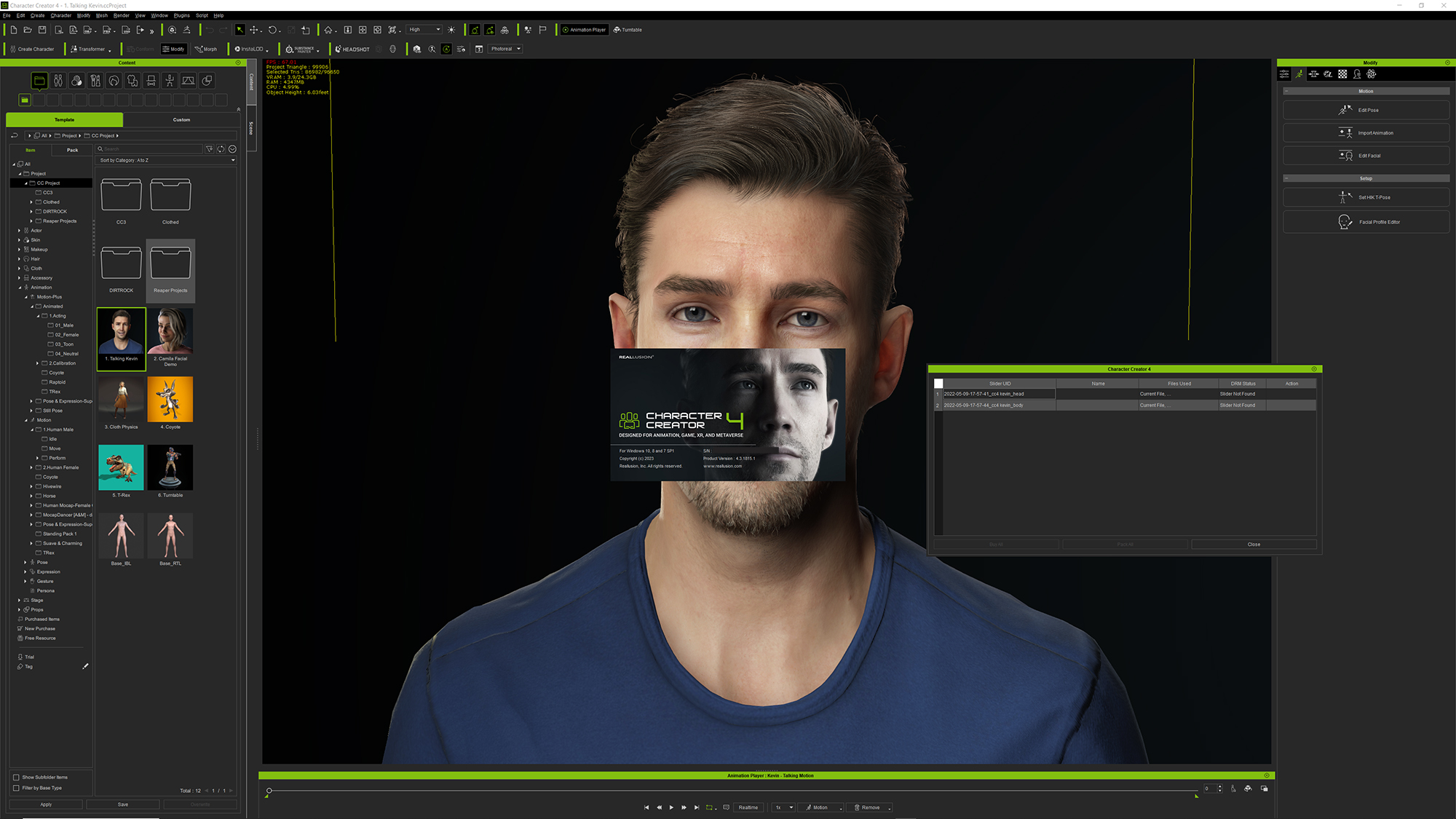
|
|
By Vladimir Chernyakov - 2 Years Ago
|
|
I reinstalled everything and deleted content within the program. Interesting fact that helped me, I downloaded the content not from CC4 but using iClone8 and after that, they worked in both programs. Anyway everything is fine now, thank you.
|
|
By TheDCB1985 - 2 Years Ago
|
Character Creator and Iclone still crash after the latest Update.
It's the same pattern everytime. In Headshot 2 for example the program crashes in the "Attach to Body" step after working for a longer time in the "Refine Mesh" step. If I just spent 5 minutes to refine the mesh, Character Creator doesn't crash.In Iclone it happens mostly by loading props into the scene or by opening a new project after working for some time. When I start a project I can load tons of props etc. Then I do some animation work, load another prop, the "load bar" goes up to 30% and then the program crashes.
I reported this issue to the feedback tracker back in March (Issue#9368).
The crashes occur on both Computers I use.
|
|
By Peter (RL) - 2 Years Ago
|
TheDCB1985 (8/7/2023)
Character Creator and Iclone still crash after the latest Update.
It's the same pattern everytime. In Headshot 2 for example the program crashes in the "Attach to Body" step after working for a longer time in the "Refine Mesh" step. If I just spent 5 minutes to refine the mesh, Character Creator doesn't crash.In Iclone it happens mostly by loading props into the scene or by opening a new project after working for some time. When I start a project I can load tons of props etc. Then I do some animation work, load another prop, the "load bar" goes up to 30% and then the program crashes.
I reported this issue to the feedback tracker back in March (Issue#9368).
The crashes occur on both Computers I use.
Hi... If you are getting consistent crashes, please can you contact Technical Support using the link below. They will work with you to try and get these problems resolved. Thanks.
https://www.reallusion.com/CustomerSupport/UserEx/QForm.html
|
|
By TheDCB1985 - 2 Years Ago
|
Peter (RL) (8/7/2023)
TheDCB1985 (8/7/2023)
Character Creator and Iclone still crash after the latest Update.
It's the same pattern everytime. In Headshot 2 for example the program crashes in the "Attach to Body" step after working for a longer time in the "Refine Mesh" step. If I just spent 5 minutes to refine the mesh, Character Creator doesn't crash.In Iclone it happens mostly by loading props into the scene or by opening a new project after working for some time. When I start a project I can load tons of props etc. Then I do some animation work, load another prop, the "load bar" goes up to 30% and then the program crashes.
I reported this issue to the feedback tracker back in March (Issue#9368).
The crashes occur on both Computers I use. Hi... If you are getting consistent crashes, please can you contact Technical Support using the link below. They will work with you to try and get these problems resolved. Thanks. https://www.reallusion.com/CustomerSupport/UserEx/QForm.html
Hey Peter. I already did that a few months ago.
|
|
By Jeasy - 2 Years Ago
|
|
Since updating CC4.31.2001.1, the software keeps crashing randomly, the restore file is blank, and the Export Head for Mesh to Metahuman only exports flat colour swatches. I have already submitted a ticket, and still the same. I have reinstalled everything at least 15 times, and no luck. Can the technical team please fix these issues urgently? We are using the software as part of a Master's Degree Program, and the course starts in mid-August 2023. This is urgent, please.
|
|
By kenokaicey - 2 Years Ago
|
i did an update to cc 4.31 and now all i see is a blank white screen in veiwport and i cant load anything or create anything i uninstalled and reinstalled and same problem just a white screen
|
|
By Peter (RL) - 2 Years Ago
|
|
kenokaicey (8/17/2023)
i did an update to cc 4.31 and now all i see is a blank white screen in veiwport and i cant load anything or create anything i uninstalled and reinstalled and same problem just a white screen
Hi... Are you using an Insider Preview version of Windows?
|
|
By Peter (RL) - 2 Years Ago
|
Character Creator 4.33 has been released today. Please update using the Reallusion Hub.
However, if you still have issues after the update, please remember to report them in the Feedback Tracker first and then feel free to discuss here. Thanks.
|