|
By K_Digital - 2 Years Ago
|
Hello,
Downloaded models from scetchfab seem to be in zip files, containing two folders source and textures.
Source contains a model fbx or obj for example, but when loading this into accurig i dont get the textures,
always a white blank model.
Question: where do i need to put the textures from the texture folder in order for accurig to load them together with the model ?
Thanks in advance
|
|
By Peter (RL) - 2 Years Ago
|
Hi...
Can you provide a link to one of the models you downloaded so we can check it. Thanks.
|
|
By K_Digital - 2 Years Ago
|
Hi Peter,
2 Examples:
https://sketchfab.com/3d-models/amara-idle-2-f08e646086214a7488f104f22302fa38
https://sketchfab.com/3d-models/freefire-new-female-3d-model-by-pacegaming-c631145c0f0249a388e91ad5bf98a36a
-
|
|
By Peter (RL) - 2 Years Ago
|
Thanks for supplying the links.
When you download an OBJ model it comes with an accompanying .MTL file which contains the location of the models textures. So when software like AccuRig opens the model it will look at the .MTL file to find the textures. The problem with the Sketchfab models you linked to is that the MTL file has the wrong file format and location which is why AccuRig can't find the textures.
For the character model below I have fixed the .MTL links so it will load correctly now in AccuRig. The corrected file is is attached. Just download, unzip and open the OBJ in AccuRig.
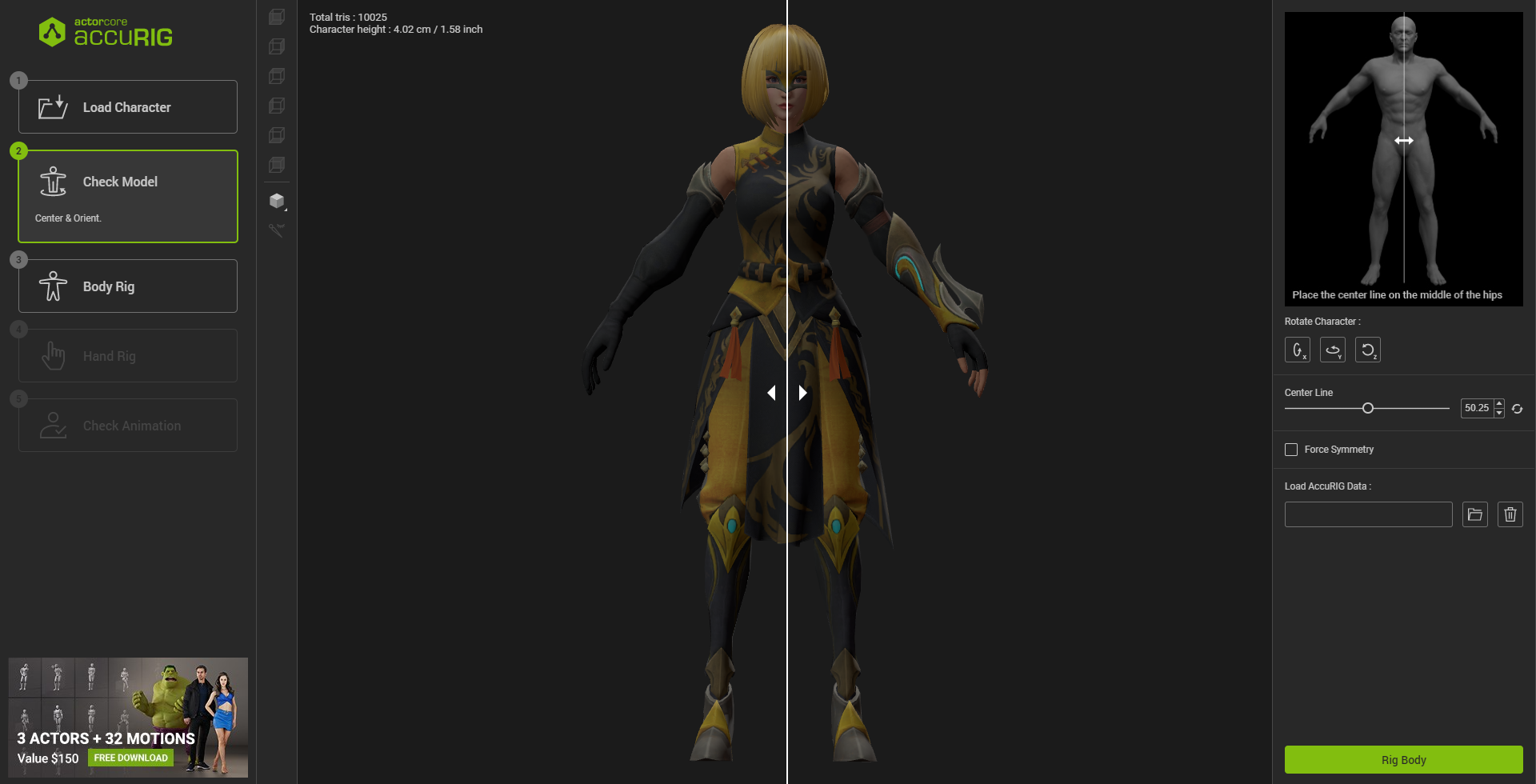
|