|
By COLINMAC2 - 2 Years Ago
|
|
I've done several other video renders with no problem, but suddenly, my CC is unable to render video, even at 25 FPS! I meet all the RAM requirements, the only thing different this time is a rather large environment as lightroom. Is that the problem?
|
|
By jeffkirkland - 2 Years Ago
|
|
If it's only happening when rendering then I'd think it's most likely a GPU issue - either lack of RAM or drivers.
|
|
By animagic - 2 Years Ago
|
In cases like this, it's helpful to state your system specs.
I don't know how much VRAM your GPU has, but a reliable tool to check GPU usage is GPU-Z. It will also tell you how much system RAM is in use.
|
|
By COLINMAC2 - 2 Years Ago
|
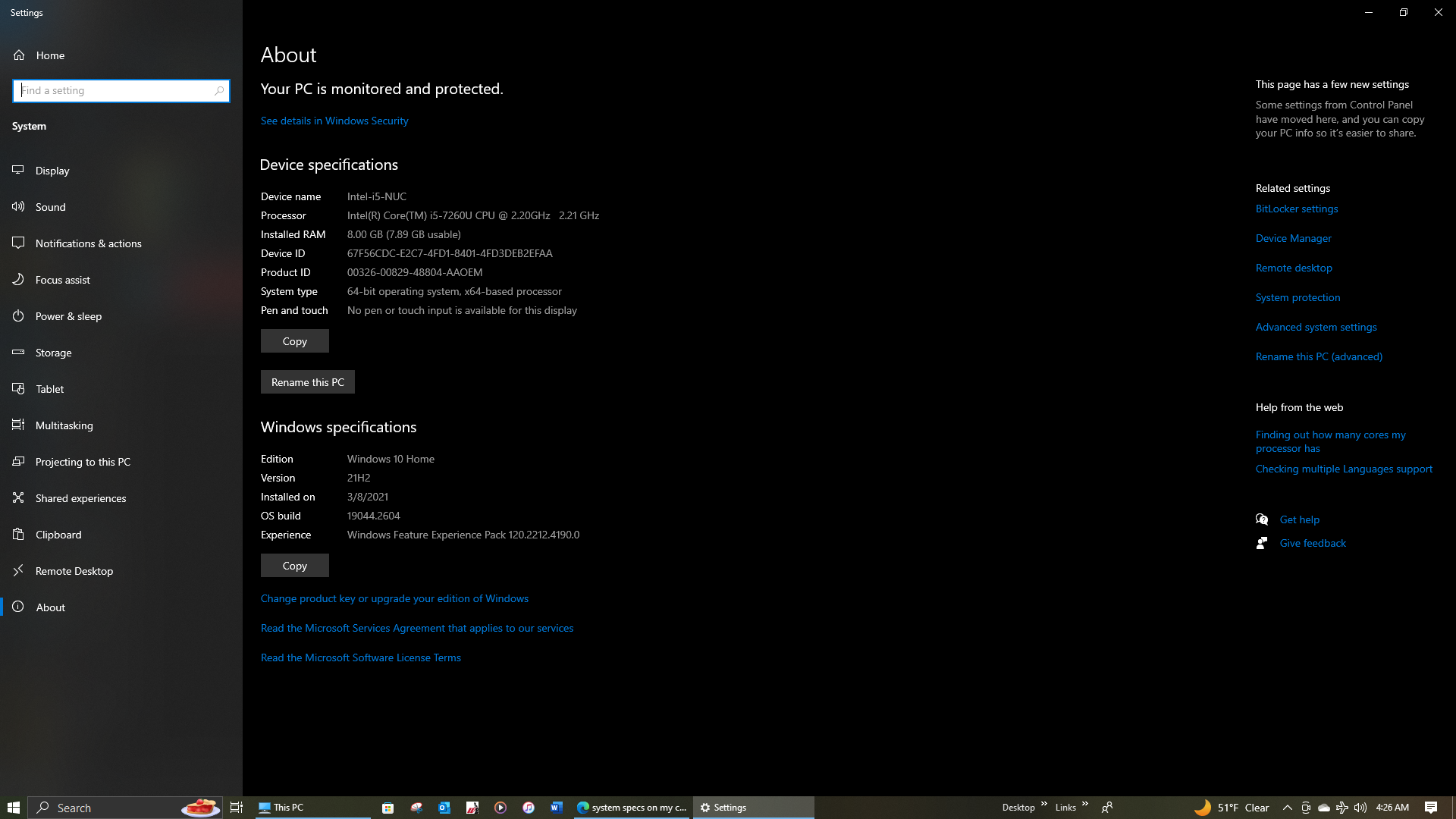
|
|
By wires - 2 Years Ago
|
|
Your system is somewhat underpowered going by the information provided in your screen shot and there is no mention anywhere about the installed Graphic card.
|
|
By Peter (RL) - 2 Years Ago
|
COLINMAC2 (3/14/2023)
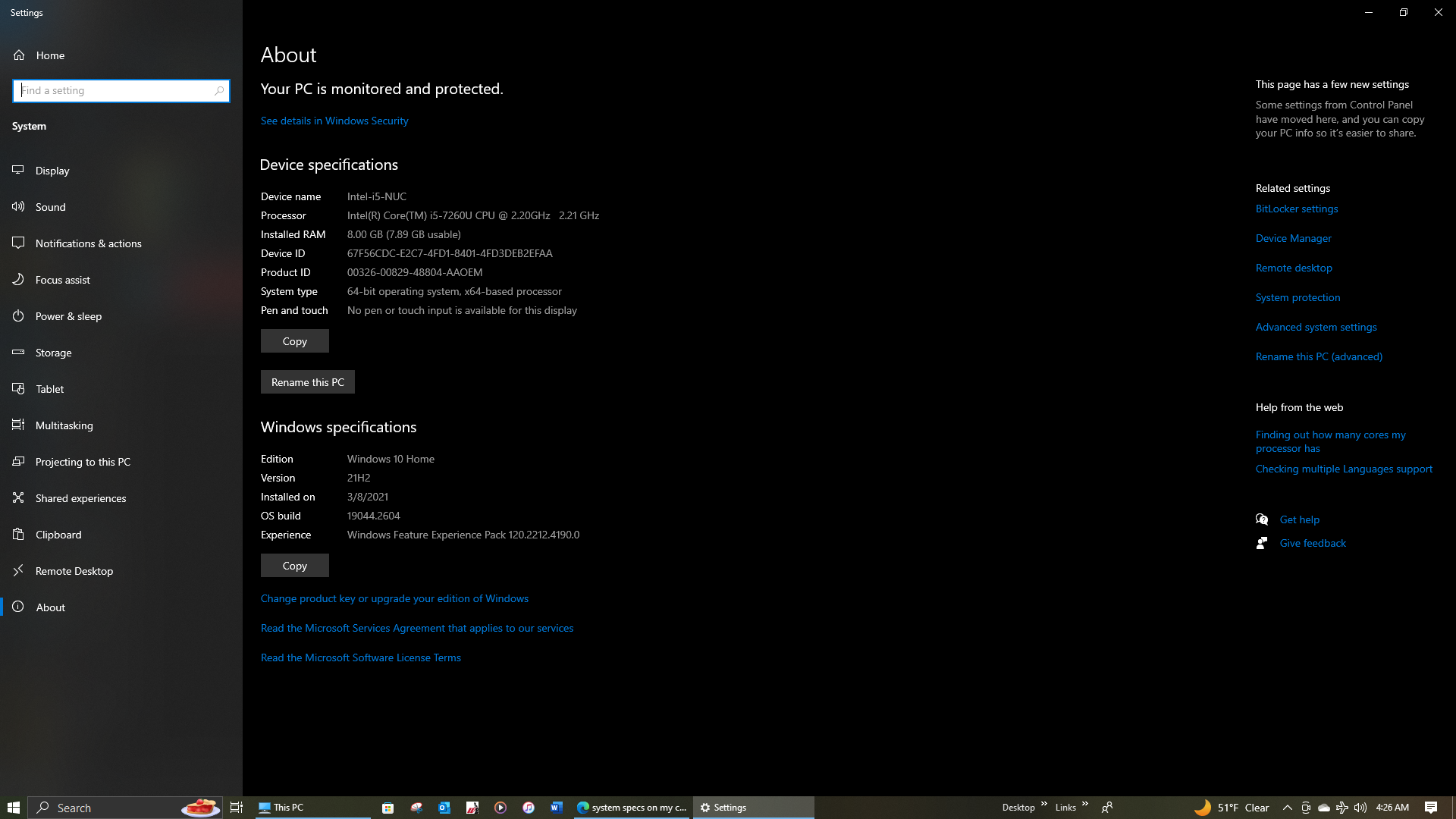
This doesn't show your graphic card but it does show you only have 8GB of system ram which is very low for software like Character Creator 4.
Please search for dxdiag.exe and run it. Then take a screenshot of the Display tab and post it here. This will show your graphic card information as this is likely the key to the problem.
|
|
By COLINMAC2 - 2 Years Ago
|
|
Uh, something's wrong here. It won't let me insert the screenshot. I've attached the file.
|
|
By COLINMAC2 - 2 Years Ago
|
|
Would it solve my problems if I added more RAM? I've got a line on a 5TB external RAM hard drive.
|
|
By animagic - 2 Years Ago
|
You problem is that you don't have a dedicated graphics card (Nvidia, which is preferred, or AMD). All I see is Intel Graphics which is integrated with the processor and has only 4GB of RAM available, which is shared with the system RAM, which totals 8GB.
So your system (an older laptop) is greatly underpowered and it is amazing that CC4 actually runs at all.
Check the system requirements towards the end of: https://www.reallusion.com/character-creator/download.html.
Even the minimum requirements (which are hardly adequate as we have pointed out many times to RL) specify a dedicated graphics card (either Nvidia or AMD).
To run CC comfortably you should aim for at least the recommended requirements.
|
|
By jeffkirkland - 2 Years Ago
|
|
COLINMAC2 (3/14/2023)
Would it solve my problems if I added more RAM? I've got a line on a 5TB external RAM hard drive.
I think you're confusing hard drive space with system and GPU RAM. Adding a hard drive won't fix anything unless you're also running out of general storage.
Your CPU and system RAM are ok as long as you don't expect to work quickly. You might also want to stay away from larger projects. Upgrading to at least 16gb of system RAM would help you a lot in terms of speed.
The Intel graphics card will probably be the cause of your crashes, especially as you say it's lighting that giving you grief. Both CC4 and IC8 need a dedicated graphics card, preferably from NVIDIA, with a minimum of 8gb VRAM. If you intend to use iClone, I wouldn't buy a GPU with less than 12gb, preferably 16gb. That built in card with its shared memory will be running out of resources pretty quickly. I'm actually surprised you're getting to render at all.
|
|
By COLINMAC2 - 2 Years Ago
|
|
So, say I'm buying a new laptop. Besides the Nvidia card, what would be your recommendations for specs, since you say the listed minimum isn't adequate?
|
|
By jeffkirkland - 2 Years Ago
|
|
COLINMAC2 (3/15/2023)
So, say I'm buying a new laptop. Besides the Nvidia card, what would be your recommendations for specs, since you say the listed minimum isn't adequate?
The minimum spec will work but, as you've discovered yourself, it doesn't take long to hit the limits and become unstable. A laptop wouldn't be my first choice for this sort of app but a good gaming laptop should be ok.
For me, the CPU doesn't count for as much as the graphics card so I'd look for a laptop with at least an Intel I5 or AMD equivalent, the faster the better. 16gb of system RAM was good for Character Creator but I was having issues with iClone slowing down until I went up to 32gb. As far as the RTX card goes, 8gb is the least I'd buy and I was having issues (freezes and crashes) with larger iClone scenes until I upgraded to a 12gb card. 16gb would be even better.
To summarize, the least I'd consider would be a laptop with an Intel I5, 16gb RAM and an 8gb RTX card. Just be warned that if you get serious about using iClone or Character Creator, you'll probably want to upgrade from there. I started with those specs and had to upgrade six months later to handle the scenes I was creating.
|
|
By COLINMAC2 - 2 Years Ago
|
Thank you! I've got my eye on a laptop with a NVIDIA Geforce RTX 3060, 16 GB, 512 GB SSD. That certainly sounds sufficient. Based on the minimum requirement listed, I thought I had enough under the hood to run it on my current machine, but that was obviously wrong.
Again, thanks for all your help and advice!
|