|
By il.zhukov - 3 Years Ago
|
|
Hello! Please help me deal with - LIVE Face and Cartoon Animator.
The question is, for correct operation, as I understand it, I need an iPhone with iOS 11, an iPhone X will do. Right?
But this is not clear to me: do I also need a Macbook with OS 11 or higher? But why? Can I use Windows? Do I need an M1 processor?
Waiting for your answer. Thank you in advance. P.s. Can I use Crazytalk Animator 4? Or only Crazytalk Animator3?
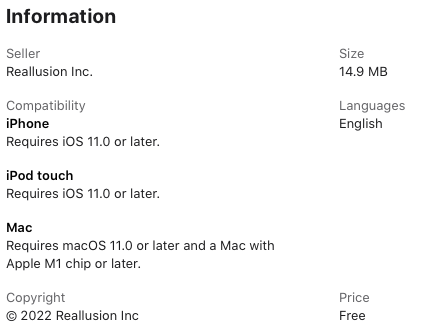
|
|
By il.zhukov - 3 Years Ago
|
This is my Macbook
scrin
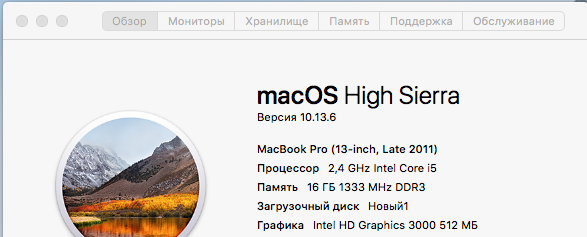
|
|
By toystorylab - 3 Years Ago
|
IPhone X or higher + Windows
No need for mac!
|
|
By il.zhukov - 3 Years Ago
|
|
The secret is that I have this one machine: for both macOS and Windows. I use Parallels.
What to do?
Also a question. Will I be able to run LIVE Face on CTA4? Or just CTA3?
Thank you in advance!
P.S. My purpose is launch LIVE Face and CrazyTalk Animator)
|
|
By toystorylab - 3 Years Ago
|
Sorry, I only use windows... Can't help you with this.
And as far I know Live face only works with CTA4 and CTA5...
|
|
By il.zhukov - 3 Years Ago
|
|
Sorry, someone here can tell if this pair will work correctly: iPhone X+LIVE Face and my MacBook Pro+ CTA 4 (I attach a screenshot of the macbook).? Big thank you in advance for your answers. 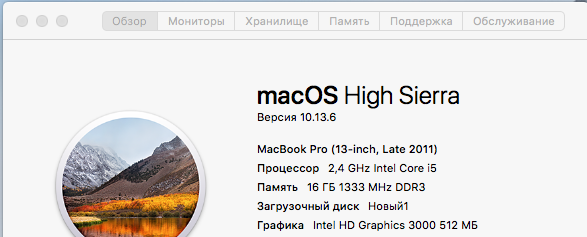 |
|
By Peter (RL) - 3 Years Ago
|
|
il.zhukov (2/20/2023)
Sorry, someone here can tell if this pair will work correctly: iPhone X+LIVE Face and my MacBook Pro+ CTA 4 (I attach a screenshot of the macbook).?
Big thank you in advance for your answers
While Parallels can be used to run CTA5 you will notice a drop in performance. This will be made worse as you only have Intel HD integrated graphics. We would generally recommend a system with a dedicated graphics card from either Nvidia or AMD.
Because of these limitations, I would strongly recommend you try the CTA5 Trial version first to see if performance is acceptable. Sadly it may not be.
https://www.reallusion.com/cartoon-animator/download.html |
|
By il.zhukov - 3 Years Ago
|
|
Thank you, Peter. I'll try.
|
|
By il.zhukov - 3 Years Ago
|
|
Hello, Peter! In Windows10+CTA5 everything is allright, works fine, in OS not. You were right, thanks ,)
|
|
By il.zhukov - 3 Years Ago
|
|
Hi! Please answer a couple of questions.
1) Why I can't record voice directly in Cartoon Animator 5? How do I enable realtime voice recording? I don't have a microphone in CTA 5, although if I turn on music in YouTube in parallel, the character reacts to it! An example is in the screenshots:
1.1 Youtube
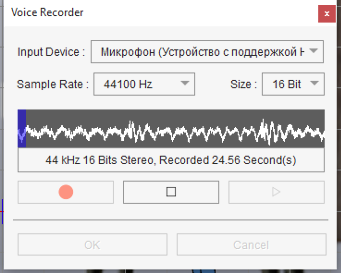
1.2 I'm speaking in mike, mike is turn on! 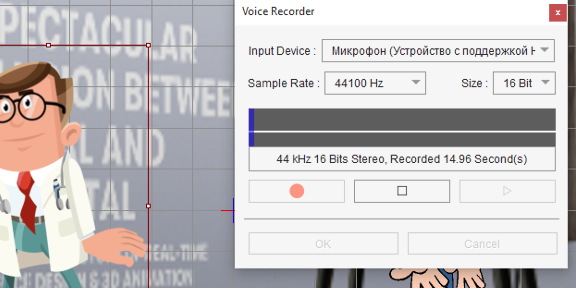 2) Can I add one of my characters from CTA4/CTA5 as a character in LiveFace? I've only seen animals from Animator 2 or 3 in training videos ? 3) What else do I need for working CTA5&LiveFace? Example: https://www.youtube.com/watch?v=iRKxQ-8pq-M&t=65s Thank you in advance for the answer! P.S. I have only CTA, I don't have Character Creator 'cause I "only have Intel HD integrated graphics.". So far so. |
|
By il.zhukov - 3 Years Ago
|
|
Waiting for your answer
|
|
By Peter (RL) - 3 Years Ago
|
il.zhukov (2/26/2023)
Hi! Please answer a couple of questions.1) Why I can't record voice directly in Cartoon Animator 5? How do I enable realtime voice recording? I don't have a microphone in CTA 5, although if I turn on music in YouTube in parallel, the character reacts to it!
You don't need to use Voice Recorder in CTA5. You just need to check the Record Audio and Lip-Sync options in the Motion LIVE window. The name of your microphone should be listed as shown below. If you have problems just check the microphone is setup correctly under Start > Settings > Sound > Input. Here make sure the recording levels are set correctly.
Alternatively, you can record your audio separately and save it as an audio file. You can then apply this directly in CTA5 which will generate the lip-sync. You can then record facial animation afterwards using your webcam and Motion LIVE.

2) Can I add one of my characters from CTA4/CTA5 as a character in LiveFace? I've only seen animals from Animator 2 or 3 in training videos ?
Yes you can use your own characters with Motion LIVE. You are not limited to the animal shown in the tutorials.
If you would rather use Live Face (iPhone) to record facial motion capture, then you will need an iPhone X or higher (not SE models) and you will also need to purchase the Live Face Profile for Motion LIVE.
|
|
By il.zhukov - 3 Years Ago
|
|
Peter (RL), Thanks for the answer, I didn't understand this "you will also need to purchase a Live Face profile for Motion LIVE". Can you send me a link where I can see what it is? I've never seen it before. Thank you in advance!
|
|
By il.zhukov - 3 Years Ago
|
Voice record realtime doesn't work, i don't know why? I Don't know why and what i need to setup here.. Windows works fine.
"and you will also need to purchase the Live Face Profile for Motion LIVE." I don't get it..What do you mean? Can you post a link?
`thanks in advance
|
|
By il.zhukov - 3 Years Ago
|
Peter, i'm waiting for your answer. :unsure:
|
|
By il.zhukov - 3 Years Ago
|
hi! what i have now (CA5)
need help
|
|
By Peter (RL) - 3 Years Ago
|
|
il.zhukov (2/28/2023)
Peter (RL), Thanks for the answer, I didn't understand this "you will also need to purchase a Live Face profile for Motion LIVE". Can you send me a link where I can see what it is? I've never seen it before. Thank you in advance!
The Face Mocap (iPhone) Profile needs to be purchased if you wish to use an iPhone to record your facial animation in Cartoon Animator. The link is HERE.
Alternatively you can use a Webcam to record your facial animation. To use this method requires the purchase of the Face Mocap (Webcam) Profile. The link for this is HERE.
Have you purchased or installed the trial version of either of these?
|
|
By il.zhukov - 3 Years Ago
|
Hi!
The Face Mocap (iPhone) Profile needs to be purchased if you wish to use an iPhone to record your facial animation in Cartoon Animator.
No, not now.
Alternatively you can use a Webcam to record your facial animation. To use this method requires the purchase of the Face Mocap (Webcam) Profile. The link for this is HERE.
That's exactly what i need but i don't get where should i click here, pls explain
Here i need FACE(Webcam), right?
https://www.reallusion.com/cartoon-animator/full-body-mocap/default.html?utm_source=universal&utm_medium=hub&utm_campaign=hub-link-back&utm_term=product-home&_gl=1*1tbl10o*_ga*Njg4MTE2ODg4LjE2NzY3MjA0MjY.*_ga_Q3FS71VPKC*MTY3NzgyMTM3NC4zNi4xLjE2Nzc4MjIwMjUuNTMuMC4w#webcam-facial-
Where here should I click to make a purchase?
Here? https://www.reallusion.com/cartoon-animator/full-body-mocap/download.html ?
What's next?
Have you purchased or installed the trial version of either of these?
No, i didn't.
Pls explain what should i do here https://www.reallusion.com/cartoon-animator/full-body-mocap/download.html ?
As a result I need 30 days trial of Facial Mocap (Webcam Profile).
Thank you very much in advance!
Waiting for your answer.
|
|
By il.zhukov - 3 Years Ago
|
Hello, waiting for your answer.. (:
ps ????
|
|
By Peter (RL) - 3 Years Ago
|
All the profiles for Motion LIVE 2D can be purchased on the page linked below.
https://www.reallusion.com/store/product.html?l=1&p=cta&tab=tabproduct#addOns
The 30 day trial versions can be downloaded on the page below (click Free Download). This will install the Reallusion Hub where all trial profiles can be installed from.
https://www.reallusion.com/cartoon-animator/full-body-mocap/download.html
|
|
By il.zhukov - 3 Years Ago
|
Peter, thanks for the answer, i guess i need this, Webcam Profile for Cartoon Animator 5,
OK, clear. 
but then i'm here and click on the button FREE TRIAL (Red button) nothing happens, i'm seeing the same page (

What should I do? Change browser? I'm in Safari
Waiting for your answer
|
|
By il.zhukov - 3 Years Ago
|
watch this
ps chrome the same...
|
|
By Peter (RL) - 3 Years Ago
|
il.zhukov (3/7/2023)
but then i'm here and click on the button FREE TRIAL (Red button) nothing happens, i'm seeing the same page (

What should I do? Change browser? I'm in Safari
Waiting for your answer
As I mentioned in my previous reply you have to click the Free Download button shown below. This will then install the Reallusion Hub where you can install trial versions of CTA5 and the Face Mocap (Webcam) profile.

However, if you have already installed the CTA5 trial version then the Reallusion Hub will already be installed. In this case just open the Reallusion Hub from Start > All Apps > Reallusion and you will see an option to install the Face Mocap (Webcam) profile as shown below.

|
|
By il.zhukov - 3 Years Ago
|
 I don't have this button here :blink: I don't have this button here :blink:
I've got this

?
|
|
By Peter (RL) - 3 Years Ago
|
This might be an issue with Safari.
Have you already installed the CTA5 trial version? If not then just download and install the Reallusion Hub using the link below. This will give you access to all the trial versions.
https://www.reallusion.com/hub/
|
|
By il.zhukov - 3 Years Ago
|
Thanks, i'll try (:
|
|
By il.zhukov - 3 Years Ago
|
Hi, I installed the application HUB for both mac and windows, both work correctly. I need a WebCam on Windows now, the question is - will I be able to install a WebCam application in Windows that I will download from the mac hub? Thank you in advance for the answer! PS here i'm seeing WebCam profile for CA4, I have CA5, that's ok?

|
|
By Peter (RL) - 3 Years Ago
|
Your screenshot shows the Mac version of the Hub. Cartoon Animator 5 is a Windows only application so you need to be using the Windows version of the Reallusion Hub. This will allow you to install the trial version of Cartoon Animator 5 and the Face Mocap (Webcam Profile).
Regarding webcams, you will need a Windows compatible webcam with the Windows drivers installed. If you install a Mac only webcam then it may not be detected by CTA5.
|
|
By il.zhukov - 3 Years Ago
|
I don't see the WEBCAM Profile here...
What should I do?
Only Face mocap for Iphone (i don't have Iphone) :unsure:
|
|
By il.zhukov - 3 Years Ago
|
|
Peter (RL), I'm waiting for your answer /\
|
|
By Steven(RL) - 3 Years Ago
|
Hi,
You should click CTA5 on the top and you will see the webcam plugin.
You screenshot is plugin for iclone not for CTA.
|
|
By il.zhukov - 3 Years Ago
|
Hi, HUB tell that i'm disconnected, but i'm fine (connected) ,)

What should i check?
|
|
By il.zhukov - 3 Years Ago
|
  omg, what should i do? thanks for answers in advance omg, what should i do? thanks for answers in advance
|
|
By il.zhukov - 3 Years Ago
|
Peter (RL), Steven(RL)
answer something, i'm really broke here
|
|
By Peter (RL) - 3 Years Ago
|
il.zhukov (3/15/2023)
Hi, HUB tell that i'm disconnected, but i'm fine (connected) ,)  What should i check?
There is obviously a problem with the Hub not being able to connect to the internet. This can be because of your security software blocking the connection, or if the internet connection is poor or intermittent, or it could simply be an issue with running under a virtual machine and not a dedicated Windows PC.
I would try restarting your computer, then run the Reallusion Hub immediately after the reboot without running any other software. If your internet speed drops at certain times of the day, try connecting during more quiet times where the connection will be more stable.
However, if you continue to have problems with the Reallusion Hub I would advise contacting Technical Support using the link below. They will try to help resolve the problem for you.
https://www.reallusion.com/CustomerSupport/UserEx/QForm.html
|
|
By il.zhukov - 3 Years Ago
|
|
Thanks for answer. I'll try.
|
|
By il.zhukov - 3 Years Ago
|
Peter (RL) hello! the support helped me, but anyway i can'l launch plugin and CA5
Maybe you know (?
Waiting for your answer.
''
HI! I installed FACE3D_Profile_for_CTA5_Trial , i'm seeing my face and camera is active but i can't connect. Please look at the screenshots, what should i do?''
Waiting for your answer. 
|
|
By Peter (RL) - 3 Years Ago
|
Hi...
The error message indicates that CTA5 can't find your webcam. Is the webcam being recognised by Windows? For example, go to Start > All Apps > Camera and check if the webcam works with the Windows Camera App. As you are running CTA5 under Parallels and are using a Mac webcam it may not be recognised by Windows.
Note: The Face3D Tracker must also be running and active when you use facial mocap in CTA5. Don't close it down or you will get that error message.
|
|
By il.zhukov - 3 Years Ago
|
|
Peter, Windows recognizes my webcam, I'm sure. Also Face3d Tracker works when I work in CA. The camera and microphone work in all programs in Windows such as Zoom, Skype, etc. and Parallels does not interfere with anything, just a side shell and that's it.
How can I fix this? My trial period has begun.
PS I use USB webcam.
|
|
By il.zhukov - 3 Years Ago
|
|
What is Face3D Server?
|
|
By il.zhukov - 3 Years Ago
|
Peter (RL), waiting for your answer
thanks in advance
|
|
By il.zhukov - 3 Years Ago
|
Peter (RL), i have couple of questios
1) What is face3d server?2) Do I need to have the latest Windows 10 update?
and attach is here, pls look closely
https://disk.yandex.ru/d/UXH9aINFAW4vOw
waiting for your feedback
|
|
By il.zhukov - 3 Years Ago
|
|
Also CTA5 and FACE3D_Profile_for_CTA5 exchange data with each other?
|
|
By Peter (RL) - 3 Years Ago
|
il.zhukov (3/27/2023)
Peter, Windows recognizes my webcam, I'm sure. Also Face3d Tracker works when I work in CA. The camera and microphone work in all programs in Windows such as Zoom, Skype, etc. and Parallels does not interfere with anything, just a side shell and that's it.
How can I fix this? My trial period has begun.
PS I use USB webcam.
Thanks for explaining more. As I mentioned previously, I would advise you contact Technical Support for these kind of connection issues. The issue may be related to using Parallels but Tech Support will be able to confirm if this is the case or if there is something else causing the problem. Hopefully they will be able to find a solution for you quickly.
https://www.reallusion.com/CustomerSupport/UserEx/QForm.html
|
|
By il.zhukov - 3 Years Ago
|
|
Ok and thanks, I will contact technical support.
|