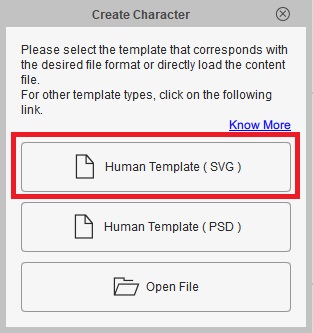darrell.troth (11/15/2022)
I use characters based on my own IP (copyrighted and everything) and want to take advantage of the coloring tools in CA5. I cannot tell my stories with assets from the store, because none of those assets are about the US Navy in 1980's. So why isn't there a template or instructions on how to create custom characters, not just dumb downloads of an eps. I can see HOW TO create, but not HOW TO package it for use. I can do this in Open Toonz, but have invested time and mony into assets and training for CTA.
If you select "Create Character" from the left side toolbar and then choose Human Template (SVG), this will open a template in your selected SVG software.