|
By shotty_858434 - 4 Years Ago
|
I can not highlight Appearance Editor in CC4.
I have been trying to add decals to my characters and their clothes. No matter what box I check it does not allow me to activate the editor.
Has anyone run into this issue?
How can I get around it?
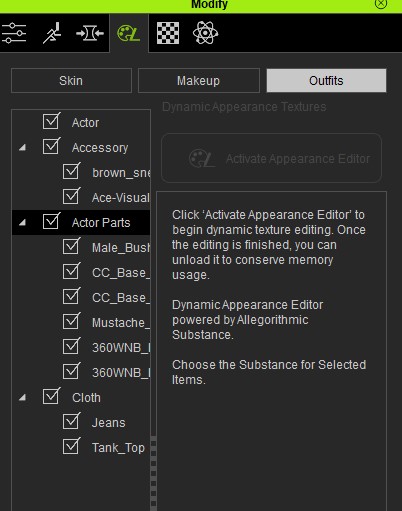
|
|
By animagic - 4 Years Ago
|
You have to select the whole Actor (the first item in the list) to activate the editor, after which you should be able to select Skin and Makeup.
Also, what kind of character are you using? It should be CC3 or CC3+.
For clothing, you would select the clothing item and then select Outfits.
|
|
By shotty_858434 - 4 Years Ago
|
Okay, thank you. Originally this character was made in CC3. Since then, there has been updates to him with CC4. So now I can't even bring him back into CC3 anymore.
In CC3 I can still access the appearance editor. With CC4 I have tried isolating the boxes and appearance editor still doesn't become available.
|
|
By animagic - 4 Years Ago
|
OK, I may have found the problem.
Did you convert to CC3+ character? I just loaded a CC3 character in CC4 and the Appearance Editor could not be opened. So I'm converting it to CC3+, which may take a while (it's not done while I write this).
The issue is that the old Appearance Editor used Substance for everything, whereas the new one uses a different approach for skin and makeup (SkinGen).
You might try converting to CC3+ in CC3 first, because I don't remember it taking so long. (But you mentioned that you don't have the CC3 version anymore...)
|
|
By shotty_858434 - 4 Years Ago
|
|
Sorry I got busy yesterday. I will apply what you explained
|
|
By shotty_858434 - 4 Years Ago
|
|
That's exactly what it is. Thanks again!
|