|
By Sylvia (RL) - 3 Years Ago
|
Welcome
With the long-awaited Cartoon Animator 5 (CTA5) finally released, several crucial features are introduced to level the playing field for amateur and professional artists alike. In addition to overhauling rudimentary animations with secondary motion from Spring physics, free-form deformation (FFD) makes cartoonish anticipation and exaggeration accessible to any aspiring animator. CTA5 also supports vector animation giving rise to boosted render quality with high-res output and a highly-acclaimed Illustrator EPS/SVG pipeline.
- Spring Animation: Create reactive bouncy and wavy effects with extended bones. >> Know More
- Free-Form Deformation: Exaggerate animations by moving bounded lattice points. >> Know More
- Vector Animation: Supports widely available SVG vector assets. >> Know More
- Free Resource and Smart Content Management: Directly download free resources and have access to 1,700+ assets in the Smart Content Manager. >> Know More
- Complementary Paid Assets: Get new series of content releases. >> (Dynamic Character Designer, Exaggerated Motions, Enlivening Moves 140+)
Spring Animation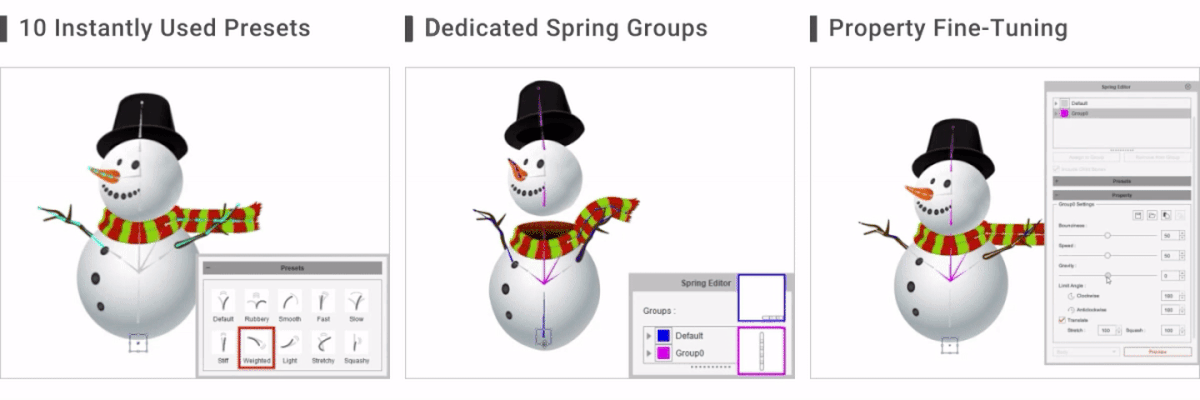 Energize 2D animations by applying Spring dynamics to characters and props. Add bones to Spring groups for distinctive secondary motion that jiggles with the character’s movement. - Spring dynamics for any object.
- Auto reacts to primary animations.
- 10 Spring presets with adjustable Spring behaviors.
- 20 Spring rig templates & samples.
Learn more by visiting our website.Free-Form Deformation 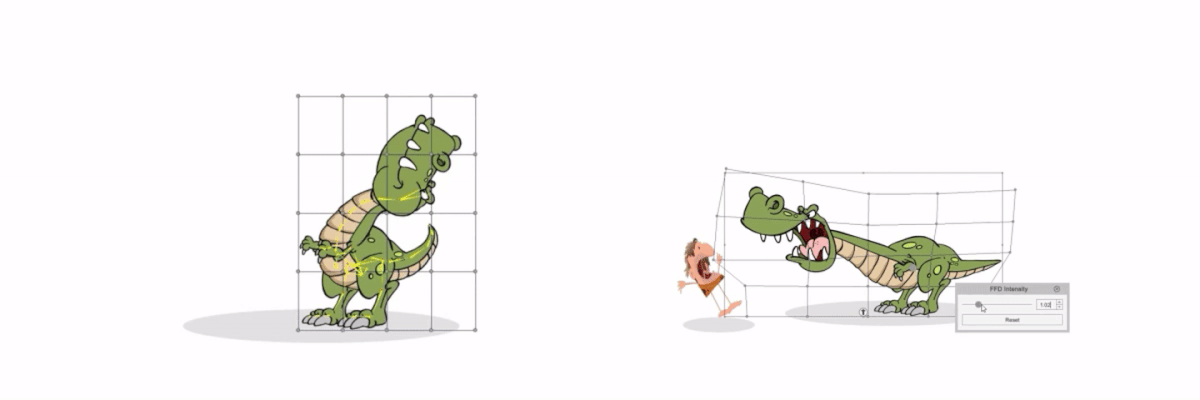
Free-form deformations (FFD) can exaggerate animations, simply by moving its bounded lattice points. With a combination of 109 FFD presets and customizable timeline keys, designers can easily create cartoon animations. - Manual adjustment for customized deformation.
- 109 FFD presets: one-click apply FFD effects.
- FFD motion library: drag and drop onto a photo or vector graphic.
Learn more by visiting our website.Vector Animation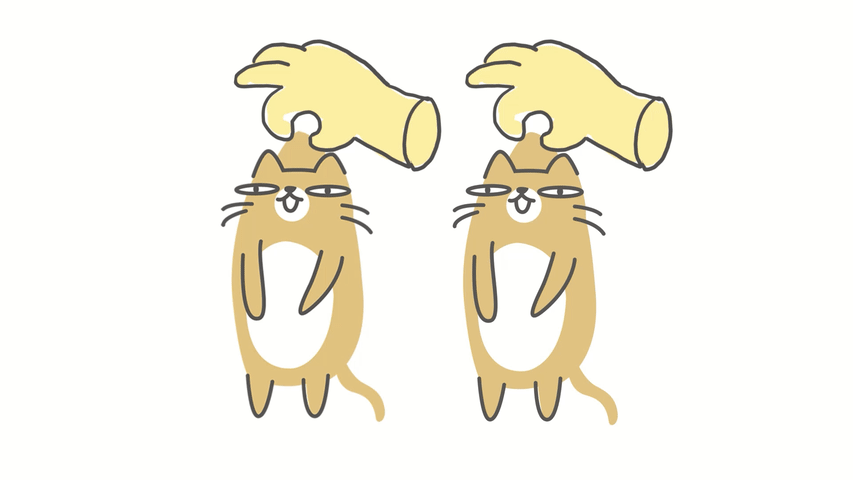
Support is given to SVG assets, no matter the source. Feel free to download vector art from stock image sites or create them with image editors like Illustrator and CorelDRAW. - Infinite Resolution: scalable creations & uncompromised visual details.
- Vector grouping tool for adjusting colors & styles for vector objects.
- Convert vector graphics into SVG and import to CTA5.
Learn more by visiting our website. Free Resource and Smart Content Management 
Smart Content Manager lets users one-click install purchased assets and free designer resources. Artists can easily search and browse personal works, upload and download items to and from their on-line inventory. - Newly introduced animated thumbnails for users to easily browse animated assets such as character motion, prop animation, Elastic Motion, and FFD effects.
Learn more by visiting our website.
Embedded Content
Experience Cartoon Animator’s powerful features by testing out the 1,700+ free embedded assets. An extensive library of highly valuable CTA projects, characters, cloth, accessories, animation files, and effects are ready for direct download. - make sure to experience the brand new series of Vector-Based G3 characters, FFD Effects, Spring Library, and Motions enhanced with FFD.
Featured 2D characters - Multi-style vector characters (16 New).
- Male & female each with three fashion styles with two angles (12 total).
- Male & female color templates with two angles (4 total).
- Mix-and-match character styles.
- 200+ facial components.
- 40+ accessories & props.
- Vector sample characters (3 New).
- Japanese-style catwoman.
- Snowman (free bones).
- Seal (free bones).
Embedded Animation Resources - Comprehensive 2D animation library.
- 2D motions.
- 3D motions.
- Performance & facial animations.
- Elastic motions.
- Prop motions.
- Free-form deformation (FFD) motions
- FFD presets.
- Spring presets.
- 30+ scenes & 500+ props.
- 14 props with Spring bones.
- 14 free Spring templates.
Learn more by visiting our website.
Complementary Paid Assets
To fully take advantage of CTA5’s powerful new features and see what CTA5 can do, make sure to look into this new series of content releases.
Software & Plugin Updates
Users who have purchased CTA5 can install plugins directly from Reallusion Hub, and users without CTA5 can download the trial. - Cartoon Animator 5
- Motion LIVE 2D for CTA5
- Webcam Profile for CTA5
- iPhone Profile for CTA5
- Perception Neuron Profile for CTA5
- Rokoko Profile for CTA5
- Rokoko SmartGloves Profile for CTA5
- iClone Motion Link Profile for CTA5
- Leap Motion Profile for CTA5
- CTA Motion Link Plug-in for IC8
Guide and Manual The first wave of CTA5 tutorials include seven videos, and there’s more to come. |
|
By pgibouin - 3 Years Ago
|
Thanks for the details…
CTA5 seems to be a very good update but it’s sad to see we need to upgrade IC7 to IC8 if we want to use 3D motion link into CTA5.
Maybe there is a solution by using CTA4 with iClone 7 and then load the animation into CTA5 but it ‘ s not an optimal way to do the job done.
Pierre
|
|
By Scrooge - 3 Years Ago
|
Hi Sylvia,
thank you for the information.
I installed my new version of CTA5 and did some first tests.
It seems to me that existing characters can not be transferred to an external editor in order to modify them. The corresponding buttons are greyed out and the tutorial videos about the new SVG workflow only explain the way of transferring an external character into CTA5, not vice versa.
How can I modify existing characters in an external SVG editor?
Kind regards
Hartmut
|
|
By General Picture Animation - 3 Years Ago
|
|
Curious to know whether we can expect to see dynamic hair in CA5.
|
|
By toystorylab - 3 Years Ago
|
First test:
First BUG (CTA5 audio only (wav) export broken):
|
|
By yepkoo - 3 Years Ago
|
Don't forget to buy the gifts given by Reallusion.
https://www.reallusion.com/ContentStore/promo/2022-Content-Store-Holiday-Promo/#holiday-gifts
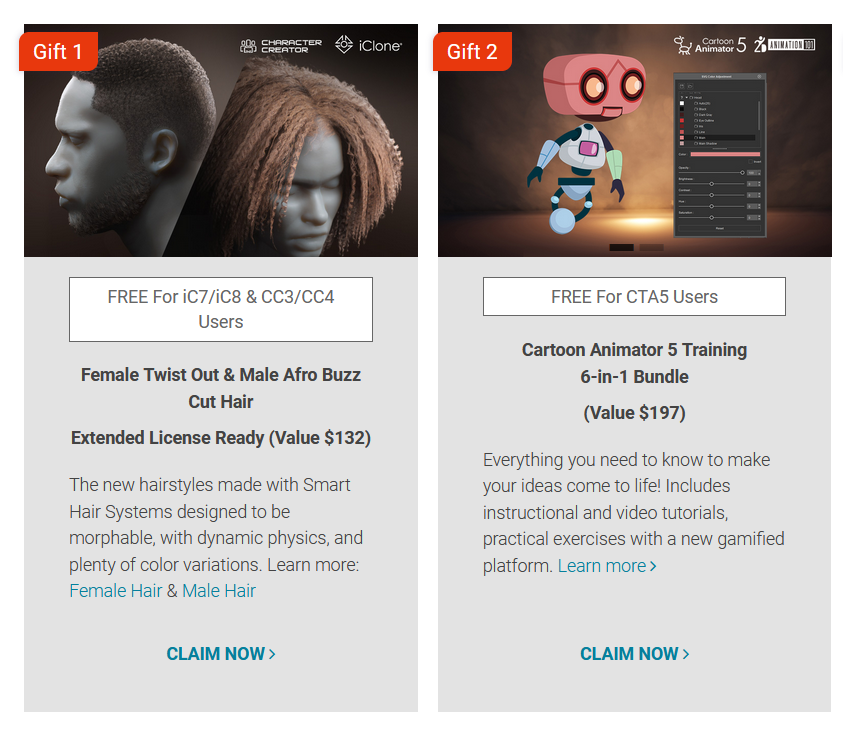
|
|
By pgibouin - 3 Years Ago
|
|
toystorylab (11/1/2022)
First test:
First BUG (CTA5 audio only (wav) export broken):
Very good work. CTA5 is a game changer in 2Danimaton. You can create easily great content for YouTube and social networks like TikTok.
Definitely a Must Have for Animators. We won’t have better prices for black friday, so, it’s time to upgrade now.
|
|
By Sylvia (RL) - 3 Years Ago
|
Hi everyone,
Thank you all for sharing! :)
We provide CTA5 related forums for further discussions, and we will close the Reply for this thread, which is only for announcement.
Welcome to discuss in forums below:
|
|
By pgibouin - 3 Years Ago
|
Hi,
No reply at our requests ? Peter is not there anymore ?
|
|
By Jason (RL) - 3 Years Ago
|
|
Scrooge (11/1/2022)
Hi Sylvia,
thank you for the information.
I installed my new version of CTA5 and did some first tests.
It seems to me that existing characters can not be transferred to an external editor in order to modify them. The corresponding buttons are greyed out and the tutorial videos about the new SVG workflow only explain the way of transferring an external character into CTA5, not vice versa.
How can I modify existing characters in an external SVG editor?
Kind regards
Hartmut
Hi Hartmut,
Sorry, CTA does not currently support SVG-related characters and objects to Launch SVG editor, but we will add this feature in a future patch!
Stay tuned.
Jason.
|
|
By Jason (RL) - 3 Years Ago
|
|
pgibouin (11/1/2022)
Thanks for the details…
CTA5 seems to be a very good update but it’s sad to see we need to upgrade IC7 to IC8 if we want to use 3D motion link into CTA5.
Maybe there is a solution by using CTA4 with iClone 7 and then load the animation into CTA5 but it ‘ s not an optimal way to do the job done.
Pierre
Hi Pierre
CTA5 supports any "rlMotion" file, so if you output an "rlMotion" file from IC7, then CTA5 will support it.
Jason.
|
|
By Jason (RL) - 3 Years Ago
|
|
pgibouin (11/2/2022)
Hi,
No reply at our requests ? Peter is not there anymore ?
Hi Pierre
Sorry to keep you waiting, I will answer questions together in the future!
Jason.
|
|
By Jason (RL) - 3 Years Ago
|
|
Scrooge (11/1/2022)
Hi Sylvia,
thank you for the information.
I installed my new version of CTA5 and did some first tests.
It seems to me that existing characters can not be transferred to an external editor in order to modify them. The corresponding buttons are greyed out and the tutorial videos about the new SVG workflow only explain the way of transferring an external character into CTA5, not vice versa.
How can I modify existing characters in an external SVG editor?
Kind regards
Hartmut
Hi Hartmut,
Sorry, CTA does not currently support SVG-related characters and objects to Launch SVG editor, but we will add this feature in a future patch!
Stay tuned.
Jason. |
|
By Jason (RL) - 3 Years Ago
|
|
pgibouin (11/1/2022)
Thanks for the details…
CTA5 seems to be a very good update but it’s sad to see we need to upgrade IC7 to IC8 if we want to use 3D motion link into CTA5.
Maybe there is a solution by using CTA4 with iClone 7 and then load the animation into CTA5 but it ‘ s not an optimal way to do the job done.
Pierre
Hi Pierre,
Thank you for liking CTA5. But very sorry, due to the update of the data structure, currently 3D motion link of CTA5 is only compatible with IC8.
Jason.
|
|
By vepop - 3 Years Ago
|
Hi Jason,
I bought CA5 thinking that I can use some of the 3D motion.
If CTA5 cannot accommodate it, I have to return my purchase.
Kindly advise me of the return process.
|
|
By toonmanbill - 3 Years Ago
|
Jason (RL) (11/7/2022)
pgibouin (11/1/2022)
Thanks for the details…
CTA5 seems to be a very good update but it’s sad to see we need to upgrade IC7 to IC8 if we want to use 3D motion link into CTA5.
Maybe there is a solution by using CTA4 with iClone 7 and then load the animation into CTA5 but it ‘ s not an optimal way to do the job done.
PierreHi Pierre,
Thank you for liking CTA5. But very sorry, due to the update of the data structure, currently 3D motion link of CTA5 is only compatible with IC8.
Jason.
So CA5 doesn't support any motions that CA4 did? That's not good? So what CA4 stuff is compatible with CA5?
|
|
By yepkoo - 3 Years Ago
|
I think there seems to be a misunderstanding.
In another topic, it was written that motion files prepared with iC7 are supported in CTA5.
So CTA4 animations should already be working in CTA5.
Likewise, motion files exported from iC7 will work with CTA5.
However, other than these, animations can be applied to CTA5 characters by using the Motion Live link plugin via iClone.
Mentioned here is that this plugin works with iClone 8 and CTA5.
You do not need to use this plugin.
However, if you want to use it, you need to have iClone 8 along with the CTA5.
Product return requests can be made from the support page within 14 days of purchase.
|
|
By Peter (RL) - 3 Years Ago
|
|
toonmanbill (11/7/2022)
So CA5 doesn't support any motions that CA4 did? That's not good? So what CA4 stuff is compatible with CA5?
You can use CTA4 motions in CTA5 and all your other CTA4 content should work just fine in CTA5 as well.
|
|
By Peter (RL) - 3 Years Ago
|
|
vepop (11/7/2022)
Hi Jason,
I bought CA5 thinking that I can use some of the 3D motion.
If CTA5 cannot accommodate it, I have to return my purchase.
Kindly advise me of the return process.
CTA5 can use your 3D .rlMotion files just like CTA4 did. Even better CTA5 now also supports motion files from iClone 8.
|
|
By vepop - 3 Years Ago
|
CTA5 does not recognize imotion files.
There is no problem with CTA4.
|
|
By rfbindl - 3 Years Ago
|
|
It looks like pipeline version is no longer necessary? I have CTA4 Pipeline and just wanted to be sure. CTA5 has it all?!
|
|
By Peter (RL) - 3 Years Ago
|
|
rfbindl (11/8/2022)
It looks like pipeline version is no longer necessary? I have CTA4 Pipeline and just wanted to be sure. CTA5 has it all?!
There is only one version of Cartoon Animator 5 and that has all the features of the CTA4 Pipeline version. It also includes Motion LIVE 2D which was a separate plug-in for CTA4.
|