|
By lightbearer - 3 Years Ago
|
Rendering a character in UE5.03 and I am experiencing issues with the hair. I'm rendering in Lumen, but I experience the same issue with the deprecated raytracer. A screenshot is attached (Lumen render). The hair renders with "holes" or "dots" in areas with this being most noticeable on the mustache and side of the hair. The hair is from Hair Builder.
Has anyone seen anything like this? Is there a solution? By the way, I am using Auto Setup 1.5.

|
|
By GIM - 3 Years Ago
|
Would you mind posting a straight on image as we can't really tell anything from the sample?
|
|
By lightbearer - 3 Years Ago
|
Here's a close up of what's happening. 
|
|
By toystorylab - 3 Years Ago
|
Only behind the window of that car or general?
And only in render?
Can you show character in editor?
|
|
By lightbearer - 3 Years Ago
|
It's more noticeable in the renders but is also apparent in the viewport. Screenshots attached. First image is a cropped render. The two below are screenshots from the editor.

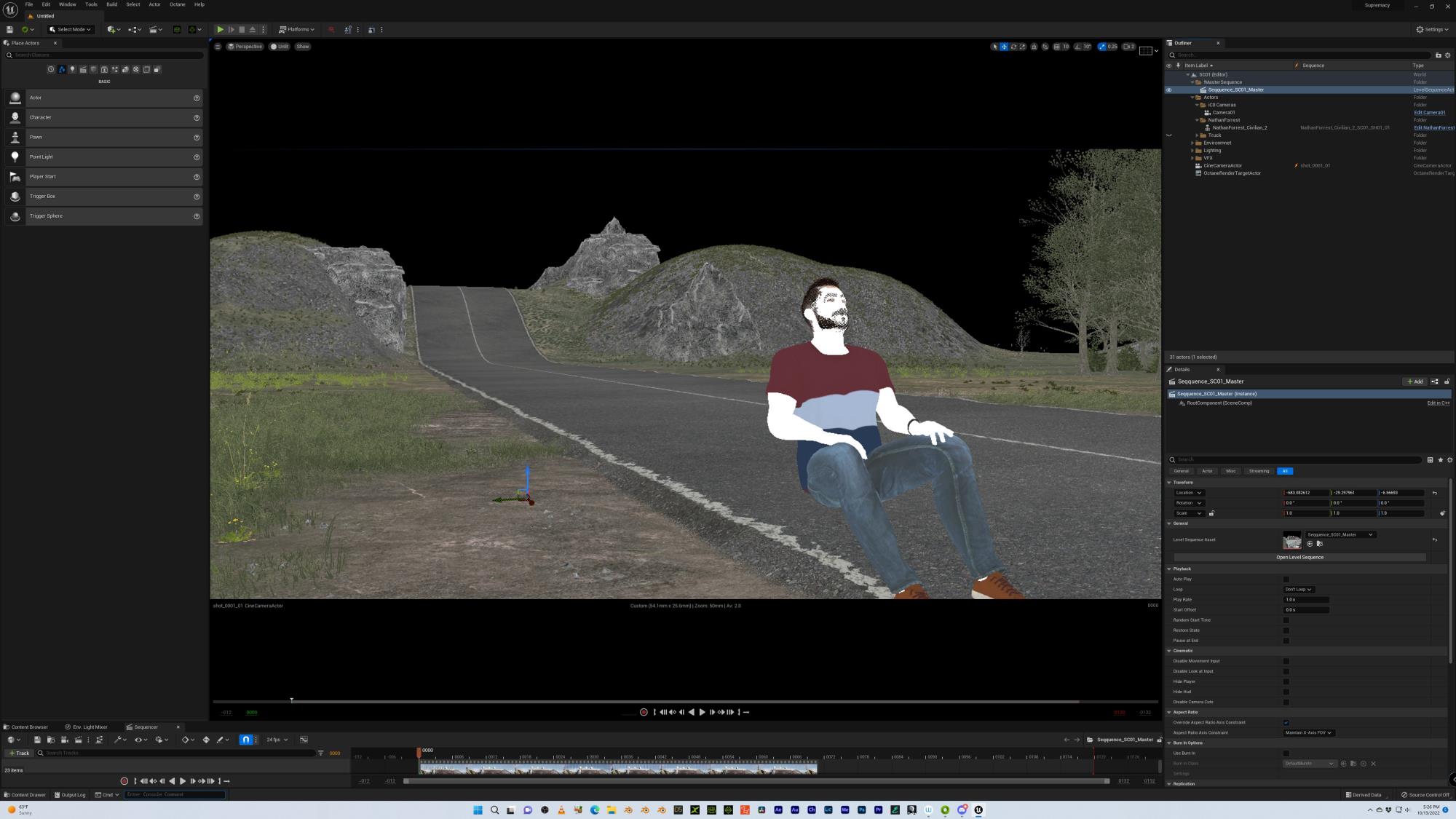 
|
|
By lightbearer - 3 Years Ago
|
This is a screenshot of the character from the "Mesh" editor. Also included Lumen settings, but this also happens when I used the deprecated raytracer.
 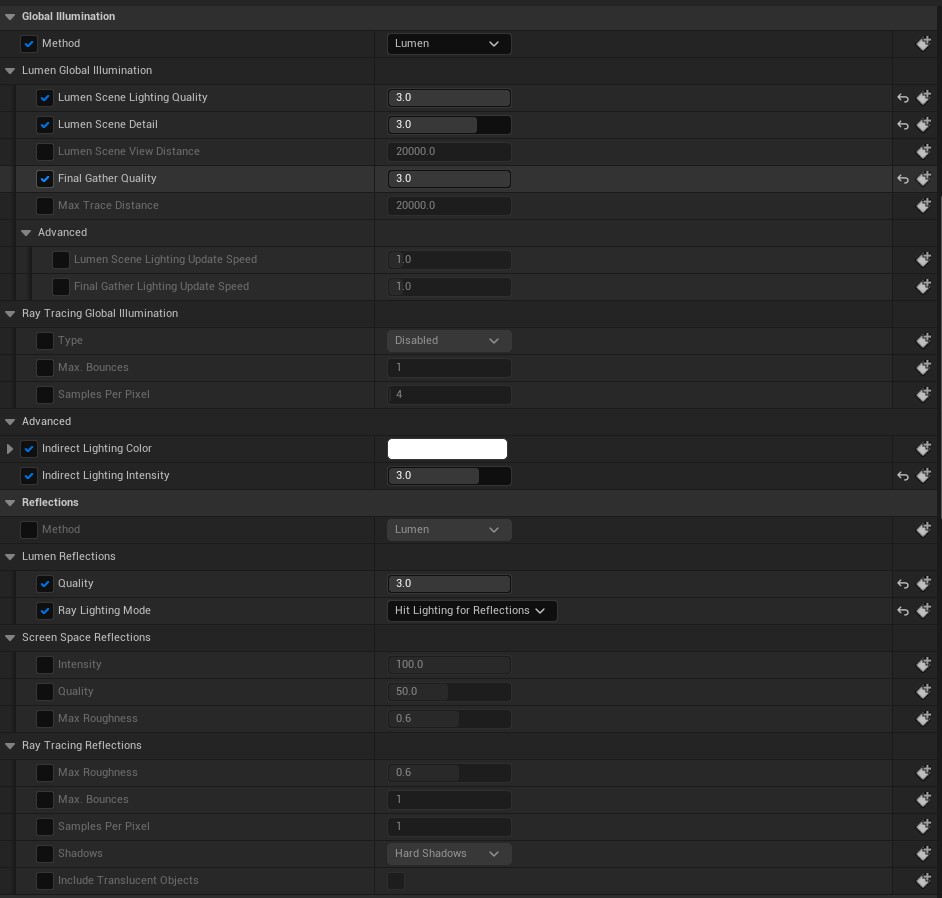
|
|
By lightbearer - 3 Years Ago
|
It has something to do with the Post Process Volume, though for the life of me I don't know why or what it could be since a Post Process Volume is crucial. First image is Post Process Volume set to "on", 2nd image its visibility is off.


|
|
By lightbearer - 3 Years Ago
|
Last one for the night. Calling it quits. No Post Process Volume and no Truck. Artifacts remain.

|
|
By toystorylab - 3 Years Ago
|
Hm, no idea what causes this, thought it might be transparency window.
Quickly made a character using Hair/Beard Builder and same settings in Post Process Volume...
Seems to work here:
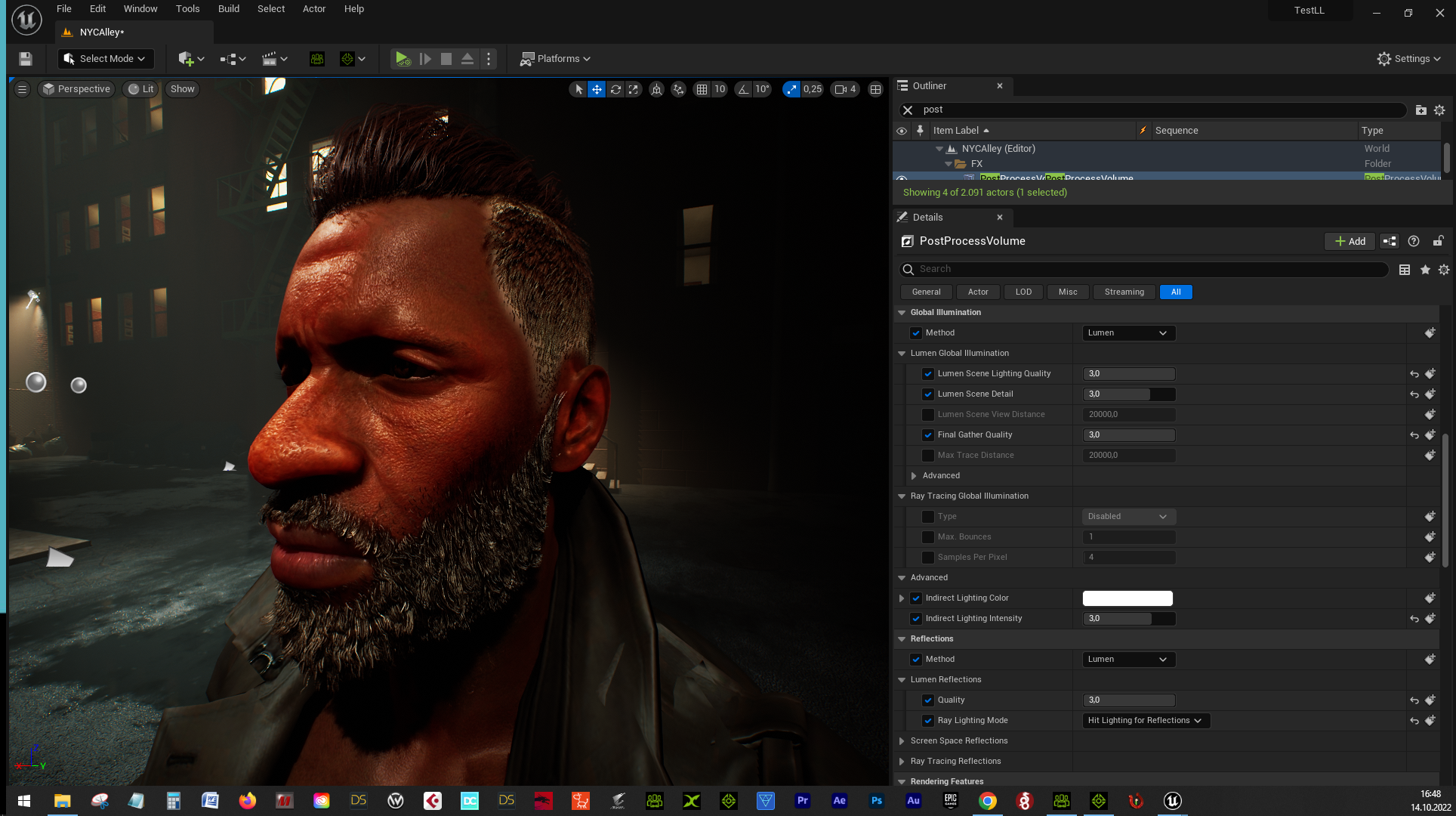
Though I did not render, not sure whether "High Res Screenshot" does the same as when render:

|
|
By tomelissaconway - 3 Years Ago
|
I'm having the same problem.

|
|
By toystorylab - 3 Years Ago
|
@Melissa
Oops... Maybe GPU issue? Driver up to date?
|
|
By tomelissaconway - 3 Years Ago
|
|
toystorylab (10/15/2022)
@Melissa
Oops... Maybe GPU issue? Driver up to date?
None of the above afaik.
|
|
By StyleMarshal - 3 Years Ago
|
Is this happening with all hair cards ?
Raytracing on or off?
|
|
By lightbearer - 3 Years Ago
|
It's happening with hair cards from the Hair Builder pack. Happens with Raytracing and/or Lumen. And, I have tried with both anti alias on/off. Same result.
I just licensed a Blender addon for particle hair. Will try an Alembic export to make a groom in UE5.
|
|
By lightbearer - 3 Years Ago
|
|
Using the latest studio driver from Nvidia.
|
|
By lightbearer - 3 Years Ago
|
|
The good news is that it works for you. So there is hope. It does make me question whether or not there is a setting in UE that has to be enabled, something in the editor or project settings? Not sure what that could be, however.
|
|
By lightbearer - 3 Years Ago
|
|
Yes, that is exactly what is happening to my renders/viewport. Makes absolutely now sense and it's baffling.
|
|
By lightbearer - 3 Years Ago
|
I used an addon in Blender called Facial Hair Tool; modified the particles to taste and exported as an Alembic file. Imported the Alembic into UE5 and it appears to have rendered correctly, or at least as expected.

|
|
By new-own - 3 Years Ago
|
I am having the same issue :@ ANY ONE FOUND THE CAUSE AND SOLUTION?

|
|
By pxlpshr42 - 3 Years Ago
|
My current understanding is that the CC Unreal hair shader needs an accumulation buffer (data from the previously rendered frame) to properly render out the hair opacity.
UE5 editor uses by default TSR anti-aliasing with such an accumulation buffer so the hair looks ok in the UE5 editor.
If you use Movie Render Queue then make sure to use Temporal Super-Resolution (TSR) Anti-aliasing setting, otherwise you will see these dithering artefacts.
Spatial sampling or temporal sampling will not help you here.
You also need to render at 30fps or higher otherwise the accumulation buffer will give you a lot of ghosting on fast motions
The hair LWHQ MaterialInstance has also Alpha Multiplier parameter which can be used to increase the hair opacity.
Most hairstyles I tried look bad (too bright) under Lumen.
Most hairstyles I tried turn fully black when using HDRIBackdrop IBL lighting with raytraced shadows.
|
|
By new-own - 3 Years Ago
|
|
pxlpshr42 (10/26/2022)
My current understanding is that the CC Unreal hair shader needs an accumulation buffer (data from the previously rendered frame) to properly render out the hair opacity.
UE5 editor uses by default TSR anti-aliasing with such an accumulation buffer so the hair looks ok in the UE5 editor.
If you use Movie Render Queue then make sure to use Temporal Super-Resolution (TSR) Anti-aliasing setting, otherwise you will see these dithering artefacts.
Spatial sampling or temporal sampling will not help you here.
You also need to render at 30fps or higher otherwise the accumulation buffer will give you a lot of ghosting on fast motions
The hair LWHQ MaterialInstance has also Alpha Multiplier parameter which can be used to increase the hair opacity.
Most hairstyles I tried look bad (too bright) under Lumen.
Most hairstyles I tried turn fully black when using HDRIBackdrop IBL lighting with raytraced shadows.
I have noticed that when I get the viewport/camera so close to the hair, it starts showing up.

|
|
By lightbearer - 3 Years Ago
|
|
pxlpshr42 (10/26/2022)
My current understanding is that the CC Unreal hair shader needs an accumulation buffer (data from the previously rendered frame) to properly render out the hair opacity.
UE5 editor uses by default TSR anti-aliasing with such an accumulation buffer so the hair looks ok in the UE5 editor.
If you use Movie Render Queue then make sure to use Temporal Super-Resolution (TSR) Anti-aliasing setting, otherwise you will see these dithering artefacts.
Spatial sampling or temporal sampling will not help you here.
You also need to render at 30fps or higher otherwise the accumulation buffer will give you a lot of ghosting on fast motions
The hair LWHQ MaterialInstance has also Alpha Multiplier parameter which can be used to increase the hair opacity.
It's unfortunate really, because my project is 24fps and I'm using the anti-alias workflow from William Faucher's YouTube MRQ video (from awhile back). Also, unfortunate because this isn't mentioned on Reallusion's page dedicated to tweaking settings for UE5:
Character Creator to Unreal Engine 5 Best Practice - Reallusion Magazine
The Kevin model looks great in the demo videos, but I've had less luck with a different character and hairstyle. For this project, I have moved on to Groom assets created in Blender and exported/imported as Alembic files.
|
|
By pxlpshr42 - 3 Years Ago
|
|
lightbearer (10/26/2022)
It's unfortunate really, because my project is 24fps and I'm using the anti-alias workflow from William Faucher's YouTube MRQ video (from awhile back).
The 30fps I mentioned was just a ballpark number. If you have static camera with people in front of it then you might not see artefacts. If you have a static camera and people driving by in a fast car you might encounter them.
This is a good writeup from Epic staff:
https://dev.epicgames.com/community/learning/tutorials/GxdV/unreal-engine-demystifying-sampling-in-movie-render-queue
Note that he recommends odd number of temporal samples (Faucher used even number of temporal samples).
The Kevin model looks great in the demo videos, but I've had less luck with a different character and hairstyle. For this project, I have moved on to Groom assets created in Blender and exported/imported as Alembic files.
I also think that Alembic groom is the way to go for UE5 users. It's the foundation of MetaHuman hair and should have a good out-of-the box support.
Unfortunately I haven't found a large collection of good looking premade groom hairstyles for Blender. Does that exist?
I also have a hard time to create black hair. All the hair models I tried come with brownish hair and when I reduce the base color multiplier in the Unreal shader a lot of red color artefacts appear.
So looks like I am tweaking the wrong parameter here.
|
|
By lightbearer - 3 Years Ago
|
|
Unfortunately I haven't found a large collection of good looking premade groom hairstyles for Blender. Does that exist?
The asset I used is a good start and allows you to customize as necessary. I exported the model from UE5, brought it into Blender and then used the assets for the hair, beard and brows. Example below. Note that any issues are related to my technical deficiencies and not the product itself.

I'm not affiliated with the asset's creator and am not receiving any consideration, but if you're interested learning more, link below:
Blender Facial Hair Toolkit (gumroad.com)
|
|
By Kalex - 3 Years Ago
|
Have you tried playing around with the "alpha power" in Unreal Material Editor ?
|
|
By lightbearer - 3 Years Ago
|
|
Kalex (11/5/2022)
Have you tried playing around with the "alpha power" in Unreal Material Editor ?
Yes.
|
|
By Kalex - 3 Years Ago
|
you weren't satisfied with the results though ?
|
|
By tomelissaconway - 3 Years Ago
|
I'm still trying to figure out what's wrong. In UE5, this is a screen snip of the hair materials. Note the jagged appearance of the transparencies. Is this how it's supposed to look? tx
can 
|
|
By lightbearer - 3 Years Ago
|
lightbearer (11/7/2022)
Kalex (11/5/2022)
Have you tried playing around with the "alpha power" in Unreal Material Editor ?
No, various settings still yielded the issues I previously posted screenshots of. Yes.
|
|
By lightbearer - 3 Years Ago
|
tomelissaconway (11/11/2022)
I'm still trying to figure out what's wrong. In UE5, this is a screen snip of the hair materials. Note the jagged appearance of the transparencies. Is this how it's supposed to look? tx can 
I don't believe that the thumbnails are entirely indicative of the way the material should look in the viewport. Lighting and Engine Scalability settings play a bigger part in how the materials will look.
|
|
By tomelissaconway - 3 Years Ago
|
|
Did you figure out which lighting and/or engine scalability settings will fix the issue? Because I really want to use this hairstyle and I'm not having any luck tweaking things. I did take a look at the opacity maps in Photoshop. The Eyelashes (which look fine in both the viewport and renders) = 4096 x 4096; the Hair = 2048 x 2048; the Brows = 1024 x 1024
|
|
By lightbearer - 3 Years Ago
|
|
tomelissaconway (11/11/2022)
Did you figure out which lighting and/or engine scalability settings will fix the issue? Because I really want to use this hairstyle and I'm not having any luck tweaking things. I did take a look at the opacity maps in Photoshop. The Eyelashes (which look fine in both the viewport and renders) = 4096 x 4096; the Hair = 2048 x 2048; the Brows = 1024 x 1024
I was not able to figure it out at all. I moved on to using Groom assets; initially created in Blender and then exported as Alembic files and imported into UE5.
I may try again in the future with another character, but I couldn't figure out how to make it work in UE5.
|
|
By Kalex - 3 Years Ago
|
Here's what I found:
https://www.youtube.com/watch?v=6AiUrL9Pa0s
|
|
By lightbearer - 3 Years Ago
|
Interestingly, I've actually seen that video, but it doesn't address the issue with hair cards, which is what the CC4/iC8 hair is. Using a groom asset, I don't experience the same issues.
|
|
By StyleMarshal - 3 Years Ago
|
Yeah , I am having the same issue with smart hair :

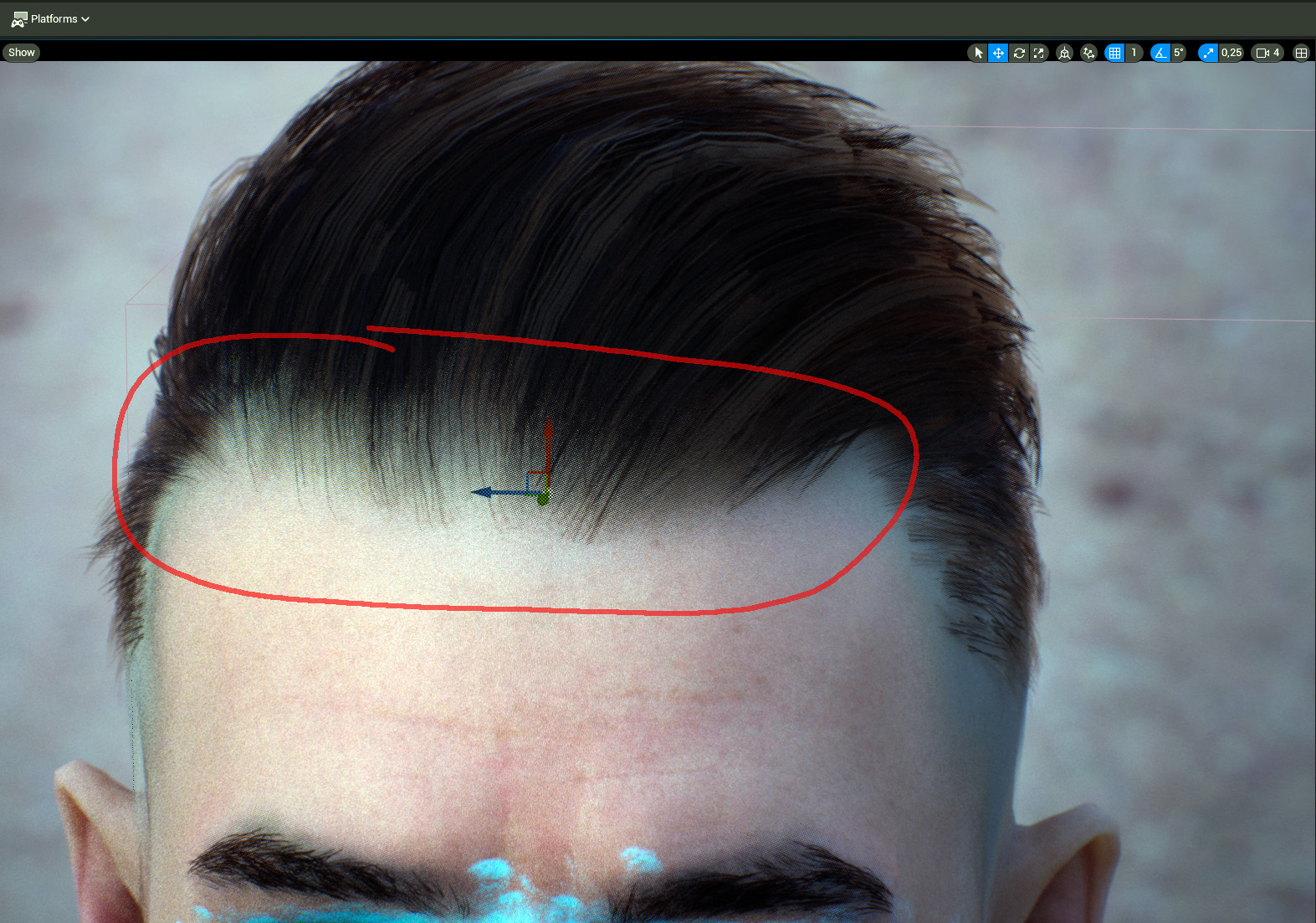
|