|
By AutoDidact - 2 Years Ago
|
|
Hi this new FREE tool looks very useful for some scenarios. I have some questions: If I export to a local FBX will it be compatible for import via the Blender pipeline tool? And may I assume that exported Iavatars will only be for Iclone 8 or higher??
|
|
By Kelleytoons - 2 Years Ago
|
Um, where do you see this tool?
There's no mention of it anywhere on this forum. I do see some posts in the RL knowledge base about it (all dated August of this year) but no where else on the web does there appear to be any info. Is this a beta product?
|
|
By toystorylab - 2 Years Ago
|
|
Kelleytoons (8/17/2022)
Um, where do you see this tool?
https://actorcore.reallusion.com/auto-rig
|
|
By Peter (RL) - 2 Years Ago
|
|
Kelleytoons (8/17/2022)
Um, where do you see this tool?
There's no mention of it anywhere on this forum. I do see some posts in the RL knowledge base about it (all dated August of this year) but no where else on the web does there appear to be any info. Is this a beta product?
Hi Mike
We're soft launching this new tool today. The links below will help you find all you need to know.
|
|
By Peter (RL) - 2 Years Ago
|
AutoDidact (8/17/2022)
And may I assume that exported Iavatars will only be for Iclone 8 or higher??
Yes you will need iClone 8 or CC4 if you export to .iAvatar format.
|
|
By Sunglass - 2 Years Ago
|
|
Yes you will need iClone 8 or CC4 if you export to .iAvatar format.
Hi Peter, will be facial rig too soon? I just try and it works wondefull with the all body. Congratulations
|
|
By Kelleytoons - 2 Years Ago
|
Thanks, Pete.
Looks almost identical to Mixamo's tool (which I'm not even sure exists anymore). That tool worked pretty well so if this is similar it would be a welcome addition for many.
|
|
By AutoDidact - 2 Years Ago
|
Peter (RL) (8/17/2022)
AutoDidact (8/17/2022)
And may I assume that exported Iavatars will only be for Iclone 8 or higher?? Yes you will need iClone 8 or CC4 if you export to .iAvatar format.
Hi Peter thanks. What about the local FBX export ? I find nothing about it in the online manual. should I upload to actorcore and re-download with the blender target format or can I just use the Blender pipeline tool to import directly into Blender from accurig??UPDATE:Nevermind ,tested it for myself. Not useful in my particularly pipeline as the FBX files it exports are useless in Blender and therefore offer no advantage over CC3& the Blender pipeline tool. As far as custom Characters meshes I have already invested in Autorig pro for Blender which has its own Mocap retargeter and supports quadripeds etc. That said, this is a great way to enhance the Actorcore Eco system and compete directly with Mixamo on equal price footing, so Well done Reallusion…Well done !!!
|
|
By AutoDidact - 2 Years Ago
|
|
Kelleytoons (8/17/2022)
Thanks, Pete.
Looks almost identical to Mixamo's tool (which I'm not even sure exists anymore). That tool worked pretty well so if this is similar it would be a welcome addition for many.
Mixamo still exists
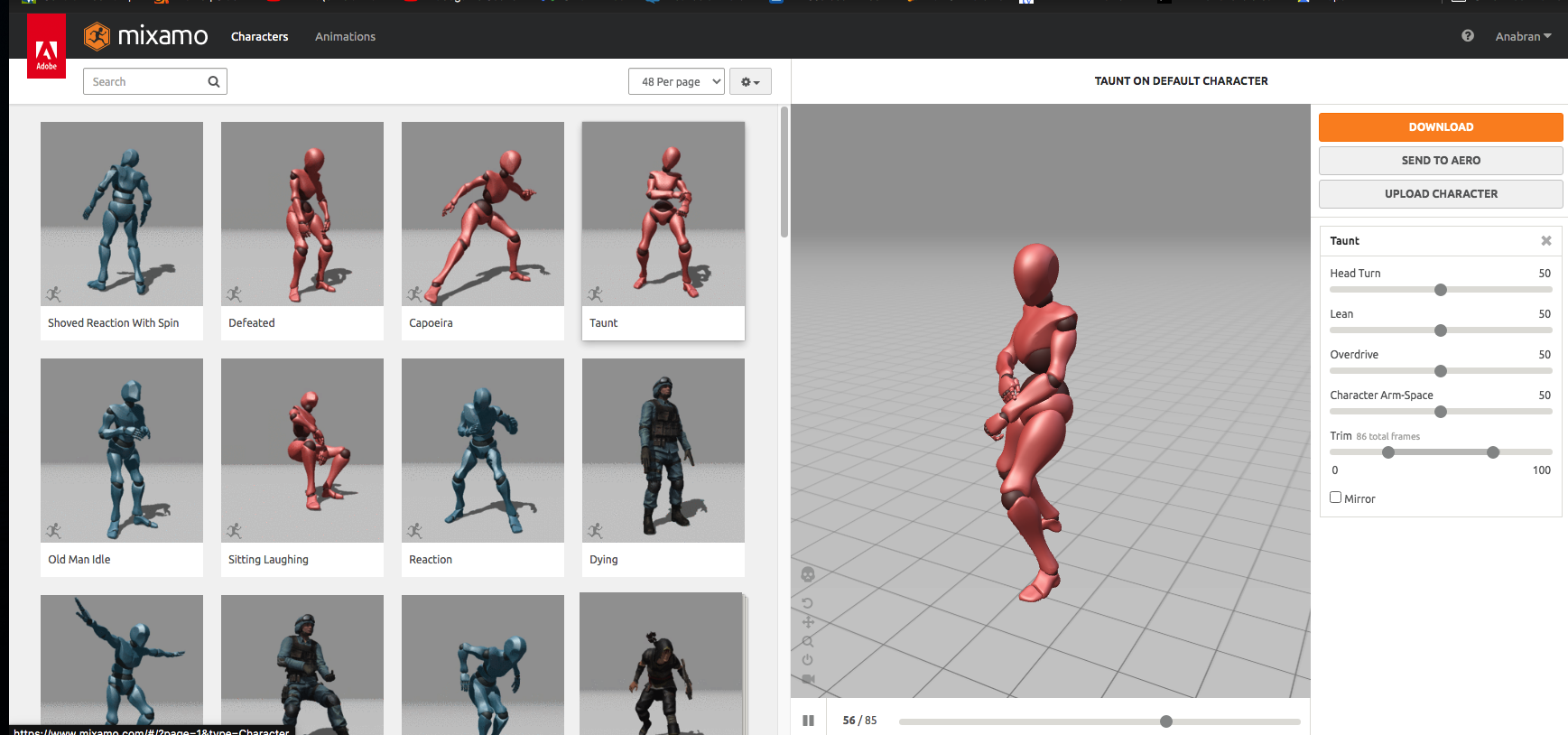
|
|
By Peter (RL) - 2 Years Ago
|
AutoDidact (8/17/2022)UPDATE:Nevermind ,tested it for myself. Not useful in my particularly pipeline as the FBX files it exports are useless in Blender and therefore offer no advantage over CC3& the Blender pipeline tool. As far as custom Characters meshes I have already invested in Autorig pro for Blender which has its own Mocap retargeter and supports quadripeds etc. That said, this is a great way to enhance the Actorcore Eco system and compete directly with Mixamo on equal price footing, so Well done Reallusion…Well done !!!
Thanks for testing and sharing your feedback. It's early days for AccuRig and we hope to improve it and add new features over time.
|
|
By wetcircuit - 2 Years Ago
|
Peter (RL) (8/17/2022)
Hi Mike
We're soft launching this new tool today. The links below will help you find all you need to know.
Hey, this is great! I can load my blend shapes onto the iAvatar export in CC4.
|
|
By Kelleytoons - 2 Years Ago
|
|
I know the Mixamo SITE still exists. I was talking about their autorig program.
|
|
By AutoDidact - 2 Years Ago
|
|
Kelleytoons (8/17/2022)
I know the Mixamo SITE still exists. I was talking about their autorig program.
OK I was not aware they had a separate autorig software from the upload&autorig function that exists on the main site. They also have an IK control rig addon for blender that only retargets with motions/Characters from their online motion library. Kind of hard ,for my aging brain to keep mental track of all the rigging/retargeting options that seem to have exploded onto the scene in the last two years. I recently had to go back and watch one of MY OWN tutorials to remember how to retarget to a Daz figure that has been converted to rigify in Blender.:blush:
|
|
By TonyDPrime - 2 Years Ago
|
Sunglass (8/17/2022)
Yes you will need iClone 8 or CC4 if you export to .iAvatar format.
Hi Peter, will be facial rig too soon? I just try and it works wondefull with the all body. Congratulations
You know, I was imagining the same thing right away, what about the face...
think with this you would need to be able to mesh-adjust the jaw, and then have a teeth and tongue.
To be fully realized something maybe more complex that just allowing for emotive gestures.
So RL - if you want to add something exciting to this, how does a Mouth-Synthesizer for static meshes sound
Something like how MetaHuman's Mesh to MH does it.
|
|
By 4u2ges - 2 Years Ago
|
Congrats RL! This is an awesome app, lot more flexible than Mixamo auto-rigger (I mean on the web - I am not aware about any stand-alone product either).
Did a quick test ridging an OBJ from Kevin standard character. Came out perfect!
I had to figure position of shoulders and spine bones to get rid of slouchy shoulders and workout fingers a little (I did spread them before exporting to OBJ for better rigging).
Standard vs Auto-rigged:

Although I must say it crashed on me once and at some point I lost character from the view-port for some reason. Nonetheless I like it thus far....
|
|
By AutoDidact - 2 Years Ago
|
|
Just a few new observations: I tried to “backdoor” an avatar into Iclone 7 exported from accurig as Maya,Max & unity and they ALL crashed 3DX when you try to switch to the Character setup section. While you can get them , weighted for simple limb posing, into blender (using the Unity preset).

The bone rig is not usable for animation and you may as well have imported the custom mesh directly into blender and rerigged it with native tools or Autorig pro/
Oddly enough the Accurig exports ( again with unity export preset) , comes into bondware’s “Poser” software as posable poser figure. So poser users may wish to try this tool for custom Character meshes they harvest from place like sketch fab etc.
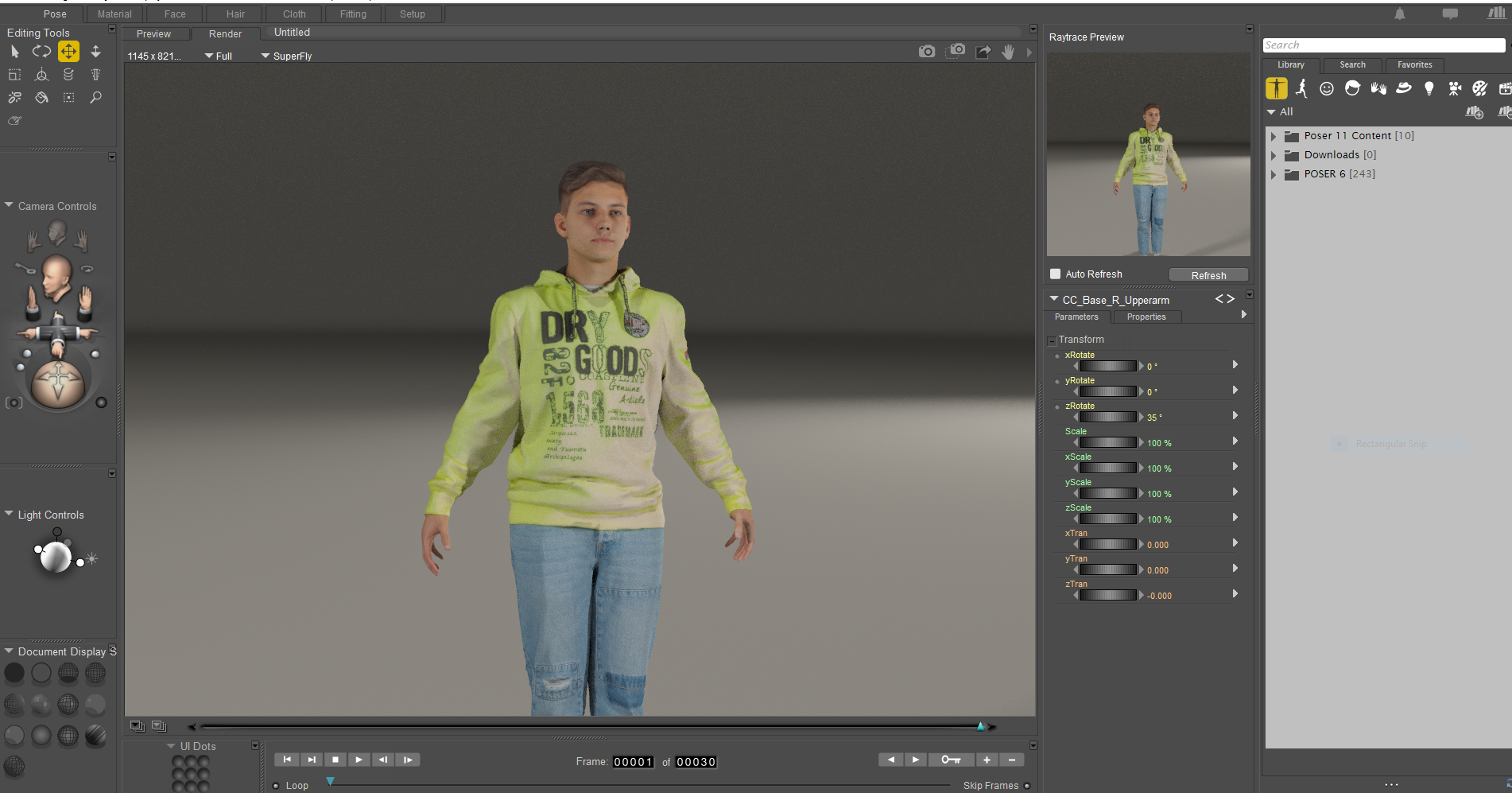
For those not familiar with “Poser” I recently did a feature comparison video with Daz studio.
|
|
By Tim(RL) - 2 Years Ago
|
Hi 4u2ges,
Thank you for supporting our new product AccuRIG, the team appriciate it a lot. The crash of our new applicaiton is mentioned in your post, it will be grateful if you can provide a video record (displaying how it crash) so that we can fix this unpredictable issue.
Best Regards,
Tim
|
|
By Tim(RL) - 2 Years Ago
|
4u2ges (8/17/2022)
Congrats RL! This is an awesome app, lot more flexible than Mixamo auto-rigger (I mean on the web - I am not aware about any stand-alone product either). Did a quick test ridging an OBJ from Kevin standard character. Came out perfect! I had to figure position of shoulders and spine bones to get rid of slouchy shoulders and workout fingers a little (I did spread them before exporting to OBJ for better rigging). Standard vs Auto-rigged:  Although I must say it crashed on me once and at some point I lost character from the view-port for some reason. Nonetheless I like it thus far....
Hi 4u2ges,
Thank you for supporting our new product AccuRIG, the team appriciate it a lot. The crash of our new applicaiton is mentioned in your post, it will be grateful if you can provide a video record (displaying how it crash) so that we can fix this unpredictable issue.
Best Regards,
Tim
|
|
By rosuckmedia - 2 Years Ago
|
|
Congratulations to the RL Team.👍👍 Have already made my first tests. In Actorecore (My Rigged Actor) only one character is displayed although you have already uploaded two or three? Very useful tool. (Expandable.) Greetings rosuckmedia
|
|
By 4u2ges - 2 Years Ago
|
|
Hi 4u2ges,
Thank you for supporting our new product AccuRIG, the team appriciate it a lot. The crash of our new applicaiton is mentioned in your post, it will be grateful if you can provide a video record (displaying how it crash) so that we can fix this unpredictable issue.Thank you for supporting our new product AccuRIG, the team appriciate it a lot. The crash of our new applicaiton is mentioned in your post, it will be grateful if you can provide a video record (displaying how it crash) so that we can fix this unpredictable issue.
Best Regards,Best Regards,
Tim
Hi Tim,
It happens once actually and cannot reproduce the crash going through the same steps. I rebooted the computer since and hopefully it will not crash anymore.
Thanks
|
|
By Tim(RL) - 2 Years Ago
|
Hi 4u2ges,
Glad to hear it.
If it happened again, please do not hesitate to contact us, thank you
Best Regards,
Tim
|
|
By Tim(RL) - 2 Years Ago
|
rosuckmedia (8/18/2022)
Congratulations to the RL Team.👍👍 Have already made my first tests. In Actorecore (My Rigged Actor) only one character is displayed although you have already uploaded two or three? Very useful tool. (Expandable.) Greetings rosuckmedia
Hi rosuckmedia,
Thank you for using our new free tool and giving us genuine advice, we appreciate it a lot.
Our current version is able to keep one character, if you desire to browse another character that you rig in the application, it will replace the first one you rigged.
We will take this advice into consideration for future updates.
Thank you.
Best Regards,
Tim
|