|
By Lord Ashes - 4 Years Ago
|
In order to upload content for the Reallusion Marketplace, I have been using the Reallusion Content Uploader. However, the Reallusion Content Uploader is now indicating it is out of date and does not provide an update (or is it listed in the Reallusion Hub). Searching online seems to take me to general pages for the Smart Galley which seems more focused on downloading content as opposed to pushing content to the Reallusion Marketplace.
What is the process for uploading content to the Reallusion Marketplace now that Reallusion Content Uploader is out of date?
|
|
By luke (RL) - 4 Years Ago
|
I found there is a tutorial can help you to know more about the sg and how to upload the content through it.
|
|
By Lord Ashes - 4 Years Ago
|
|
I watched the whole video but did not see how you actually upload content to RL Marketplace. The video talks about the Smart Gallery and how to organize stuff within it but how do I actually upload content to the RL Marketplace in order to sell it. The video suggests that there is another video that shows that (refers to link below) but since video was embedded in the response, there are no links below.
|
|
By animagic - 4 Years Ago
|
In IC7 and CC3 there was a Developer category. I don't see that now.
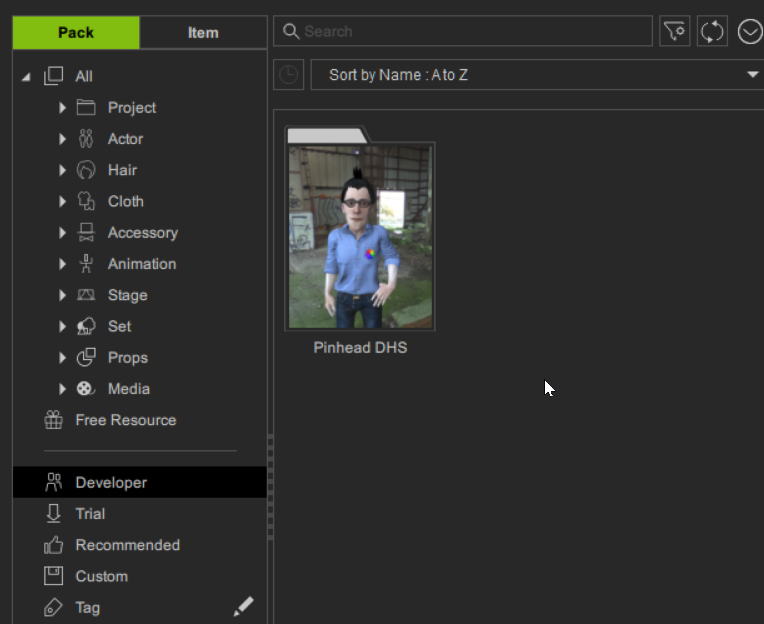
Here is a video explaining the upload process for developers (this is for IC7 and CC3):
|
|
By 4u2ges - 4 Years Ago
|
Here is a guideline: https://manual.reallusion.com/Content-Manager/2.0/11-developer/developer-workflows.htm
There is another one for creating and uploading packs (older video):
But one question still remains: How to upload a single item with SG without creating a pack?
I could not figure that out at the time and always used Content Uploader stand-alone. Now it appears disabled.
Now animagic beats me to that :)
UPDATE: The first link shows how to do Create packages win Packager Ctrl+F4 and submit.. Need to go through the manual.
|
|
By Lord Ashes - 4 Years Ago
|
|
Thanks. Found the correct video about the same time you posted your answer. The original video, suggested by luke, did not have the info but when you opened the actual YouTube page, it had a link to the correct video that you posted.
|