|
By Peter (RL) - 3 Years Ago
|
|
Dear iClone Users,
We have now released the brand new iClone 8. However, as with all software there may be a few bugs, glitches or other annoying issues that remain.
Important: If you do find any bugs, issues or glitches in iClone 8, please can you report them first in the Feedback Tracker. Then feel free to discuss the issues in this thread but do try to include a link back to the original Feedback Tracker report or your tracker number.
As always it will help us greatly if we can keep all technical issues in the one place (this thread). This will help the development team keep track of any problems.
Please do try to provide your full system specifications and a detailed description of the problem when reporting issues and include screenshots and/or a workflow video whenever possible. If you can provide specific steps so we can try and reproduce the problem that will be even better.
Many thanks and have fun with iClone 8.
|
|
By OB1Flow - 3 Years Ago
|
IK Mode does not work in iClone or CC4 with any character.
FK mode will work and allow you to rotate bones but there's no limit, you can rotate full 360+ degrees on body parts. I have tried uninstalling and re-installing as well as rebooting between those steps.
https://www.youtube.com/watch?v=q_jV3L8LMG8&ab_channel=LowBarGaming
https://www.reallusion.com/FeedBackTracker/Issue/IK-Mode-does-nothing-in-iClone8-and-CC4
System: Windows 10, Threadripper Pro 3975, 128GB Ram, dual 3090s.
Edit: Better video showing the IK panel: https://www.youtube.com/watch?v=8EhpFAgR60g&ab_channel=LowBar
|
|
By Marty3DGuru - 3 Years Ago
|
Hi.
Is it normal to get a slider error for the new characters? 2 missing sliders errors, one saying the body and the other the head for the male and the female CC4 included characters?
Thanks.
Ooop sorry this should have been in the CC4 thread.
|
|
By Dremond (Epic Action Studio) - 3 Years Ago
|
Kinect one Mocap Device Plug-in is not showing it the animation window under "Plugins" in Iclone 8 -- when i go back to Iclone 7 I can see the Kinect plugin and accesses it. I loaded everything regarding Kinect one but all I see is the Motion LIVE plug in button Iclone 8. Please advise if i'm doing something incorrect - or if we can no longer use Kinect one in the new version of iclone.
Best Regards
- Dremond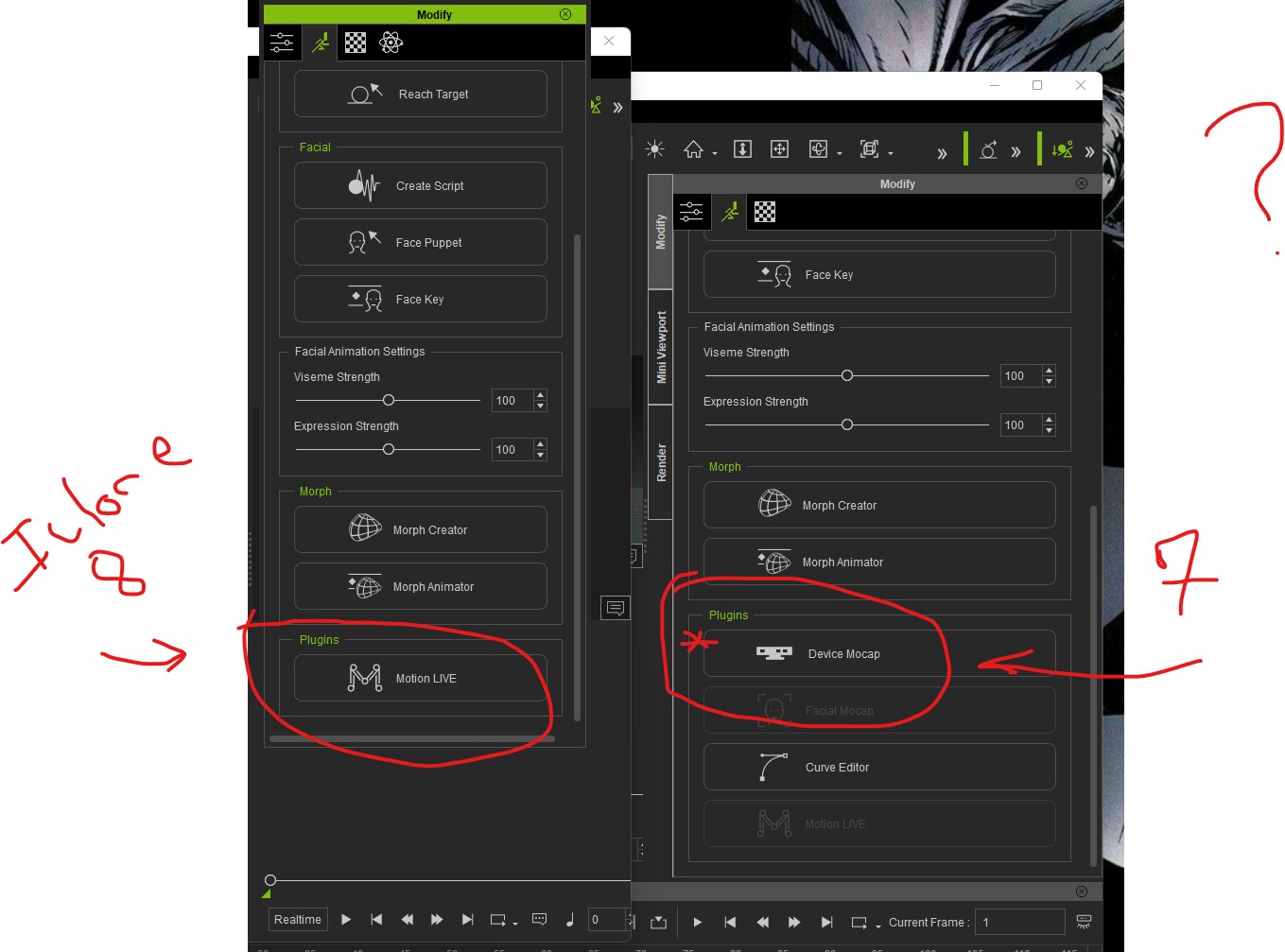
|
|
By Dremond (Epic Action Studio) - 3 Years Ago
|
Kinect one Mocap Device Plug-in is not showing it the animation window under "Plugins" in Iclone 8 -- when i go back to Iclone 7 I can see the Kinect plugin and accesses it. I loaded everything regarding Kinect one but all I see is the Motion LIVE plug in button Iclone 8. Please advise if i'm doing something incorrect - or if we can no longer use Kinect one in the new version of iclone.
Best Regards
- Dremond
|
|
By 4u2ges - 3 Years Ago
|
Curve Editor does not properly set curves to the Path Constraint points.
It was OK in iClone 7.
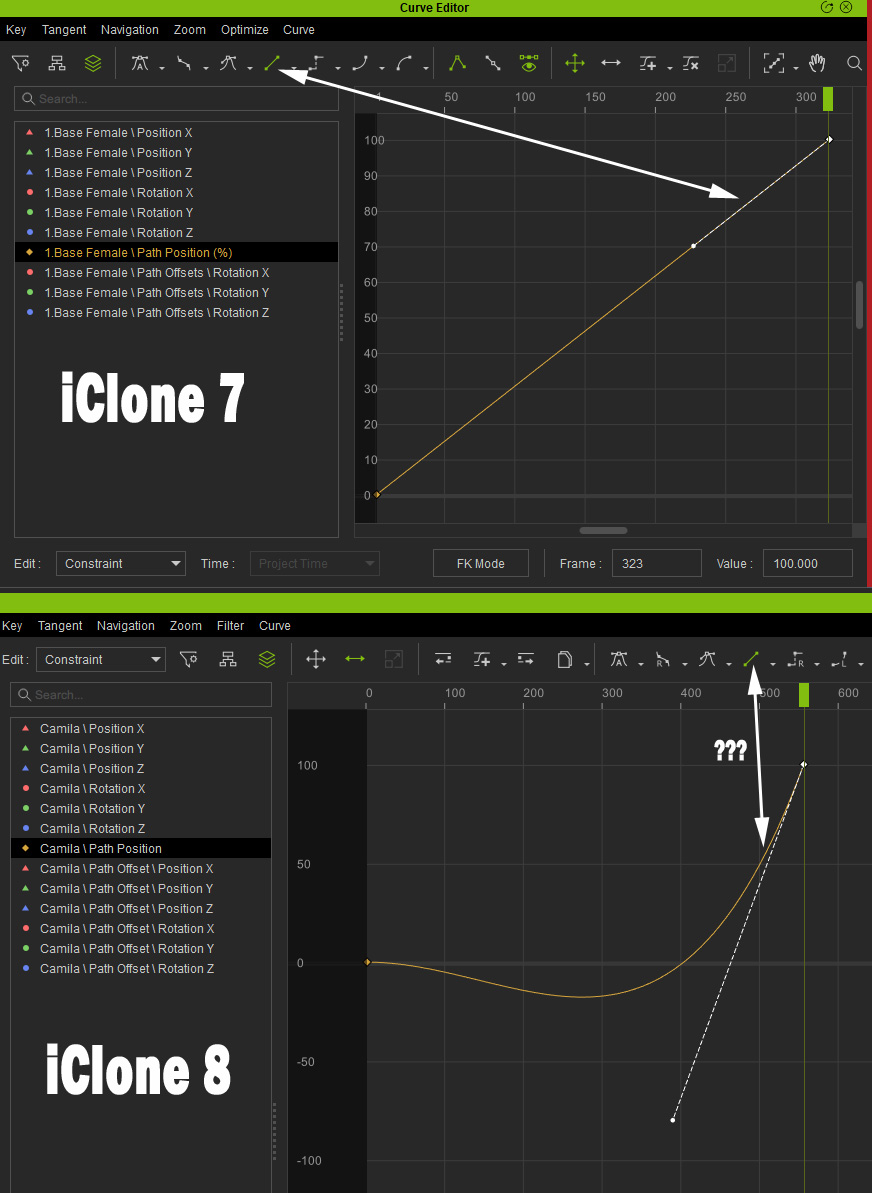
FT: https://www.reallusion.com/FeedBackTracker/Issue/Curve-Editor-does-not-properly-set-curves-to-the-Path-Position-Constraint
|
|
By General Picture Animation - 3 Years Ago
|
|
I just posted a serious bug in a topic called "Loss of iClone 7 content in iClone 8."
|
|
By yepkoo - 3 Years Ago
|
According to my first reviews, I can say that there is no animation that you cannot do with this program.
I understood better after watching the videos.In fact, you don't even need to use MD with the keyboard.
With MD Direction Control, you can prepare motion very easily even with your own animations.
I'm still in the review phase but based on what I've seen so far it's a really great program
|
|
By 4u2ges - 3 Years Ago
|
Does this column in the middle have a purpose at all?
Seems like a waste of space...
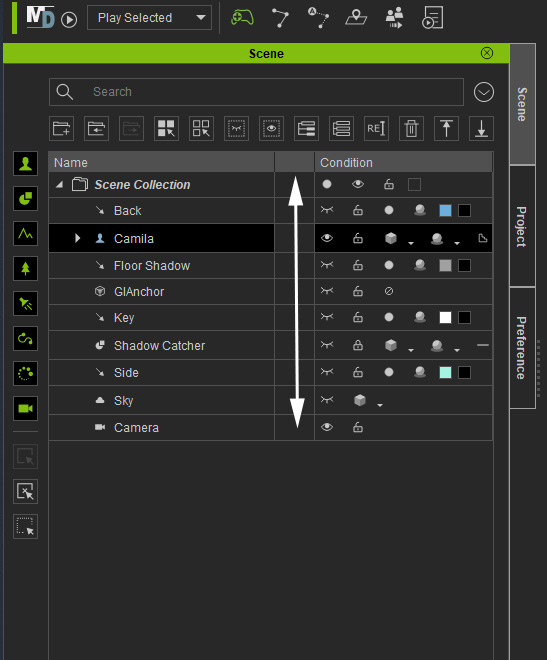
|
|
By General Picture Animation - 3 Years Ago
|
saved RLContent files (a) are not executable or (b) do not recognize iC8 (only Cartoon Animator)
https://www.reallusion.com/FeedBackTracker/Issue/RLContent-files-a-not-executable-or-b-do-not-recognize-iClone-8
|
|
By yepkoo - 3 Years Ago
|
|
I don't remember the names of the Motions right now, but iClone7 had 2 player moves. Movements defined as women and men. These are necessary for me but are not included in the free package of iClone 8. How can I access these Motions? I formatted my computer to fix my library and I don't want to reinstall iClone 7. There were ready-made motions, such as lying on the floor.
|
|
By AutoDidact - 3 Years Ago
|
|
Are referring to mixed moves.?
|
|
By yepkoo - 3 Years Ago
|
I don't know if it's mixed moves, maybe they are.
I don't know what it was named. We were defining a woman and a man motion. It should show up in the motion list.
The thumbnails had the words Male and Female on them.
I was getting some animations from those movements.
There were gestures like lying on the floor, and the iC8 has none of that.
I found a picture of the moves I'm talking about
Why are these moves missing?

|
|
By kenneth.bernardo2 - 3 Years Ago
|
|
Iclone 8 will not install, stops at 51% says install failed ? Doesn't seem like it's going to install ? Can anyone help ?
|
|
By yepkoo - 3 Years Ago
|
I had to install iC7.
I downloaded the free package and added it to the custom folder of ic8.
Now the mixmoves moves are back and I can use them.
However, I can only access it from the Custom section.
Better than nothing.
Also, after installing iC7, when I opened the kevin character in iC8, it gave a missing png error. When I selected the reallusion template for the find images folder, it found the images. But every time I loaded the character it gave the same error.
I deleted and reinstalled the iC8 free resource pack and closed the program and added the character to the scene with CC4. When I turned the iC8 back on, the problem went away.
In short, CC3 and iC7 and new programs can cause problems when using databases.
|
|
By Marty3DGuru - 3 Years Ago
|
No materials for Iray, the 600+ or whatever it was, are missing in action.
Substance 200+ installs the materials, but all the icon tags get placed in the top folder and I've had to manually place them in correct folder.
3Dconnexion Space Mouse Pro works great in CC4, it doesn't work properly in IC8.
|
|
By sungod - 3 Years Ago
|
|
Marty3DGuru (5/16/2022)
No materials for Iray, the 600+ or whatever it was, are missing in action.
Substance 200+ installs the materials, but all the icon tags get placed in the top folder and I've had to manually place them in correct folder.
3Dconnexion Space Mouse Pro works great in CC4, it doesn't work properly in IC8.
Iray resources pack reseption came in email few mins ago
|
|
By Marty3DGuru - 3 Years Ago
|
sungod (5/16/2022)
Marty3DGuru (5/16/2022)
No materials for Iray, the 600+ or whatever it was, are missing in action.
Substance 200+ installs the materials, but all the icon tags get placed in the top folder and I've had to manually place them in correct folder.
3Dconnexion Space Mouse Pro works great in CC4, it doesn't work properly in IC8.Iray resources pack reseption came in email few mins ago
Just received something too, Thanks. :D
|
|
By Marty3DGuru - 3 Years Ago
|
I received a new redemption email for resource packs for Iray, SkinGen, Headshot and Popcorn. I have redeemed them now.
None of the download links work at all. When I run the install content files it says it cannot find the installed programs, tells me to install CC4 or IC8.
I have installed them in default location.
|
|
By sungod - 3 Years Ago
|
|
Marty3DGuru (5/16/2022)
I received a new redemption email for resource packs for Iray, SkinGen, Headshot and Popcorn. I have redeemed them now.
None of the download links work at all. When I run the install content files it says it cannot find the installed programs, tells me to install CC4 or IC8.
I have installed them in default location. This is a mess.
Can't you install from within the programs ?
|
|
By Marty3DGuru - 3 Years Ago
|
sungod (5/16/2022)
Marty3DGuru (5/16/2022)
I received a new redemption email for resource packs for Iray, SkinGen, Headshot and Popcorn. I have redeemed them now.
None of the download links work at all. When I run the install content files it says it cannot find the installed programs, tells me to install CC4 or IC8.
I have installed them in default location. This is a mess. Can't you install from within the programs ?
A new sync has made them appear. I did load CC4 before and it didn't show up but now something has.
The 600+ IRAY materials are not showing though and I feel a manual install of these might be necessary.
|
|
By kenneth.bernardo2 - 3 Years Ago
|

|
|
By sungod - 3 Years Ago
|
Edited:
I will have to check iray materials.
|
|
By dpolcino - 3 Years Ago
|
|
The resource pack downloads (RLs) seem to still want iClone 7 installed.
|
|
By paro_3453 - 3 Years Ago
|
Edit Motion Layer. Selecting upper leg. Rotation UP/DOWN does not work. Legs appear to be pinned, but they are not. Also Foot Contact is not ON. (Rotation LEFT/RIGHT work ok).
|
|
By 4u2ges - 3 Years Ago
|
paro_3453 (5/17/2022)
Edit Motion Layer. Selecting upper leg. Rotation UP/DOWN does not work. Legs appear to be pinned, but they are not. Also Foot Contact is not ON. (Rotation LEFT/RIGHT work ok). 
I have not gotten a full grasp on a new EML panel, and I think there is still something wrong there.
But to enable legs rotation, switch IK (Activate effector) off for both feet (they appear in cyan color when IK is ON) by clicking FK (deactivate effector).
So basically both feet have IK off when you just start EML, but then as soon as you rotate a leg, feet get colored to cyan and you cannot rotate legs anymore.
Pressing FK for both feet enables leg rotation again. I am sure it is not normal, or there has to be a reasonable explanation.
AND it is highly confusing RL! Because normally IK means Inverse kinematics and FK means Forward kinematics.
Now those 2 buttons refer to Acticate/Deactivate Effectors. Why not name them AE and DE, or have some reasonable icon instead like the rest of the buttons?? :Whistling::crazy:
Has anyone Beta test it at all??
Don't get me wrong. I love those new Effectors (not to be confused with dummy based Reach Effectors).
They are doing a great job of locking and prevent sliding for good. They just have to be named appropriately.
And also need an explanation for having Locks separately from Effectors. Also a bit confusing, when to use Locks and when Effectors.
Not sure if some video tutorial is available, but I would watch one.
|
|
By paro_3453 - 3 Years Ago
|
|
Edit Motion Layer :Thanks 4u2ges. That is the answer (naming is a bit confusing). i haven't found a tutorial yet, but I'll keep an eye out.
|
|
By raitan2008 - 3 Years Ago
|
|
Suddenly the template item does not allow you to click on the sections. It just shows the whole list of items. Please help.
|
|
By yepkoo - 3 Years Ago
|
Is this a 3D Modeling program?
iClone hotkeys used to move around the scene are similar to program hotkeys used to generate fixed assets like 3D modeling.
Why don't we have arrow keys (WASD) like in UE so that we can move around the scene comfortably.
This is an animation program.
There can be beings moving all over the stage.
Movement keys like WASD are needed to move around the scene
Even trying to go where we want on a small stage becomes torture.
Moreover, if your workspace is an indoor concept, it turns into a complete nightmare.
If there's a place where I can enable it, I'd love to know.
Because it is a serious waste of time and frustrating.
You can access the side views of the character by pressing the A and D showers in the CC program. It's acceptable because you're designing characters.
In iClone you can set it like Shift + A.
Why do I see the side profile of the character when I press the A key in iClone? When you accidentally press one of the letters, you lose your position instead of moving.
This is frustrating.
It has exactly the same hotkeys as CC.
However, one is a character design program and the other is an animation program.
|
|
By younggunmotion - 3 Years Ago
|
Having the exact same issue. Motion Puppet, Direct Puppet, Edit Motion Layer, IK all not working... When I press spacebar to preview, nothing happens and sometimes IC8 just crashes on me altogether.
|
|
By OB1Flow - 3 Years Ago
|
younggunmotion (5/18/2022)
Having the exact same issue. Motion Puppet, Direct Puppet, Edit Motion Layer, IK all not working... When I press spacebar to preview, nothing happens and sometimes IC8 just crashes on me altogether.
Do you have a threadripper CPU by chance?
|
|
By younggunmotion - 3 Years Ago
|
Yup.
AMD Ryzen Threadripper 3970X 32-Core Processor 3.70 GHz
Geforce RTX 3090 (Latest Nvidia Studio Driver)
|
|
By OB1Flow - 3 Years Ago
|
|
Looks like that's the culprit. Glad they narrowed it down :)
|
|
By Leowald - 3 Years Ago
|
I have a problem with Motion Director.
I can't use it for "giants characters" for a fantasy project sadly.
More the body scale is taller, less it's working. Hope it can be fixed! I made a ticket here : https://www.reallusion.com/FeedBackTracker/Issue/Motion-Director-not-working-correctly-when-body-scale-is-bigger-than-150
|
|
By jeffkirkland - 3 Years Ago
|
This probably isn't an earth shattering issue but if you drag and drop a project into IC8 from the File Explorer that's something other than a 16:9 - in my case they're 2K Scope - it messes up the aspect ratio. Everything gets stretched tall and thin. Works fine in IC7 as does opening the project in IC8 using the file menu.
Dragging and dropping a project from file explorer results in incorrect aspect ratio in viewer. - Feedback Tracker (reallusion.com)
|
|
By luke (RL) - 3 Years Ago
|
I am okay with that, can you provide your character to let us test?
|
|
By Leowald - 3 Years Ago
|
luke (RL) (5/20/2022)
I am okay with that, can you provide your character to let us test?
Hello Luke,
I tried with many characters and it's the same problem. So you can directly test with CC4 Camila or Kevin.
|
|
By Edward (RL) - 3 Years Ago
|
Hi,
You may find the installer exe file under:
C:\Users\<USER NAME>\AppData\Local\Reallusion\RLDownloads\
Try to install it in the traditional way to see whether works or if any error message appears.
If you cannot figure it out, you need to contact support and provide the RL hub log file, under:
C:\Users\<USER NAME>\AppData\Local\Reallusion\RLLauncher.log
kenneth.bernardo2 (5/16/2022)

|
|
By luke (RL) - 3 Years Ago
|
Leowald (5/20/2022)
luke (RL) (5/20/2022)
I am okay with that, can you provide your character to let us test? Hello Luke, I tried with many characters and it's the same problem. So you can directly test with CC4 Camila or Kevin.
Okay, here is the short video shows you how to adjust it.
|
|
By LarryPlane - 3 Years Ago
|
I'm working with iC8 trial and things seem okayish, with the odd crash, but I have seen the interface going unresponsive when i launch Face Realtime.
There also seems to be no consistency with tracking.
Overall, the web cam version of tracking does not seem to integrate with iC8, and does not seem to be something that users use. I guess everyone are using the iPhone version.
Conclusion, currently faceware rt is not stable or usable with ic8.
|
|
By ian_11 - 3 Years Ago
|
|
LarryPlane (5/24/2022)
Overall, the webcam version of tracking does not seem to integrate with iC8, and does not seem to be something that users use. I guess everyone are using the iPhone version.
Conclusion, currently faceware rt is not stable or usable with ic8.
Not true I use a webcam so I need this to work iPhone is not the best selling phone :)
|