|
By PresidentZak - 4 Years Ago
|
So I tried exporting to an FBX file, but was stopped by not having an export license.
After buying the export license, I still am not able to proceed with exporting. I still get the same message, even though I have bought it.
Any help would be very much appreciated!
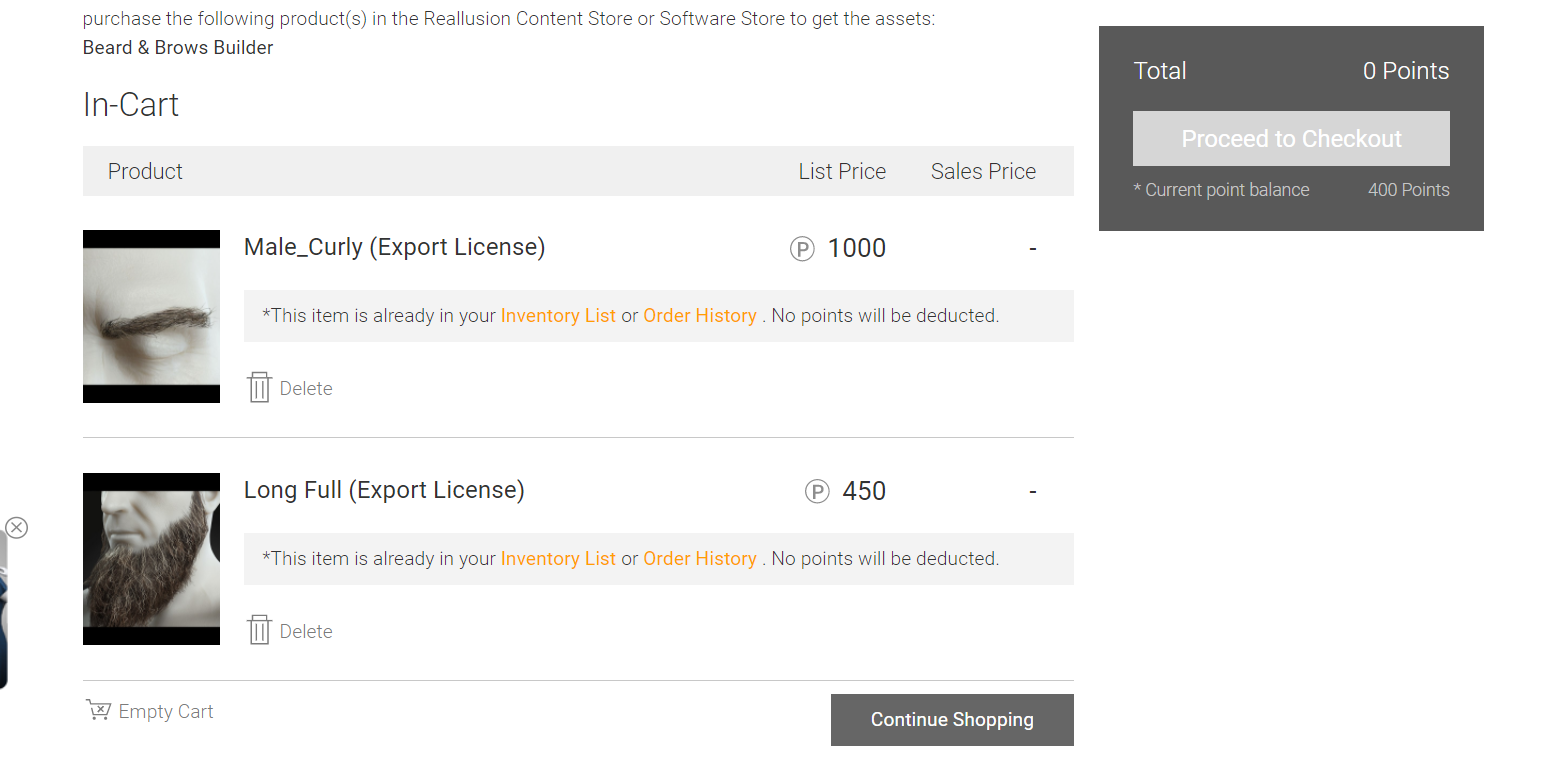
|
|
By gordryd - 4 Years Ago
|
|
Did you try reinstalling the content after you bought the export license?
|
|
By animagic - 4 Years Ago
|
I'm running into this all the time :crazy:
What I found is that reinstalling is not needed, but that you need to select Help/Activate Purchased items.
For some reason the upgrade of the licensing is not recognized. RL should fix this.
|
|
By yepkoo - 4 Years Ago
|
I have never purchased iContent content.
Restricted content makes me feel like I'm wasting my money.
|
|
By animagic - 4 Years Ago
|
|
yepkoo (11/24/2021)
I have never purchased iContent content.
Restricted content makes me feel like I'm wasting my money.
Being old school, I'd never much reason to export before. Also, a long time ago export licenses didn't even exist. This now becoming a real problem when wanting to export some legacy content.
|
|
By yepkoo - 4 Years Ago
|
|
It's true, I've had these products since last year, I don't know how they worked in earlier times.I can imagine it is difficult for those who have a lot of products.
|
|
By PresidentZak - 4 Years Ago
|
|
animagic (11/24/2021)
I'm running into this all the time :crazy:
What I found is that reinstalling is not needed, but that you need to select Help/Activate Purchased items.
For some reason the upgrade of the licensing is not recognized. RL should fix this.
Yeah I got the same answer after asking here. In case, someone finds this post and needs the info, press the link below.
https://www.reallusion.com/CustomerSupport/UserEx/UQAMsgList.html?trackNo=f68de0ed-7e1d-48c9-9567-32ddfb2b2120
|
|
By yepkoo - 4 Years Ago
|
PresidentZak (11/24/2021)
animagic (11/24/2021)
I'm running into this all the time :crazy:
What I found is that reinstalling is not needed, but that you need to select Help/Activate Purchased items.
For some reason the upgrade of the licensing is not recognized. RL should fix this.Yeah I got the same answer after asking here. In case, someone finds this post and needs the info, press the link below.
It is very interesting that this link is viewed by all members.
The weird thing is, my name is written as if I asked the question and I have the right to answer :)
|
|
By animagic - 4 Years Ago
|
|
yepkoo (11/24/2021)
It is very interesting that this link is viewed by all members.
The weird thing is, my name is written as if I asked the question and I have the right to answer :)
It seems that whoever opens this ticket will see his/her name. I saw mine...:unsure:
Still the solution is not very satisfactory as it slows one down considerably.
|