|
By slamjs96 - 4 Years Ago
|
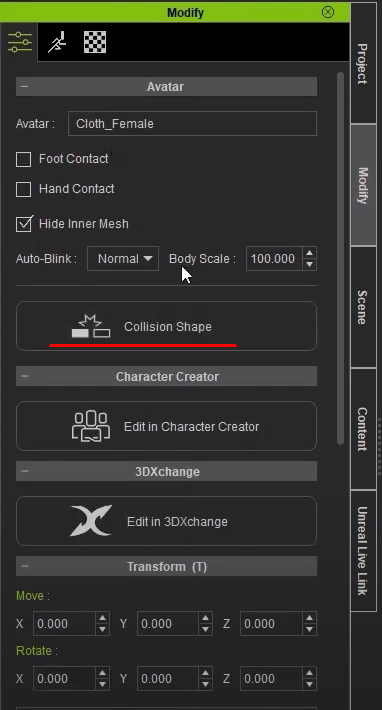
Above is how it is in the tutorial videos.
Below is how it's for me in the app
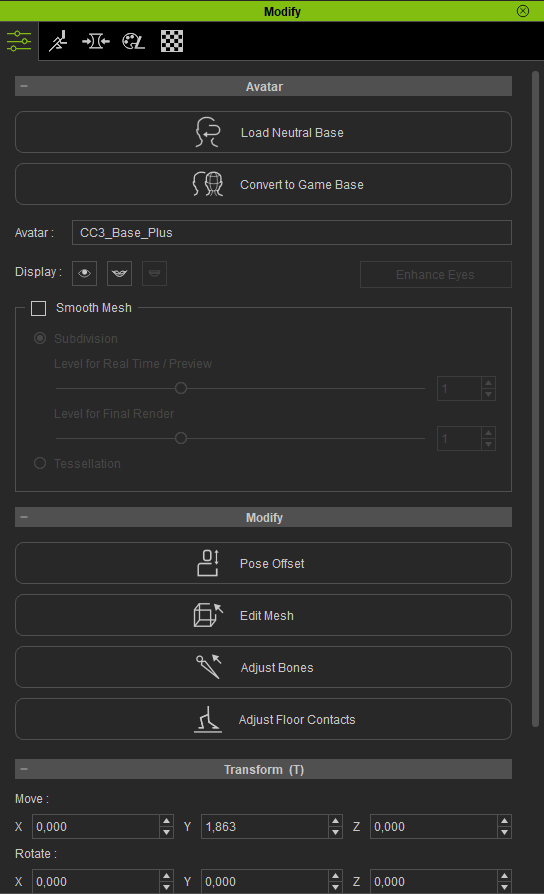
How can I edit mesh collision?
I've problems when importing to the UE4, auto collision generation generates collision for twist bones instead of the actual bones ( for upperarm twist instead of the upperarm ).
When I trying to generate collision for the actual upperarm_l(r) an error displayed ( something about no faces for that bone found )
|
|
By Peter (RL) - 4 Years Ago
|
Hi...
The Collision Shape button you show in image 1 is from iClone 7. It's not in Character Creator 3. In Character Creator 3 if you want to adjust the collision settings for clothing, just select the clothing item, then press "Conform" on the Modify Panel. Then you will see the collision settings and a "Calculate Collision" button.
|