|
By gicag14102 - 5 Years Ago
|
I exported daz gloves with Genesis 8 female then use transformer cc3+ but all fingers fitted well except Thumbs. So I hide mesh, but whenever I bend using Gestures option. Thumbs clearly bulge in close view. How to fix it properly. For distance view, it is not understanding, but slight close view it looks bad.
Here is screenshot. 
|
|
By Kelleytoons - 5 Years Ago
|
|
What gloves from Daz are you using? (A link to the page on the Daz site would be helpful, or at least the exact and complete name of them).
|
|
By gicag14102 - 5 Years Ago
|
It is custom made, found on web.
https://send.cm/d/4ZXS
You can download and test youself.
|
|
By Kelleytoons - 5 Years Ago
|
Transformer won't work with anything other than Daz stuff.
You'll need to bring in as an accessory, and adjust it yourself to fit (and it may be a PITA but I don't have the time to try).
|
|
By gicag14102 - 5 Years Ago
|
It daz goodies but not official daz release. You can download extract in daz library. I imported as glove via transformer, not as accessories.
|
|
By Kelleytoons - 5 Years Ago
|
Well, again, I'd have to see the gloves to know (and your link is unsecure and I won't go there).
If it's not offered on the Daz site, it ain't a Daz item, regardless of what anyone else says. If you can't point me to where it is on that site, I would advise you to bring it in as an accessory as Transformer only works with Daz authorized items.
|
|
By 4u2ges - 5 Years Ago
|
|
gicag14102 (8/31/2021)
It daz goodies but not official daz release. You can download extract in daz library. I imported as glove via transformer, not as accessories.
Replying to your PM as well...
If you want perfect gloves, bring them both via Transformer as Type: "Cloth", Skin Template: "Use Original"
Convert to Accessory (bake current shape), then select Both (right and left) and Modify > Merge Accessory from menu.
Consolidate materials and apply normal and roughness maps.
Transfer Skin Weight > Other
Transfer Skin Weight > Gloves
Make sure to mind the order, first Type: Other and then Type: Gloves
Edit Mode > Sculpt > Mirror mode > Pull Brush. Single pass over the gloves top to fix the poke.
DO NOT use Conform. It messes up gloves mesh.
Hide Mesh Tool > Advanced mode > Mirror select > Select arm partitions up to the first part of upper arm.

|
|
By gicag14102 - 5 Years Ago
|
I was doing step by step as you said. But it worst than before.
Works now, I forgot to use reallusion daz t pose. Now it fixed.
|
|
By gicag14102 - 5 Years Ago
|
Now I got this issue even I followed 4u2ges tricks.
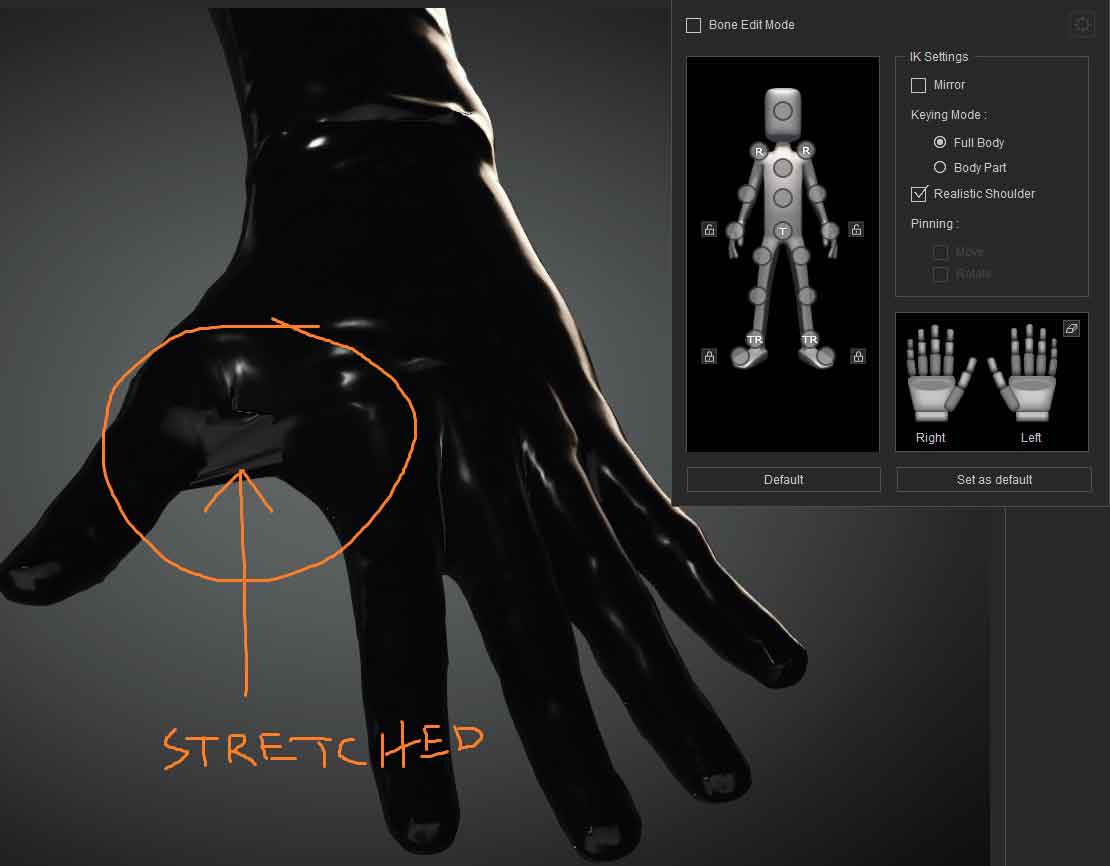
|
|
By 4u2ges - 5 Years Ago
|
One more tip. Before converting to accessory, stretch fingers (I did not even use a T-pose).
But you still might need to fine tune skin weights for particular character until polygons are evenly distributed.
|
|
By bjhaber - 3 Years Ago
|
|
Thanks you solved a problem for me! :)
|