|
By R Ham - 4 Years Ago
|
My original post was vague. In this post I have documented the issue.
Compare the two screen shots. Compare "Brow Up Left" and "Brow Up Right" in the two shots.
This is the reason I can't raise one eyebrow in Motion Live.
Hopefully, someone here will tell me how to correct this.
Thanks...
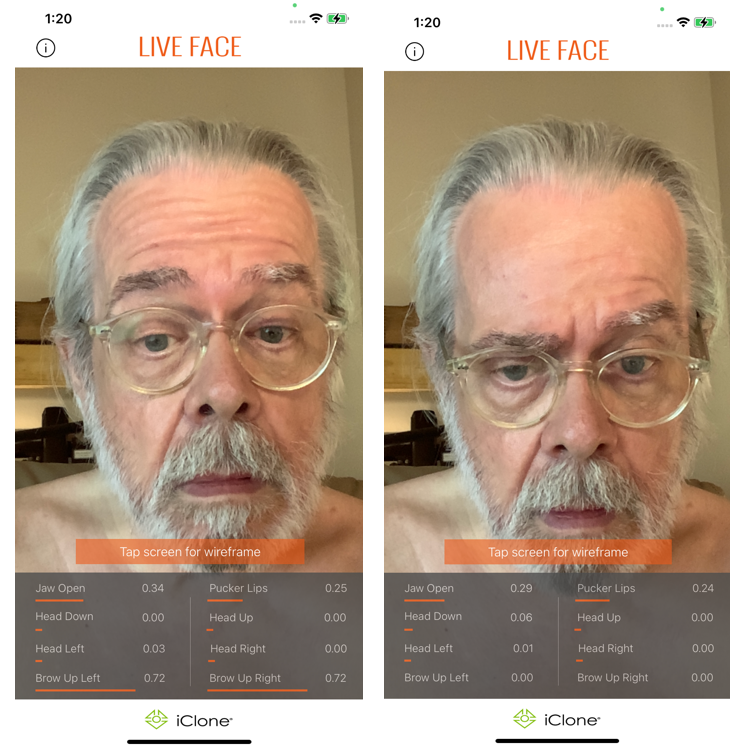
|
|
By Kelleytoons - 4 Years Ago
|
My phone is in another room and I'm WAY too tired from the long day I had (doctor's RX with wife and then shopping) but the first thing I'd do is turn on wireframe on your phone app and see if the frame is being deformed by your raised eyebrow correctly. If it is (and I assume it will be) then you need to edit the settings for the various facial parts.
Again - WAY too tired and sleepy for this but essentially there is a rollout somewhere (I think it's under the facial profile) where you can control to the finest degree possible each muscle group and movement and adjust as needed. If you can't find it (or someone else here doesn't chime in) perhaps tomorrow after tennis I can help further (assuming the tennis doesn't make me equally exhausted - it's hell getting old, I can tell you that :>). But it's there - if the wireframe moves correctly it CAN be translated correctly.
|
|
By R Ham - 4 Years Ago
|
Thank you. Unfortunately the wireframe behavior matches the digital readouts. One eyebrow = no change.
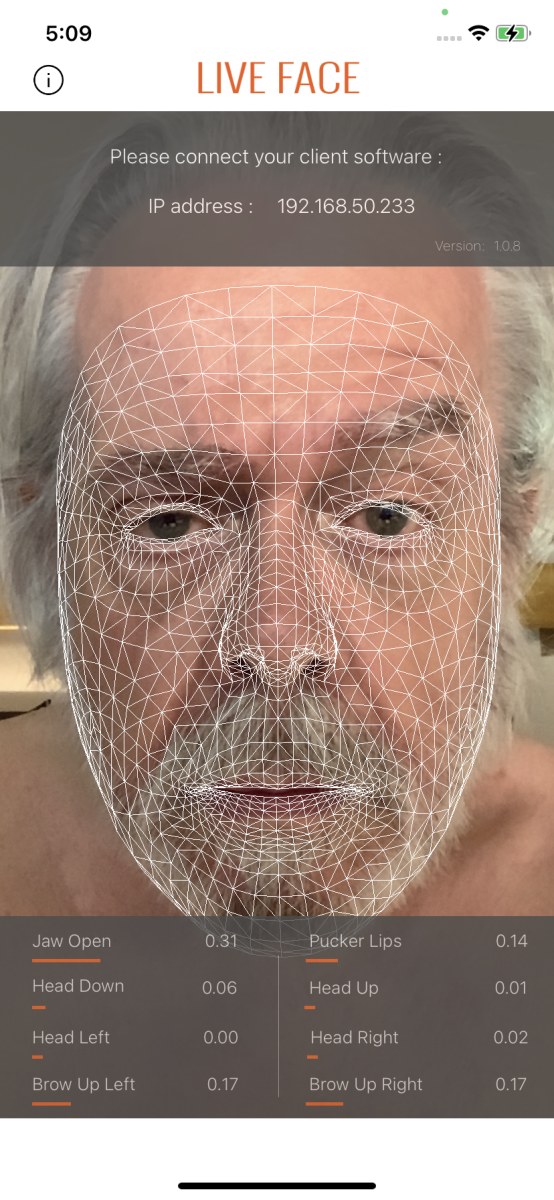
|
|
By Kelleytoons - 4 Years Ago
|
The wireframe never lies - if it isn't moving, there's nothing the iClone software can do.
No one has ever brought this up before (and I can't do it because I can't even raise one eyebrow :>) but if I were you I might *try* putting black paint over my eyebrows just for fun, just to see if THAT was recognized (most likely would not be, but it would be the ultimate test).
|
|
By R Ham - 4 Years Ago
|
I tried it with Christian from the iClone "EZ Faces Expression Kit" and got the same results. That means none of my morphs are a problem.
What it LOOKS like is, Live Face is unable to process the data from the iPhone cam properly, and QA missed it. There may be an existing bug report on it. I'm assuming that if Live Face was updated, the iPhone would automatically act on it. Maybe I should look.
Too bad...
..........................................
Later...
This is the App Store ad for Live Face. Compare the brows to the readouts.
I also found that DAZ Face Mojo too was incapable of single-eyebrow movement. I hadn't noticed it before. It may be the camera itself rather than Live Face. iOS has an update ready. I think I'll install it now.
EDIT:
I've that FaceCap has the same problem. It's the TrueDepth camera all right. I am now lusting for Faceware.
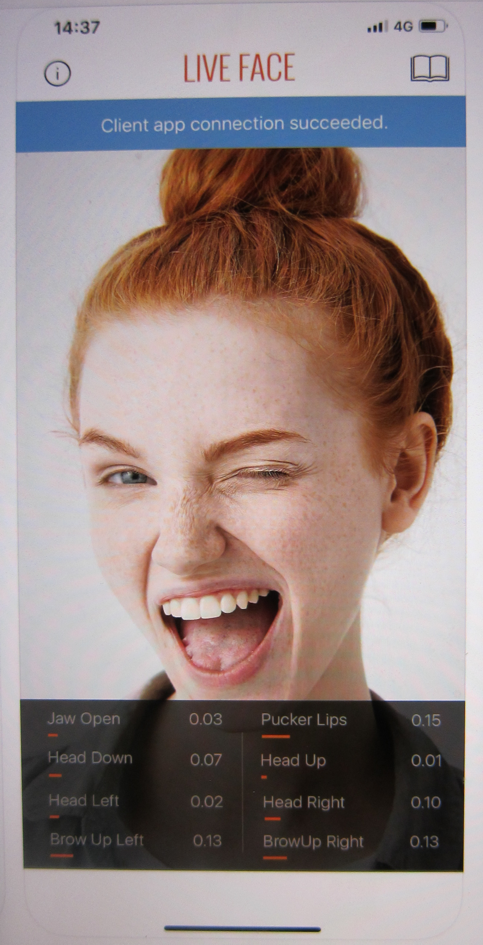
|
|
By animagic - 4 Years Ago
|
Any bug reports would be in the Feedback Tracker.
I checked and there is actually a report for your case: https://www.reallusion.com/FeedBackTracker/Issue/iphone-Live-Face-does-not-accurately-capture-brows-movements.
You can add your comments to the entry in support.
EDIT: Fixed typo.
|
|
By R Ham - 4 Years Ago
|
Thank you. I added a link to this thread to the report.
|
|
By GOGOGOTRON - 3 Years Ago
|
I have the same thing. Lifting one eye brow doesn't react correctly with Live Face. The wire frame only react to both brows up or down. It doesn't handle a brown furrow. Also it opens the most when you are gritting or gnashing your teeth. This makes anger difficult for me to put into a performance. I'm seeing the same things as you.
Edit: Also is I just sit still and blink, it tilts my head back just a little bit.
|
|
By GOGOGOTRON - 3 Years Ago
|
I would like to add my feedback to this bug. But I don't see a button on that page to let me comment.
|
|
By Ibis Fernandez - 2 Years Ago
|
I too am seeing this. For a while I thought it was just an issue with the morph targets associated with the profile but in fact the eyebrows cannot be animated individually. Ive tested on the same phones with Unreal's Live link app and the the eyebrow movements are captured fine. This means that the issue is with the Live Face App that's not actually working. I see this was first posted 2 years ago. Has any progress been made in resolving this issue?
|
|
By Kelleytoons - 2 Years Ago
|
No, it's pretty much accepted this is just the way it is (because it's the iPhone app that's the issue - RL has very little control over that, I suspect).
It's one of the reasons AccuFace has a big advantage over Live Face (and, indeed, one of the reasons I bought it despite having both Faceware and Live Face). I *think* the special is still on through the end of this year and if you have the right NVidia card it's a no-brainer to buy it.
|