|
By rep.of.banana - 3 Years Ago
|
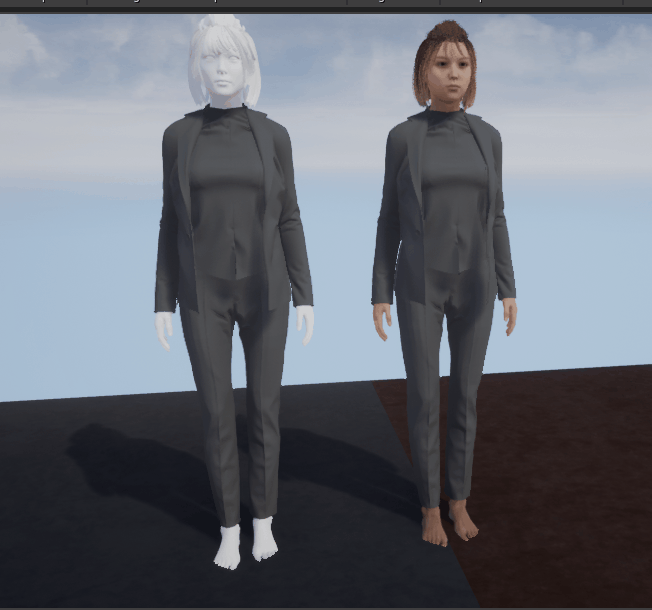 Hi, Hi,
Hi, I have a question.
My problem :- The left is Alembic character, the right is Live link character
- Alembic character is used to simulate animation in Marvelous Designer
- They both should match, but not
- It might be frame rate or mesh calculation issue
My workflow :
- Character Creator > iClone > Marvelous Designer > UE4
- Cloth :
- export iClone character in Alembic(OGAWA)
- import to Marvelous, simulate for animation, export in Alembic
- import to UE4
- Character :
- Import to UE4 by Live link
- Convert to a sequence by Take Recorder
- My setting:
- Take Recorder : 60FPS
- fixed rate: OFF
- iClone : by Realtime
- *those are different from tutorial but what I found in this forum
- Is Live Link not a proper way to match with simulated data created by other software ?
- What is the best solution ? export character mesh in FBX or Alembic ?
- In that case, do I have to manually make material in UE ?
|
|
By Bassline303 - 3 Years Ago
|
Via Live Link you won't get straight 60fps , you always will have a little jitter or drop outs in the recorded animation.
Best workflow for me is to import all animations via fbx , then export the fbx animation (with A-Pose beginning) from UE4 to MD.
Import the fbx as avatar , do your cloth physics and export as Alembic.
Also export the cloth as .Obj or .FBX (without simulation) and import to UE4 to get all cloth materials.
|
|
By Bassline303 - 3 Years Ago
|
My workflow :
|
|
By rep.of.banana - 3 Years Ago
|
Thanks for the reply.
Your video explains a lot for me!
Using FBX for both MD and UE is a good idea, and I can give up using Live Link feature at this time.
|