|
By Fatt Kidd - 5 Years Ago
|
So I'm creating a beard and hair in Zbrush. When I GoZ to CC3, everything is fine. But once I make a few tweaks on the Edit Mesh tool, the whole model is invisible outside of the outline. No matter how many times I hit undo, it will stay that way. I had this happen a few times and thought I did something wrong until today. I made the beard and hair separately. I made all of the changes to the hair without Edit Mesh. So I move on to the beard, I do the Edit Mesh tool and now the beard AND hair are both invisible. That's what's leading me to believe that this is an issue inside of CC3 itself.
Anyone else had this issue or have a way to solve it?

|
|
By Fatt Kidd - 5 Years Ago
|
When I hide the character, this is what I get.
I forgot to add what I was going for. But this is the correct texture. It seems that it has been moved inside of the skull. But the outline is still in the original place.
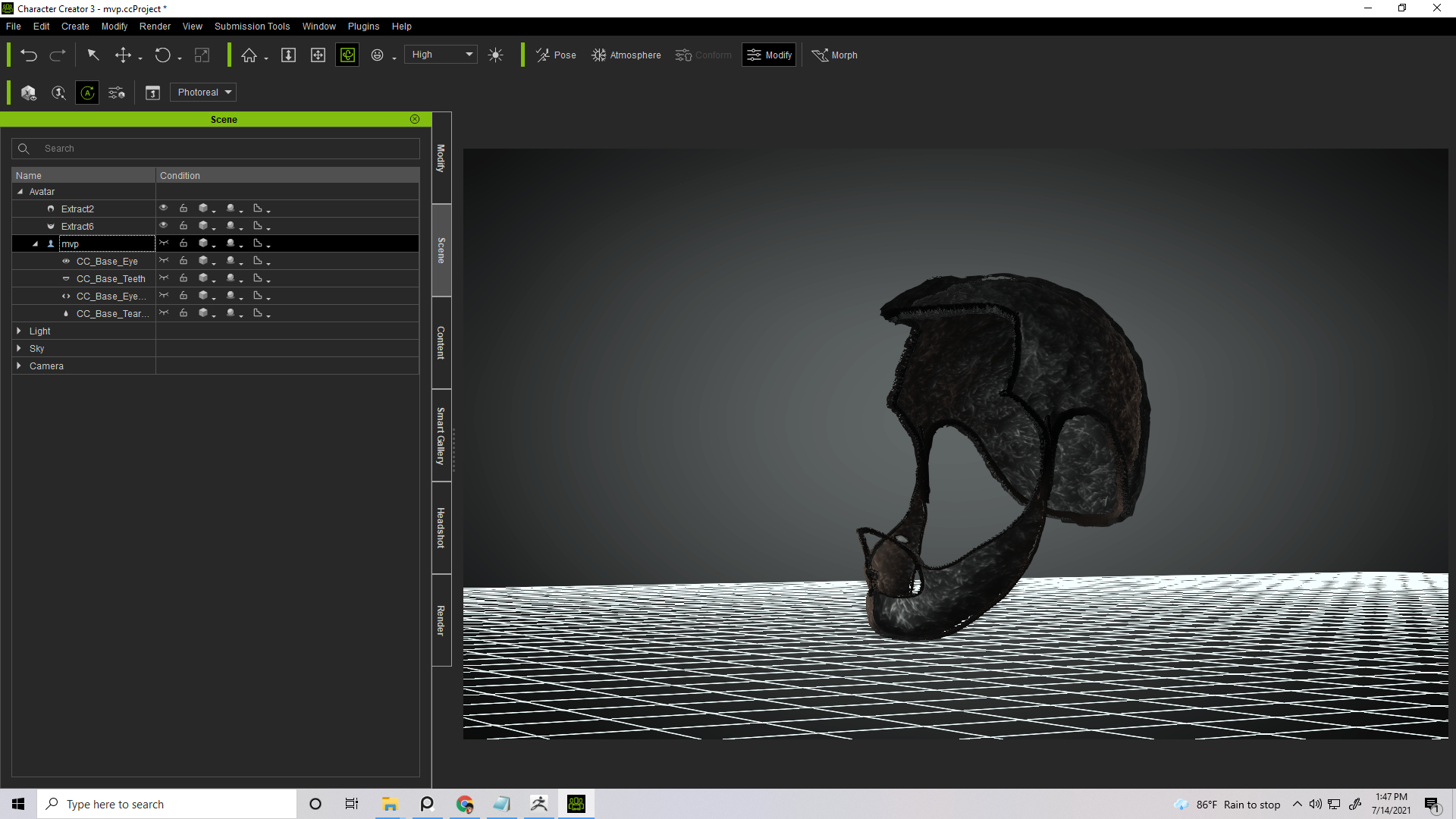
The only fix I have for now is to not use the Edit Mesh tool.... but that would make my work impossible.
|
|
By Fatt Kidd - 5 Years Ago
|
:Whistling:
I feel a little slow making this post and solving it just as quick as I made it. I'm not sure why the outline happened. But I had to tweak the strength on my Height Map. Problem solved.
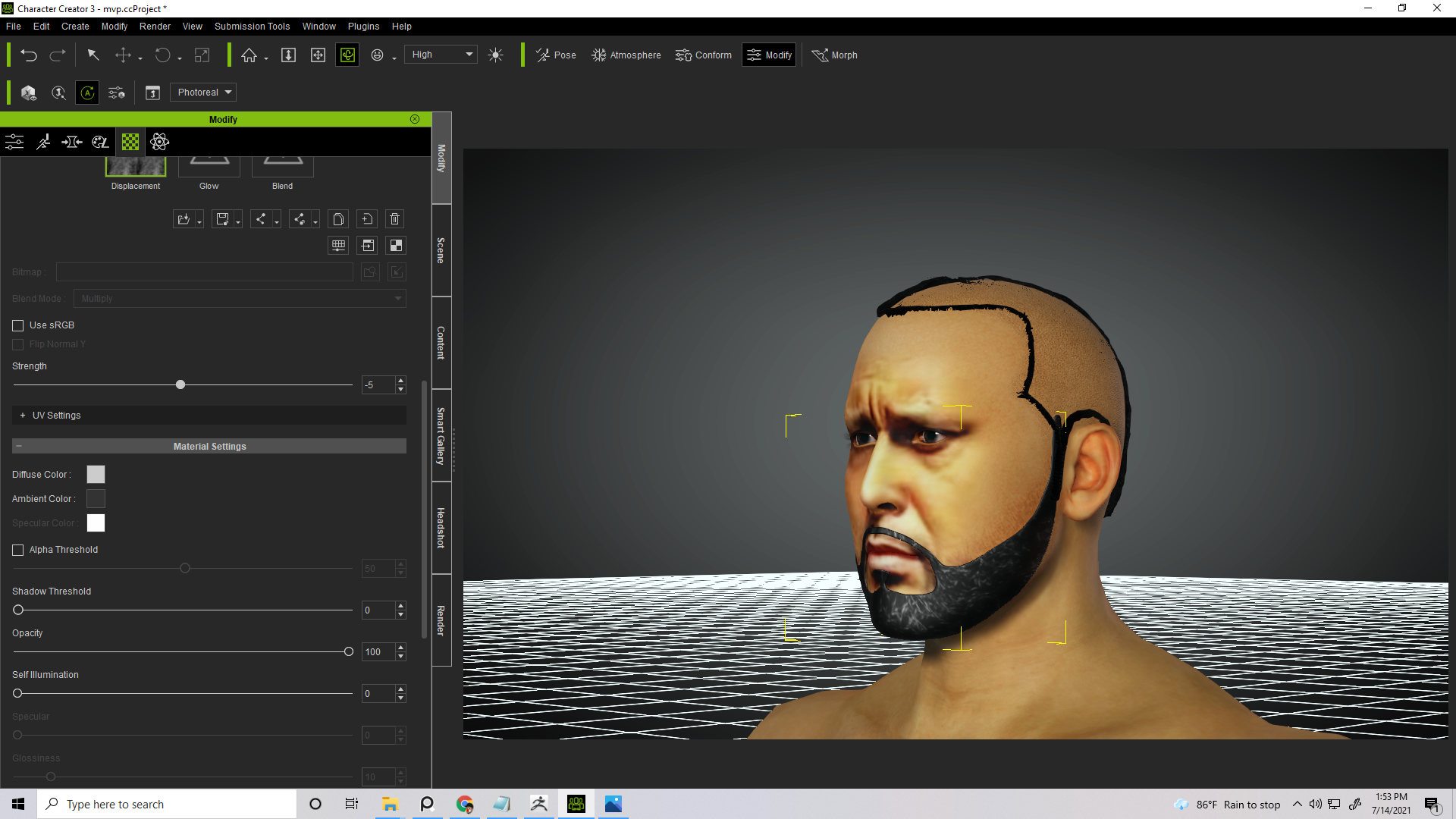
|
|
By Fatt Kidd - 5 Years Ago
|
PEBONLIF (7/14/2021)
:Whistling:
I feel a little slow making this post and solving it just as quick as I made it. I'm not sure why the outline happened. But I had to tweak the strength on my Height Map. Problem solved.
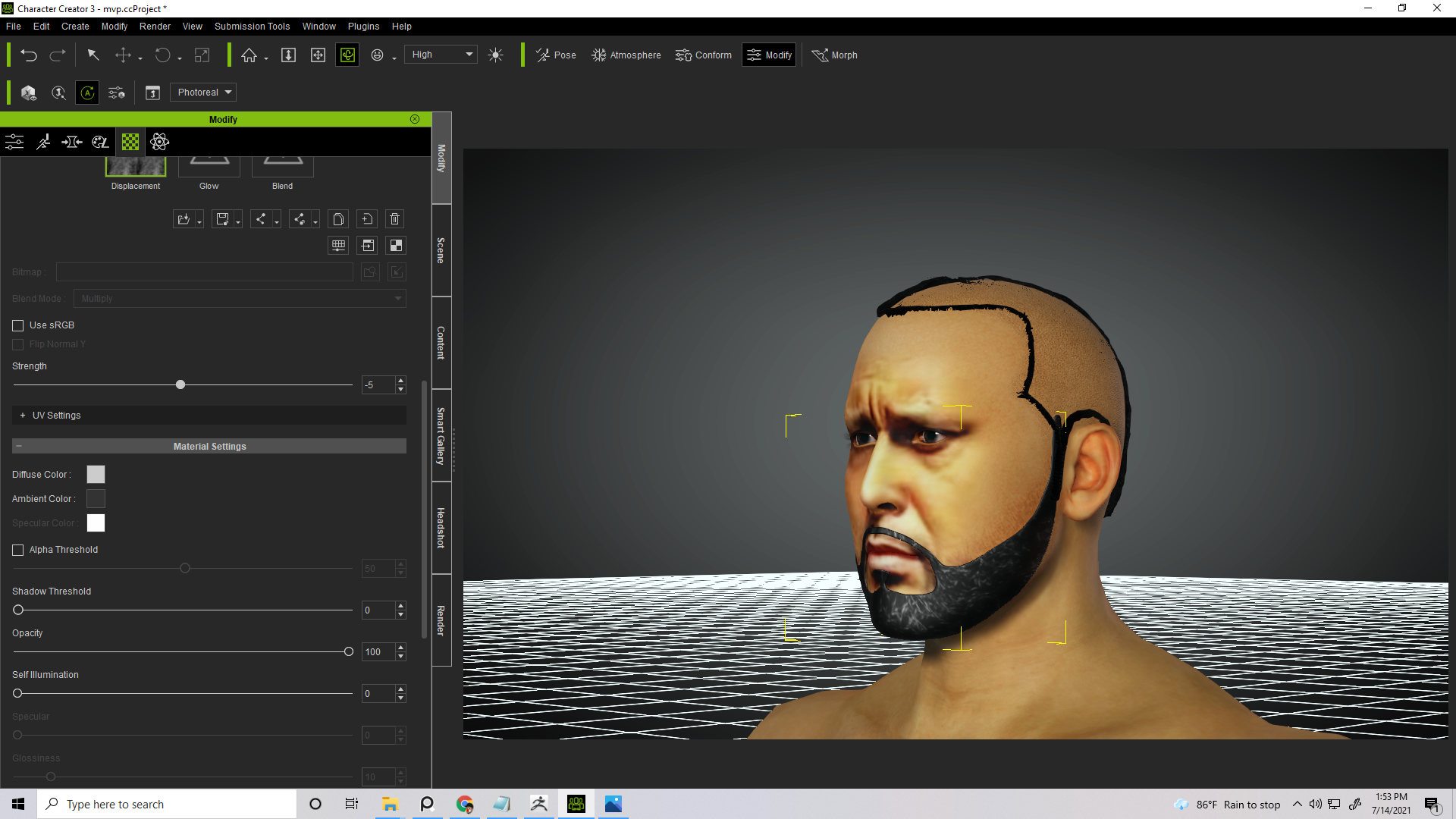
To be more accurate, when I did the Edit Mesh tool, it pushed my Height Map strength to 177. Setting it back to 100 fixed it.
|