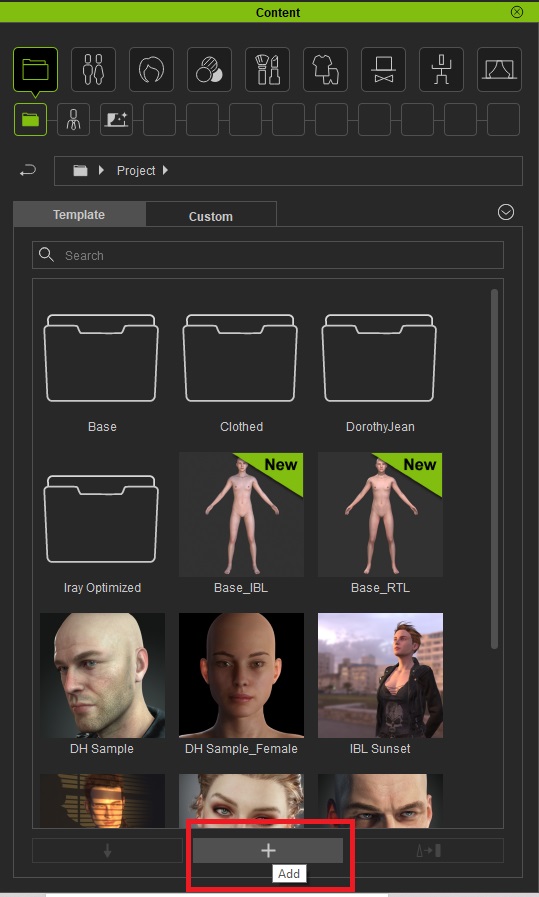OvO_4550 (8/30/2021)
I am having this exact same issue. All same symptoms. This happens to every project I work on in CC3. I start them all the same, create a new project and save it to a file on my data drive which is a physically separate hard drive than the drive CC3 is installed to (not in the temp folders), and they disappear during the course of working on it. I didn't catch this last night when I saved and closed my project for the night only to find it missing when I went back in and in it's place is the _RL_Save_File_.Temp file. So, yeah, have to redo a couple hours of work from the backup version I made earlier.
Have you tried saving your project by simply clicking the + ADD button at the bottom of Content Manager (see below). This will save the project file to your custom library where you have a thumbnail available to load it at any time. I have never lost a project file using this method.
Please Note: Your Custom library is saved in the location you set during install. This does not have to be the C: drive and can be any drive you wish.