|
By woody173 - 4 Years Ago
|
Hi i am having a little bit of a problem. One of my characters i created, I used the ybot model. (You know the one that looks like a blue robot)
Now the character works great but I want to make a box in his back that I can animate to open showing cogs and lights and stuff.
Now Ive got the innards the way I want it but obviously when i just insert the box into position the skin stops you seeing inside the box.
I obvioulsy thought about making the rectangle shape on the back surface transparent with an opacity map.
here comes the problem. I cant postion the black opacity map in the right position. The UVs are all over lapping and I cant find the correct UV section to position the Opacity map
I have tried substance painter, and 3dcoat but I obviously dont know enough about these programs to complete the task.
Ive inserted some images so you can see what i mean

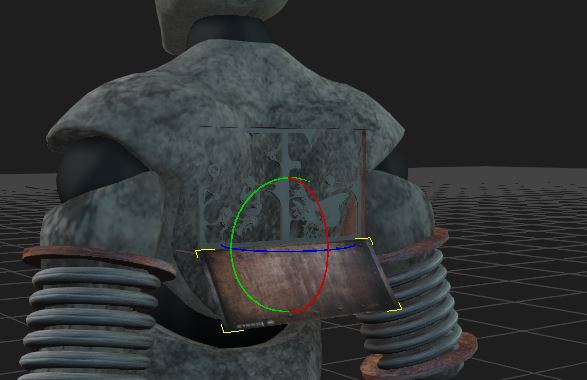

|
|
By Kelleytoons - 4 Years Ago
|
If the UVs are overlapping you really only have two choices:
1) Remake the UVs. Above my pay grade but 3DCoat *will* do it (I think SP does it now also but I haven't used it for ever and never will now that it's subscription).
2) Edit the mesh itself. Bring into Blender or some such and just make the hole. That's what I'd do - they have boolean tools to make it (fairly) simple.
I *think* I have that bot and, if so, could look at it in Blender (but the skin doesn't look familiar - the one I'm thinking of is Yellow. Perhaps that's not the Daz bot I was looking for...)
|
|
By woody173 - 4 Years Ago
|
Unfortunately this didnt really help. I cant really use Blender, 3D coat or Substance painter. One of the reasons I stopped using blender in the first place was because at the time the UVs were very difficult to master.
I Know I can manipulate the vertices in blender to create the hole but then i lose all the rigging etc. Just too much to lose to gain so little.
|
|
By Kelleytoons - 4 Years Ago
|
If you just create a hole you won't lose rigging. I do this with models all the time.
But... whatever. I'm sure you'll figure something out.
|
|
By michaelrbarton - 4 Years Ago
|
If you are using the male motion dummy from iClone, here is the back of the robot from the the UV map.
What you can do is, spray paint the back area red. Then spray paint the rest white on the UV map.
Then use a fill tool on the red back section. Use black to fill in the red, and you should have your opacity map.
Screenshot of uv map and also motion dummy where blue represents the back. You can be more accurate than me.
I just did a trial and error to find the back. I always thank God for helping me. I have no college education or any training
in 3D. What I have learned, is from watching Youtube videos, reading the manual, the Reallusion forum, and going outside the box.
I hope you found this helpful. If not, that is OK.
It looks like I picked the wrong area for your back door. I am sorry. I did a trial and error again and I think I might have found a close enough area for you.
I know you will be more accurate. New photos.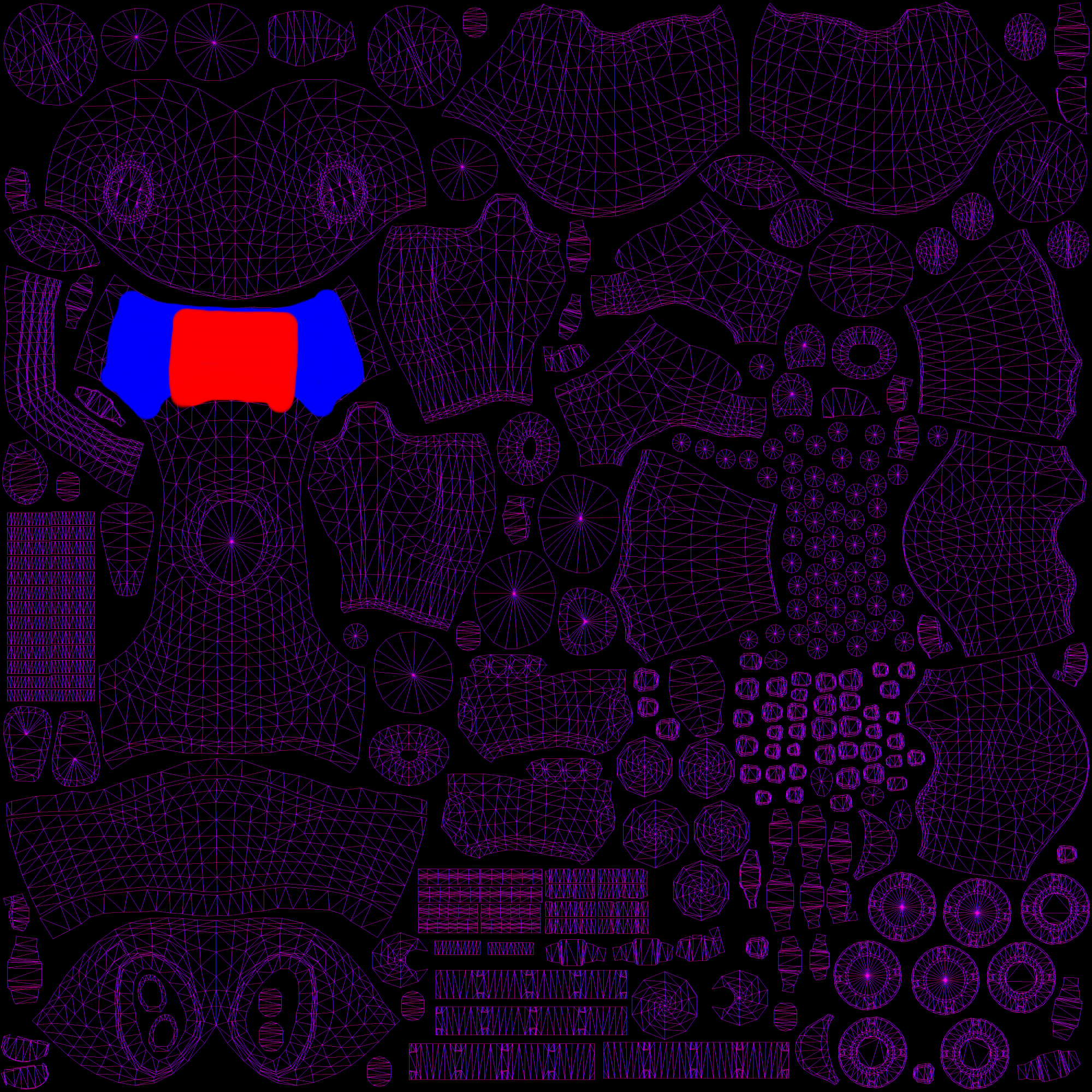 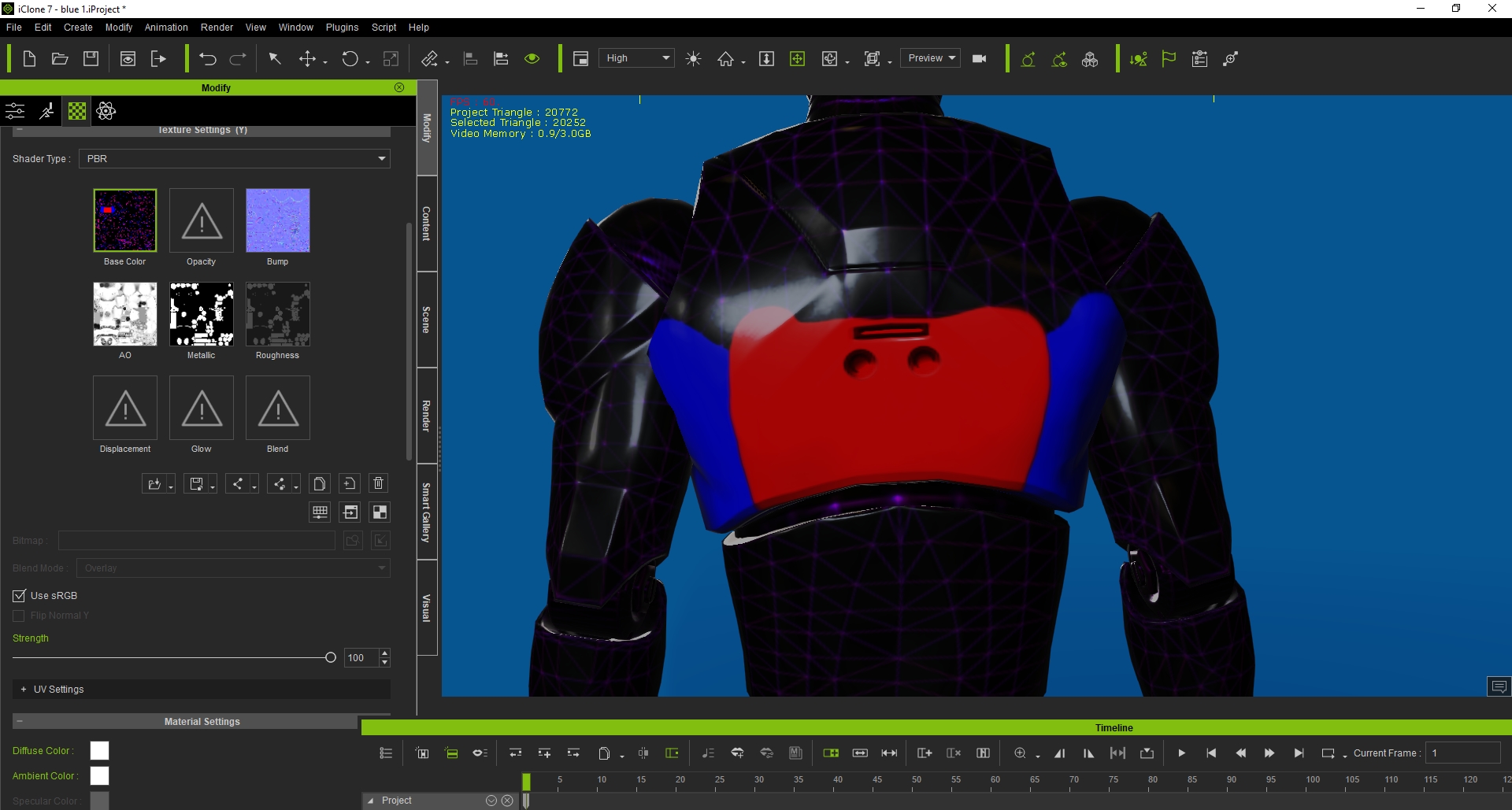 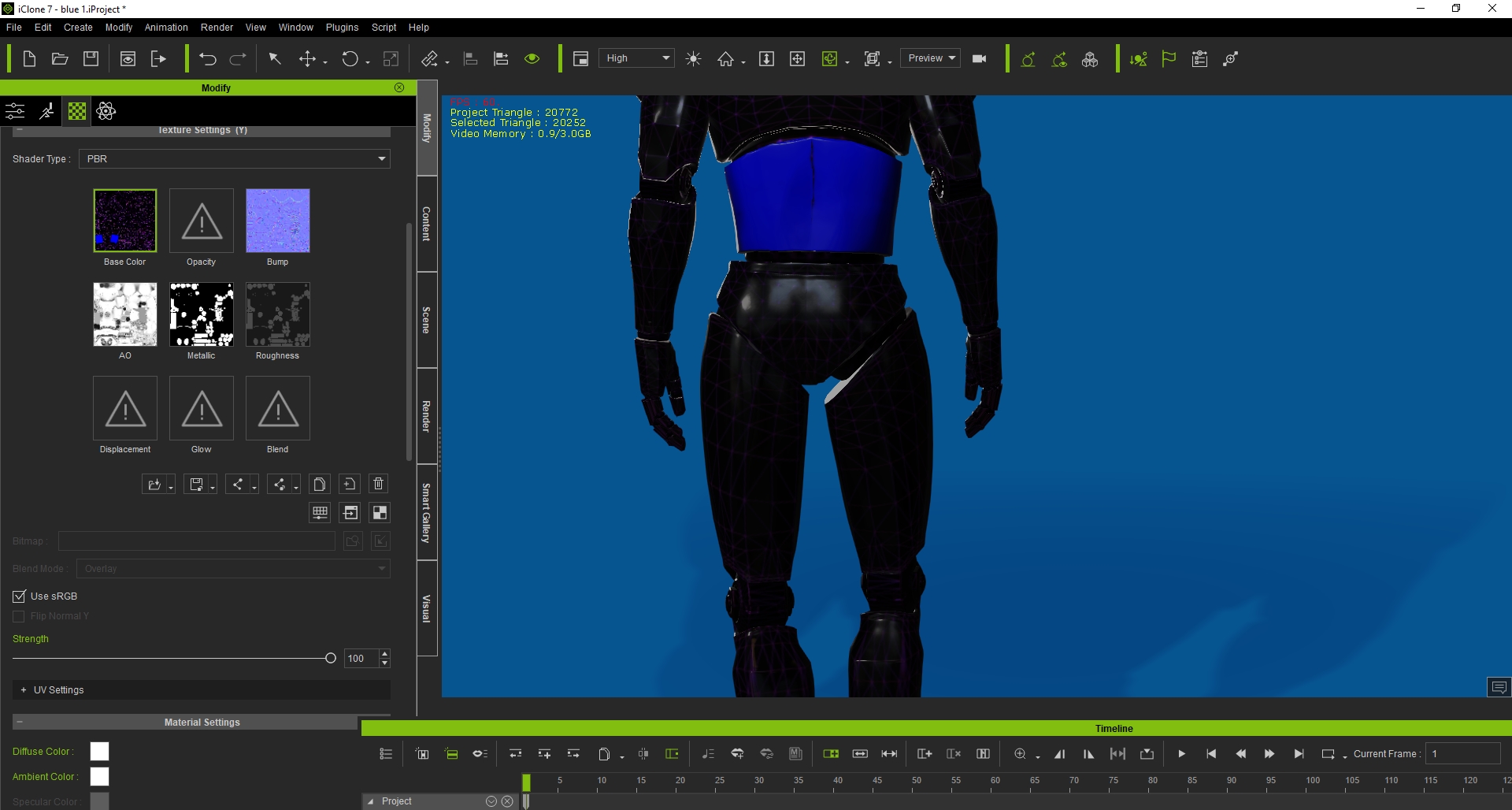 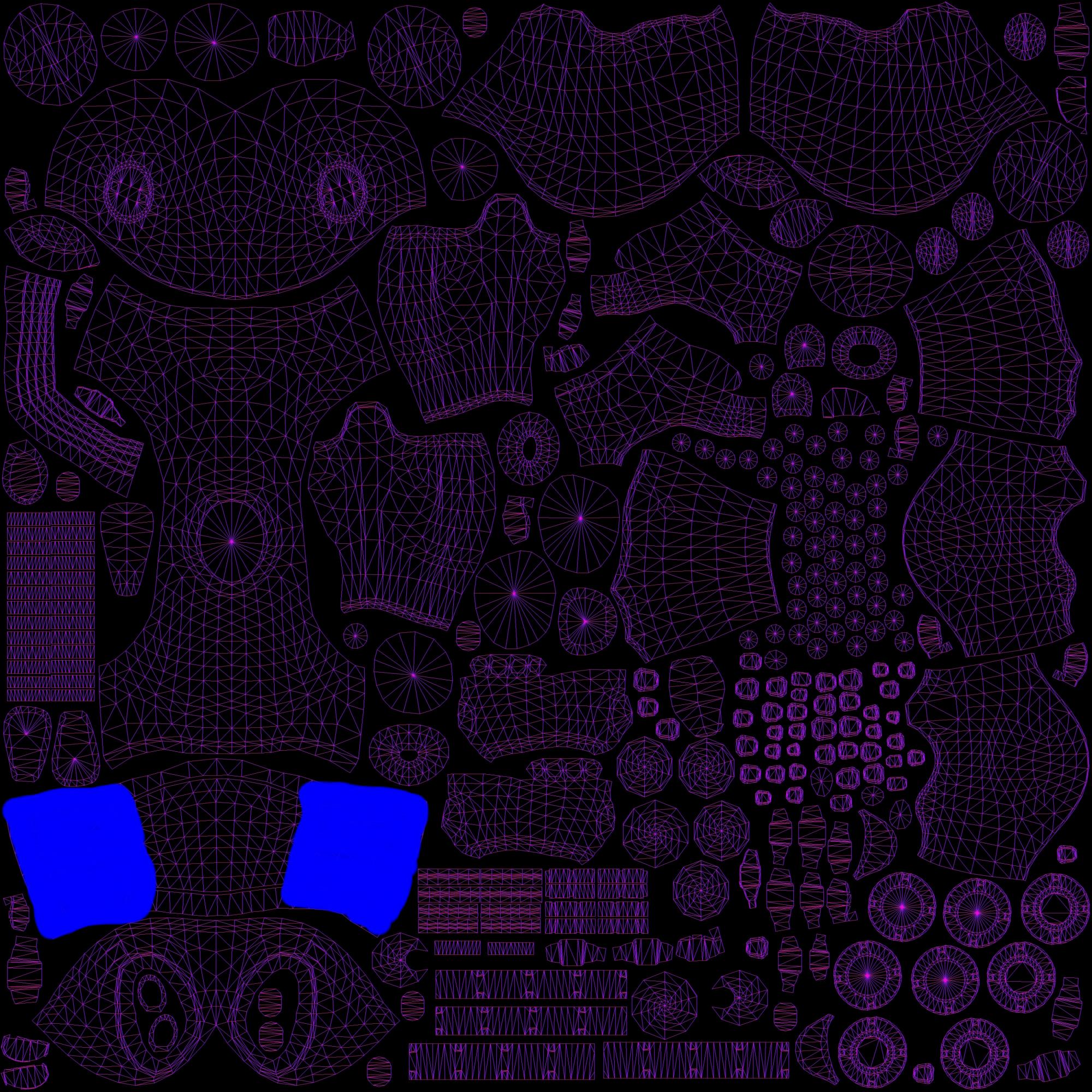
|
|
By 4u2ges - 4 Years Ago
|
You should be able to do it easy in 3D Coat as long as you have separate materials for parts of the model (not UDIM tiled)
(unless the model is really a mess, where a single material is applied to entire mesh and there are UV overlaps)
So this is brute force opacity map making for CC1 base in 3D Coat
But you can identify required mesh for ybot in 3DX and export that mesh only.
|
|
By wires - 4 Years Ago
|
|
Gurgen to the rescue again with his excellent solutions. :cool::smooooth::)
|