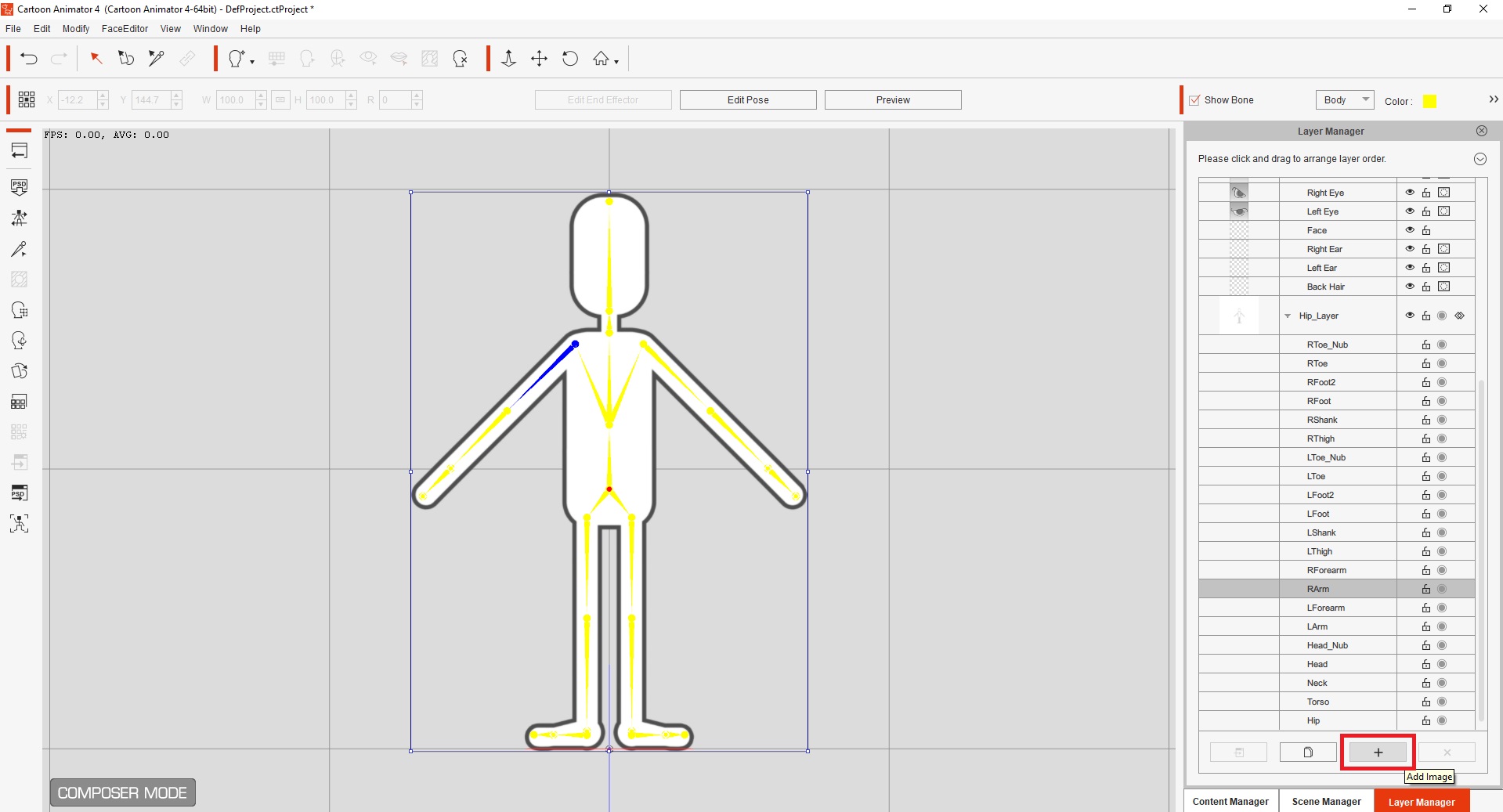mgr0704 (6/21/2021)
Trying to follow along an official character setup tutorial and immediately hit a problem.
It says you can just choose what layer you want to replace with your own character part by selecting the plus + key, but for most of the parts it is greyed out. Any ideas what I am missing?
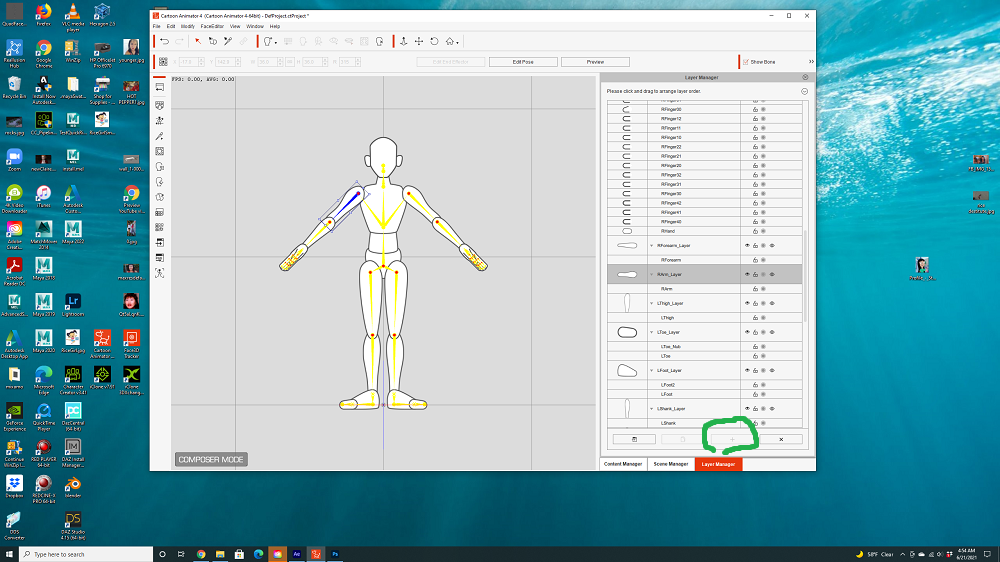
Hi...
You are using the wrong Template if you want to use the options in Layer Manager. If you select the Human_Dummy_F or Human_Dummy_S templates then the + Add Image button in Layer Manager will be active. Please see the image below to see the template you should use with Layer Manager.