|
By sonic7 - 3 Years Ago
|
I first discovered this after importing a DAZ character into iClone via Character Creator 3.
To narrow the 'variables', I tried to replicate the issue totally from inside iClone, using a stock Avatar and yes, I reproduced the problem.
However I have a gut feeling the visibility of the problem depends on lighting *angles* used.
So I proceeded as follows ...
● Loaded the 'Base Male' into iClone (default position and default pose)
● Using the 'existing' default lighting:
The 'Key light' was 'Multiplier' = '1' at the following angle:
Rotate X: -11.905
Rotate Y: 73.879
Rotate Z: -73.861
The 'Back Light' was 'Multiplier = '3.51' at the following angle:
Rotate X: -1.877
Rotate Y: 77.763
Rotate Z: 88.746
The 'Side Light' was switched 'OFF'
The IBL used was 'Cayley Interior' at 'default orientation'. 'Strength' = 25 (no sRGB)
Iray 'preview' was then activated:
1. Default result with above lighting and 'Physically Accurate Cornea' = 'ON' (default)
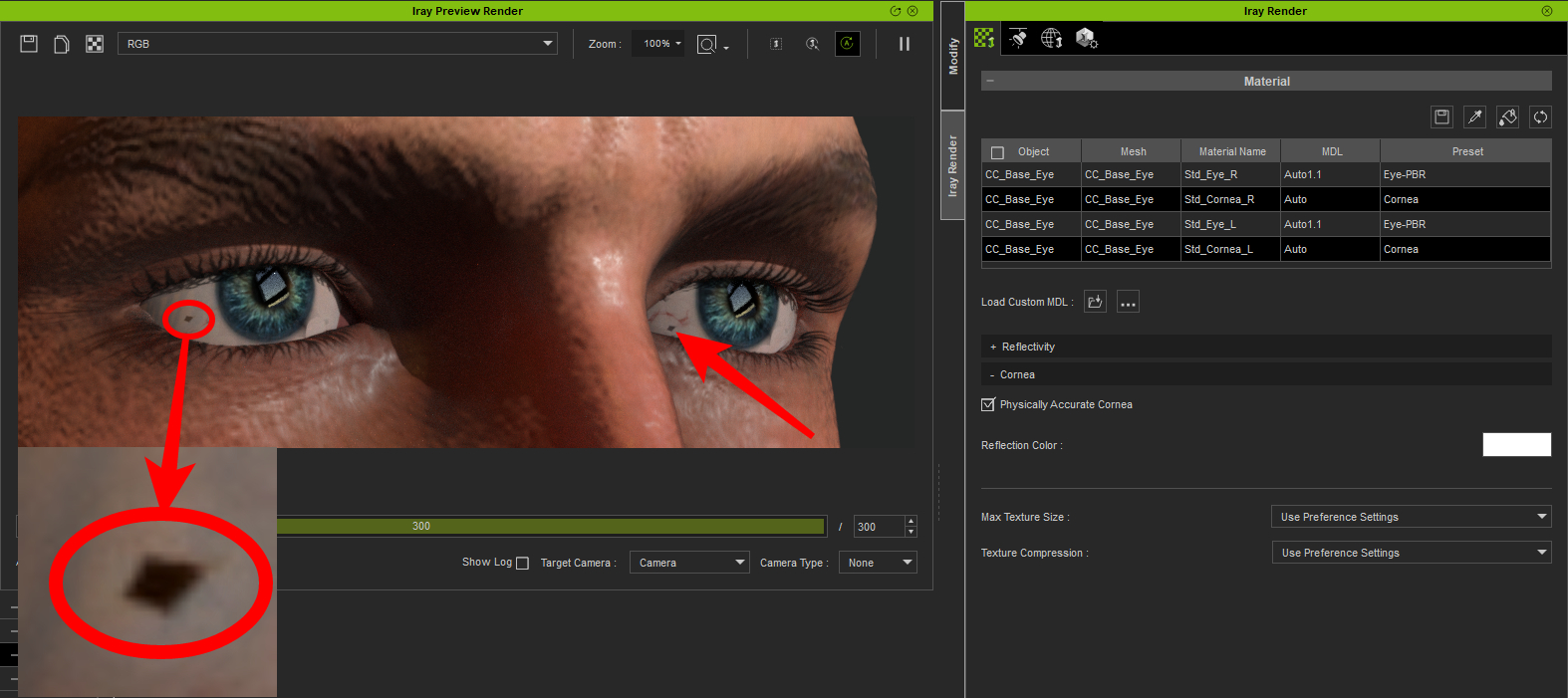
2. 'Physically Accurate Cornea' is now turned 'OFF'
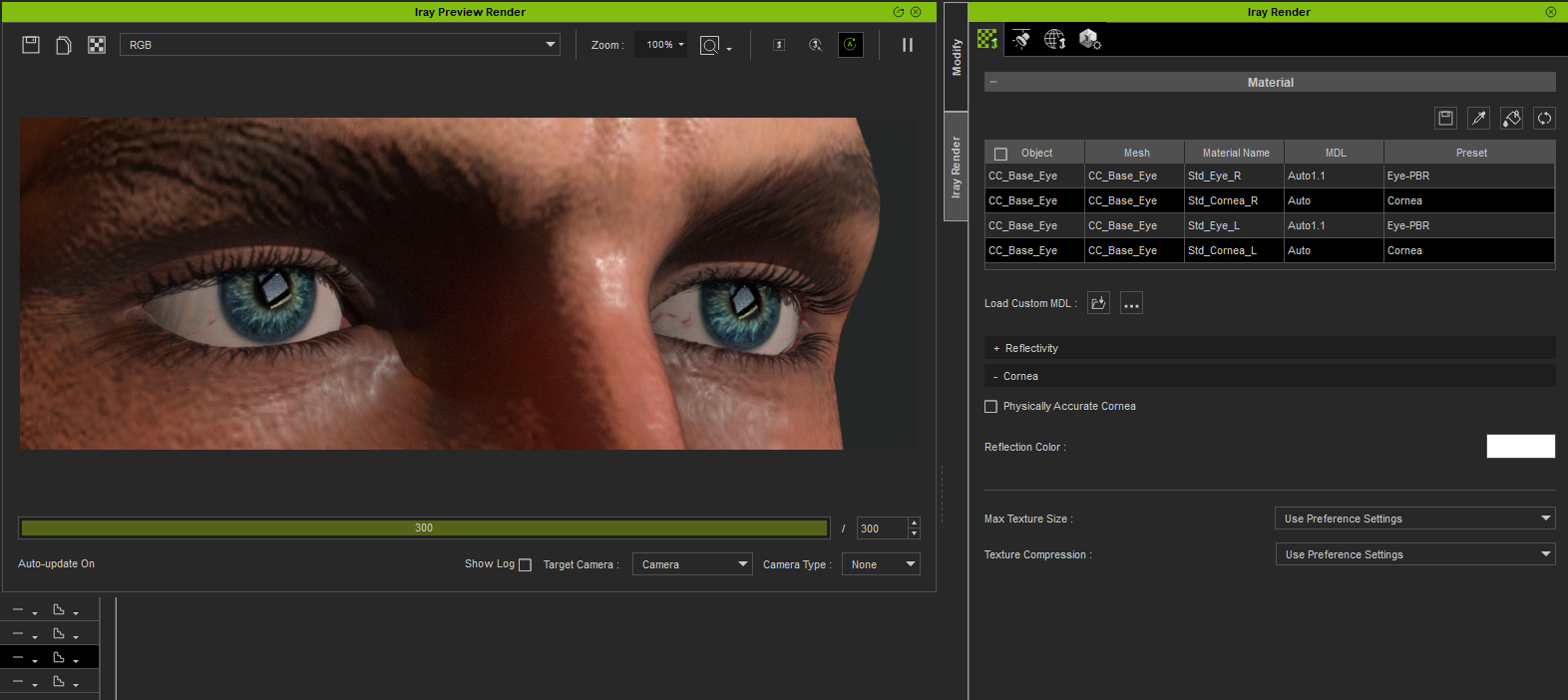
3. 'Physically Accurate Cornea' 'ON' and 'Smooth Mesh Subdivision' switched 'ON' (level 1) (Really wierd)
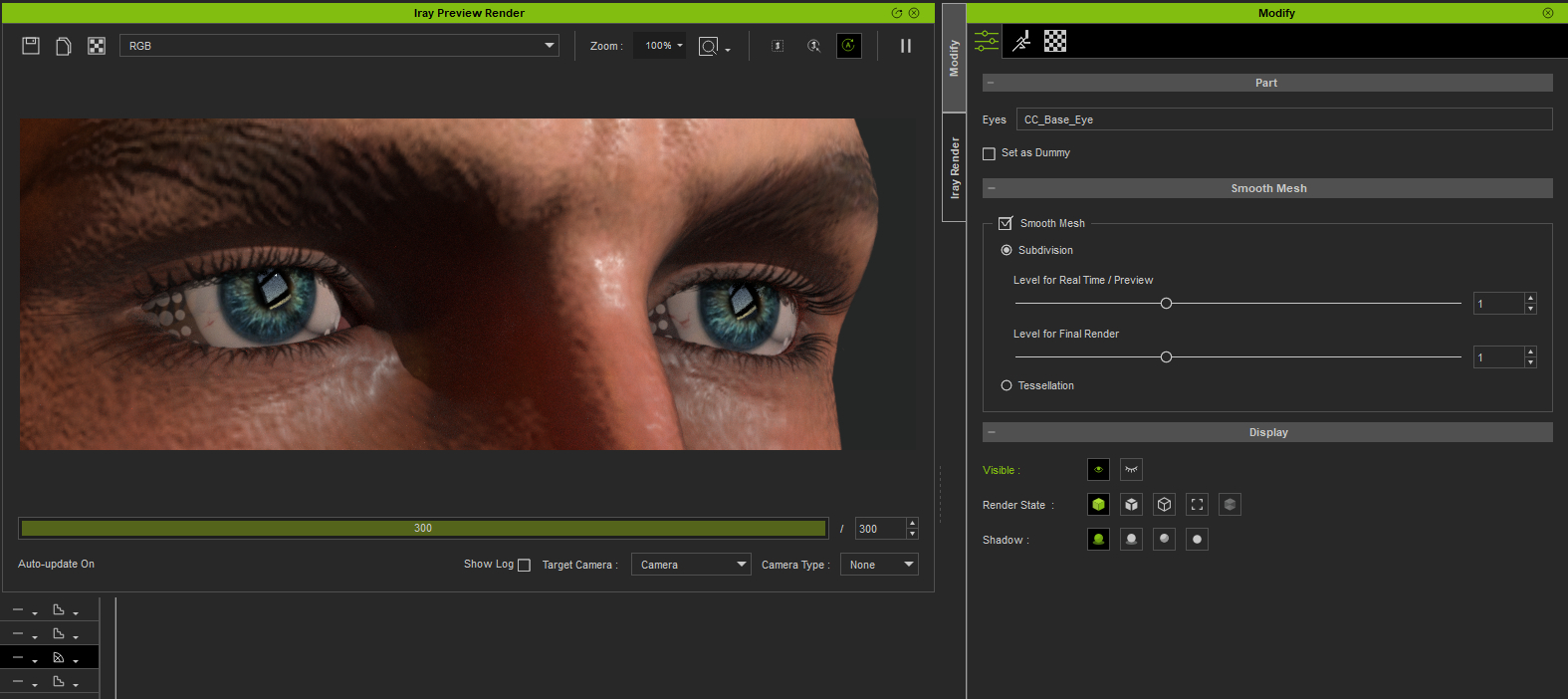
4. Physically Accurate Cornea' 'ON' and 'Smooth Mesh Subdivision' switched 'ON' (level 2)
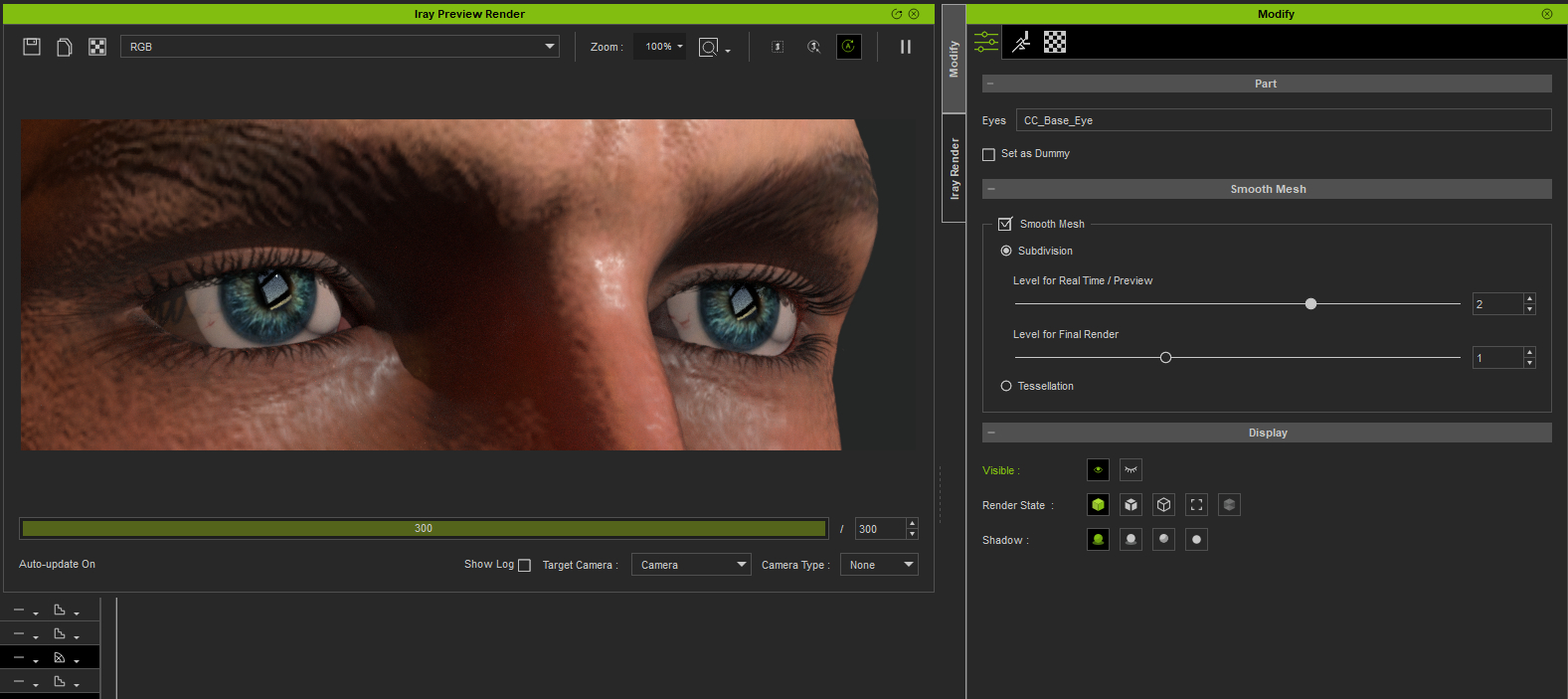
5. Physically Accurate Cornea' 'ON' and 'Smooth Mesh Subdivision' switched 'ON' (level 1) KEY LIGHT switched 'OFF' (similar to #3 above - but 'fainter')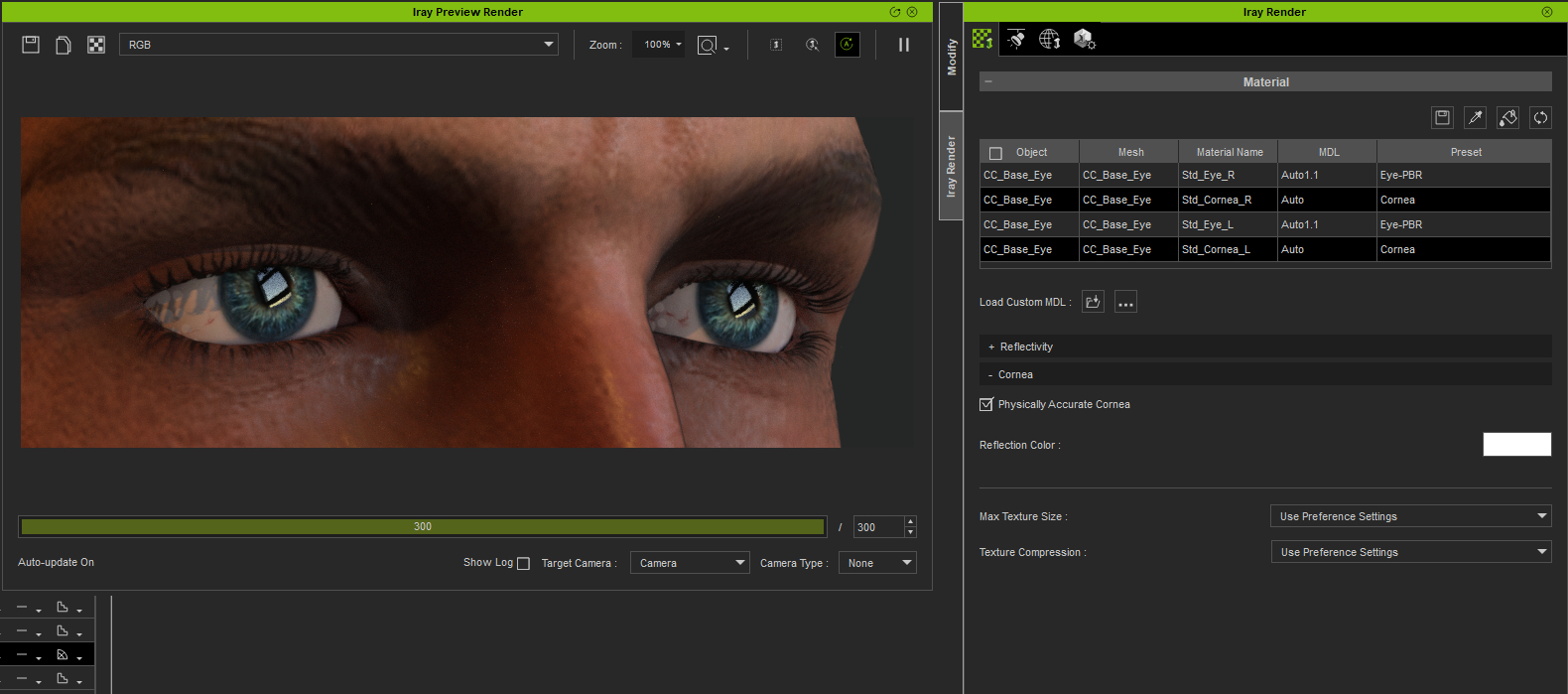
|
|
By 4u2ges - 3 Years Ago
|
Those are *wrong* eyes, Steve.
Even a pair applied to DAZ characters in Transformer is outdated.
You need to replace them after conversion with the latest DH eyes in CC.
But this is how I used to fix them in the past: https://forum.reallusion.com/FindPost453488.aspx
|
|
By sonic7 - 3 Years Ago
|
I thought I'd used the Digital Human Eyes - though they're not clearly labelled in Iray's material list (only under Modify tab)?...
I don't get it ....
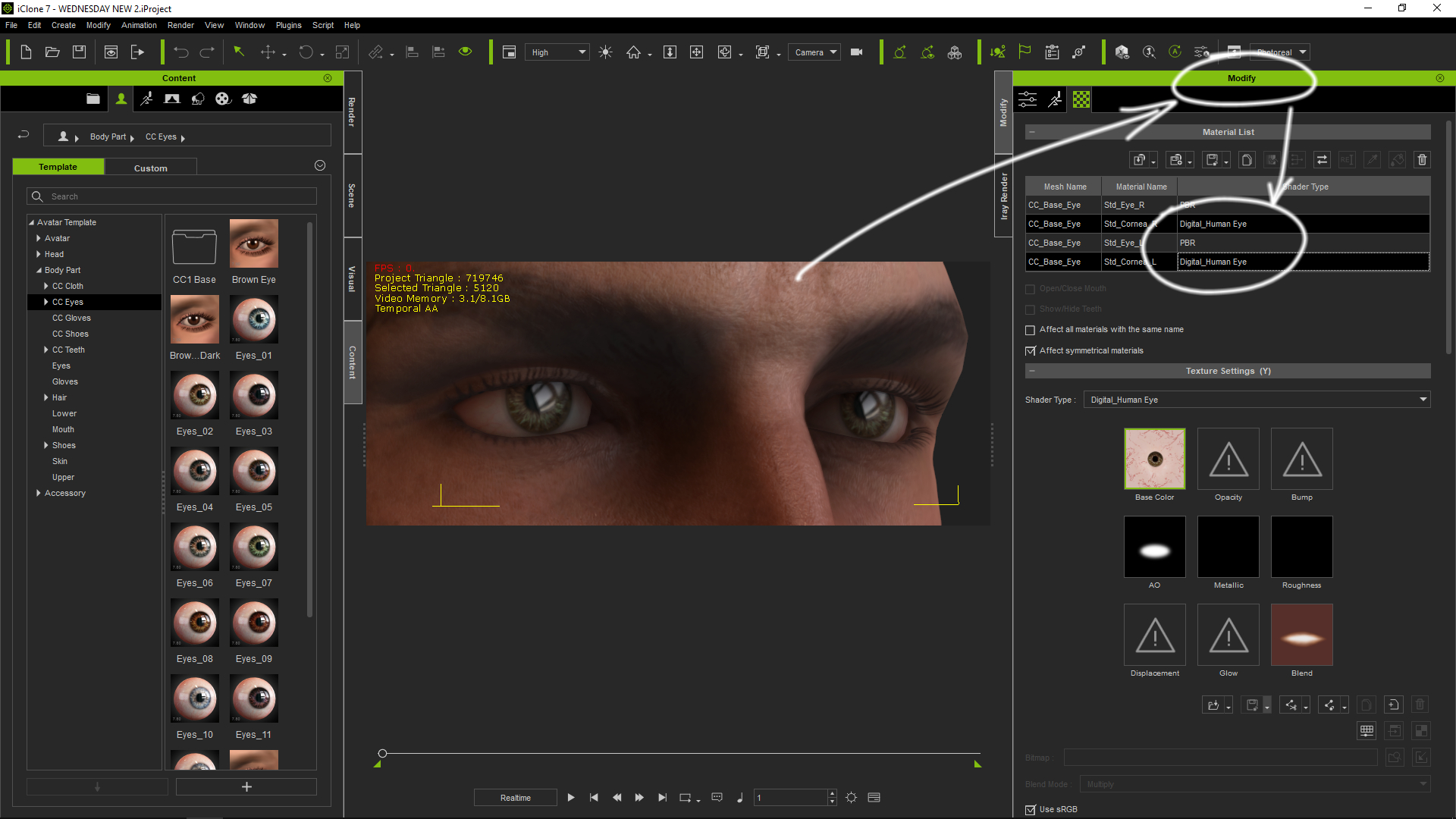
|
|
By 4u2ges - 3 Years Ago
|
Yes, they are DH eyes. But they are outdated. They even have maps mismatch in some cases. Cornea material is might be green but the Eye material is blue...
(I am talking about the one from your first post - Base Male)
The new ones should be all fixed (those you have just shown: Eyes_01 - Eyes_12).
Content is generally very confusing with all those different Bases, Patches and Fixes.
Are you having a problem with *new* eyes too?
Update: OK, they are not fixed either... Problem persists 
So the fix with Displacement map is still valid.. Sigh...
|
|
By sonic7 - 3 Years Ago
|
Yes, well I really don't understand what's happening here.
This (below) was the avatar that I first saw this issue on. It came in from CC3, where I had (I thought), dragged on new eyes - just like the ones on the left of the shot below (only in CC3). Anyway, it is what it is ......

|
|
By sonic7 - 3 Years Ago
|
Hey - thanks for your "work-aound" - it works a treat !!
|
|
By 4u2ges - 3 Years Ago
|
You are welcome Steve.
Ticket needs to be opened in FT at some point 
|
|
By sonic7 - 3 Years Ago
|
I may have spoken too soon - now I can't get the *fix* to always work 
This issue is somewhat 'intermittant', in that the 'artifacts' (circular dots), only appear if a *combination* of circumstances exist, ie;
The artifact 'visibilty' depends on an interplay of;
● The *use* of, the *angle* of, and the *strength* of the KEY light.
● 'Physically Accurate Cornea being 'ON',
● The eyes being 'smoothed' with subdivision 'ON' at level 1.
The issue ONLY shows up on 'Iray' - not on the native renderer.
Changing *any* of the above seems to either 'hide' or alternatively 'show-up' the atrifacts.
To avoid these artifacts (for this 'particular' lighting angle) DON'T smooth the eyes if intending to use 'Physically Accurate Cornea'.
Alternatively, DON'T use Key lights - just IBL - or at least, use a mix of key and IBL that strongly favors IBL.
Alternative 2. Change the 'angle' of the key light.
So it's a very difficult bug to find, given that it's only visible under 'certain' conditions, combined with close up framing.
I've put in a FT ticket anyway;
https://www.reallusion.com/FeedBackTracker/Issue/Circular-Artifacts-on-sclera-of-eyes
|
|
By sonic7 - 3 Years Ago
|
Link to project in Feedback Tracker
|
|
By ScozyTouny - 3 Years Ago
|
hello guys
i don`t knew if that will help or no
i had the same issue yesterday , after search i found one solution which is returning the character to to seen root ( apparently that has some thing with the light direction i did that and it fixed the issue partially but the cornea was still dull looking (not live ) so i returned to character creator and changed the eye from human pack to the normal character creator eye and that totally fixed my issue .
i knew that is temporary fix till some one explain how to fix that in the right way
|