|
By Dan Miller - 3 Years Ago
|
|
I've been trying to figure out how to hide hair under a hat. Everything I've tried so far doesn't work and I'm at the point of attempting to cut the hair mesh. Will this need to be done in an external application? And if so, what is the best way to get the hair out of CC3, fix the problem in an external application, and back to CC3. Thanks.
|
|
By 4u2ges - 3 Years Ago
|
You don't really have to cut the mesh. I am not sure if you have already tried using Deflate sculpt brush in CC to push the hair down, but from personal experience it's a PITA working with hair in CC.
I'd recommend to make a morph anyway (it is still can be done with CC/iClone workflow, but as I said, CC is a pain..)
So here I have some routine through older version of Blender (minor correction finding tools and export import settings might be involved using the latest 2.9x):
|
|
By Dan Miller - 3 Years Ago
|
|
I have tried using the sculpt brush to push the hair down but I might be using it wrong. I will experiment with both workflows CC/iClone and CC/Blender/iClone. Thanks for the video, big help!
|
|
By Rampa - 3 Years Ago
|
You can also just use the scale gizmo for a quick and dirty. Or select the mesh and hide it. Make sure to un-check the box for "Ignore Backfaces", so select all the way through. Then select a rectangle that just comes down to the bottom of the hat. Then just scale it down or hide it.
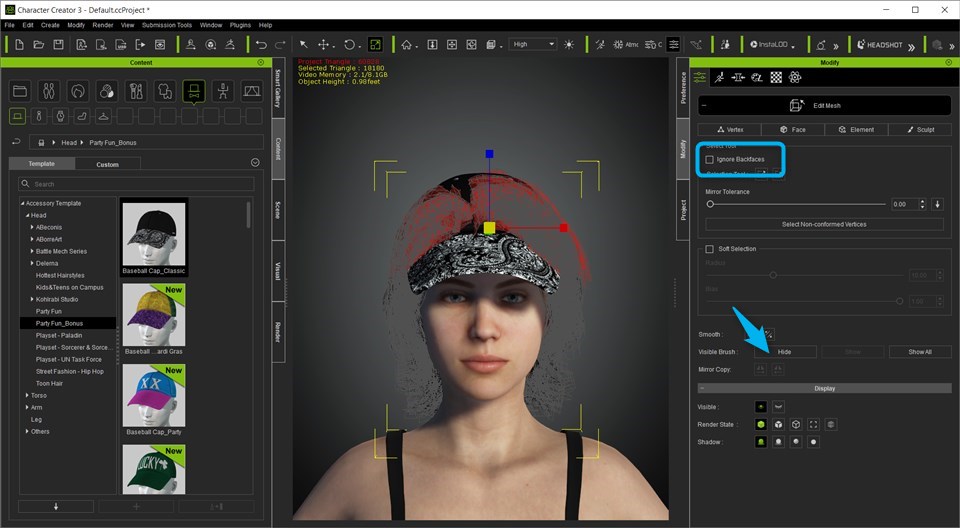
|
|
By Dan Miller - 3 Years Ago
|
|
You can also just use the scale gizmo for a quick and dirty. Or select the mesh and hide it. Make sure to un-check the box for "Ignore Backfaces", so select all the way through. Then select a rectangle that just comes down to the bottom of the hat. Then just scale it down or hide it.
I have to jet off to work so not much time at the moment. I did work with the scale gizmo, and many hours with the edit mesh, hide. Unfortunately I just couldn't get a clean hairline around the hat. I think the morph is probably the best way to go since the character needs to remove the hat, and sometimes it will fall off. I appreciate the help. For some things I find the Edit Mesh (hide or show) works great. Thanks.
|
|
By 4u2ges - 3 Years Ago
|
True, that was the main reason I gave up on hiding the hair, because I could not get a clean trim line.
But the main issue I have with CC (beside this one lol: ) is, that no brush (sculpt, weight paint, mesh hiding brush) works with back faces. The brush ring would simply disappear as it hits a back face.
And that is a big issue with hair specifically (where many back faces of the hair strands might be *facing* you) and in many other cases where I was struggling.
In Blender, by default, any brush would work on a back face and there is check box for the Front Faces only behavior.
You just reminded me that I have to open a case in FT about it 
|
|
By Dan Miller - 3 Years Ago
|
True, that was the main reason I gave up on hiding the hair, because I could not get a clean trim line. But the main issue I have with CC (beside this one lol: ) is, that no brush (sculpt, weight paint, mesh hiding brush) works with back faces. The brush ring would simply disappear as it hits a back face. And that is a big issue with hair specifically (where many back faces of the hair strands might be *facing* you) and in many other cases where I was struggling. In Blender, by default, any brush would work on a back face and there is check box for the Front Faces only behavior. You just reminded me that I have to open a case in FT about it 
You raise some good points. Between the camera view in the edit workflow and no back faces with brushes. When I first found the sculpt brush I thought I had something, but soon realized it wasn't going to work for that particular application. Back face select probably would have helped.
I tried picking up Blender again but it doesn't take long before I get a bit frustrated with the navigation. I have to admit, although I haven't used it much, I really like Maya LT. I think I mostly like the ease of navigation, the UI, and a tap of the spacebar and I can see an object using 4 different windows. I just had a 16 hr day so will not dig into the morph video but hope to get to it tomorrow. Thanks for sharing that, it will definitely help out.
|
|
By 4u2ges - 3 Years Ago
|
Sure thing Dan 
Here is an FT entry: https://www.reallusion.com/FeedBackTracker/Issue/Brushes-in-CC-do-not-work-on-back-faces
|
|
By Kelleytoons - 3 Years Ago
|
danmiller (5/4/2021)
True, that was the main reason I gave up on hiding the hair, because I could not get a clean trim line. But the main issue I have with CC (beside this one lol: ) is, that no brush (sculpt, weight paint, mesh hiding brush) works with back faces. The brush ring would simply disappear as it hits a back face. And that is a big issue with hair specifically (where many back faces of the hair strands might be *facing* you) and in many other cases where I was struggling. In Blender, by default, any brush would work on a back face and there is check box for the Front Faces only behavior. You just reminded me that I have to open a case in FT about it  You raise some good points. Between the camera view in the edit workflow and no back faces with brushes. When I first found the sculpt brush I thought I had something, but soon realized it wasn't going to work for that particular application. Back face select probably would have helped. I tried picking up Blender again but it doesn't take long before I get a bit frustrated with the navigation. I have to admit, although I haven't used it much, I really like Maya LT. I think I mostly like the ease of navigation, the UI, and a tap of the spacebar and I can see an object using 4 different windows. I just had a 16 hr day so will not dig into the morph video but hope to get to it tomorrow. Thanks for sharing that, it will definitely help out.
Interesting you mention Maya LT. I was a huge fan of 3D Studio nee Max and I still can't wrap my head around Blender. But Maya seems very Max like, and the price isn't unreasonable. I need to at least look at the demo and see if it would meet my needs (which are minimal -- right now I use Blender but it's ALWAYS a struggle and I kind of hate it).
|
|
By Dan Miller - 3 Years Ago
|
I gave it a vote. It would help out to have that.
|
|
By Dan Miller - 3 Years Ago
|
|
Interesting you mention Maya LT. I was a huge fan of 3D Studio nee Max and I still can't wrap my head around Blender. But Maya seems very Max like, and the price isn't unreasonable. I need to at least look at the demo and see if it would meet my needs (which are minimal -- right now I use Blender but it's ALWAYS a struggle and I kind of hate it).
I've never used Max but I think I would like it based on a couple of videos that I've seen. If the price was lower I would likely go for it. Maya LT, paid for one year at a time, is about $24/month which I agree isn't too bad. Blender is great in that it has all the functionality without the cost. But one of the first things I do is try to set it up like Maya and then it sends me down a road of frustration 
|
|
By Dan Miller - 3 Years Ago
|
|
You don't really have to cut the mesh. I am not sure if you have already tried using Deflate sculpt brush in CC to push the hair down, but from personal experience it's a PITA working with hair in CC.
I'd recommend to make a morph anyway (it is still can be done with CC/iClone workflow, but as I said, CC is a pain..)
So here I have some routine through older version of Blender (minor correction finding tools and export import settings might be involved using the latest 2.9x):
I'm still working with this. Although I'm following your video, I'm trying to do it in Maya LT. I've been stuck on the flatten tool for awhile. Not getting the same results. I will continue through the weekend. If I can't figure it out then I might have to switch over to Blender to follow along.
|
|
By 4u2ges - 3 Years Ago
|
@danmiller
Cool, you should be able to pull it through eventually  . Good luck and keep posted. . Good luck and keep posted.
|
|
By planetstardragon - 3 Years Ago
|
you could also photoshop the opacity maps to just make the top part of the hair altogether invisible.
|
|
By Dan Miller - 3 Years Ago
|
|
you could also photoshop the opacity maps to just make the top part of the hair altogether invisible.
At this point I really want to learn this morph slider technique. I think it will work better since the character will be removing the hat and will need hair when that happens.
|