|
By samusam - 5 Years Ago
|
hi,
Recently, when I start iclone, I get the error as a photo. What should I do?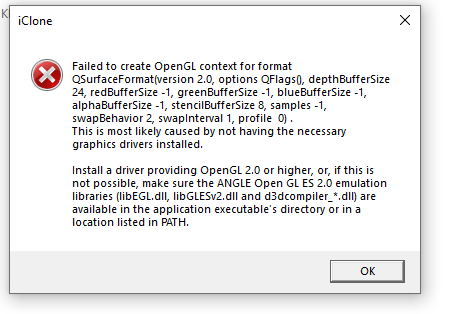
|
|
By wires - 5 Years Ago
|
The first thing to do would be check that you have the latest driver installed for your graphic card, as suggested in the error message.
If you could post some information about your computer and graphic card then users here may be able to provide you with some more detailed assistance.
|
|
By samusam - 5 Years Ago
|
Hi and tnks.
My graphic card is nvidia quadro p4000, intel processor i9. The driver of graphic card is most recent.
Today i have upgrade driver and after i had this error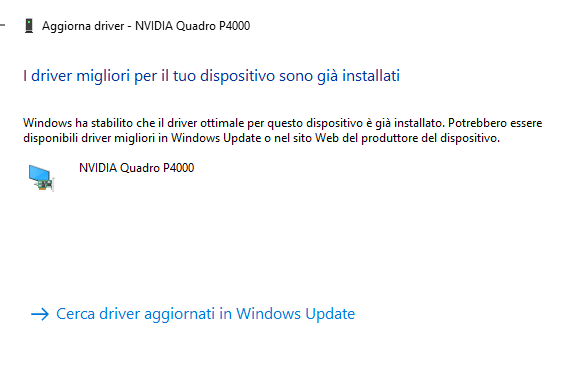 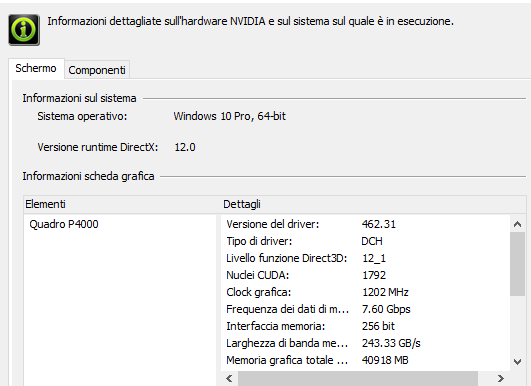 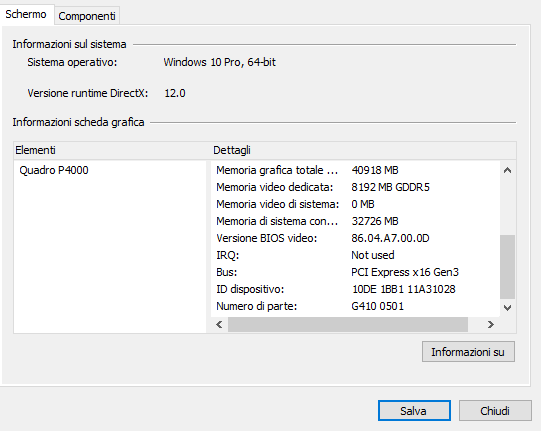
|
|
By wires - 5 Years Ago
|
Sorry for the delay in getting back on this, but I had a few things to do. I did a search on my PC to see if any of the files are listed as being installed
libEGL.dll shows as being installed in several Reallusion product directories.
libGLESv2.dll shows as being installed in several Reallusion product directories.
d3dcompiler_*.dll turned up several instances of d3dcompiler_47.dll that is installed in both the iClone and Character Creator directories.
My only suggestion at the moment would be to uninstall your Reallusion products and reinstall them. It is possible that you have corrupted installations. It may even be a good idea to redownload the installer files from your Reallusion account just in case the ones that you have are corrupted.
|
|
By samusam - 5 Years Ago
|
ok I'll try.
tnks
|
|
By Peter (RL) - 5 Years Ago
|
Hi Samusam
If you continue to have problems, please contact Technical Support using the link below. Thanks.
https://www.reallusion.com/CustomerSupport/UserEx/QForm.html
|