|
By eohu - 4 Years Ago
|
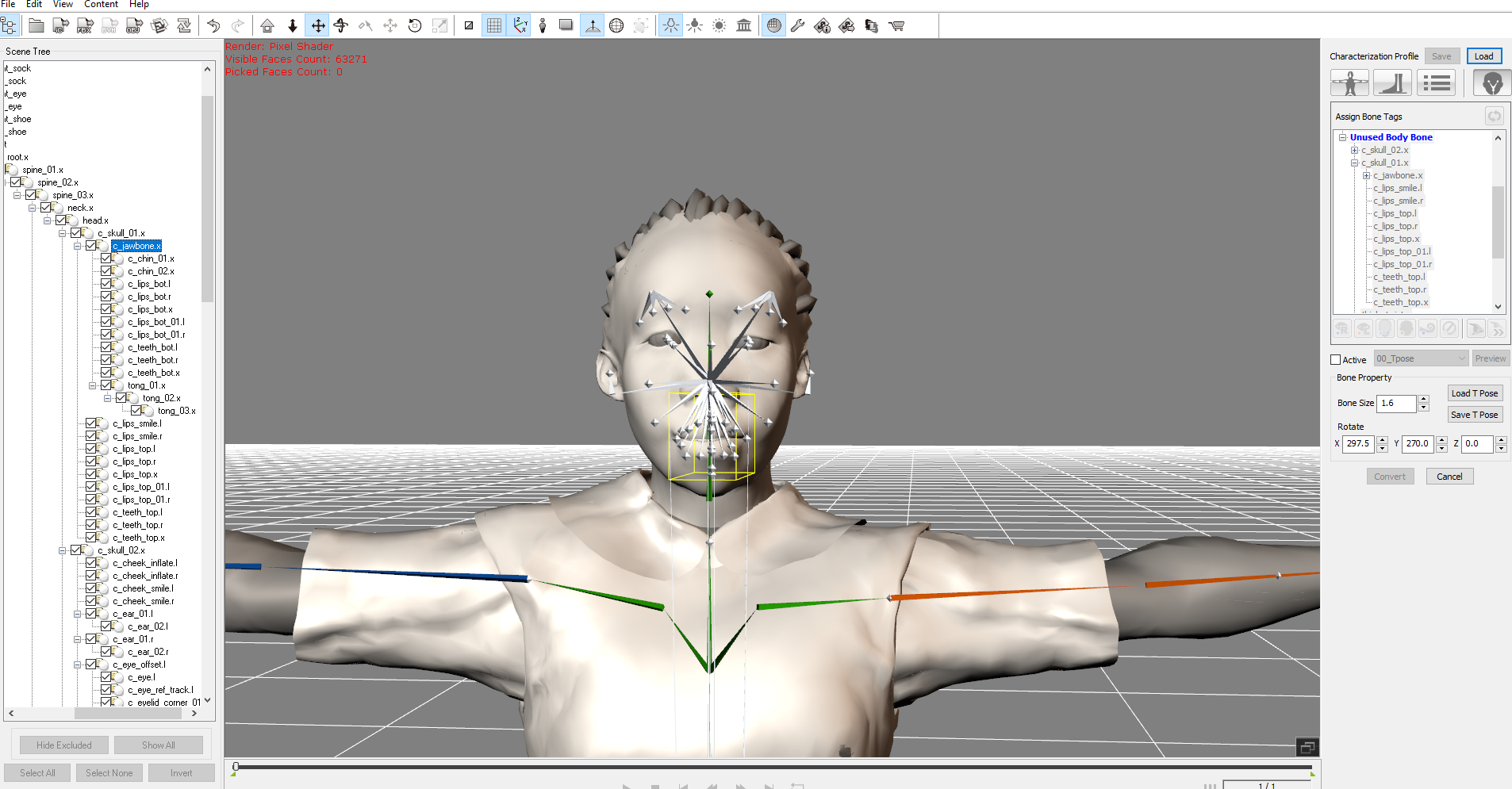 Hello everyone, Hello everyone,
I hope someone can help me figure this out.
I had a contractor develop a 3D character for me. He used Blender and gave me the result as an fbx file. I told him I wanted to map the bones for animation. My intention is to animate the body using Rokoko mocap suit. He did the bones for body and I mapped them okay in 3DXchange and the applied the animation. No problem there. The problem is the face. My intention is to animate the face using the iClone iPhone Live face plugin.
As you will see from the images I share here, he appears to have rigged the face with bones. However I am unable to map them within 3DXchange.
When I import, I convert to non-standard character as usual, map the bones, and then I click on the "Face/Extend Mapping" in order to map the facial bones. However, unlike what I see in the tutorials available online, all the icons for mapping to "eye" and "jaw" are greyed out, no matter what I do.
I will be very grateful for any suggestions. Thank you in advance.
Gene
|
|
By eohu - 4 Years Ago
|
Hi all,
To update this. I think I've solved it (at least able "ungrey" the icons, so to map the jaw and eyes). Thanks to this forum thread: https://forum.reallusion.com/365909/MakeHuman-to-3DXchange-which-works-best?PageIndex=2 particularly the third post by "hirospot".
I hope this helps someone else.
Cheers,
Gene
|
|