|
By simplesaied - 4 Years Ago
|
Hi,
The camera zooms and pans only on the characters not on the whole scene, I mean it does not work on the background. How can I fix this?
Thank you.
|
|
By Peter (RL) - 4 Years Ago
|
Hi...
Backgrounds are fixed views and are not adjustable along the Z-Axis so you will be better to use the image as a Prop instead.
To do this find the Background you wish to use in Content Manager and then Right Click and Drag the thumbnail into the scene. Now choose the import option as a "Prop". You can then adjust the size and its Z-Depth position in 3D View as shown below (click to see full size). Now zooming will work as you expect.
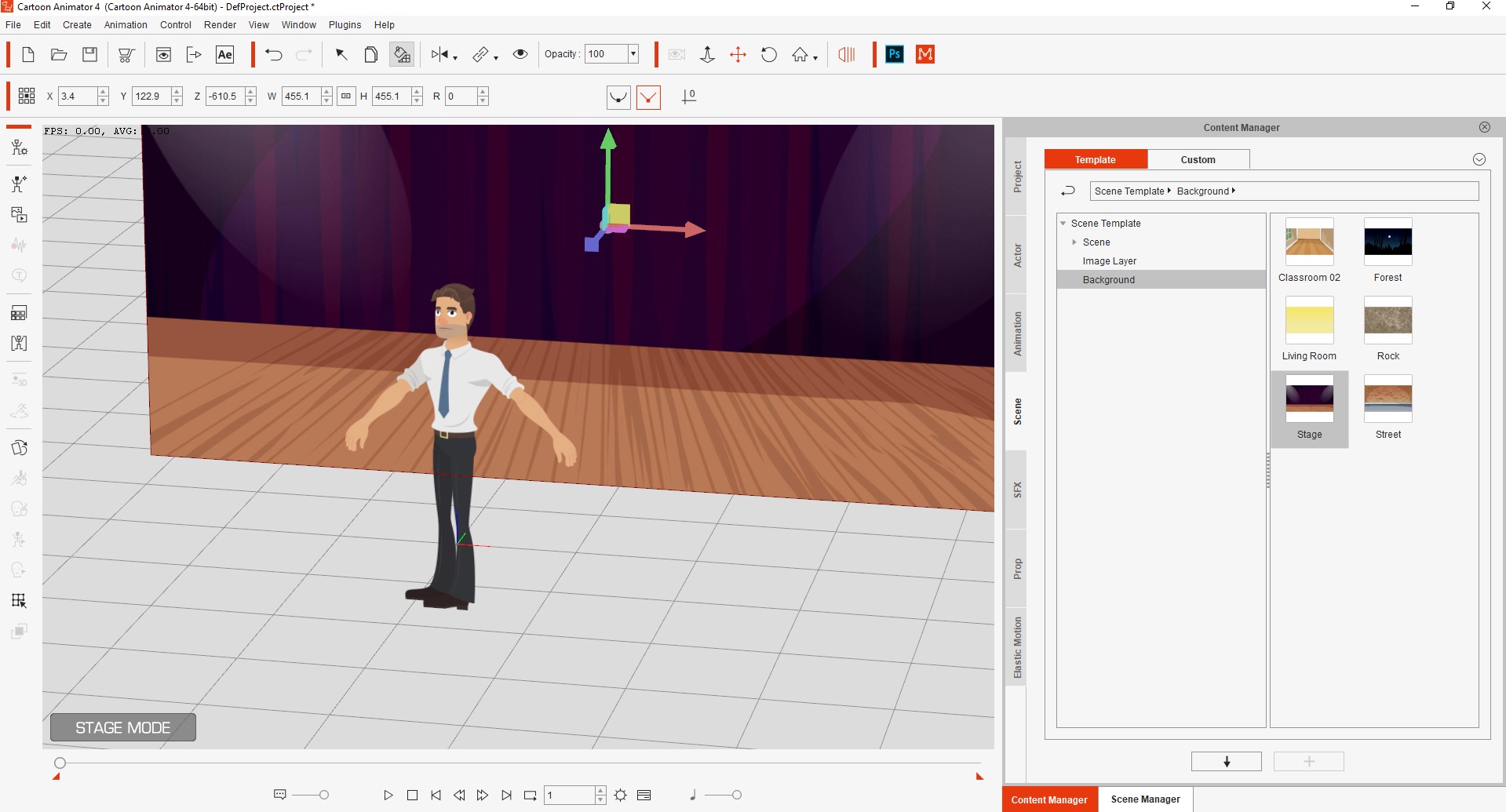 . .
|
|
By jessicalcrichton - 4 Years Ago
|
|
THANK you! I have been looking everywhere for this! My background is a static image, and it looks like it can't be added through Content Manager, dragging, or importing. Can we not use our own images? iClone doesn't seem to want to import a .png?
|