|
By Minnie (RL) - 5 Years Ago
|
|
To keep your normal operation on your installed Cartoon Animator 4.4, we will provide you beta programs by zipped files.
You can run up beta programs and installed programs without any problems.
Please read the following post carefully in order to install the program and plug-ins.
AP (For Beta Only, expired after May 30th) - You have to update your CTA to Ver. 4.4 to run this program.
- Your creations during this program may NOT be compatible with the official version. If you are trying out this version for a project, we suggest you to use this BETA version from start to finish.
- You should stay away from running this CTA 4.5 BETA program along with your current official CTA software at the same time.
- The Beta program will expire till May 25th, the project can still be used when the official version coming out.
- Please DO NOT overwrite the current, official AE script you already had in the folder with the AE Script file we provided in the beta program.
|
|
By Minnie (RL) - 5 Years Ago
|
|
Cartoon Animator 4.5 beta version & AE script Installation Guide
How to use Cartoon Animator 4.5 beta version:
Windows: Download CTA4.5 Beta_1.0_890_PC.zip Unzip CTA4.5 Beta_1.0_890_PC.zip Go to bin64 folder Execute CartoonAnimator4.5.exe


Mac: Download CTA4.5 Beta_1.0_890_Mac.zip Unzip CTA4.5 Beta_1.0_890_Mac.zip Execute CartoonAnimator4Pipeline.app

*Please note that users have to install the official Cartoon Animator 4 version before using the beta version.
------------------------------------------------- How to install Cartoon Animator - AE Script 2.0 (Beta) -------------------------------------------------
1. Find the "ScriptUI Panel" folder at the following location:
*Note: If you can't find the folder, you can create a folder with the name "ScriptUI Panels".
2. Copy "Cartoon Animator - AE Script.jsx" into the folder.
3. Restart After Effects, and navigate to Windows> "Cartoon Animator - AE Script.jsx" . Click on it, then a panel will appear. You can dock the panel in your workspace in AE.
NOTE: - To avoid compatibility issues, please do not use the original AE script and the AE script 2.0 we provided in this beta program on the same project at the same time.
- If you use CTA v4.5 Beta ver. to export JSON files, you cannot use the original AE script (v.1.01) is not compatible with the exported JSON file, you need to install AE script (v.2.0) provided in this beta program
- In the meantime, the JSON file exported from CTA 4.4 is not compatible with AE script v.2.0, therefore, do NOT overwrite the original AE script (v.1.01) with AE script (v.2.0).
|
|
By ebra studios - 5 Years Ago
|
suddenly the software does not work today even though it was working yesterday, I re downlead it but same issue happens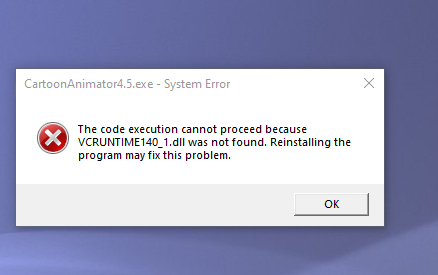
|
|
By Minnie (RL) - 5 Years Ago
|
Hi Mohammed,
If you have this problem, please refer to this article:
https://helpdeskgeek.com/windows-10/how-to-fix-a-vcruntime140-dll-is-missing-error-on-windows-10/
I believe you will need to re-install or update the Microsoft Visual C++ Installation.
Thanks!
|
|
By ebra studios - 5 Years Ago
|
|
thanks ,I tired all ways nothing worked
|
|
By apyorick1 - 5 Years Ago
|
Found a couple of problems:
External Image Editor launcher is not working. I have set the correct program in Preferences (in fact, tried two: Affinity photo and GIMP which I use successfully on my regular CA4). When I click to launche it, the load screen starts then it disappears. On GIMP it had many error messages before it froze. I also have Photopea installed but it wouldn't use that, either.
Launch PSD editor is not working, similar to above.
EDITED: Sorry, my bad. The editor has to be open and running before hitting launch in this version (not so in 4.4). Works doing this.
|
|
By kylelee - 5 Years Ago
|
I cannot reproduce your issue.
Could you give me more information such as recording a video?我無法重現您的問題。
您能給我更多信息,例如錄製視頻嗎? |
|
By hebrew777 - 5 Years Ago
|
Everything installed and worked flawlessly so far. Have tried the exported .mov files into Premiere and After Effects (CC2020), and have had no issues as of yet. Will do a multiple object sequence and see how the it goes.
|
|
By brothertcoleman - 5 Years Ago
|
Worked with PowerDirector 18 and Corel Video Studio 2021, only after downloading and installing QuickTime on my PC.
No more having to make my background green and exported from CTA4 ,to be chroma keyed in my video editors.
Thanks
|
|
By kylelee - 5 Years Ago
|
|
Thank you for your testing, You also can try to export the whole scene by isolate selection that will quick to set up your whole scene in your external post-production tool.
[YouTube] https://www.youtube.com/watch?time_continue=1&v=vludpvL5a8U&feature=emb_logo [/ YouTube] |
|
By brothertcoleman - 5 Years Ago
|
|
Nice , I look forward to trying it this weekend ,when I have more time.
|
|
By cinema.do - 5 Years Ago
|
Hello everyone. When I run the AE script (ver. 2) in AE 2019, it gives the following error: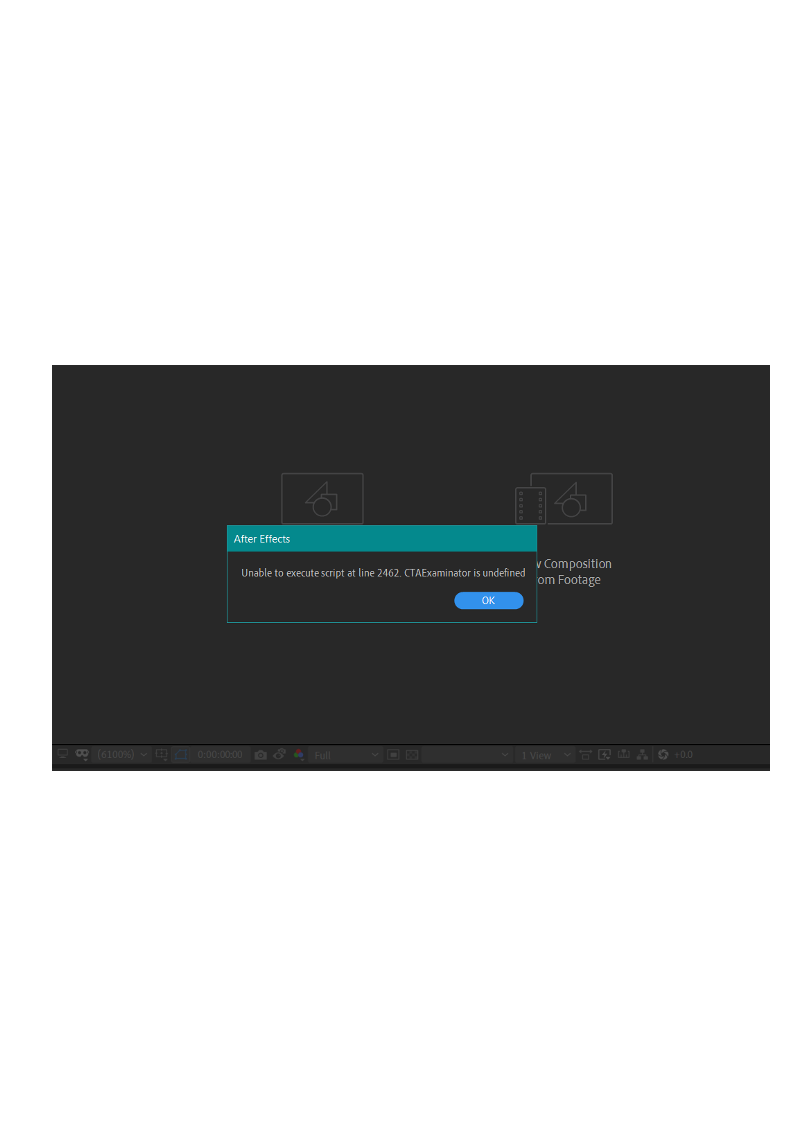
AE 2020 and AE 2021 all work well. What could it be? Is there a problem only with AE 2019?
|
|
By Minnie (RL) - 5 Years Ago
|
@cinema.do
can you screenshot the file folder (including the file path) you store the ae script?
BR,
Minnie
|
|
By cinema.do - 5 Years Ago
|
In the same place as beta 1.0
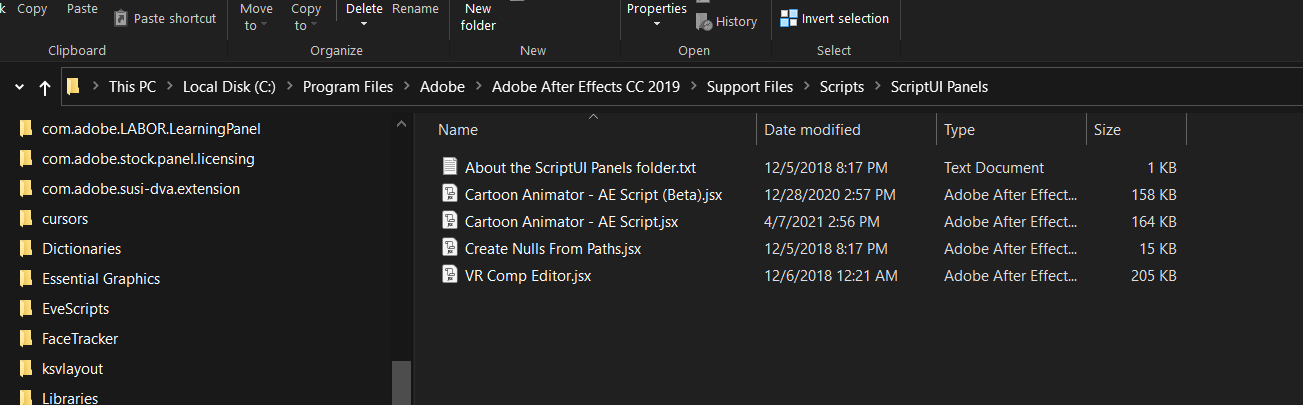
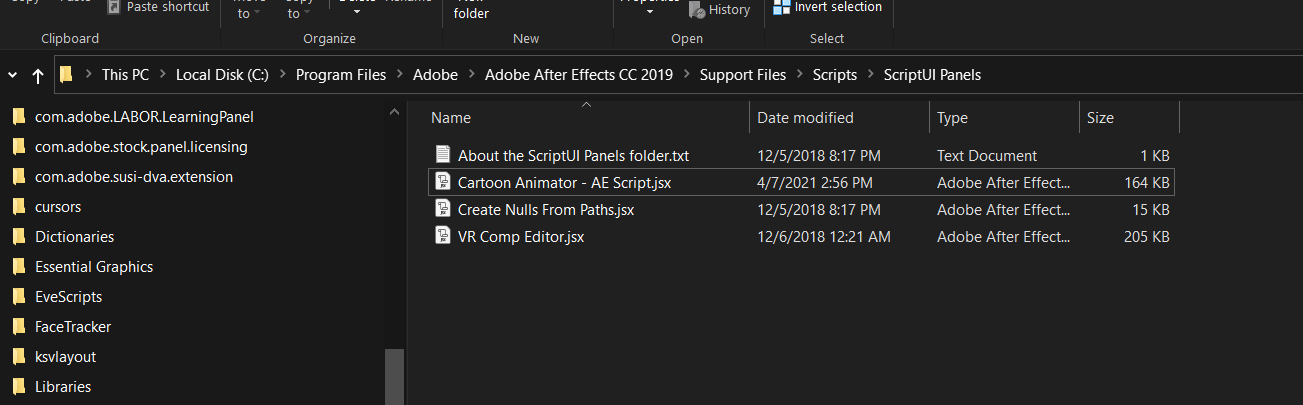
|
|
By kylelee - 5 Years Ago
|
cinema.do (4/27/2021)
In the same place as beta 1.0
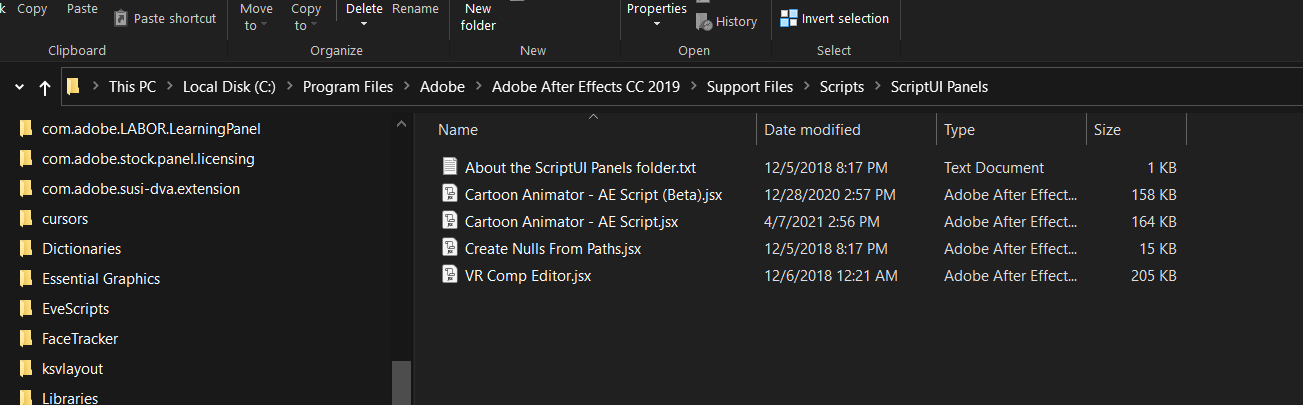
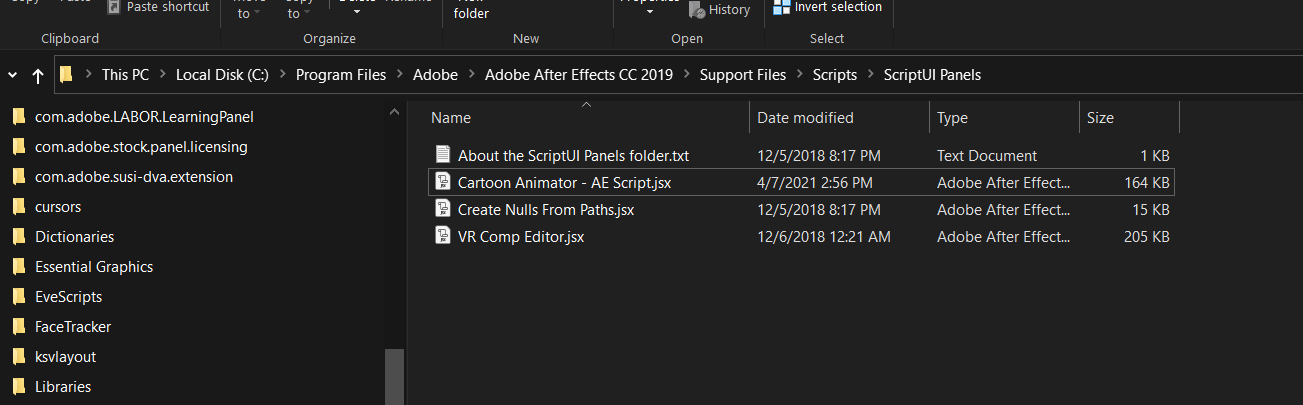
Hi cinema.do
Could you help me to try this version?
AE Script 2021.04.26.1.zip
Kyle
|
|
By cinema.do - 5 Years Ago
|
Unfortunately no. AE 2019 shows an error. Only the error number has changed. But in AE 2020, this script works well.
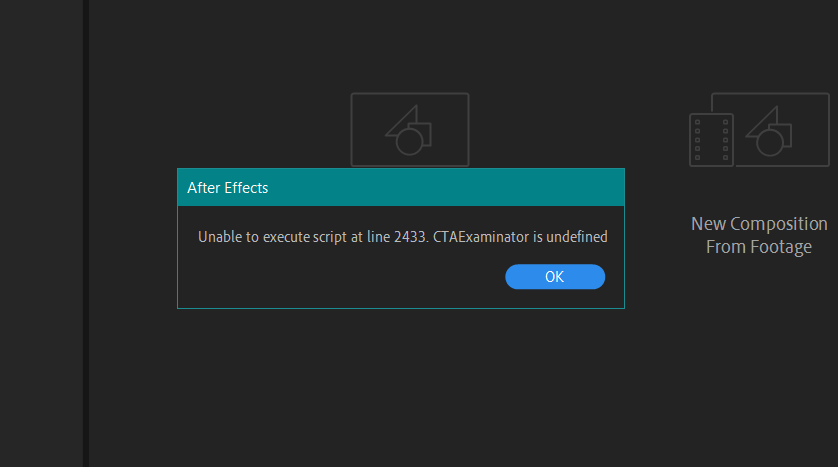
|