|
By Miranda (RL) - 3 Years Ago
|
CC v3.4 and iClone v7.9 new generation scalp / facial hair (Smart Hair) features the Smart Hair Shader, Component Design, and the ability to contort with the expressions of the face, and also conform perfectly to different face/head shapes. By installing Auto Setup v1.2, similar results in Unreal Engine to what one sees in Character Creator and iClone can be achieved. Here are some test results, known issues and relevant workaround solutions.
Test Result

Strand Color (Root/End) adjustment in Unreal Engine:
Highlight Color adjustment in Unreal Engine :
Specular Direction (Reflection) adjustment in Unreal Engine
Know Issue
Known Issue #1: Visual discrepancies with hair coloring.
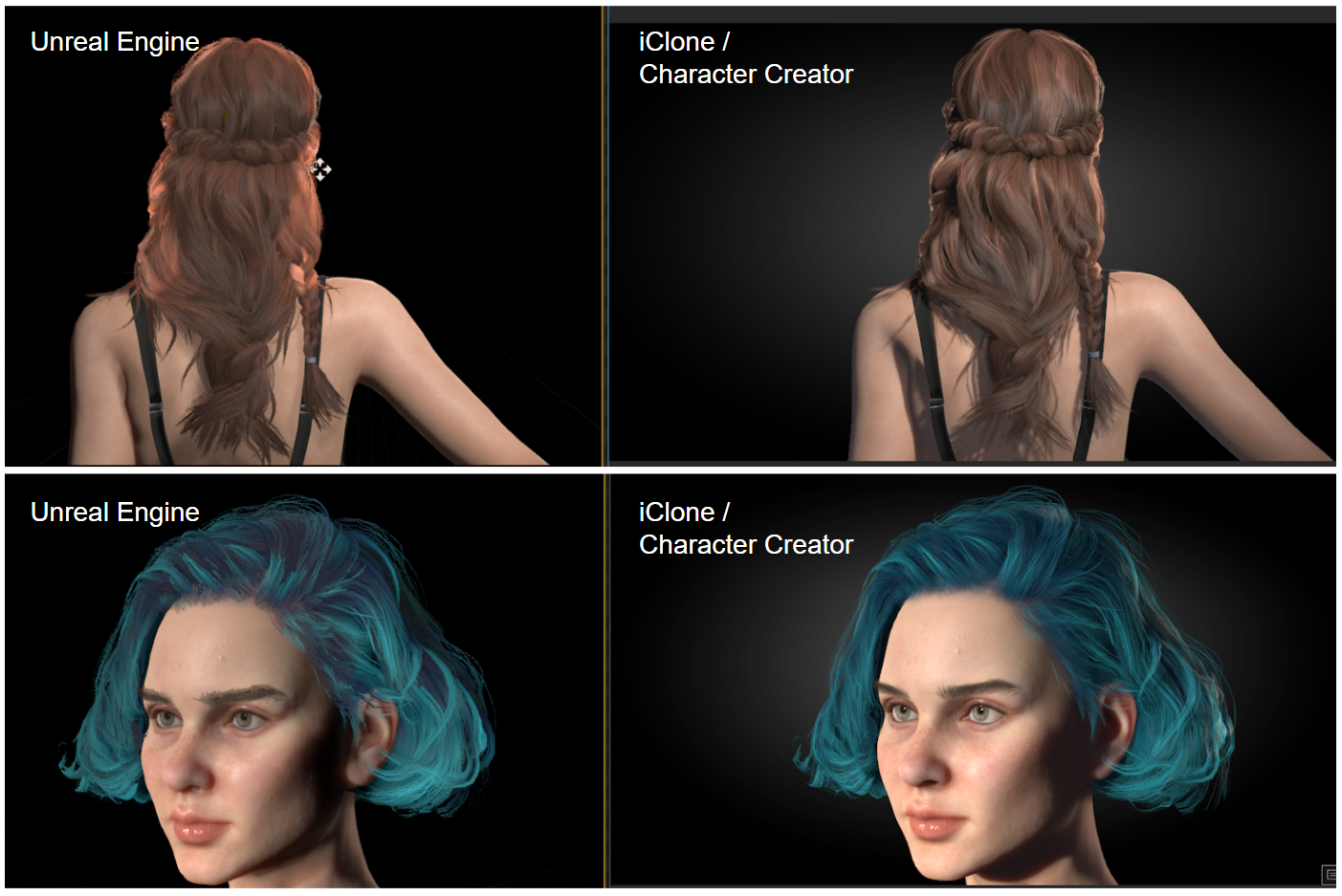
Known Issue #2: Scalp / facial hair opacity are not visually identical. Unreal has a tendency to look more "rough".
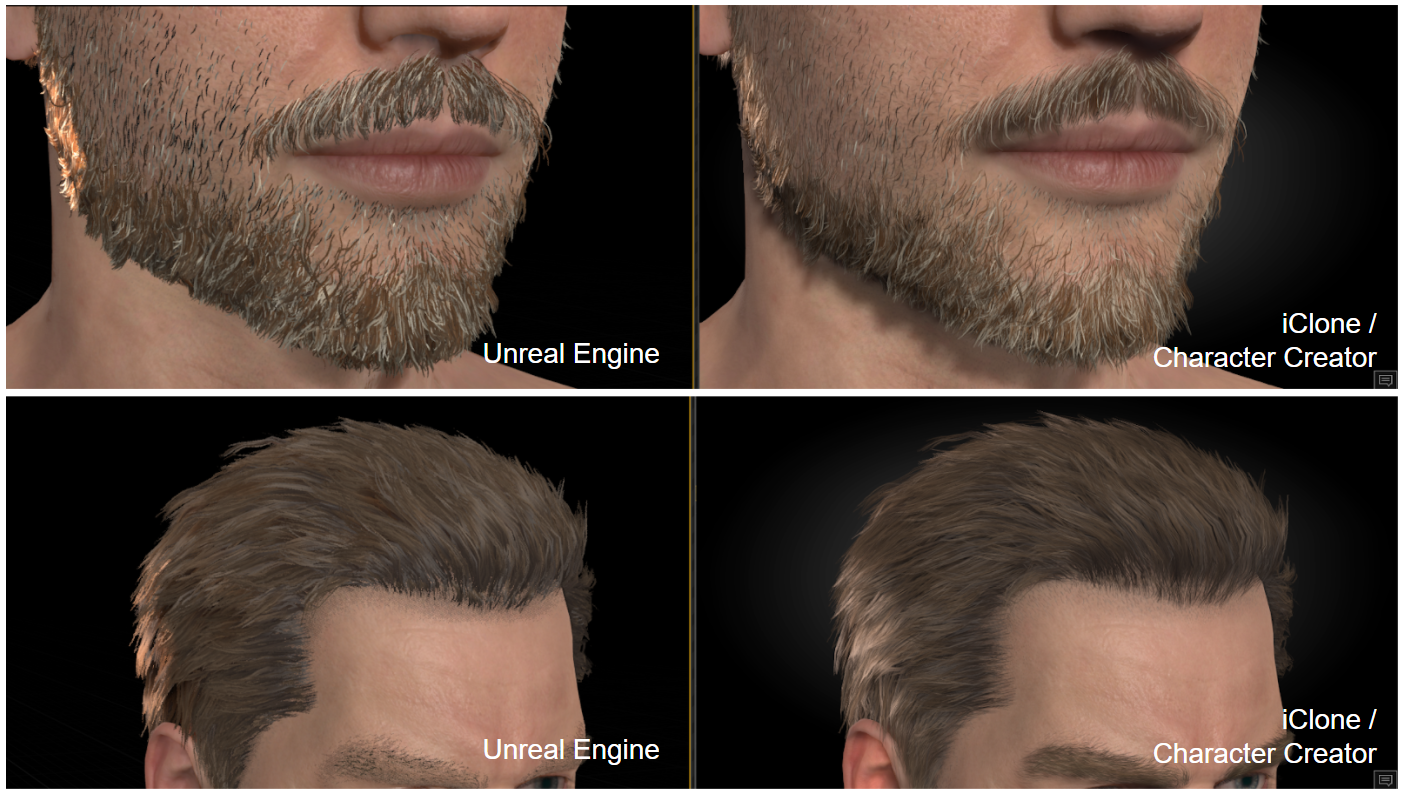 Workaround: Increase Alpha Power to let the hair appear finer. 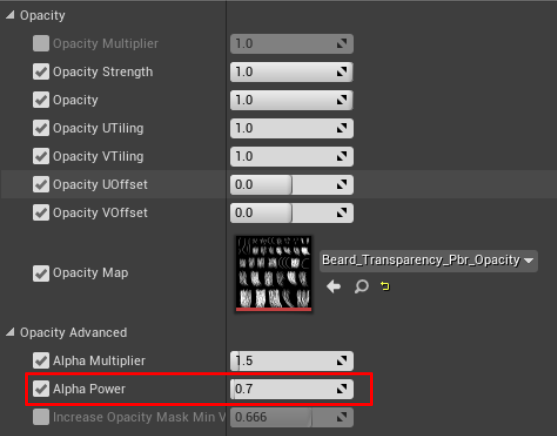 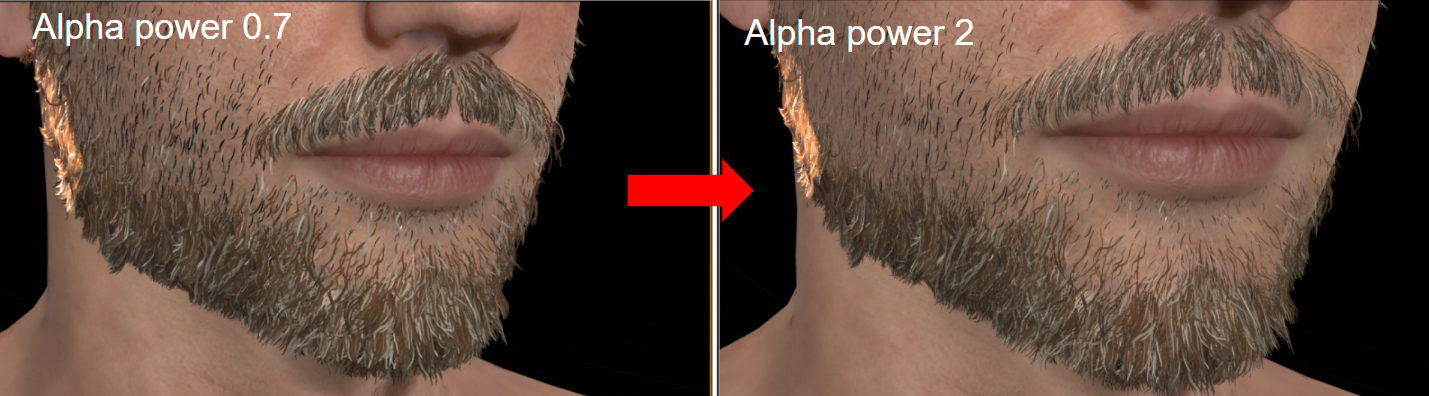 However, a side effect of this method is that the hair strands will begin to disappear as the camera moves farther away. This side effect is exacerbated by higher Alpha Power values. 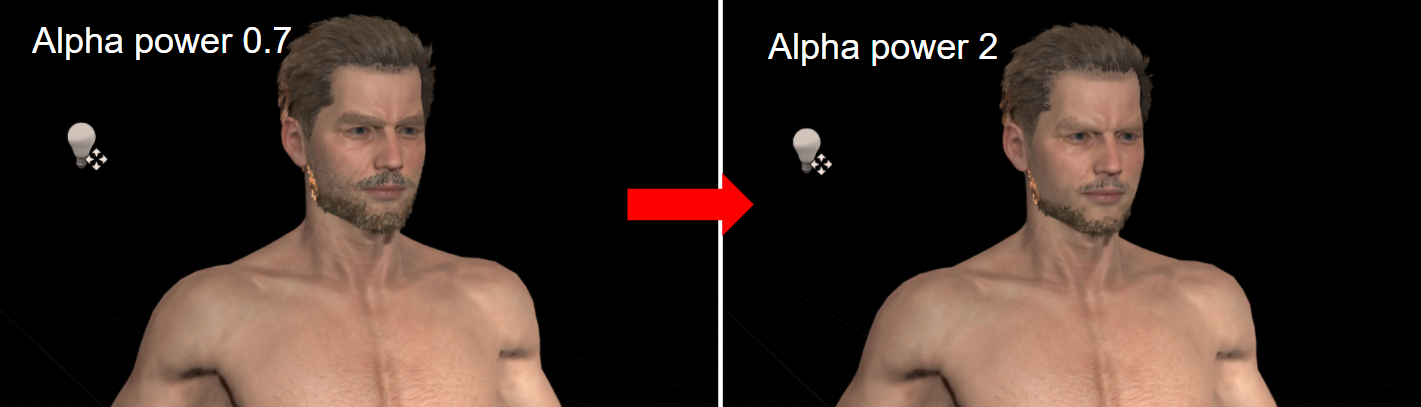 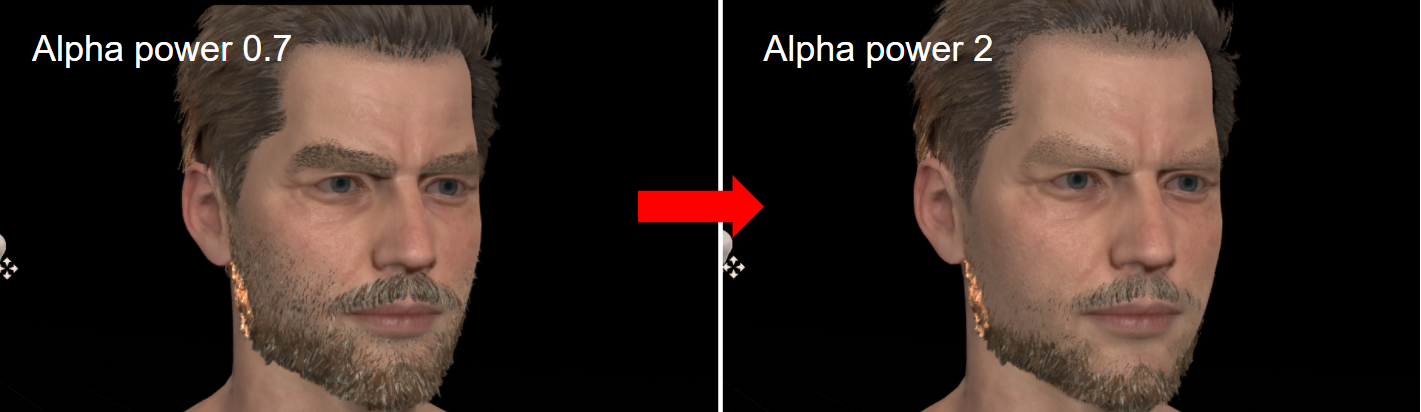 Known Issue #3: The hair inside Unreal will look more translucent. Known Issue #3: The hair inside Unreal will look more translucent. Solution: Lower the Shadow Bias value to decrease translucency. 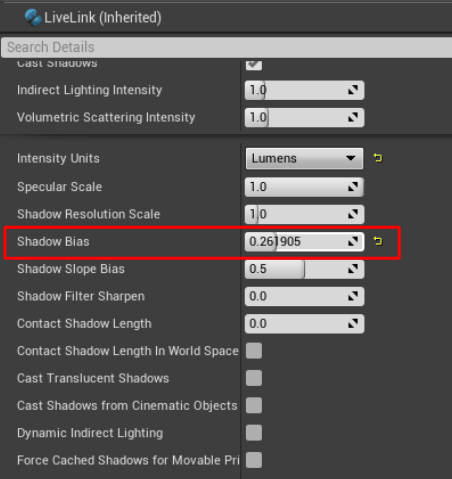  Known Issue #4: The shadows for the hair look different in Unreal versus iClone / Character Creator. Known Issue #4: The shadows for the hair look different in Unreal versus iClone / Character Creator. Solution: Lower the following light shadow settings to increase the shadow effect: 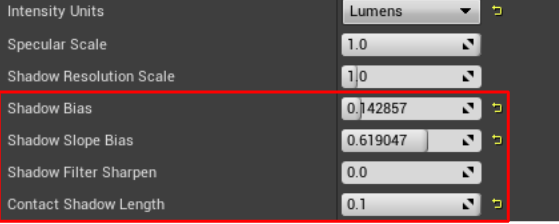 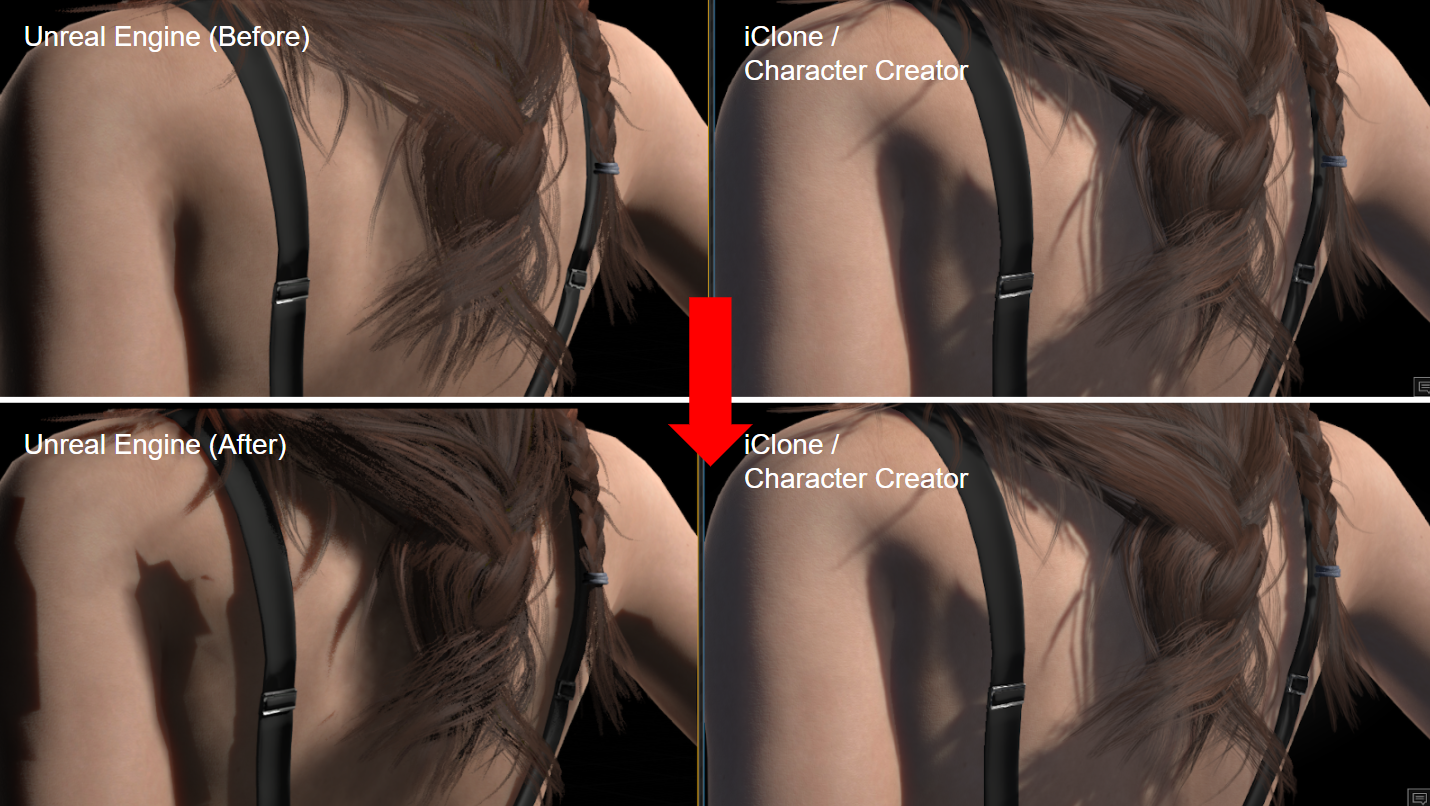 There is an option in the Export FBX panel to choose to Bake Diffuse and Specular maps from Digital Human Hair Shader, which allows users to export the material with or without the Shader Setting result. You can find more details from Online Manual. 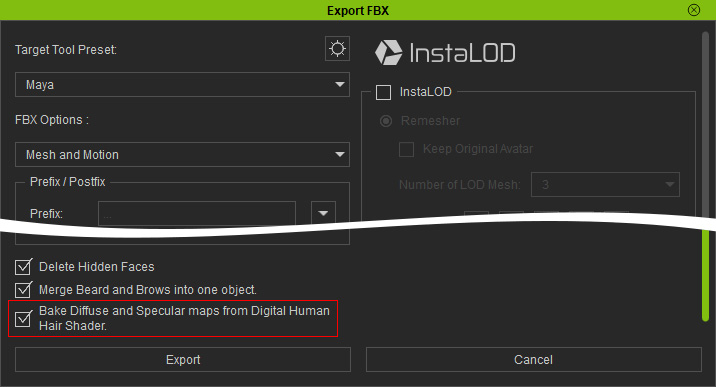 |
|
By LostBoys - 3 Years Ago
|
I tried downloading Auto Setup v1.2 today and I didn't see the v1.2 folder in the list of folders downloaded. This is what I got:

|
|
By Miranda (RL) - 3 Years Ago
|
Hi Mark,
Please check the webpage again, it shall work now. Thanks!
https://www.reallusion.com/character-creator/unreal-engine-auto-setup.html
|
|
By langer_336542 - 3 Years Ago
|
After spending nearly a day with trying to update to 1.2 I have to say that there seems to be an issue concerning Auto Setup Plugin:
I was using 1.11 before and in order to get 1.20 to work at all, I had to delete all the cache folders in the project root directory (Saved, Intermediate, DerivedDataCache).
Before doing this it would not create material instances on import and create new materials for everything while not basing it on any master shader which looked quite terrible.
After applying aforementioned fix, the shader instancing started working again, but now the linking of base color maps to the material instances does not work (except for the eyes).
So I end up with a white character with normals, SSS and everything set up except for the base color maps.
The maps themselves are getting imported properly but the texture slots in the shader instances are not activated nor filled with anything.
So there seems to be a slight issue with the Auto Setup plugin, as when imported to Blender the base color maps link just fine.
Am I the only one experiencing this?
Adding the basecolor maps by hand of course is doable, but not exactly within the definition of "Auto Setup" 
|
|
By StyleMarshal - 3 Years Ago
|
|
Strange , no problems here with CC_Setup 1.2.
|
|
By langer_336542 - 3 Years Ago
|
After some further digging CC 3.4 seems to be causing this issue.
All files I exported with CC 3.3 work fine, all characters I export now won't link any textures from the fbm folder to the shader instances when imported.
|
|
By StyleMarshal - 3 Years Ago
|
Double Check that you have the latest CC_Setup installed :
https://www.reallusion.com/character-creator/unreal-engine-auto-setup.html
Works for me with CC3.4 :
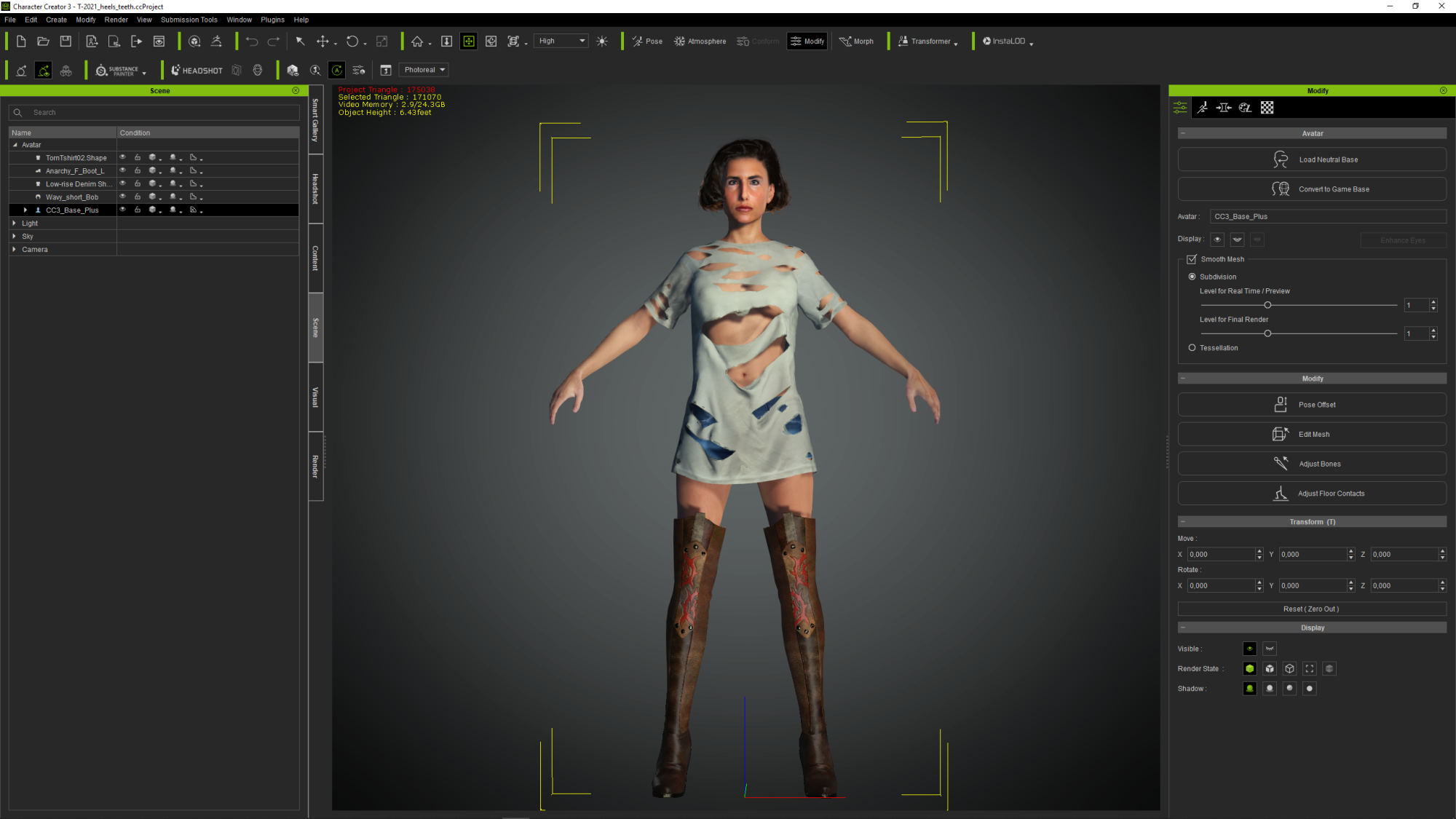
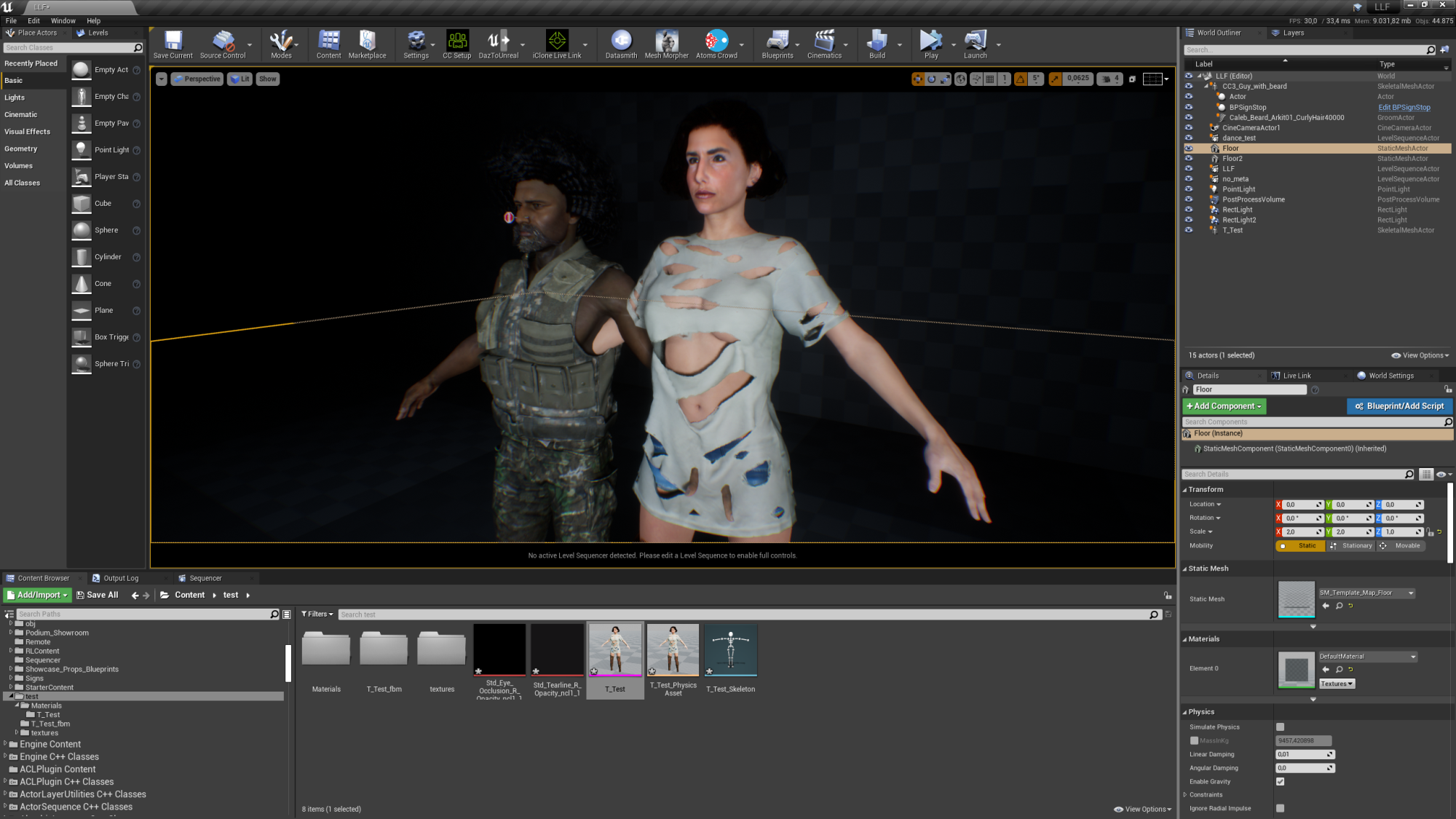
|
|
By langer_336542 - 3 Years Ago
|
@Bassline303
I used version 1.2 and did everything exactly as with the old version of the plugin (Auto Setup 1.11 and CC 3.3).
I just found the solution to my issue:
When exporting my characters, the Auto Setup Plugin only would work for me properly when I used the "Embed Textures" option in CC3.3
In CC 3.4 this option resulted in the textures not being linked correctly, so unticking "Embed Textures" was all there was to it.
|
|
By StyleMarshal - 3 Years Ago
|
What are your material setting in the UE4 FBX Import ?
I have it on "Make New Material" ... and Import Textures is ticked.
Embed Textures is off in my CC3 FBX export settings...
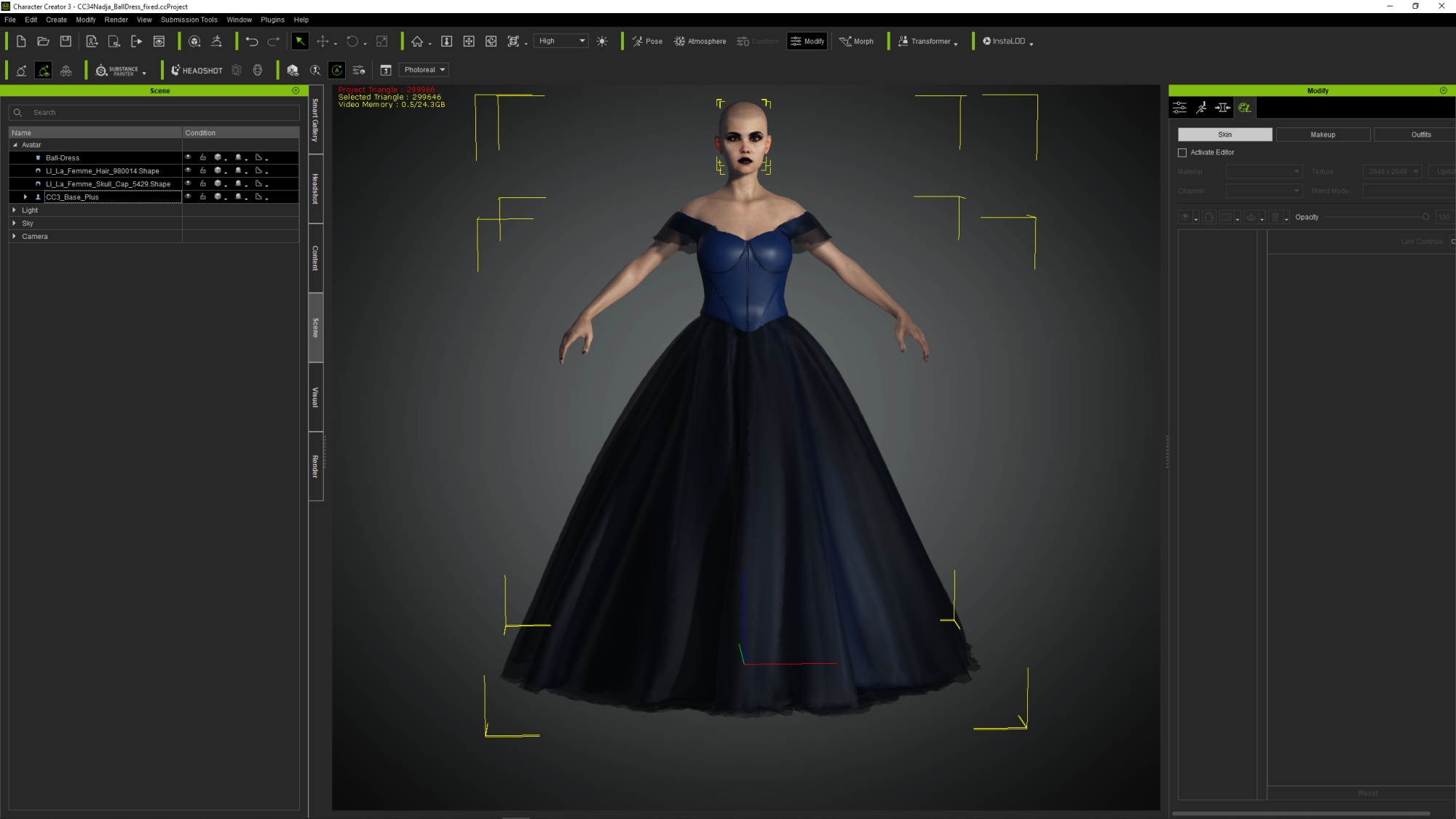
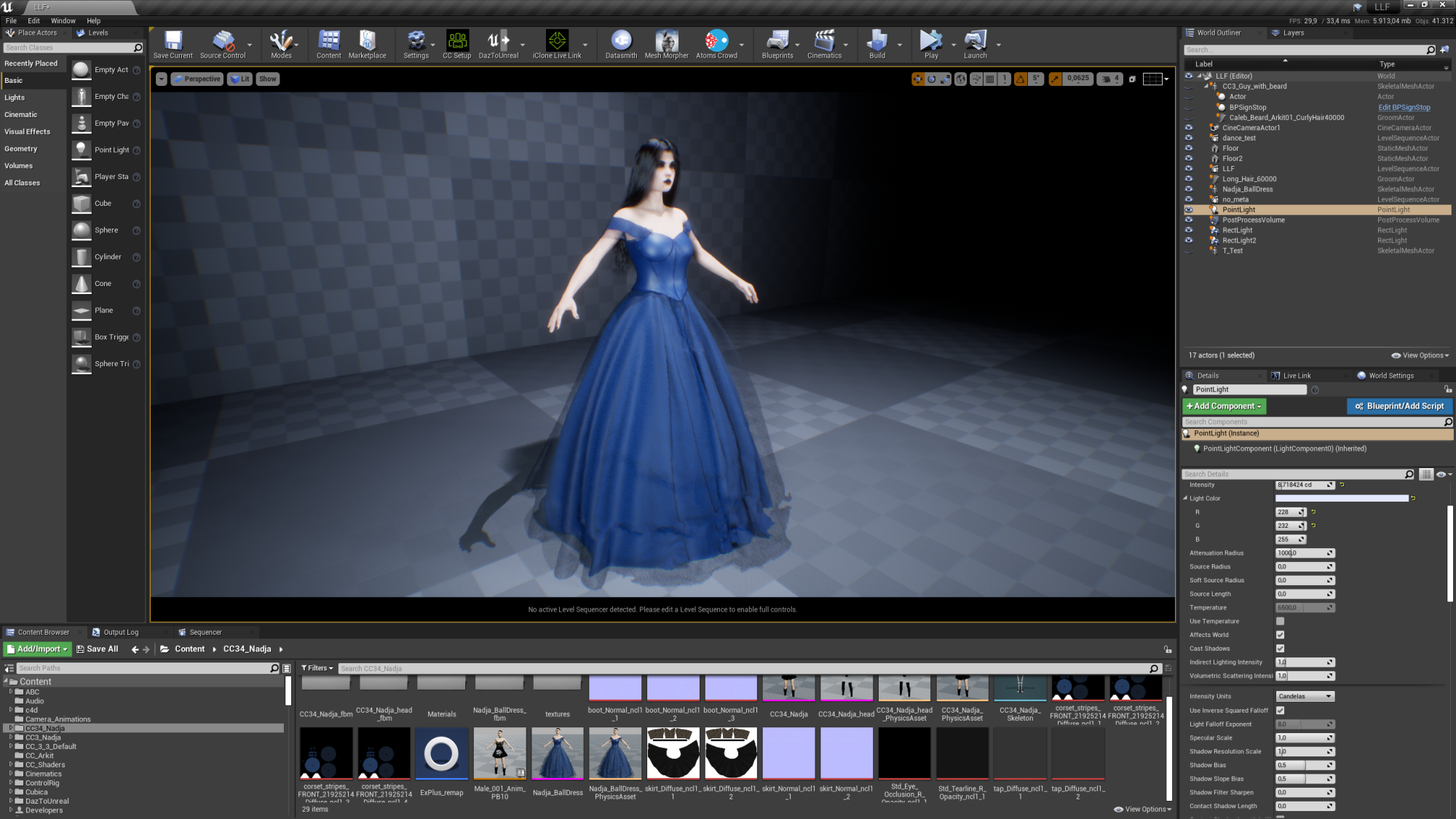
|
|
By Jeasy - 3 Years Ago
|
I just tried to get Auto Setup 1.2 in a Film based project in Unreal Engine 4.26, It doesn't show up no matter what I do. Is this a known issue?
Is there a work around? What am I doing wrong?
Try creating a Film Virtual Production project and try getting Auto Setup to work in it and try to replicate the issue please.

|
|
By mariusz947 - 3 Years Ago
|
|
I can't get it to work either
|
|
By Eli5ish - 3 Years Ago
|
The character loads (video production project), but without materials. The materials are imported, but are not applied to the character.
I also only get the standard shader. The low and high resolution options are not selectable.
|
|
By calembendell - 3 Years Ago
|
My characters import but have holes in them.
Has anybody else seen this?
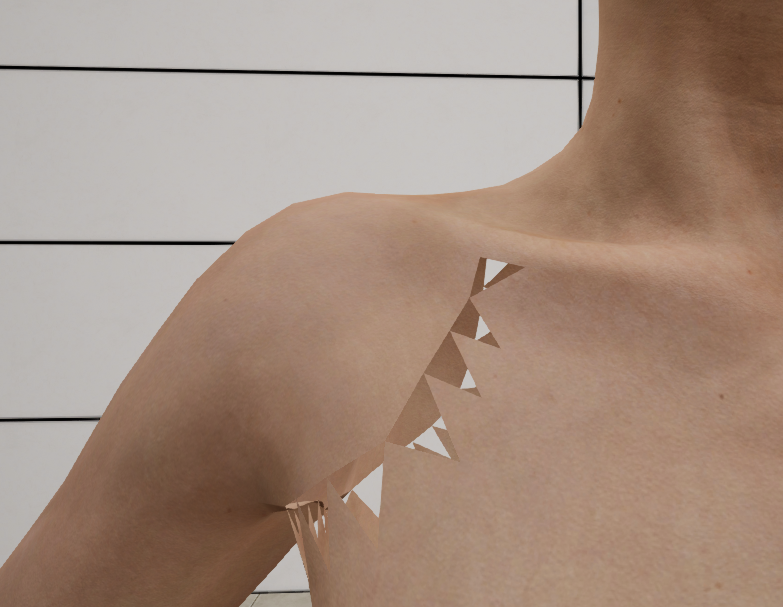
|
|
By lianchiu - 3 Years Ago
|
https://forum.reallusion.com/FindPost471301.aspx
try this?
|
|
By weili - 3 Years Ago
|
|
All my software is up to date.
|
|
By lianchiu - 3 Years Ago
|
weili (4/29/2021)
All my software is up to date.
could you submit to Feedback Tracker and provide your project
|
|
By mcdeselops - 3 Years Ago
|
I have the same problem as this. Is there a fix? Latest AutoSetup for UE4.27. As soon as character animates in UE4, hair looks same and does not respect physics. even after baking in IC7
|
|
By Wilby - 2 Years Ago
|
It looks like it's better to avoid using Smart Hair when exporting to the Unreal Engine for now to avoid additional headaches. 
|
|
By yepkoo - 2 Years Ago
|
You might misinterpret it because you're looking at too many old threads 
The hair is transferred pretty well now 
|
|
By Wilby - 2 Years Ago
|
yepkoo (10/28/2022)
You might misinterpret it because you're looking at too many old threads  The hair is transferred pretty well now 
Oh ok. I'm rushing and have so many stuff to test with the trial versions of CC4 and iClone 8 to see if it would work for me. I have also tested the hair dynamics and is it still true I still need iClone8 and exporting to Alembic (.abc) for the animation to be transferred successfully to let's say Blender and UE5? Maybe I missed some crucial steps... I have read a related thread here and posted my test results therein.
|
|
By yepkoo - 2 Years Ago
|
You can import from CC4 directly to UE.
However, if you want to use features like live link, iClone is required.
Honestly, if you are considering purchasing CC4, I would recommend you to buy both programs as a bundle if your budget allows.
Because eventually you will get this program and you will pay more 
|
|
By Wilby - 2 Years Ago
|
yepkoo (10/28/2022)
You can import from CC4 directly to UE. However, if you want to use features like live link, iClone is required. Honestly, if you are considering purchasing CC4, I would recommend you to buy both programs as a bundle if your budget allows. Because eventually you will get this program and you will pay more 
Does hair dynamics exported from CC4 to UE5 work correctly by default or are there other adjustments needed? I mean does physics work fine like for example the blowing wind and the character's movement (has Smart Hair) affects his/her hair movements in UE5?
|
|
By yepkoo - 2 Years Ago
|
The physics of the hair and clothes you buy from Reallusion stores are already ready.
Therefore, it is easier for me to shop at RL stores. (Except prices 
So you don't need to do anything to transfer it to UE.
Sometimes I transfer character directly from CC4 to UE.
I prepare the animations later with iClone 8.
|