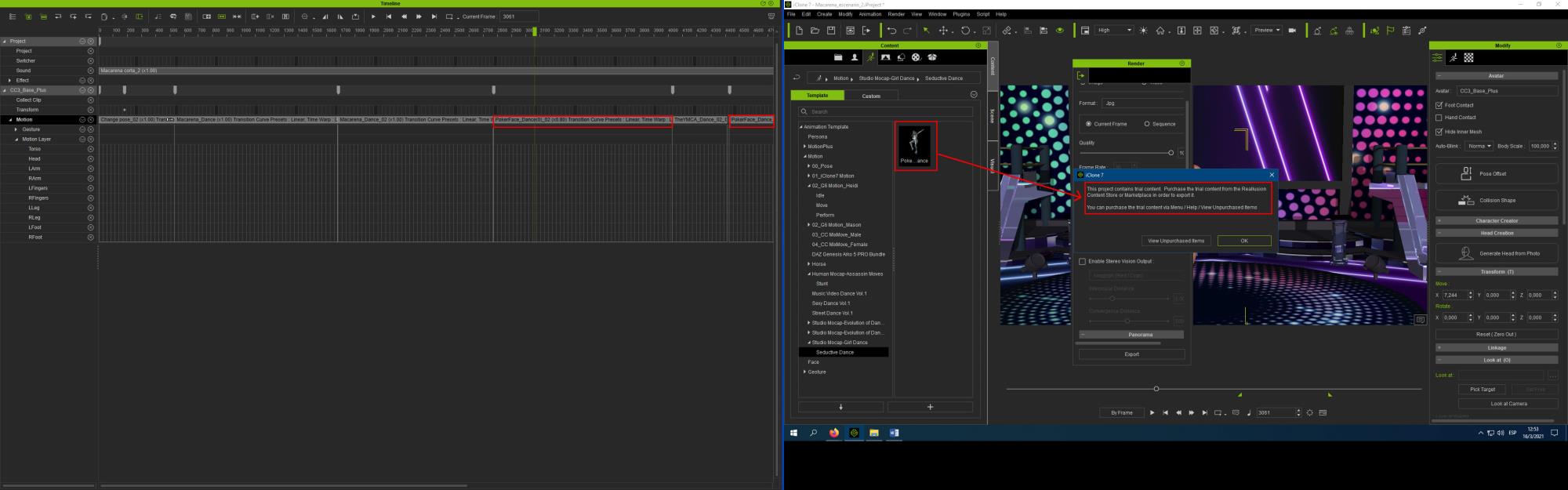I made SEVEN different dance animations using Iclone 7.83. The motion templates I used for this purpose are"Catwalk", "Change pose", "Twirl hair", etc. All the animations for all the dances I made, were combined with items ( “Macarena” and “The YMCA”) that I purchased from Actorcore, and with the trial version of “PokerFace” (Studio Mocap-Girl Dance / Seductive Dance / PokerFace Dance). After doing a hard work of several days for the synchronization with the music in each of my animations (speed modifications in each Motion, creation of loops,Clip breaking, alignment of clips, merging of clips, etc.), I got the results that I was looking for.
Obviously, an Iclone watermark was always added from the beginning to the end of each animation, since I was using the Trial version of “Poker Face”.
This watermark was present not only where it should be, that is:in the place where the Trial version clip was located, but throughout ALL the animation that contains PURCHASED clips. This situation is very uncomfortable and painfull awhen working. The watermark should only be present in the area where the trial version of a clip is located and not in the entire animation. I hope you solve this issue in future Iclone versions.
THE MAIN PROBLEM NOW IS: Once I was satisfied with the work, I bough “Poker Face” and downloaded it, but the watermark is still present in ALL the animations that I made, from the beginning to the end!
What should I do to solve this problem? Is there a way to replace the trial version of the clip in the timeline with the paid version, without destroying the animations created earlier by me, or without having to do all the previous work again? Is there an information panel in Iclone that stores the detailed information of the trial clip that has been altered (modified duration, warp, etc.), in order to copy that data to the paid clip?