|
By LightofThunder - 4 Years Ago
|
|
I have a color map for an outfit that's supposed to leather, but I don't know how to make realistic leather cuz of vision problems, so i thought i could blend my map with A Substance preset. Can this be done somehow?
|
|
By Rampa - 4 Years Ago
|
If you have the color ID map, then use the leather generator in the clothing Appearance Editor.
Select the Appearance tab in the Modify panel, then click on the Outfit button to get to the clothing Appearance Editor.
|
|
By LightofThunder - 4 Years Ago
|
Okay, I don't know what's happening. Why does the suit go all dark like this?


yes. no does nothing.then...
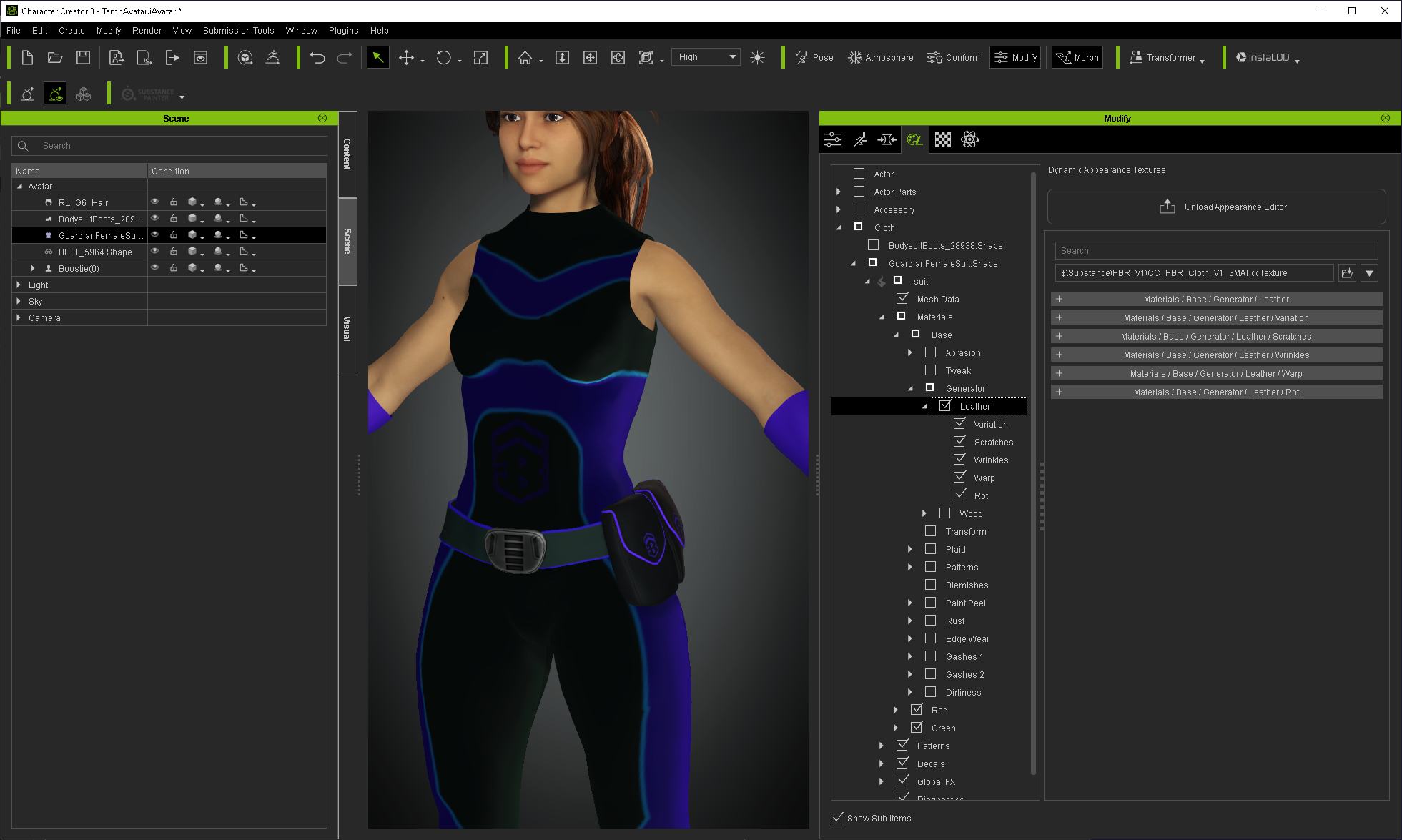
|
|
By LightofThunder - 4 Years Ago
|
i managed to generate leather, but how do i lay my map over it?
|
|
By Snarp Farkle - 4 Years Ago
|
Hi LightofThunder,
I edited a pair of pants in the Appearance Editor to leather to see if I could answer your question of how to blend your map to the item.
I didn't have any leather pics on the laptop so I just used a random pic to show where to place them.
For me there were four parts to the pants so I set each part to "PBR_V1_3MAT", then after selecting leather for all parts I went into the "MESH DATA" SECTION for each part and double clicked each input setting and placed a pic in each one to see what they did, so I suggest trying this approach to see if you can get your leather look that way.
All this is assuming you selected to use the "Leather" feature instead of the input maps at the beginning, that's what it sounded to me you were after.
I hope this helps. :unsure:
|