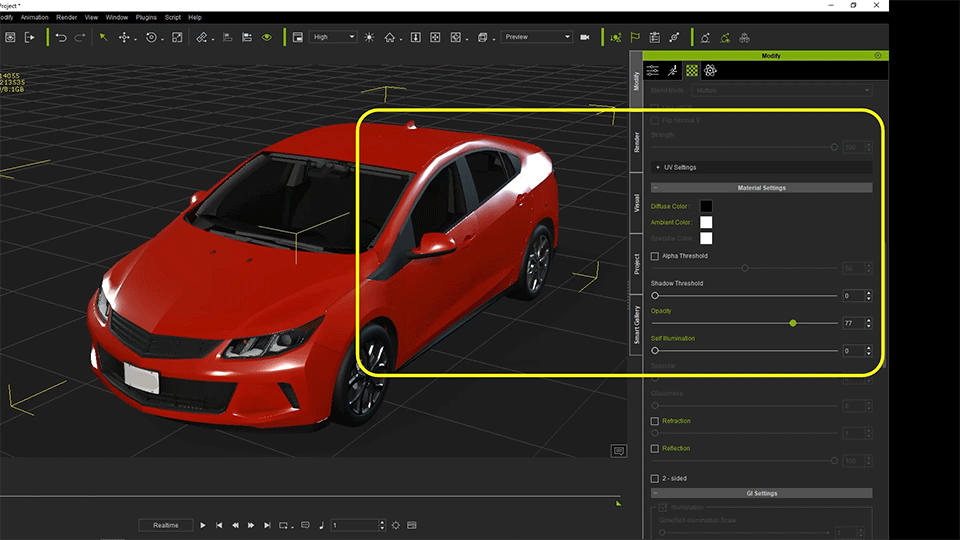Hi.
Is there a way toremove the "Diffuse Color, Opacity and Self illumination" keyframes in the material tab?
I've opened theMaterial properties on the timeline, but there are no keyframes there. I evenopened all the timeline properties and I don't see any keyframes anywhere. Ialso tried re-applying the materials to the windows, but the keyframes remainthere (see included screenshot
Right-clicking on theobject and clicking "Remove ObjectAnimation" doesn't do anything either, besides driving completely nuts ofcourse.
Haven't found anythingon the web and the manual, well, it's the iClone manual.
Thanks