|
By DS-Waqas - 3 Years Ago
|
Does the Lip Synch tool work with Daz Characters?
I just tried it out for the first time and the lips barely move or even open.
I'm trying to follow this video where you just go to create script and select the audio file.
https://youtu.be/cb3jvt4H2Rs
I can't figure out where they are accessing all the other menus either. I'm not even getting the viseme track to show up in the timeline?!
The audio is playing and the lips though barely moving are in synch
I tried it on one of the example characters and this is how much the lips open
What am I doing wrong?
.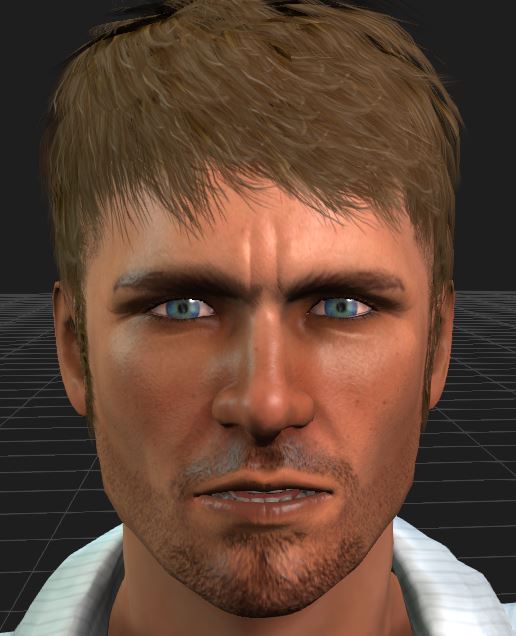
|
|
By AutoDidact - 3 Years Ago
|
|
What method did you use to import the Daz Character?
|
|
By Peter (RL) - 3 Years Ago
|
If you haven't been able to find the Viseme track then that will be the problem.
To access the Viseme track just click the dropdown for your character on the Timeline as shown below. Then put a check in the tracks you want displayed such as the Viseme track.
You can then right click the Viseme track and select "Reduce Lip Keys" and "Lip Options" as shown in the video. And to access the Lip Editor just double click on the particular lip key you wish to edit from the Lips track.
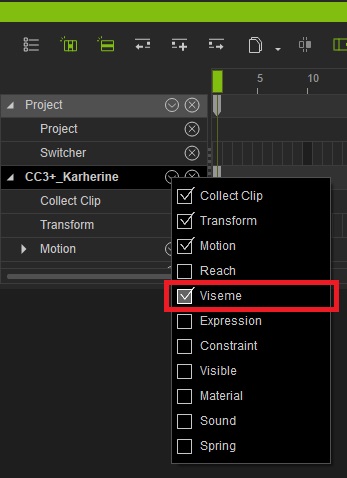
|
|
By DS-Waqas - 3 Years Ago
|
@AutoDidact I used the Transform Tool and chose the CC3 option
@Peter (RL) Ok that helped a little. I now have the Visme track showing. I bumped up the options to the highest it could go.. 1.5 and it all still looks the same as before.
|
|
By DS-Waqas - 3 Years Ago
|
Ok, finally had time to go back and try and fix this, It turns out the sound clip was too low in volume. I opened it in Audacity https://www.audacityteam.org/ and just applied Amplify to it.
It works good now!
|