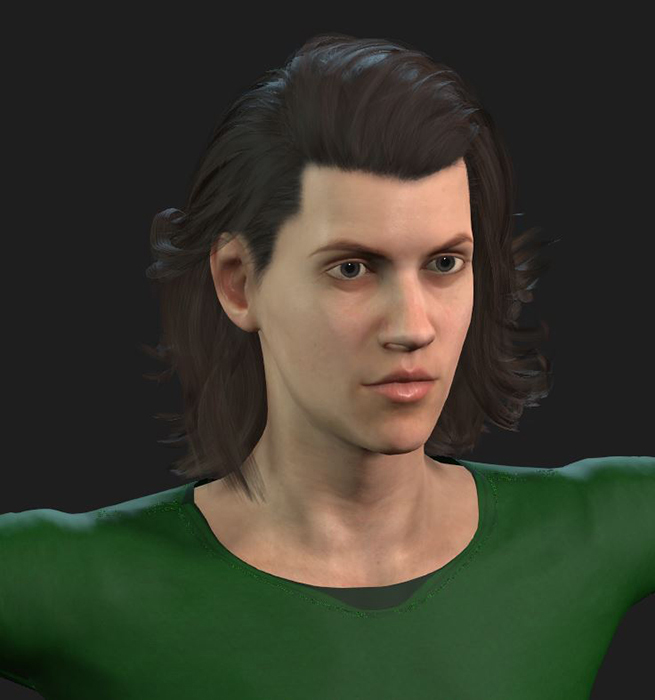How do I get the Transform Tool to import the correct materials of my character from Daz?
I understand I need to choose the Advanced option but looking at the results I got and what this tutorial shows:
It looks like it is importing the Daz Genesis8 Default MAT when exporting?
NOTE- I know its not going to look exactly the same without the Iray renderer but it doesn't even look like any of the skin materials from DAZ are being used
Here are the materials I actually used and what I want to transfer to CC3

These are the original materials of the base Elijah 8 Daz character I used when creating my character

Here's the Genesis 8 default materials which is what I think the Transform tool is importing

and here is what I see in CC3