|
By Mythcons - 5 Years Ago
|
Greetings,
I've decided to sink my teeth into a highly difficult character: MODOK, which is an acronym for 'Mental Organism Designed Only for Killing'. The character is ridiculous. He is basically a giant head with legs and arms, in a bio-mechanical suit/chair/jetpack. I re-activated my Zbrush for this, as I know I'd have to go back and forth between modeling and Character Creator fairly often.
1) I started by gathering references in an app called 'Pureref'.

2) In Character Creator, I loaded a Neutral CC3+ Base, selected all the components (base mesh, teeth, eyes) and sent them to Zbrush with GoZ. From there I enlarged the head and positioned the arms and legs accordingly.
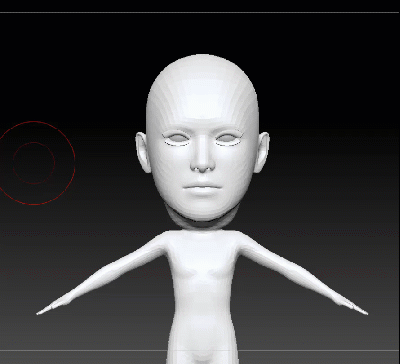
3) In order to build the vehicle around the character, I had to alter the character's T-Pose.
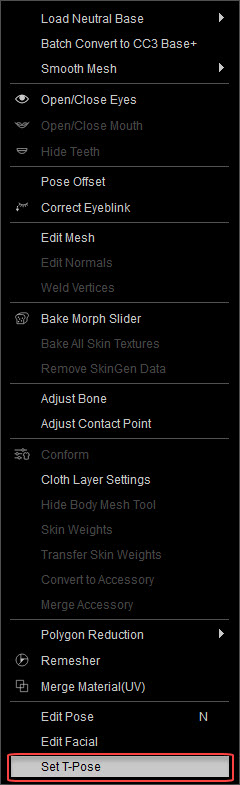 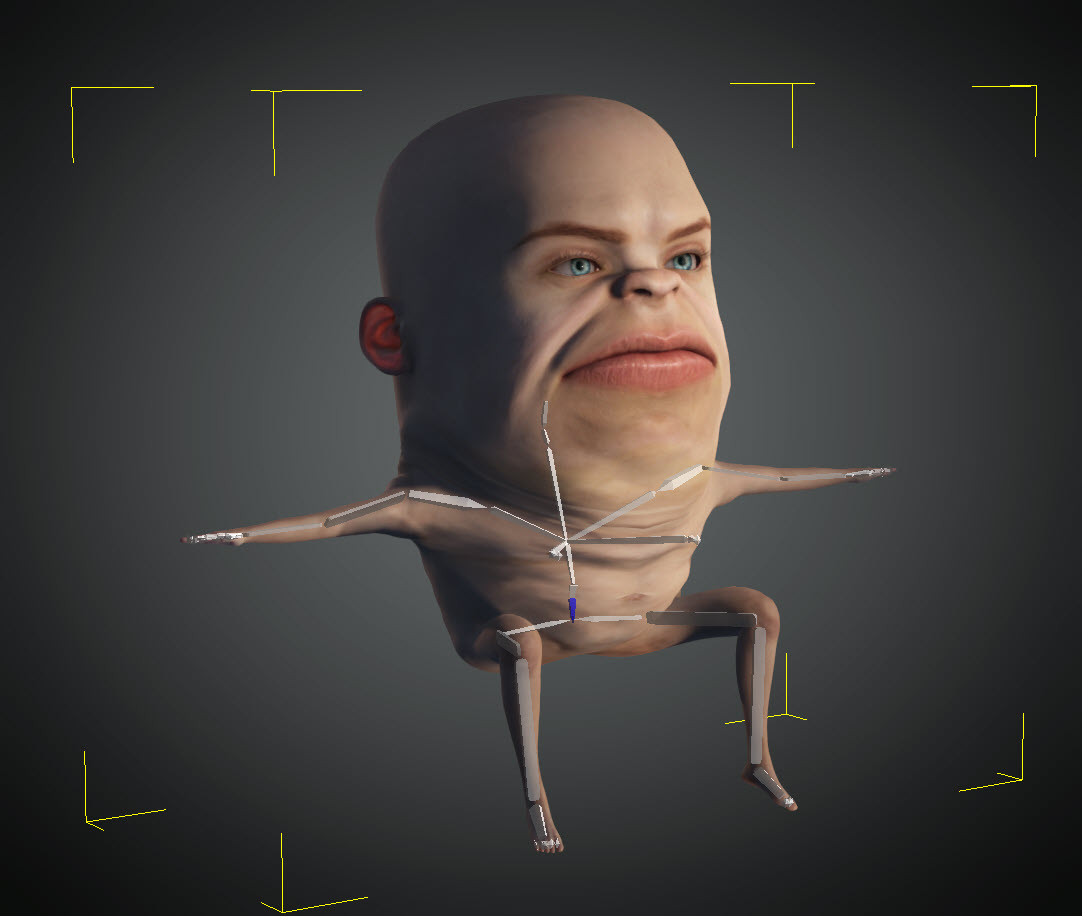
4) With the T-Pose set, I start to block out a sculpt of MODOK's mobility chair.

5) In Zbrush, since this mesh is grouped by UV tiles, I'm able to press CTRL + ALT + Left Click and isolate the head section of the mesh. This allows you to grab some texture maps, in this case I only want the Normal map. I've subdivided the entire mesh before isolating this section, so I'm able to go back to my lowest subdivision and extract this map. I'm not sure if its necessary or even advisable, but I've always inverted the Green Channel when using Zbrush to extract a normal map for Character Creator. I then select 'Clone NM', which allows me to exported it as a file. 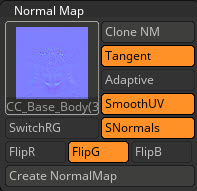 6) In Character Creator, I loaded SkinGen and duplicated a layer assigned to wrinkle detail, and inserted the normal I extracted. This allows some of the sculpted detail to be imported. 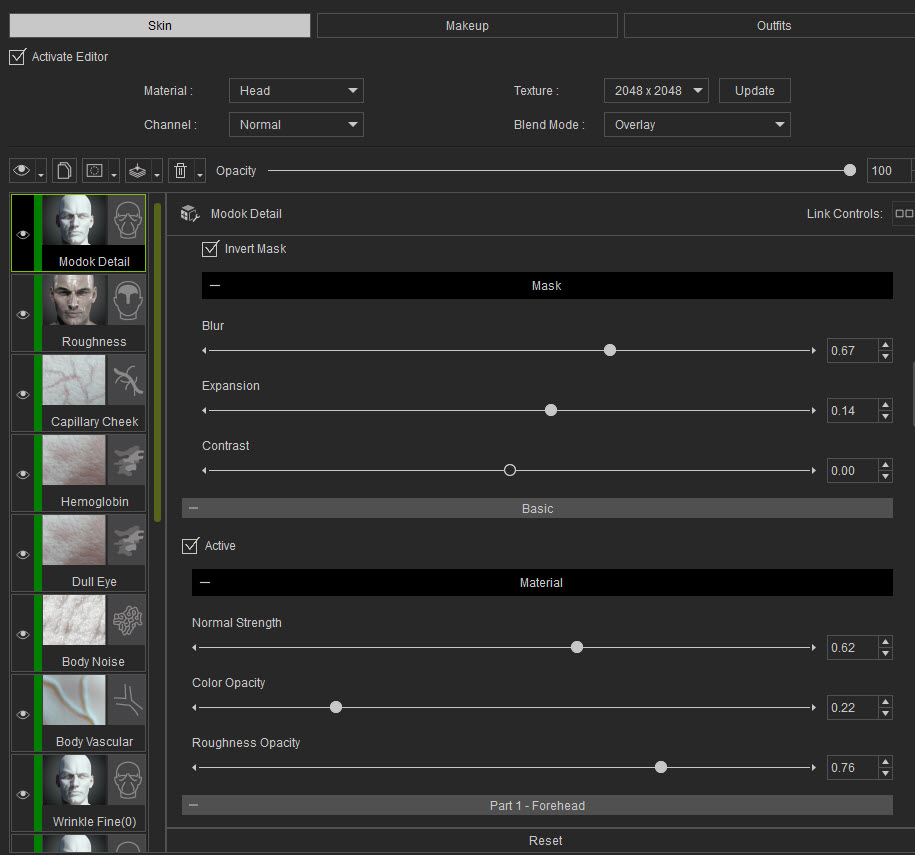 7) The armor is extremely rough at this point, and is not the final. I'm going to sculpt it in high resolution and retopologize it.  |
|
By uvz - 5 Years Ago
|
The new WWF Champion :)
|
|
By General Picture Animation - 5 Years Ago
|
|
Does a character come back from ZBrush with rigging intact??
|
|
By Mythcons - 5 Years Ago
|
|
hicksight (10/29/2020)
Does a character come back from ZBrush with rigging intact??
Hello, since I'm just altering the mesh, which is the CC3+ Base mesh, it comes out of Zbrush with rigging when imported back into Character Creator.
|
|
By Mythcons - 5 Years Ago
|
I was going to sculpt some of the chair in Zbrush, but building it in Blender in low-poly turned out to be much more efficient.

|
|
By Mythcons - 5 Years Ago
|
   
|
|
By Mythcons - 5 Years Ago
|
If nothing else it was an interesting challenge. I learned a bit. :P
|
|
By ni4photos_jv - 4 Years Ago
|
Hey Man, love your stuff, can you do a quick tutorial on how you setup your settings to export your images and stage the backgrounds and lights for image export?
Im really loving the new Beard and Hair feature, I recently put this guy together:
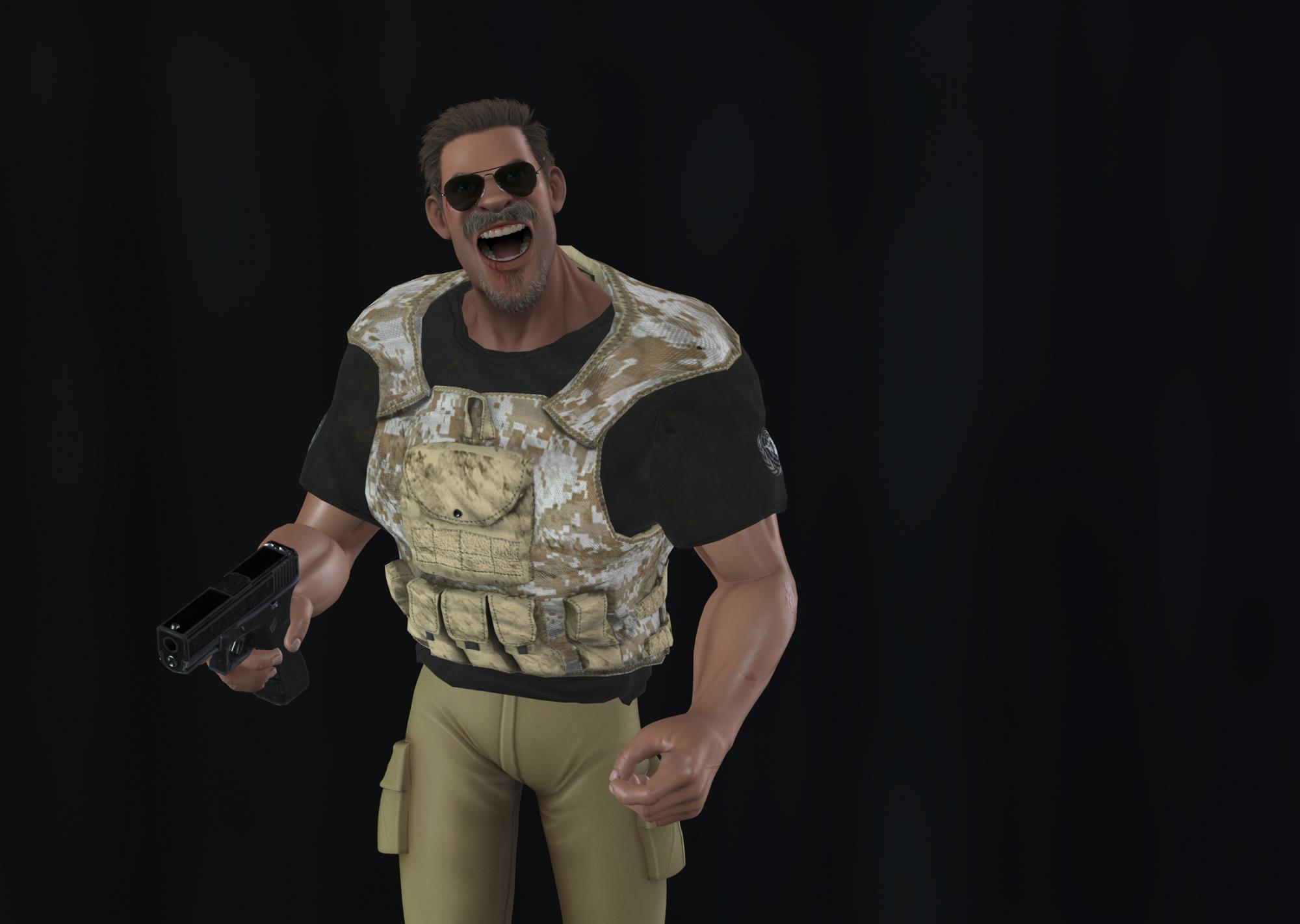
|