|
By JoeGideon - 5 Years Ago
|
I made these shoes (short boots) in Blender, Zbrush and Substance Designer. They work perfectly in iClone and CC3, but when I export my character to Unreal Engine, the surface of the shoes are flipped inside out. I am guessing that the export to Unreal is flipping the mesh maps. Please help! I am completely at a loss for what to do here.
I have the complete Reallusion pipeline for Unreal Engine, all the correct plugins. I have a PC computer with an i9-9900kf chip, 32 GB of ram and a 2080ti GPU
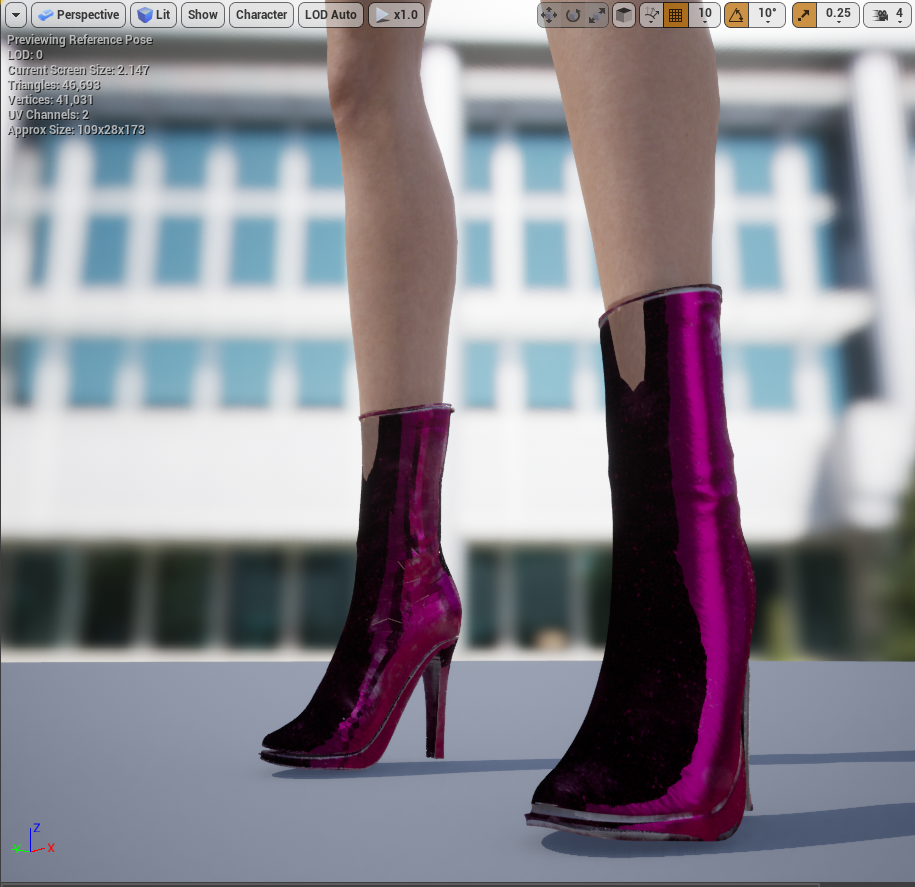
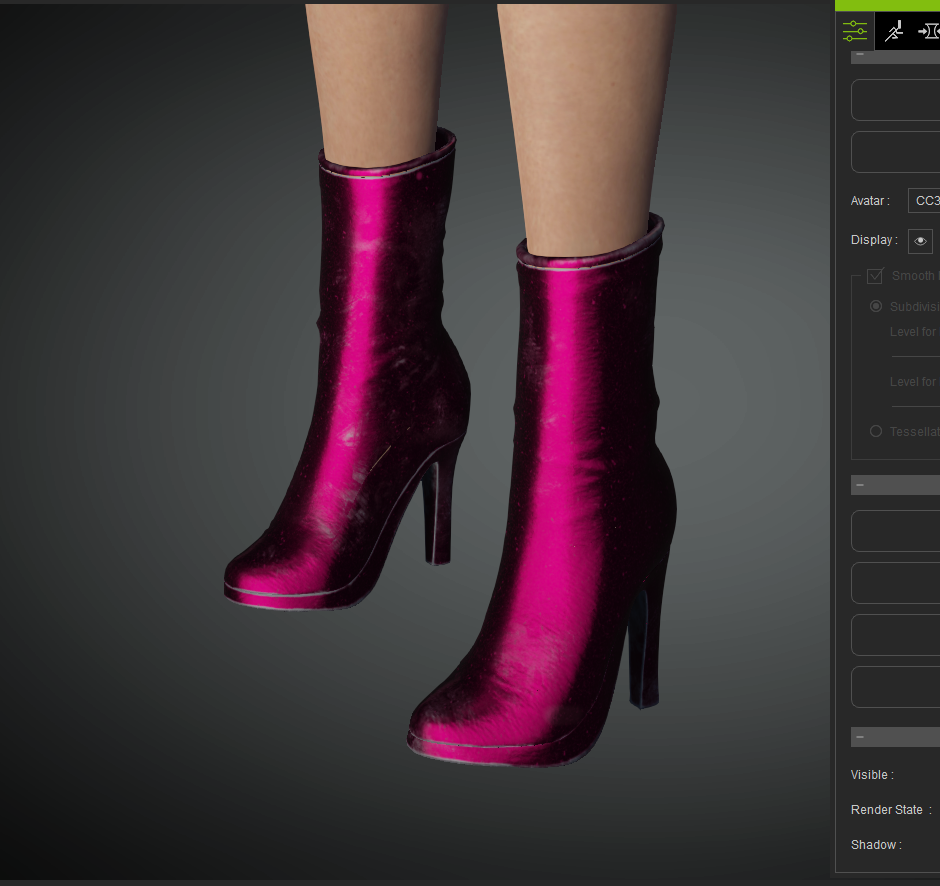
|
|
By lianchiu - 5 Years Ago
|
JoeGideon (10/23/2020)
I made these shoes (short boots) in Blender, Zbrush and Substance Designer. They work perfectly in iClone and CC3, but when I export my character to Unreal Engine, the surface of the shoes are flipped inside out. I am guessing that the export to Unreal is flipping the mesh maps. Please help! I am completely at a loss for what to do here. I have the complete Reallusion pipeline for Unreal Engine, all the correct plugins. I have a PC computer with an i9-9900kf chip, 32 GB of ram and a 2080ti GPU 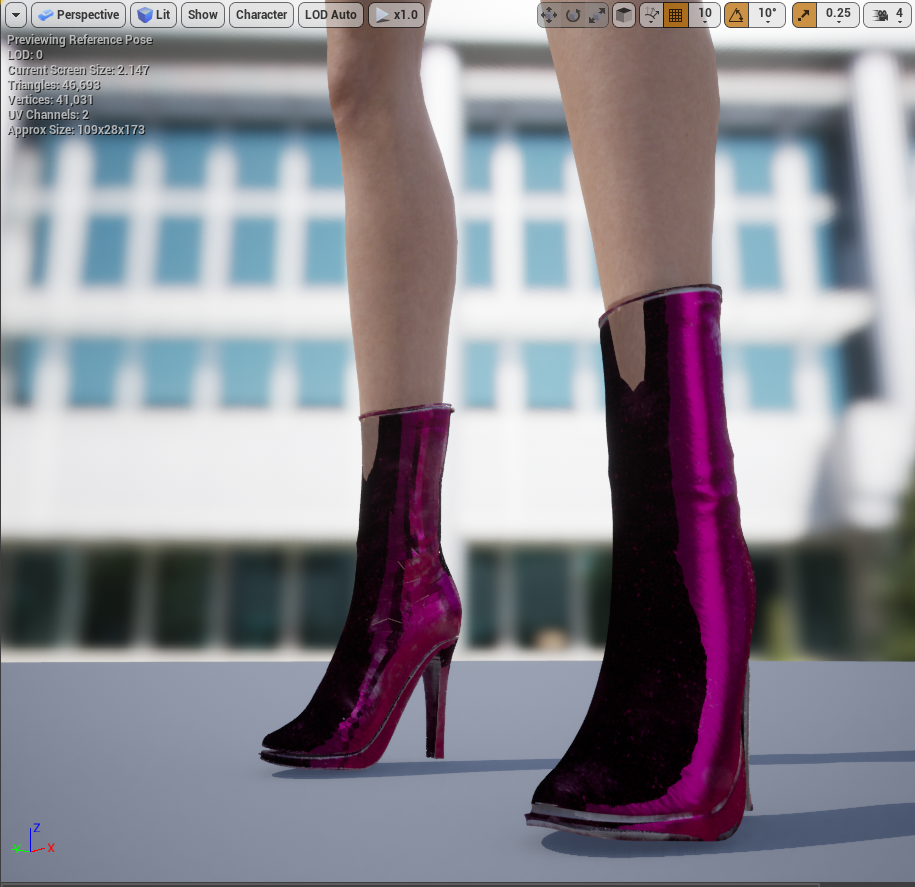 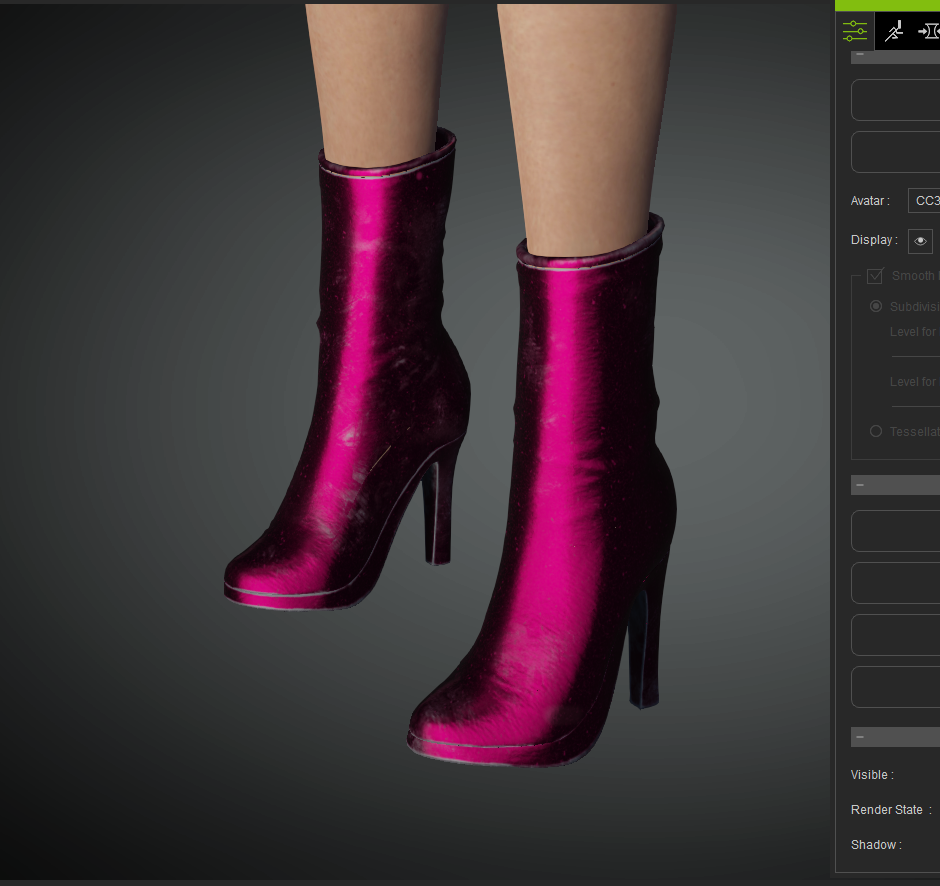
Hi JoeGideon,
Did you do this step?


|
|
By JoeGideon - 5 Years Ago
|
I did hide the feet, as there was a bit poking through the boot mesh. However, I did not hide any of the ankle and leg because I didn't know about the advanced selection features in the hide mesh. I now have hid all that I can (the next row of faces would go above the top of the boot). I will export that over to Unreal and I will report back. Thank you!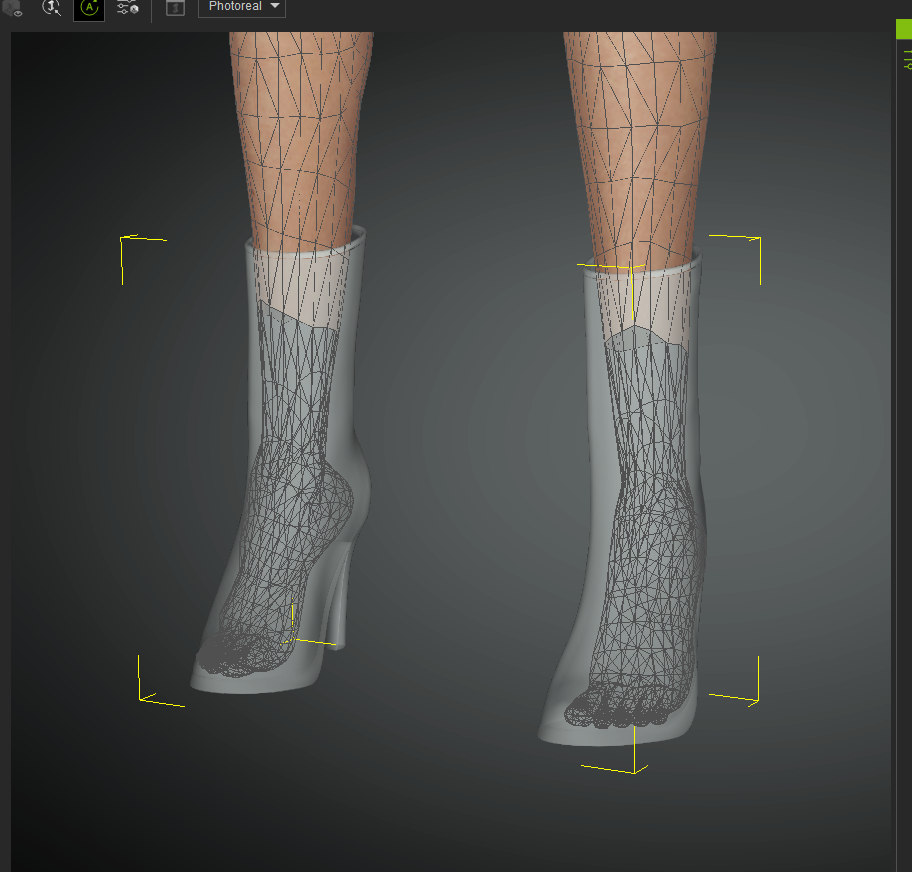
|
|
By JoeGideon - 5 Years Ago
|
I took lianchiu's advice and did the hide mesh. I also went back to the model and made sure that the leg part that goes under the top of the boot did not contact the boot in any way.
When I exported this new model to Unreal Engine it had the same result - totally screwed up. I don't get it - everything else looks good, and the boots look great in CC3 and iClone!
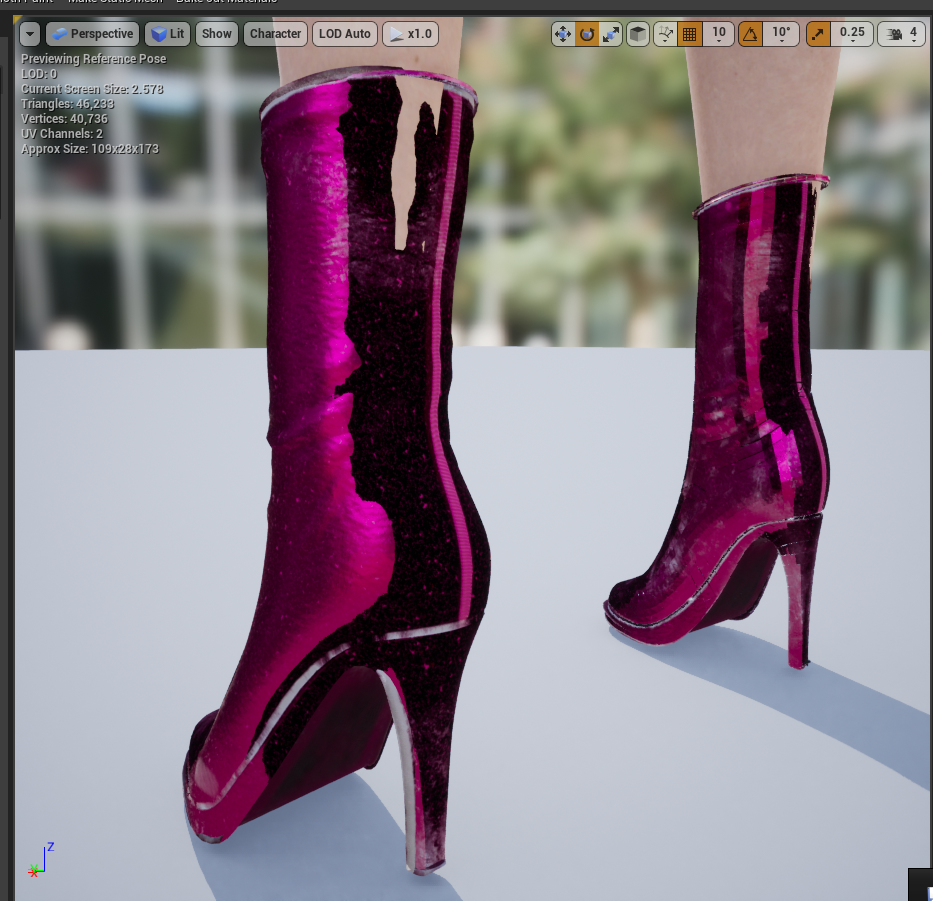
|
|
By JoeGideon - 5 Years Ago
|
Here's what the sculpt looks like in Blender - very clean topology
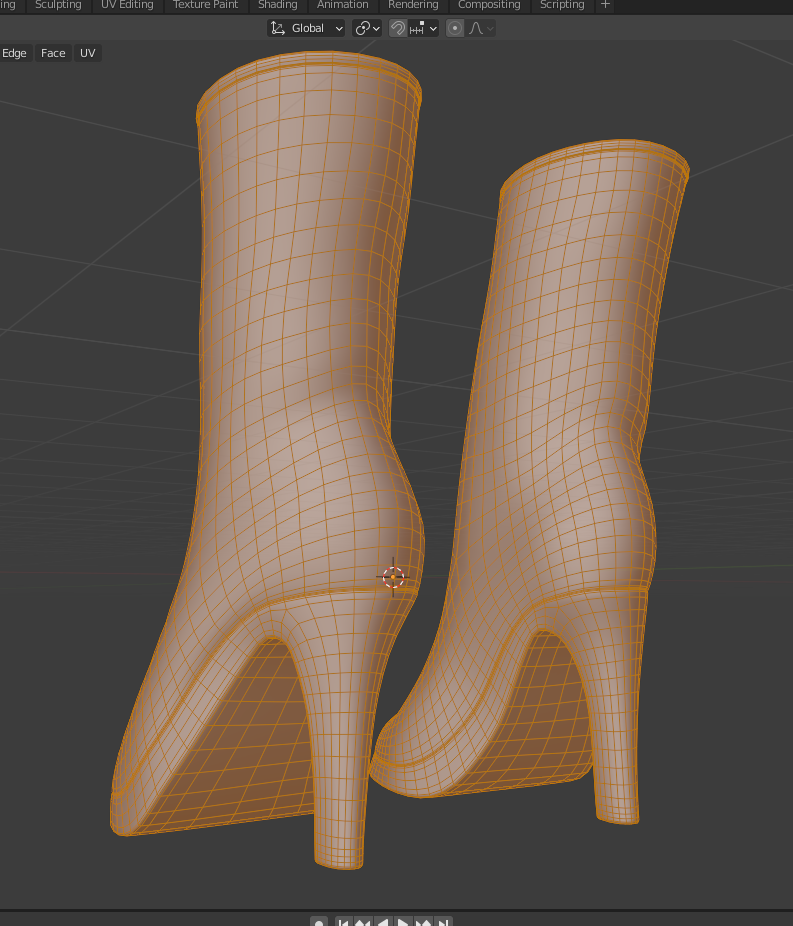
|
|
By lianchiu - 5 Years Ago
|
Submit this issue to Feedback Tracker into CC and provide the project or any files that can help us to identify the issue.
If the file size is larger than 10MB, you can use cloud services such as Google Drive, Dropbox, or OneDrive to make the files available to us and put the link in your content.
|
|
By JoeGideon - 5 Years Ago
|
|
I already submitted this to feedback tracker, and I will add a google drive link
|
|
By JoeGideon - 5 Years Ago
|
|
Thank you - I just added a link on Feedback Tracker (the .fbx file that I send to Unreal). It's issue 7369 - Shoe Mesh Flips Inside Out In Unreal Engine.
|
|
By JoeGideon - 5 Years Ago
|
I also imported the boot mesh with no texture into Unreal Engine and it looks fine. 
Here's a close up of the top of the CC3 exported boot in Unreal Engine

|
|
By 4u2ges - 5 Years Ago
|
This might not help much, but regardless it needs to be rectified. The rim at the top of boots is a separate mesh and there is a gap. I do not believe there is a valid reason to have that gap.
You need to bridge those 2 edge loops on each boot:
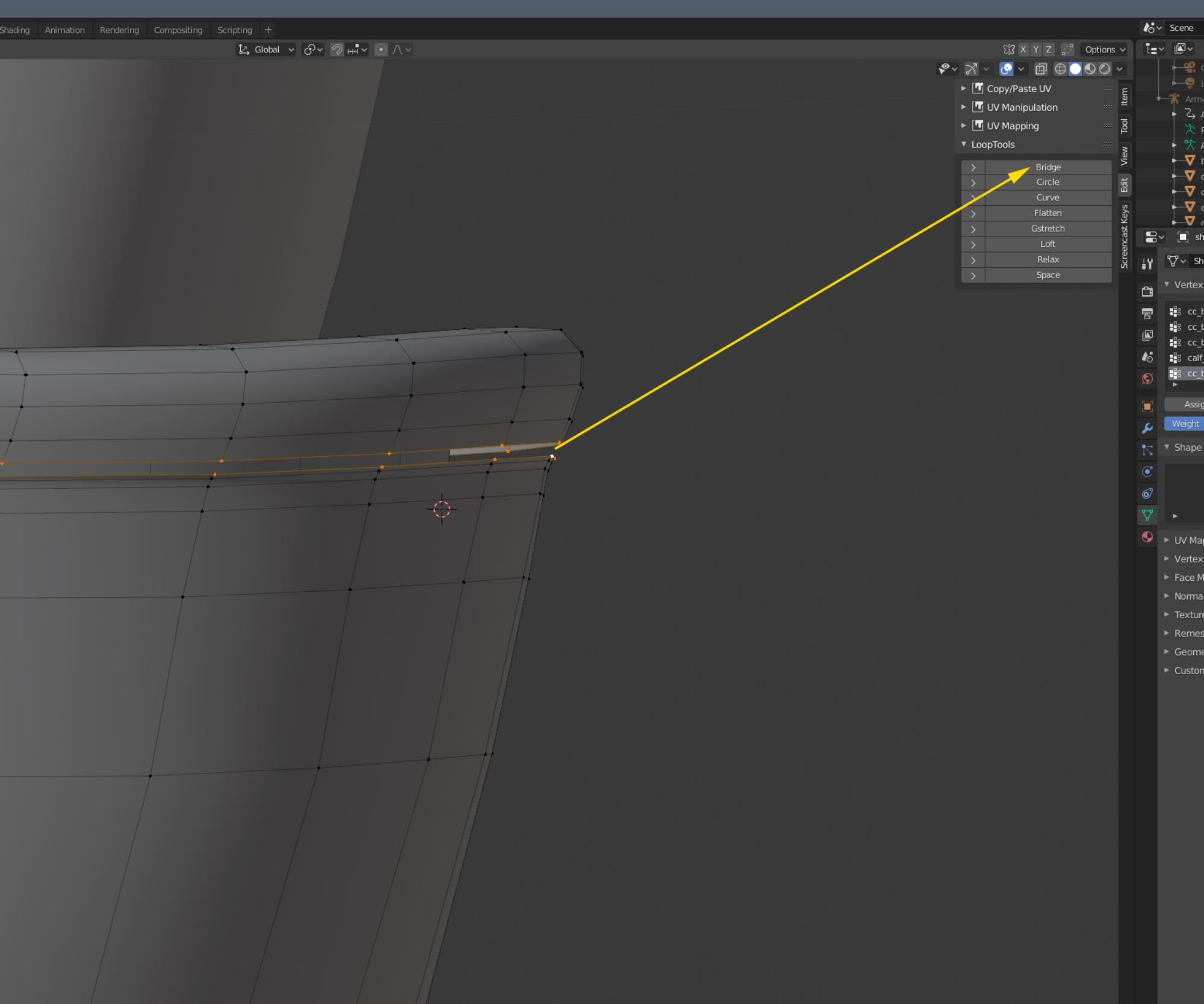
|
|
By JoeGideon - 5 Years Ago
|
Thanks - good catch! I'll go back and fix that.
I got a response from Rampa in Tech Support that the main problem is that the displacement map is not being exported correctly to Unreal Engine. If I go into the boot material (in UE) and dial back the amount of displacement from 1.0 to 0.05 the boots are more or less correct. I say more or less, because in CC3 and iClone they have all the detail that I sculpted in using Zbrush and baked into the maps, and most all of that is lost in UE to adjust for the bad export. Meh.
Here's a shot in iClone showing the correct surface texture

|