|
By jord.g.rowe - 5 Years Ago
|
Hello everyone, I've been trying to figure out why this keeps happening whenever I import the fbx into 3DXChange and whenever it imports cleanly with the animation and everything. but they aren't transferring over into iClone for whatever reason, I have no idea why.
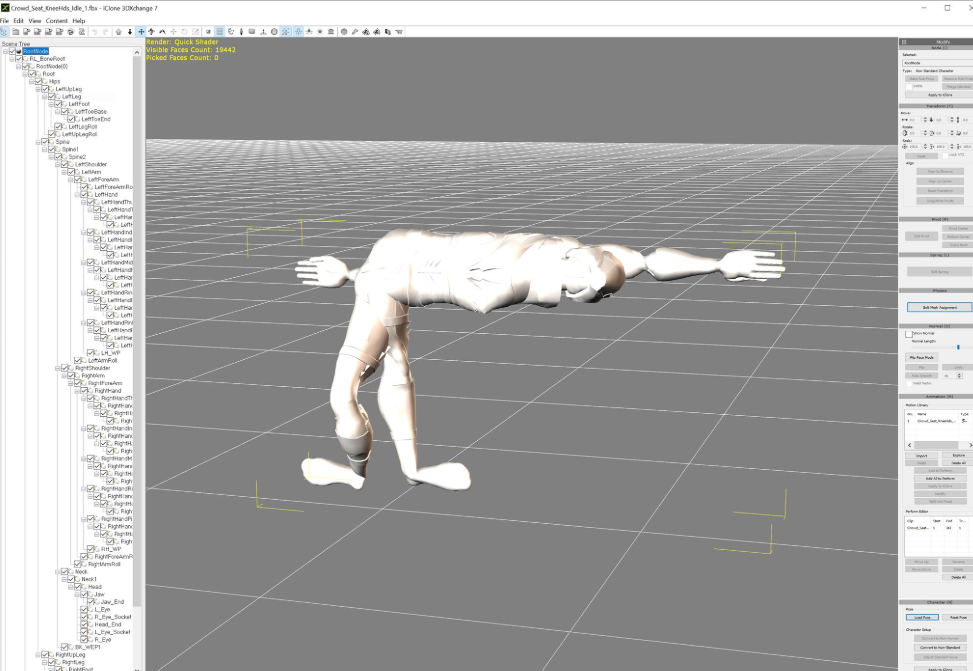
This is what it looks like it ends up looking like whenever it works and I import it into iClone.
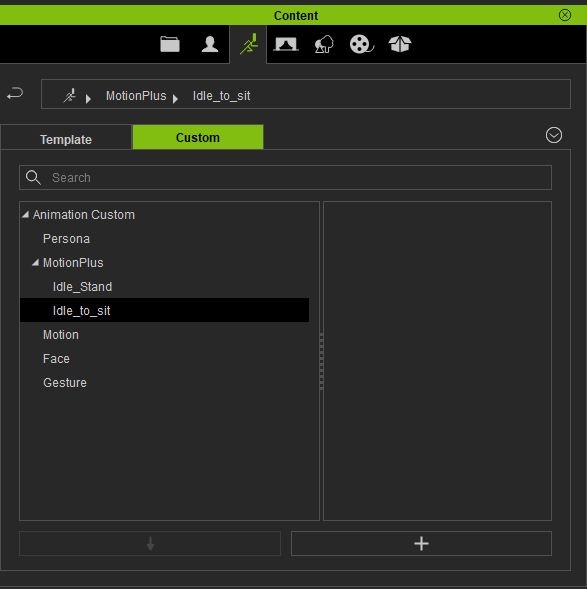
|
|
By Peter (RL) - 5 Years Ago
|
Hi...
To be able to get the animations working correctly in iClone you first need to convert to non-standard character format in 3DXchange 7.
When you first import an FBX into 3DXchange 7 it will attempt to recognise the format and apply the correct pre-set. It doesn't look like that is happening in your screenshot so you may need to do a custom setup.
Please take a look at the two tutorials below which show the process for Mixamo animations. Even if your motions are not from Mixamo the process shown should help.
https://youtu.be/plcJLIxmklg
https://youtu.be/0lcI2y4EGmE
Please Note: If your FBX avatar doesn't have a t-pose please give the tutorial below a watch. This is an old tutorial but the basics are still the same.
https://www.youtube.com/watch?v=6ZoPf6yMf1Q
|
|
By jord.g.rowe - 5 Years Ago
|
It was converting the models to non-standard character that caused them to import all distorted like the picture in the previous post, whenever I answer "no" to that, it appears normal in 3DXchange7 but I cant import the animations into iClone7
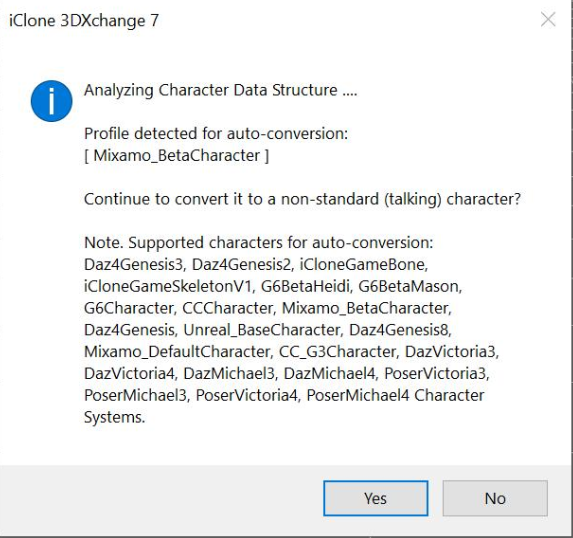
Just to clarify, "yes" distorts the model and "no" leaves the model intact but doesn't let me export the animations.
|
|
By Peter (RL) - 5 Years Ago
|
Thanks for explaining more.
Can you let us know the source of the character and also do you have an accompanying T-Pose for the character as well as the actual motions. This is important for correct setup.
If you watch the second video tutorial I provided previously you will see how this works with the T-Pose. The important thing is that convert your character to Non-Standard and you have the bones correctly mapped.
|
|
By jord.g.rowe - 5 Years Ago
|
The character came from mocaponline.com, also yes I do have a T-posed model and have tried to load it in. The result is that picture.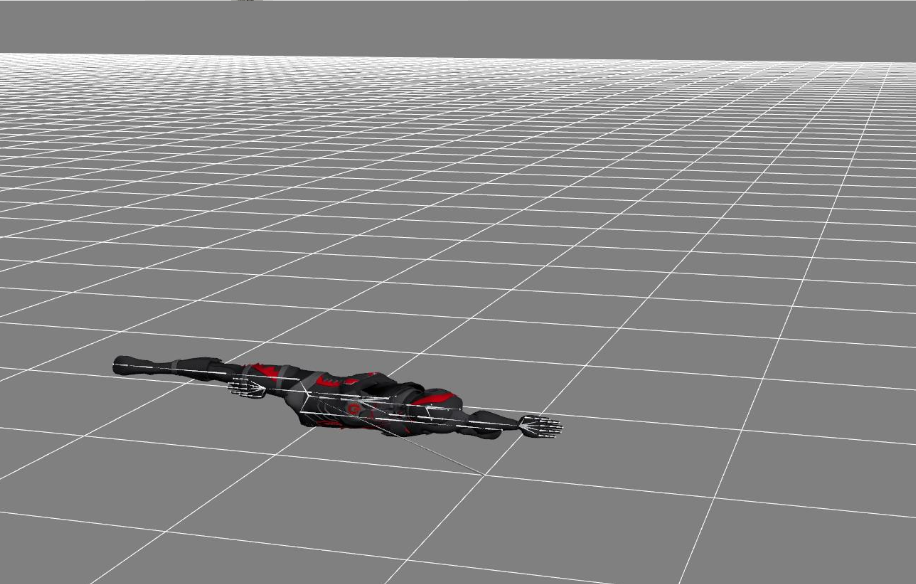
|
|
By Peter (RL) - 5 Years Ago
|
Thanks for explaining more.
Please try the following to see if it helps:
1. Load the FBX or the character in a T-Pose (if prompted to use a pre-set say no).
2. In 3DXchange 7 choose "Convert To Non-Standard" from the Modify Panel.
3. Apply the Maya Human IK pre-set from the dropdown. The indicator light should turn green to show the bones have been mapped correctly.
4. Check "Active" and try some preview animations to make sure everything is ok.
5. If it is click "Convert".
6. Now in the Animation (M) section of the Modify Panel choose "Import".
7. Now select the other animations for this character which should be correctly applied and added to the animation list.
8. The character should now be ready to send to iClone.
Do give this a try and see if it helps. :)
|